How to use Ring Control Center to protect your privacy
Manage your Ring's privacy and security settings.

Ring makes some of the best video doorbells and home security cameras. But there have been concerns about the security of its cameras and the privacy of its Neighbors program, which lets local law-enforcement agencies request videos if they think the footage might help solve a crime.
To help allay these concerns, Ring recently rolled out a new Control Center in its mobile app. The Control Center lets users better view and manage their privacy and security settings, such as two-factor authentication, video requests and authorized users.
Update (Feb. 2020): Ring has made two-factor authentication mandatory. Now, when you log into the app, you'll receive a temporary 6-digit code via email or phone that you must enter to access your account and camera feeds.
Additionally, users will now be able stop sharing personal data with third-party companies. The company says it will also stop data sharing with third-party analytics services until it figures out an opt-out setting.
Here’s our guide on how to use the Ring Control Center.
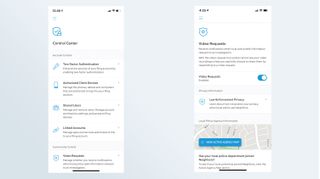
- Ring Video Doorbell vs. Ring 2 vs. Ring Pro: Which should you buy?
- Nest vs. Ring: Why the Nest Hello wins
How to open the Ring Control Center
Open the Ring app and select the hamburger menu icon in the upper left corner.
In the menu that appears, Control Center should be listed as an option.
Sign up to get the BEST of Tom’s Guide direct to your inbox.
Upgrade your life with a daily dose of the biggest tech news, lifestyle hacks and our curated analysis. Be the first to know about cutting-edge gadgets and the hottest deals.
How to enable two-factor authentication
By default, new Ring users will have two-factor authentication enabled by default. Existing users will have to turn it on themselves. Here's our detailed guide to enable two-factor authentication in the Ring app.
Authorized Client Devices
This is a list of phones, tablets, and computers that are authorized to access your Ring account. Select Remove All to de-authorize all of the devices. Unfortunately, there’s no way to de-authorize individual devices.
Shared Users
This displays all the users you have given access to view and control your Ring devices. Here, you can add a Shared User, who can view feeds from Ring camera, as well as arm and disarm your Ring Alarm system. You can also add a Guest User, who can only arm and disarm your Ring Alarm system.
Linked Accounts
This section shows which third-party services you have authorized to link to your Ring account.
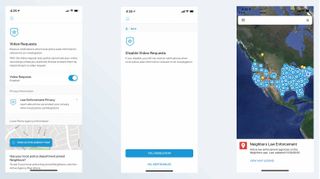
How to turn off video requests from police in the Ring app
The Video Requests section lets you manage whether or not you’ll get a notification if a local police department is looking for footage relevant to an investigation. Specifically, this button will alert you if local law enforcement have sent a request to look at footage from your Ring home security cameras or video doorbells.
1. Switch the slider in the Video Requests section to Off.
2. A second screen will appear, confirming your decision to disable requests. Press “Yes, disable now” to turn off requests.
You will no longer receive a notification if your local police department is looking for footage. However, even if you leave this feature turned on, you will still have to explicitly grant permission before police can view any videos from your camera(s). Similarly, the police won’t know your name, address, or email address unless you decide to share it following a request.
However, this does not apply to videos you’ve already made public in the Neighbors app; they’re considered public.
How to find out if your local police department has joined the Ring Neighbors program
To see which law enforcement agencies have partnered with Ring, select View Active Agency Map from within the Control Center. You can also click on this Google Map to see which law enforcement agencies have joined the Ring Neighbors program.

Michael A. Prospero is the U.S. Editor-in-Chief for Tom’s Guide. He oversees all evergreen content and oversees the Homes, Smart Home, and Fitness/Wearables categories for the site. In his spare time, he also tests out the latest drones, electric scooters, and smart home gadgets, such as video doorbells. Before his tenure at Tom's Guide, he was the Reviews Editor for Laptop Magazine, a reporter at Fast Company, the Times of Trenton, and, many eons back, an intern at George magazine. He received his undergraduate degree from Boston College, where he worked on the campus newspaper The Heights, and then attended the Columbia University school of Journalism. When he’s not testing out the latest running watch, electric scooter, or skiing or training for a marathon, he’s probably using the latest sous vide machine, smoker, or pizza oven, to the delight — or chagrin — of his family.
