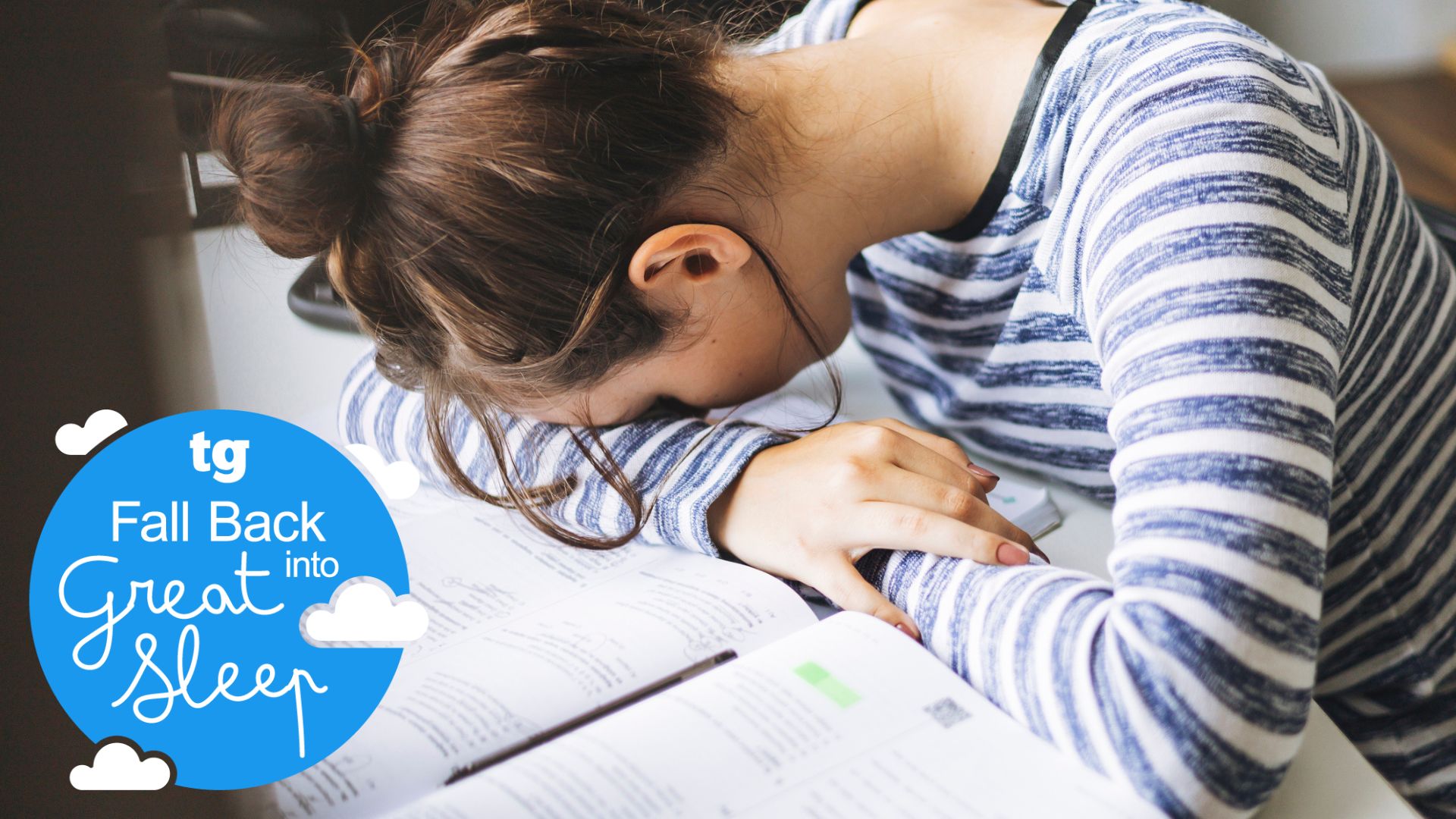Secure cloud systems: What you should look for

Finding the best secure cloud system for your business can be a tricky endeavor. With so many options out there, it can be hard to pin down a provider that offers the level of security and the additional features you’re looking for. In many ways, the hardest part is knowing which security protocols to be aware of.
To find the best cloud storage solution for your organization, you need to know whether or not the provider you choose is utilizing the most up-to-date security techniques and technologies. The most secure cloud providers understand the concerns of business owners who may be a little hesitant to commit to migrating to the cloud for security reasons.
In this article, we’ll explain some of the techniques used by secure cloud storage providers to safeguard your information, and which factors to look out for when choosing a cloud system, so you can rest assured that your data is out of the reach of cybercrooks.
Advanced encryption protocols

The first generation of cloud storage providers used traditional security measures to safeguard the information in their care, relying on firewalls to protect data from outside interference. Unfortunately, a firewall alone doesn’t cut it in today’s online threat landscape.
Older providers may still be reliant on this legacy infrastructure - unable to incorporate modern techniques - but this level of security simply isn't enough to combat the most advanced threats. Instead, providers have been forced to upgrade their tech and turn to encryption as a primary method of keeping cyber attackers at bay.
The best secure cloud system providers will offer end-to-end encryption, a fully encrypted channel that shields data from outside interference whilst in transit from one point to the next. They’ll also include encryption at rest, a technology like 256-bit AES, which secures files once they arrive at the storage provider’s data center.
Some providers even use zero-knowledge architecture, a complicated cryptographic process that enables cloud storage services to obtain data and prove they have it without actually knowing what it is.
Get instant access to breaking news, the hottest reviews, great deals and helpful tips.
By enforcing encryption at this level, not even a cloud system’s employees can see the contents of a user’s files. That privilege is reserved solely for the data owner - you.
Multitiered security features
Although encryption is a very effective security measure, it isn’t the only one to pay attention to. When deciding on a provider for your business, you need to make sure it has a multi-layered security infrastructure. But what does that mean in practice?
Essentially, this means that the best cloud storage systems have multiple defenses ready to counter both known and unknown threats. Another key security measure that should be included is two-factor authentication. This extra layer of security ensures you aren’t solely reliant on a password to access your account.
Earlier, we mentioned that firewalls are outdated when positioned as the only line of defense between your information and hackers, but they are still important, constituting a key part of a cloud storage provider’s security arsenal.
Some providers also use intrusion detection systems (IDS) to monitor network traffic for unusual activity, while others employ security guards to monitor server locations around the clock, or use biometric identification for their personnel. At any rate, if you select a well-known, trusted cloud storage provider, you can rest assured that there will be multiple adequate measures in place to stop unauthorized personnel from entering its data centers.
Regular backups

One of the most important roles of a cloud storage facility is to provide a secure place to store backups of your files. These backups ensure that if anything happens to the data you store locally, there’s an easy way to restore it.
Surprisingly, not all cloud storage providers offer backup services, and some only do so in a limited capacity. In order to choose the best service for your organization, try and find a provider that commits to regular backups - daily is optimum - and syncs all of your connected devices so that this process can happen automatically.
Furthermore, it’s important to find out where these backups take place. If your provider only backs up your data to a single server, the chances of something going wrong are far higher than if data is distributed across multiple servers.
It’s easy to forget that the cloud is connected to real-world locations. So, if a fire, flood, or any other catastrophic event does occur at a data center, your information can still be at risk. That’s why it’s best to hedge your bets and spread your information across multiple locations.
Data protection regulations
Where a cloud storage provider’s servers are stored can make a big difference in the level of protection your data receives. Everyone knows about the EU’s General Data Protection Regulation (GDPR), but different jurisdictions have different regulations, and some are more comprehensive than others.
As well as choosing a provider with servers that comply with the rules of your own jurisdiction, it’s worth investigating whether they also uphold that of other jurisdictions too. The more protection you can receive, the better it is for your business and your customers.
Although this factor may seem somewhat trivial to users unfamiliar with data protection laws and regulations, some countries have very light regulatory practices in place, and if you hand over customer data without doing your due diligence and a company abuses it, you could be liable for the mistake.
Guaranteed uptime
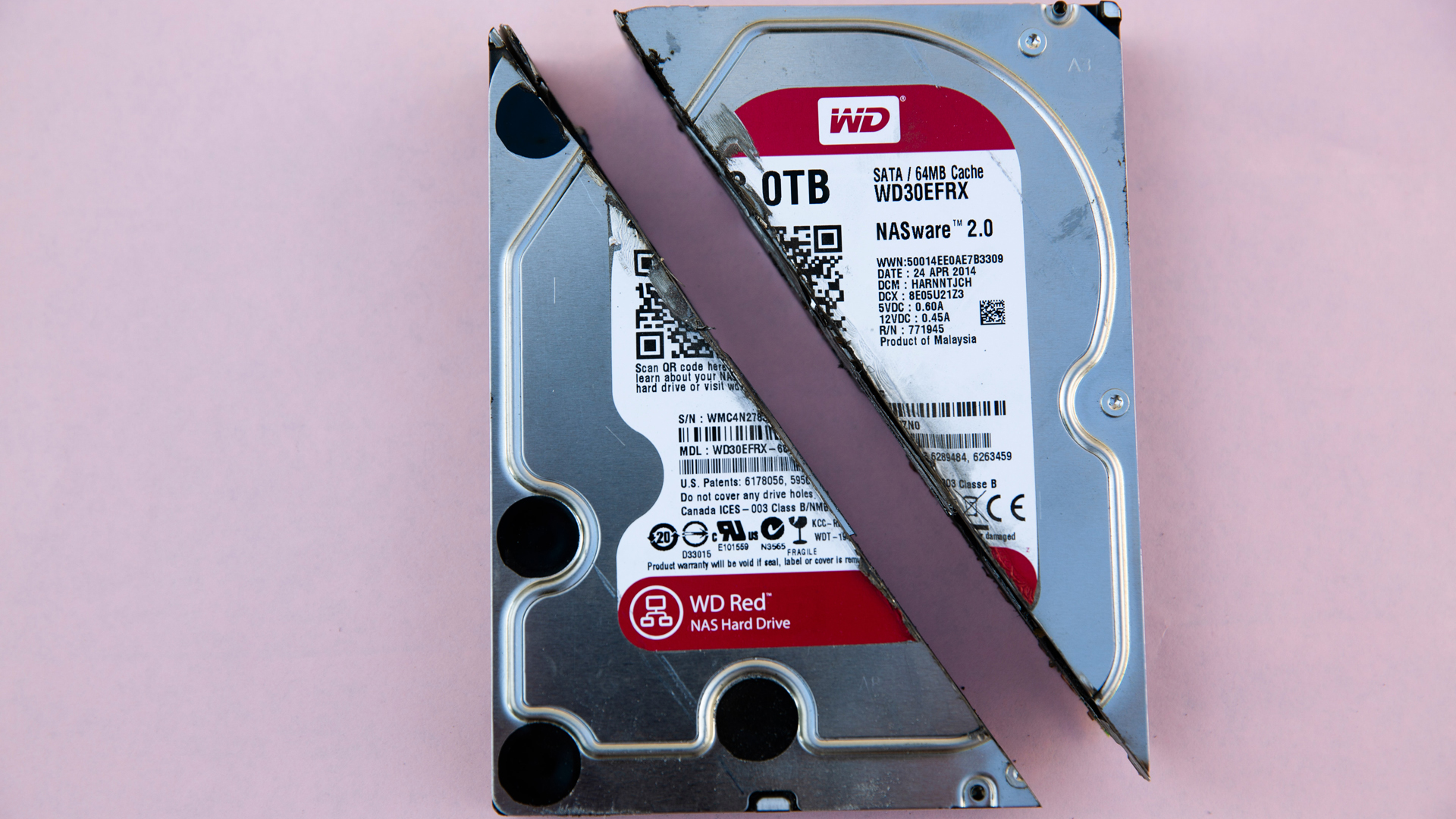
Uptime may not appear to be a valid security concern at first glance, but it can be crucial. If you lose access to any business-critical documents at a local level, for whatever reason, then you’ll need to access them from your cloud storage provider as soon as possible.
If your provider experiences any significant service outage, you may have to wait to get your hands on the backups: this could prove quite problematic to your organization.
Uptime is a key concern for users looking for the best secure cloud system, and, as a result, most legitimate providers will advertise the percentage of uptime you can expect from their services.
What you’re looking for is 99.9% uptime. This is the industry standard, often referred to as guaranteed uptime. Some cloud storage providers go as far as to offer service-level agreements (SLA) that state that if uptime does slip below the promised level, then the provider could be held financially liable.
Conclusion
When it comes to choosing a cloud storage provider for your business, security really should be your number one consideration. Do your research, and only go with a provider that has a proven track record, utilizes the latest cybersecurity technology, and adheres to local and international data privacy laws.
Alternatively, if all you’re already happy with the on-prem storage solution you have, it might be worth investigating the best cloud backup services, so you can rest assured that - if nothing more - you can access your files in the event they are lost.
Kieron is a freelance science and technology journalist with more than a decade of experience writing for magazines in print and online. Today, his focus is on cybersecurity, blockchain, and emerging tech. He also has a passion for social affairs, arts and culture and travel writing, and recently launched a new publication covering social activism and the volunteering sector.