Apple AirPods Pro vs. Amazon Echo Buds: Which Wireless Earbuds Win?
We compare the Apple AirPods Pro with the cheaper Amazon Echo Buds to see which are the best wireless earbuds.

Amazon has made its grand entrance into the wireless earbuds market with the Echo Buds. The company's first attempt delivers hands-free Alexa, solid audio quality and up to 5 hours of battery life for just $129. The company even teamed with Bose, a leader in noise cancellation technology, to add active noise reduction (ANR) to the mix. Amazon earned a solid 3.5 stars in our Echo Buds review.
But just when you think Amazon can take a bow, here comes Apple with the new AirPods Pro. Sporting a durable new design, the Pros finally bring active noise cancellation to the party, along with some new tricks for Siri and great audio quality. We gave Apple's new wireless buds a 5-star rating in our AirPods Pro review. But all that long-awaited awesomeness doesn't come cheap, as the AirPods Pro cost $249.
So, in the battle for wireless earbud supremacy, which pair will take the title?
AirPods Pro vs. Echo Buds: Specs Compared
| Row 0 - Cell 0 | Apple AirPods Pro | Amazon Echo Buds |
| Price | $249 | $129 |
| Size (Buds) | 1.2 x 0.9 x 0.9 inches | 0.9 x 0.9 x 0.9 inches |
| Size (Charging Case) | 2.4 x 1.7 x 0.9 inches | 3 x 2.2 x 0.9 inches |
| Weight (Buds) | 0.19 ounces | 0.3 ounces |
| Weight (Charging Case) | 1.6 ounces | 2.5 ounces |
| Battery Life | 5 hours, 24 hours (case) | 5 hours, 20 hours (case) |
AirPods Pro vs. Echo Buds design
The Echo Buds aren't the showiest earbuds I've ever seen, but they have an understated elegance that I can't ignore. It seems like there's a bit of psychology at play, because the first thing I wanted to do was touch the glossy ear caps hiding the gesture controls. Although the case lacks a fabric cover, the mix of matte and shiny plastic reminds me of an Echo speaker. The Echo Buds are IPX4 rated, which means they're sweat- and water-resistant for working out.

Even with a redesign, the AirPods Pro are still weird-looking. They're still made of white plastic that we've come to know and love, albeit with a heaping helping of derision. The AirPods still have the strange, oblong shape; the new iteration just shortens the stem and rounds the head. And paired with the new ear tips, the earbuds look like a pair of retro hair dryers.

But that fatter head houses three microphones, a host of sensors and Apple's H1 chip, so there's a method to the company's madness. And this is the first time a pair of AirPods has had a durability rating. Just like the Echo Buds, the AirPods Pro are IPX4 rated.
At 0.3 ounces and 0.9 x 0.9 x 0.9 inches, the Echo Buds are smaller than the Pros (0.19 ounces, 1.2 x 0.9 x 0.9 inches), but they're definitely heavier.
Get instant access to breaking news, the hottest reviews, great deals and helpful tips.
Winner: Apple AirPods Pro
AirPods Pro vs. Amazon Echo Buds comfort
Comfort hasn't ever been an issue for the AirPods; they've always been featherlight. The problem was that they didn't create a tight seal, and there was always the danger they'd fall out if I broke into a sprint for a train. That changes with the AirPods Pro, which come with not one, but three, pairs of ear tips.

You can even take a test in the settings menu to see which pair gives you the best fit. When the test starts, music plays, and the interior microphone listens for how the notes hit the unique bumps and curvature of your ear canal. If it's a fit, you get a good-fit clearance. If not, the test recommends another size. The result is the barely there feel you expect from AirPods, but with the tight seal and secure fit we've been longing for.
MORE: Best Wireless Earbuds 2019
If Amazon does nothing else, I want the company to debulk the Echo Buds. Even though the Buds ship with three pairs of ear and wing tips, I was most comfortable using the largest pair of ear tips sans wings. With the wing tips, there was immediate pressure on most of my outer ear. Without them, I could wear the Buds for up to an hour in relative comfort before I felt pressure on my concha.

You can access an ear-tip fit test for the Buds in the Alexa app. Simply hit the Eartip Sizing Test tab, and the Buds will play a tone that the inner mic will listen to, similar to the process for the AirPods Pro. Afterward, you receive an evaluation of the fit in each ear.
Winner: Apple AirPods Pro
AirPods Pro vs. Amazon Echo Buds setup
I'm still impressed with how seamlessly the AirPods pair with any iDevice. You just open the case, and presto! A pairing notification appears almost immediately even on the first pairing. The process was already fast with the old W1 chip, but similar to the 2nd-generation AirPods, the Pro's pairing time is even faster. That speed carries over to Android devices, as the AirPods Pro paired with my Samsung Galaxy Note 8 before I could even reach the Bluetooth menu.
The Echo Buds are pretty speedy on the draw, but they're nowhere near as fast as the AirPods Pro. First, you have to open the charging case and hold down the pairing button for several seconds. Once the indicator light on the case flashes blue, go into your device's Bluetooth menu and select the Echo Buds. Even after you're done with the initial pairing, you still have the pair the Buds with the Alexa app, which takes even more time.
Winner: Apple AirPods Pro
AirPods Pro vs. Amazon Echo Buds controls
When I'm on the go, the less I have to go fumbling around for my smartphone, the better. Both the Echo Buds and the AirPods Pro are reducing how often I have to physically interact with my phone. Both pairs of buds have digital assistant support, which allows you to utter a phrase and a command to get a pretty fast response. But in case you're not comfortable talking to Alexa or Siri in public, there are touch controls to consider.
The Echo Buds employ a pair of touch panels disguised as glossy ear-cap accents. Using a series of taps, you can switch between ANR and Passthrough modes, skip tracks, play/pause or answer/end calls. I really wish there were some swipe controls for volume so I didn't have to launch Alexa or touch my phone. My other gripe lies with the tapping. It takes a couple of times to get the cadence down, and no matter how gently you tap, it sends the buds into your ear canal, which is an uncomfortable experience.
MORE: Best Alexa Headphones and Earbuds
As on their predecessor, the AirPods Pro's controls are located in the stem. But instead of making you tap aimlessly on a pair of smooth stems, Apple removes the guesswork by carving out a small, ovular divet in each stem. Here, you'll find the Force Sensor, where you can tap out commands to skip tracks, play/pause and answer/end calls.
You squeeze a stem to toggle between ANC and Transparency modes, signaled with a pleasant chime. Just like the Echo Buds, the AirPods Pro lack onboard volume controls. But unlike with the Buds, tapping on the Pro's stems doesn't affect my overall ear comfort, making it a more viable set of controls.
Winner: Apple AirPods Pro
AirPods Pro vs. Amazon Echo Buds app
The Alexa app was already crammed with features. You can access skills and create new ones; create routines, lists and notes; and set reminders and alarms. With the Echo Buds attached, you can access a whole other section of the apps.
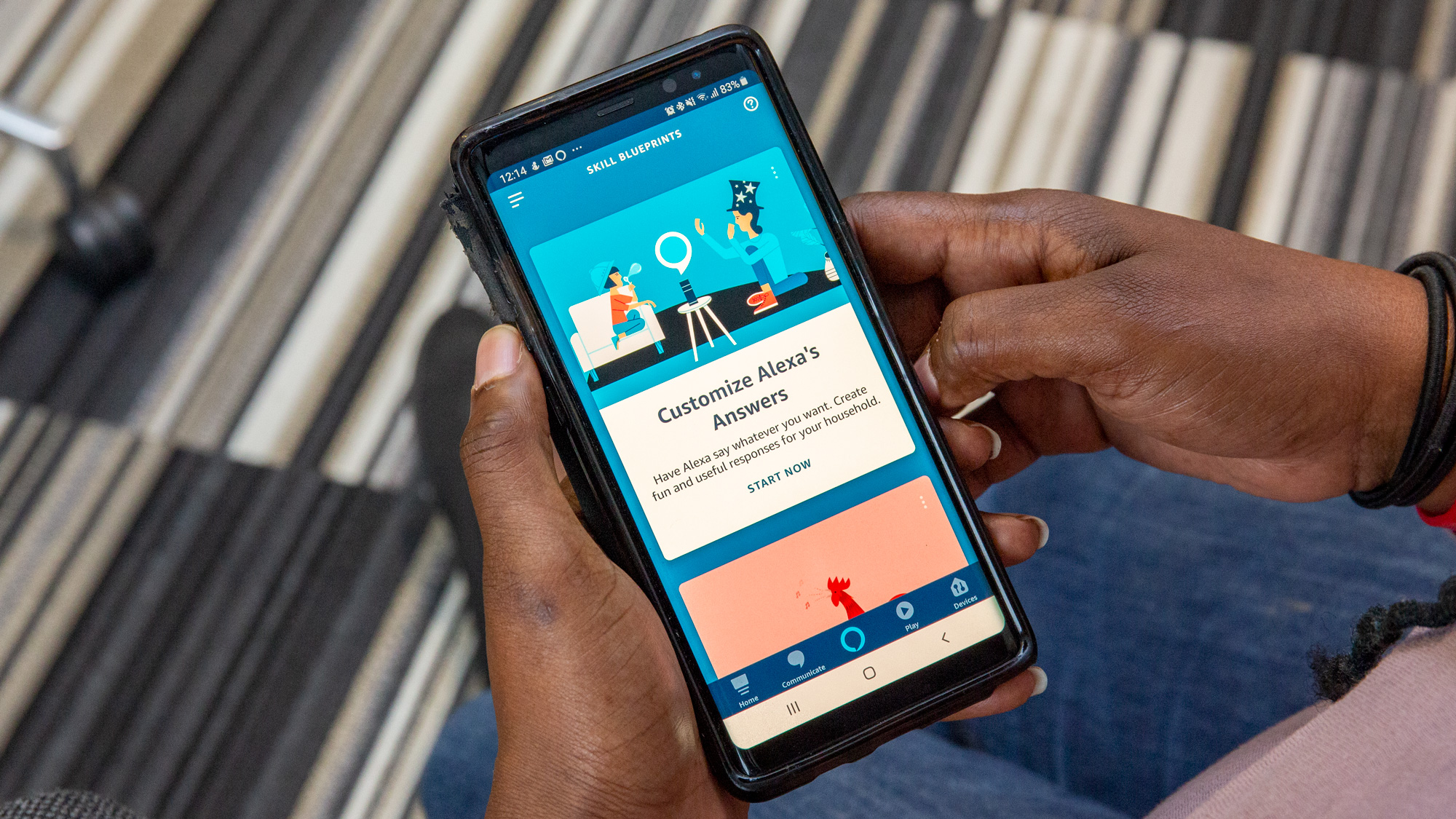
Here, you can adjust the Passthrough mode volume, enable/disable the ANR, customize the gesture controls, and even adjust how loud your own voice is on a call. But what I really appreciate is that Amazon gave us an equalizer to tinker with. It's very basic, but it's better than what Apple provides.

For all the improvements (and there are many) to the AirPods, Apple still refuses to create a legitimate companion app for the AirPods. It's strange, considering the Beats Solo Pro (also owned by Apple) has its own app. Want to switch up the touch controls in the stem of the buds? You have to go to the settings menu to change the ANC settings. However, there's no EQ to tweak the audio profile, which is unfortunate.
Winner: Amazon Echo Buds
AirPods Pro vs. Amazon Echo Buds: Noise cancellation vs. noise reduction
The AirPods are notorious for leading to eavesdropping. After three years, Apple finally brought active noise cancellation to these buds. Using a system of three microphones (two exterior beamforming, ine interior) — identified by the large, black screens — work together to keep ambient noise out. The two exterior mics detect ambient noise, while the interior mic creates negative noise to cancel out all those pesky sounds. The Echo Buds' three mics work similarly, but they use Bose active noise reduction technology.
In tests in a quiet room with no music playing, I was a bit surprised to discover that I could hear the Echo Buds' negative white noise. It reminded me of older Bose headphones, like the QuietComfort 35 II. The AirPods Pro were quiet by comparison. With music playing, I only had to turn my volume up to 65% on my Note 8. However, the Pro were a bit better, requiring only 60%. And when I went on the subway, I raised the volume to 75% on the Echo Buds and to 70% on the AirPods Pro.
Winner: Apple AirPods Pro
AirPods Pro vs. Amazon Echo Buds: Passthrough vs. Transparency mode
Passthrough Mode, Transparency Mode? More like potato, potahto. Both technologies allow ambient noise to filter into the sound stage so listeners can keep abreast of their surroundings or carry on a conversation without pausing their music. While both modes successfully accomplished this task, allowing me to talk to my co-workers without disrupting my groove, I prefer Amazon's Passthrough mode because I can control via a slider in the app how much ambient noise comes into the mix.
Winner: Amazon Echo Buds
AirPods Pro vs. Amazon Echo Buds: Siri vs. Alexa
Each brand of earbuds has its company's proprietary digital assistant baked into the mix: Apple's Siri for the AirPods Pro, and Amazon's Alexa for the Echo Buds. Both assistants can be summoned via voice and used to launch apps, control their respective earbuds and make phone calls, but they also have some unique functionality. For the Echo Buds, it's the Drop In feature, which lets you make announcements on other Amazon devices. With the AirPods Pro, it's Announce Messages with Siri.
As the name suggests, Announce Messages lets Siri read your messages to you and allows you to respond vocally. It currently works with Apple's native Messages app, but it also plays nice with third-party message apps that use SiriKit. Once enabled, the feature will read your messages to you when your phone is locked. You can choose whether it reads messages from everyone, or just recent ones or notes from friends and contacts. It's a small feature, but it plays up that whole hands-free Siri thing so well.
And while that's all well and good, it can't be overstated how much more functionality Alexa offers compared with Siri. We have several pages cataloging all of Alexa's s skills, including Alexa Skills for Kids, Trivia Skills, Health and Fitness Skills and Motivational Skills.
Winner: Amazon Echo Buds
AirPods Pro vs. Amazon Echo Buds: Audio quality
Neither pair of wireless earbuds is going to win any audio prizes anytime soon. But if I have to choose, I'm going with the AirPods Pro. The audio is only slightly better than that of its predecessors, but the AirPods Pro consistently gave a more balanced presentation that was warm and full. Hampered by the ANR, the Echo Buds usually gave a cold, distant performance not unlike that of an old pair of Bose headphones. The Buds are definitely at their best on songs that go easy on the bass.
Winner: Apple AirPods Pro
AirPods Pro vs. Amazon Echo Buds: Battery life and charging
When it comes to battery life, Apple and Amazon are pretty evenly matched. At least it seems that way at first. Both sets of earbuds are rated for 5 hours of battery life. And in my testing, each lived up to that claim. The key differences lie in the charging cases and their fast-charging abilities.

The Echo Buds' charging case provides an estimated 20 hours of charge, with the ability to deliver 2 hours of power in 15 minutes. Just like previous AirPods, the Pro's charging delivers up to 24 hours of charge but can produce an hour of power in only 5 minutes.
Winner: Apple AirPods Pro
AirPods Pro vs. Amazon Echo Buds call quality
Noise cancellation on earbuds is nowhere near as good as it is on over-ear headphones, but it'll get the job done. When I did some blind calls with my co-worker from a busy New York City street, he wasn't really impressed with either, stating both made me sound like I was slightly underwater.
However, my co-worker could still hear me clearly, and other than a passing ambulance, both sets of earbuds did a pretty good job of keeping NYC to a dull roar. But ultimately, he preferred the AirPods Pro, as they did a slightly better job of delivering good audio while keeping outside noise to a minimum. While I could hear my co-worker on both calls, he sounded slightly submerged on the Echo Buds.
Winner: Apple AirPods Pro
AirPods Pro vs. Amazon Echo Buds value
Even though the AirPods Pro offer a lot of premium features, $249 is still a pretty penny. The Echo Buds give you many of the same features (some even better) for a more economical $129.
Winner: Amazon Echo Buds
| Row 0 - Cell 0 | Apple AirPods Pro | Amazon Echo Buds |
| Design (10) | 8 | 5 |
| Comfort (10) | 10 | 7 |
| Setup (5) | 5 | 3 |
| Controls (5) | 4 | 3 |
| App (5) | 2 | 5 |
| Active Noise Cancellation vs. Active Noise Reduction (15) | 10 | 8 |
| Passthrough vs. Transparency Mode (10) | 6 | 10 |
| Siri vs. Alexa (5) | 3 | 4 |
| Audio Quality (15) | 12 | 10 |
| Battery Life (5) | 4 | 3 |
| Call Quality (10) | 8 | 6 |
| Value (5) | 2 | 5 |
| Total (100) | 74 | 69 |
Bottom Line
Apple has finally given its fans what they wanted in grand fashion with the AirPods Pro. There's active noise cancellation, comfortable ear tips, somewhat better audio, more fun with Siri and a new, less-conspicuous, more functional design —all for $249. But there are some drawbacks — namely, the AirPods Pro have the same battery life as the regular AirPods, and Apple still hasn't given us a companion app.
Then, you have Amazon, the newcomer in the earbud space. The company is off to an auspicious start with the $129 Echo Buds. You get a lot of premium features for relatively cheap, including noise reduction, adjustable Passthrough mode, quick gesture controls and, of course, hands-free Alexa. But Amazon needs to retool the design and the audio quality to play with the big boys.
If you're a music lover who wants slick, premium features without breaking the bank, the Echo Buds are the way to go. But if you want the crème de la crème (especially if you're an iPhone user), the AirPods Pro are the best choice.
Sherri L. Smith has been cranking out product reviews for Laptopmag.com since 2011. In that time, she's reviewed more than her share of laptops, tablets, smartphones and everything in between. The resident gamer and audio junkie, Sherri was previously a managing editor for Black Web 2.0 and contributed to BET.Com and Popgadget.
