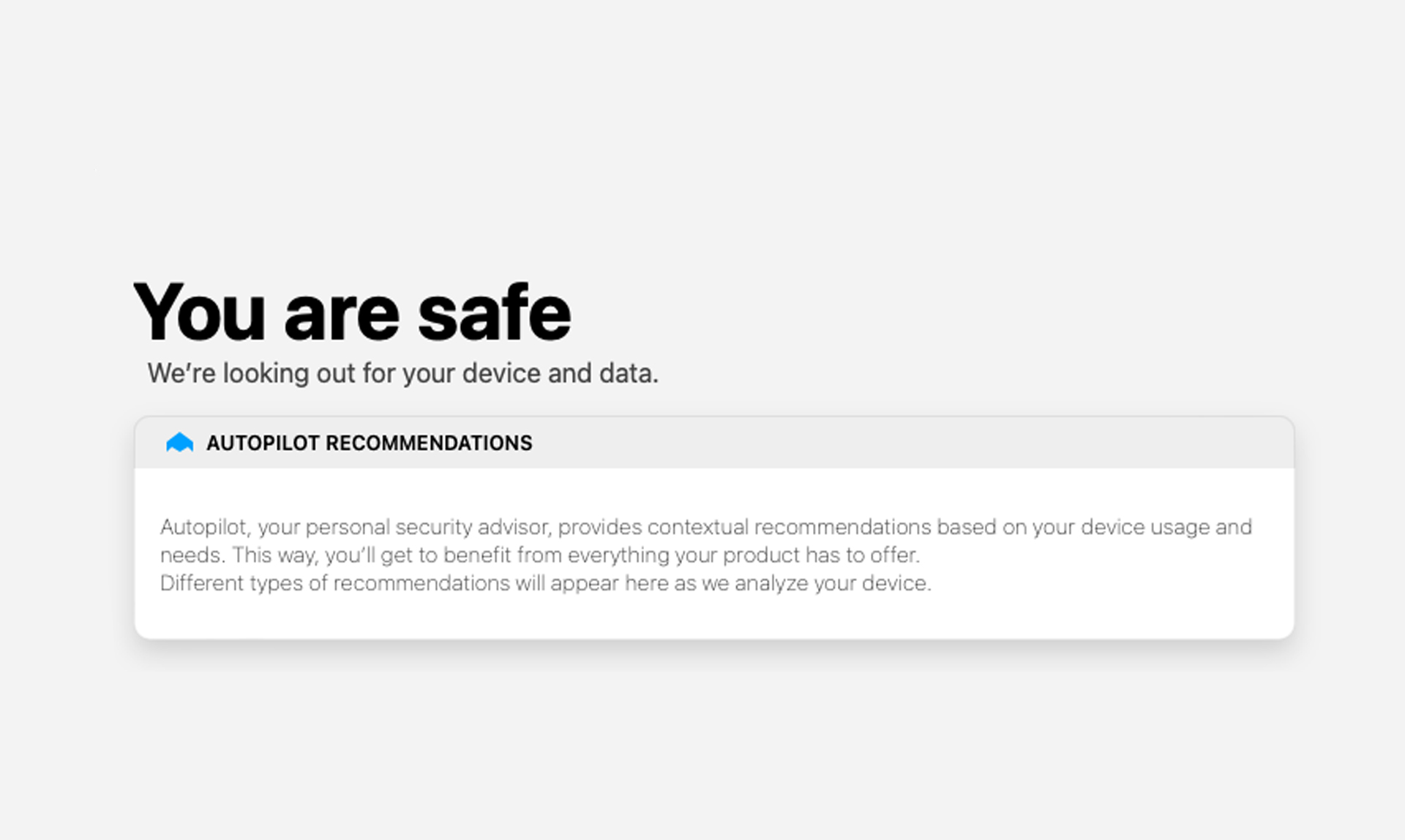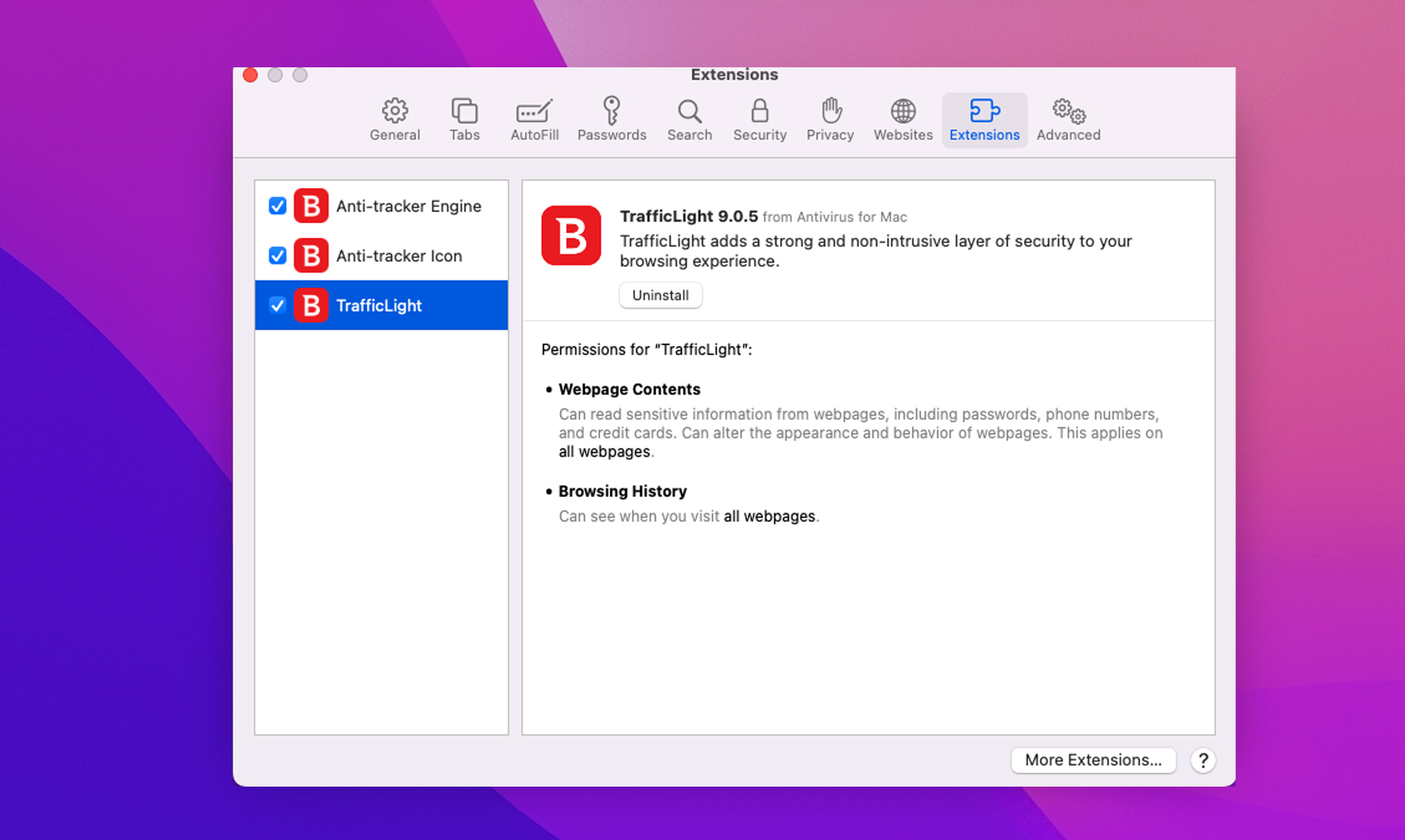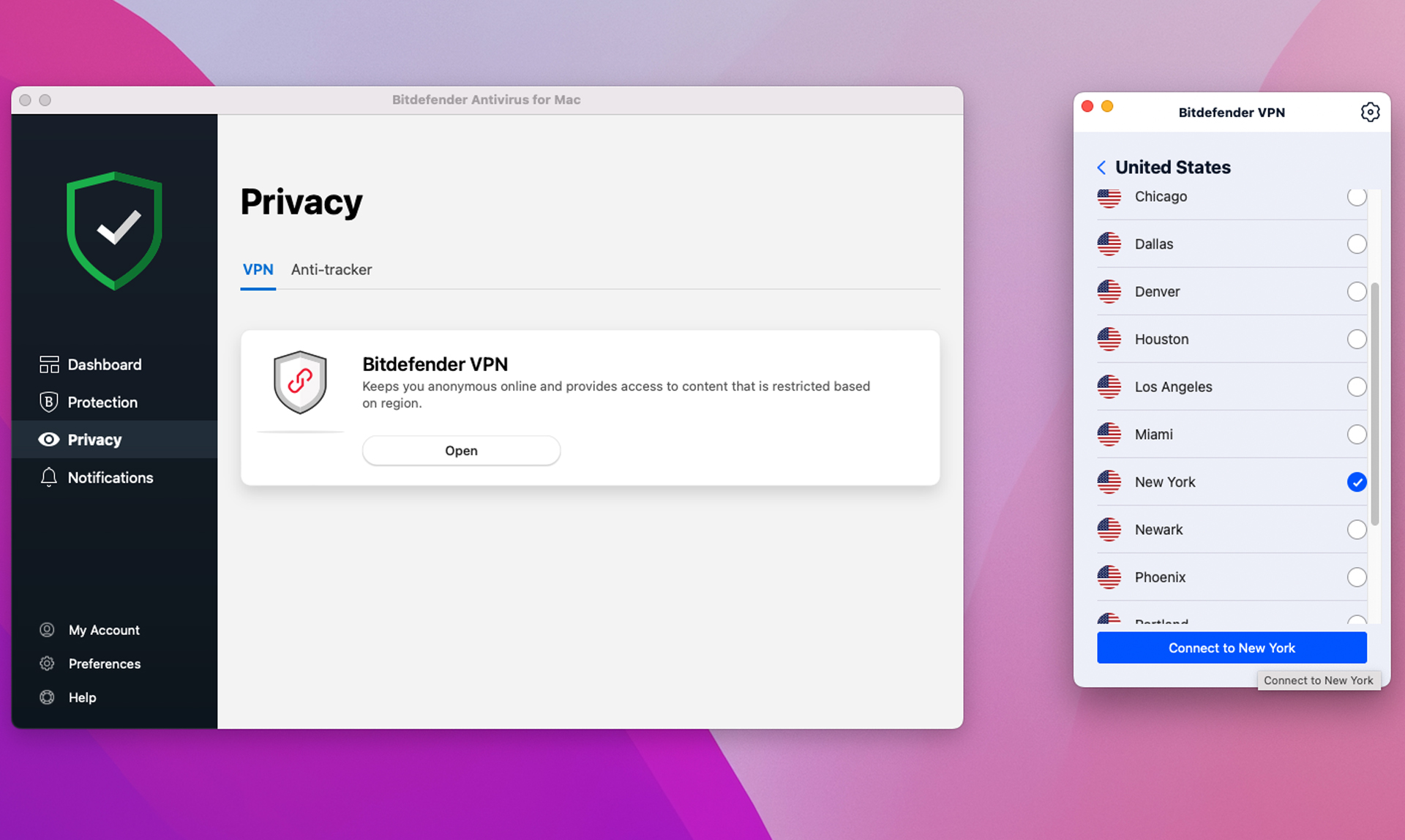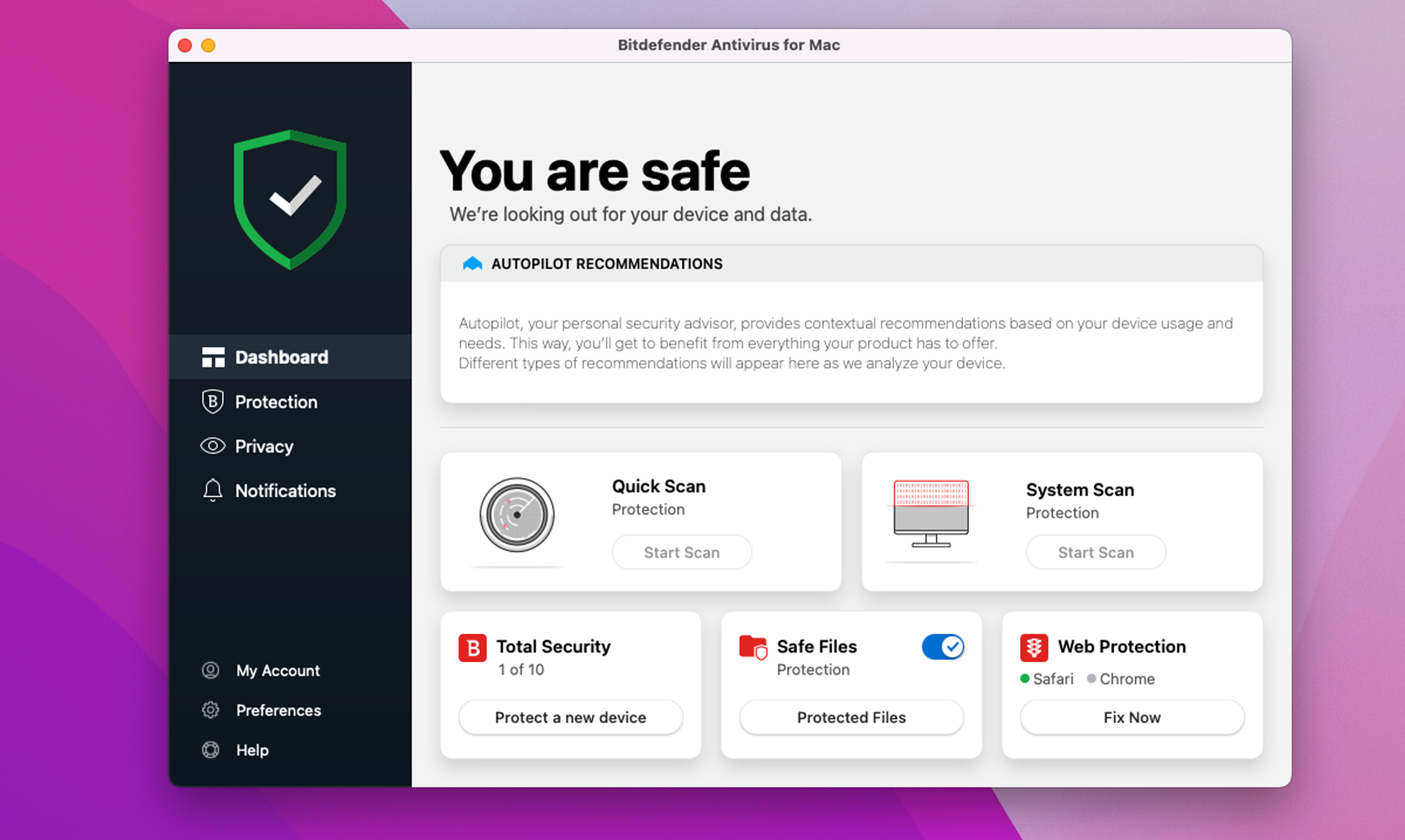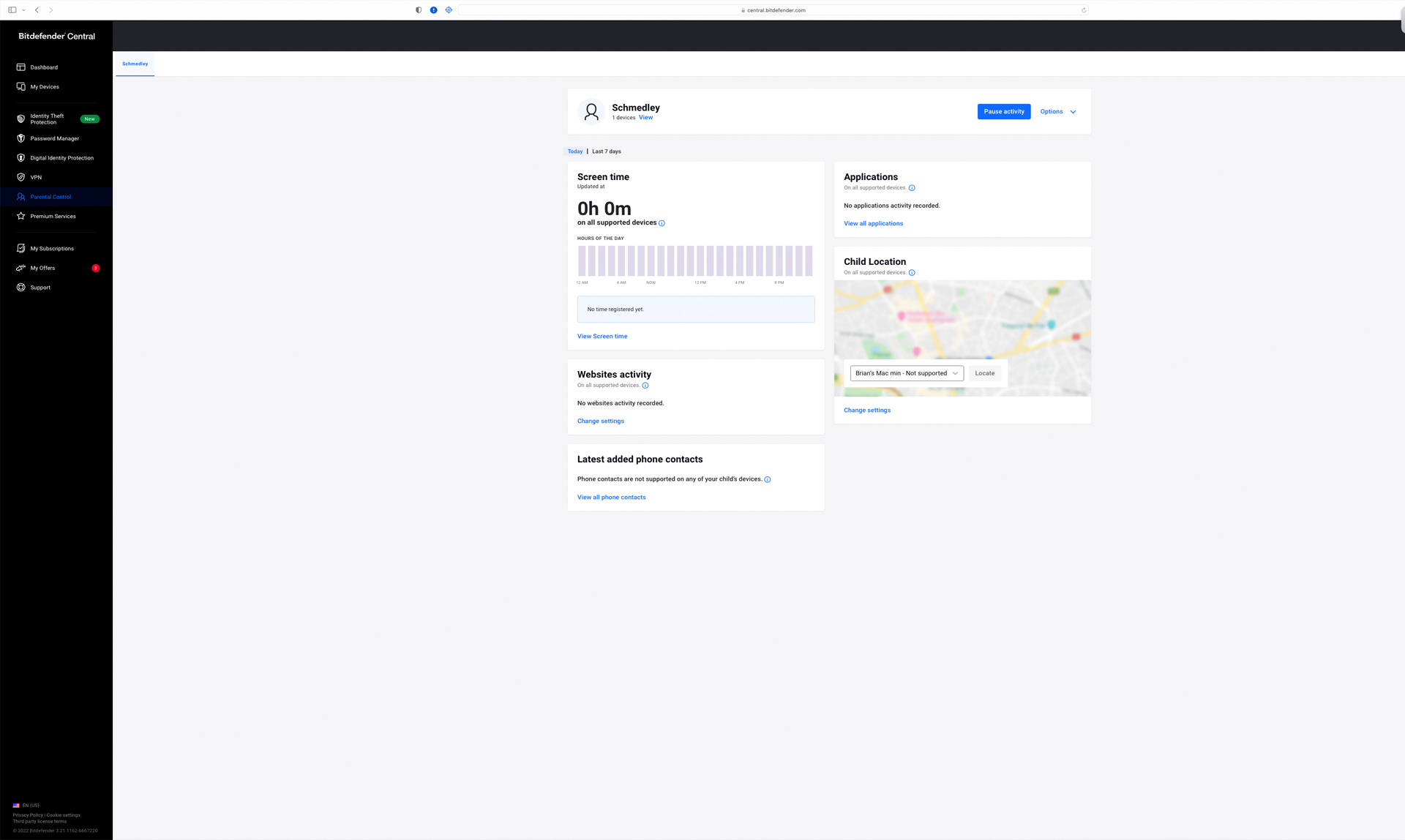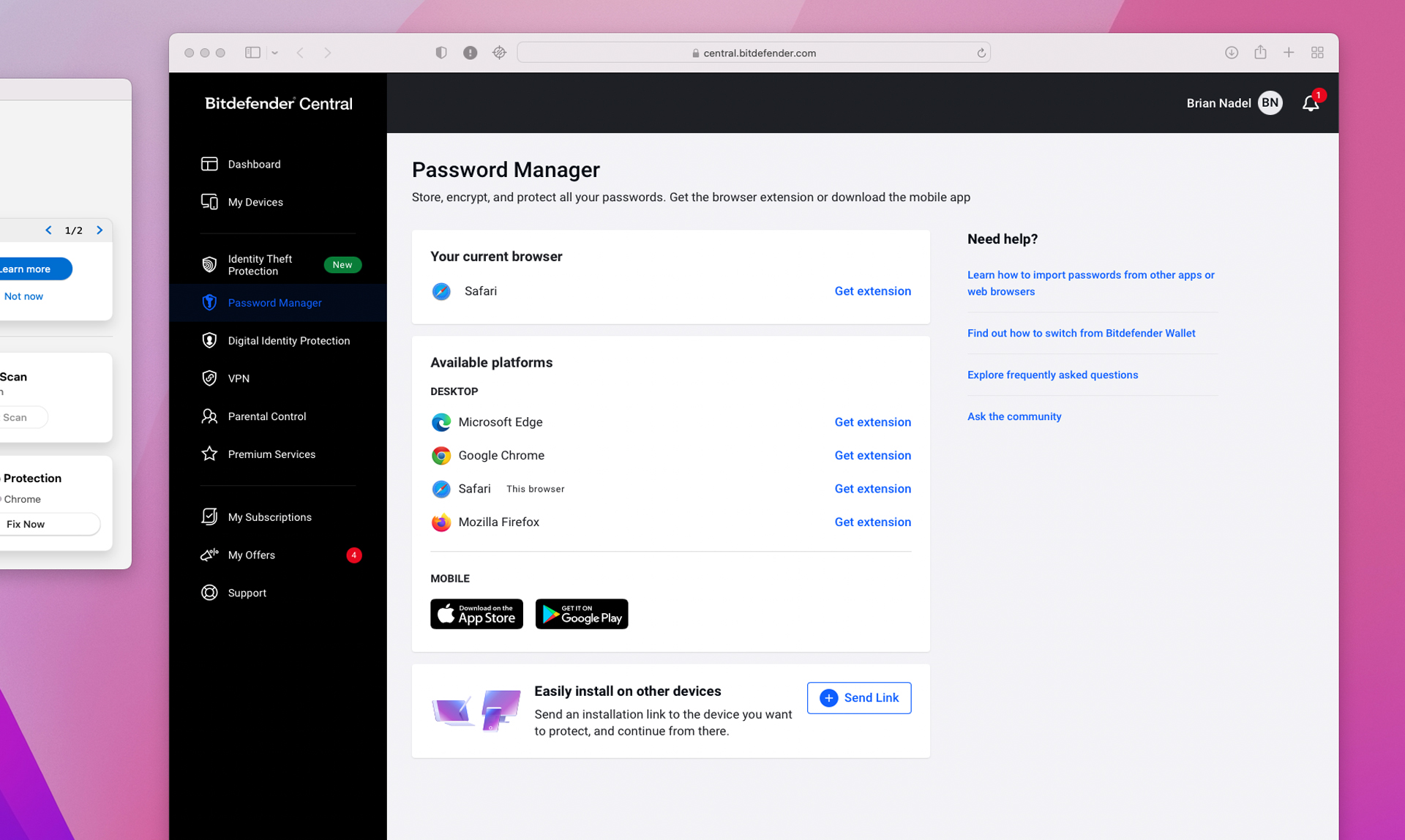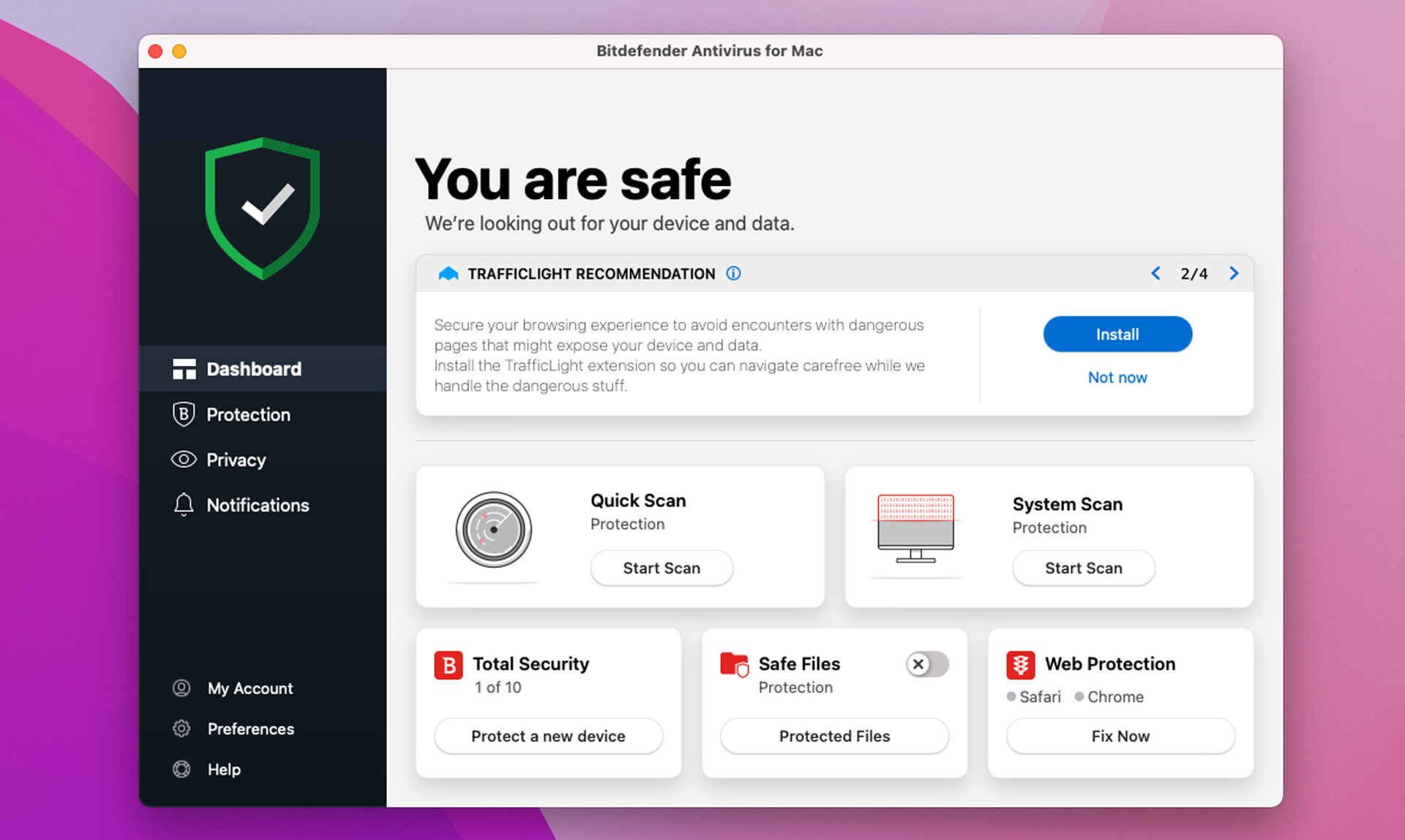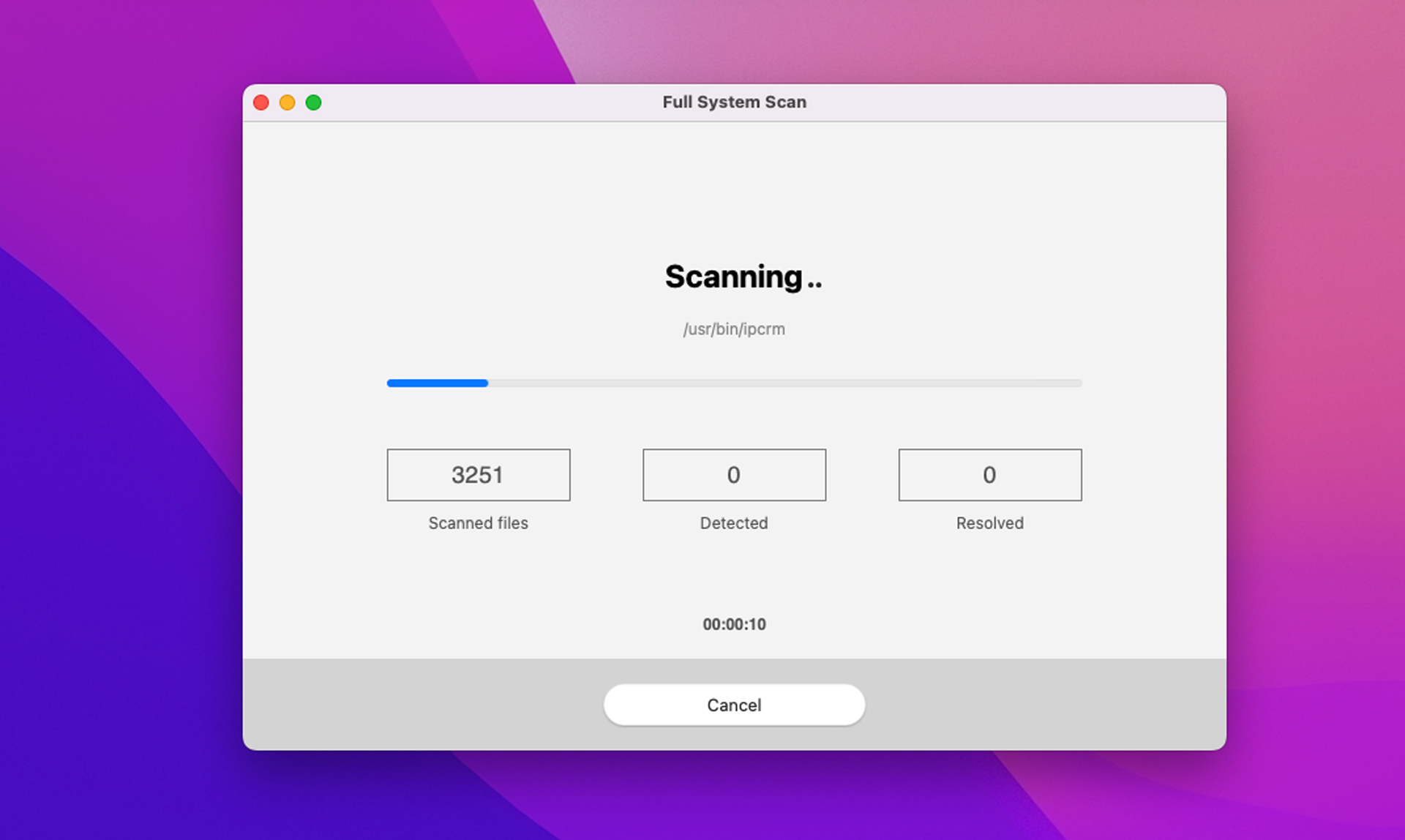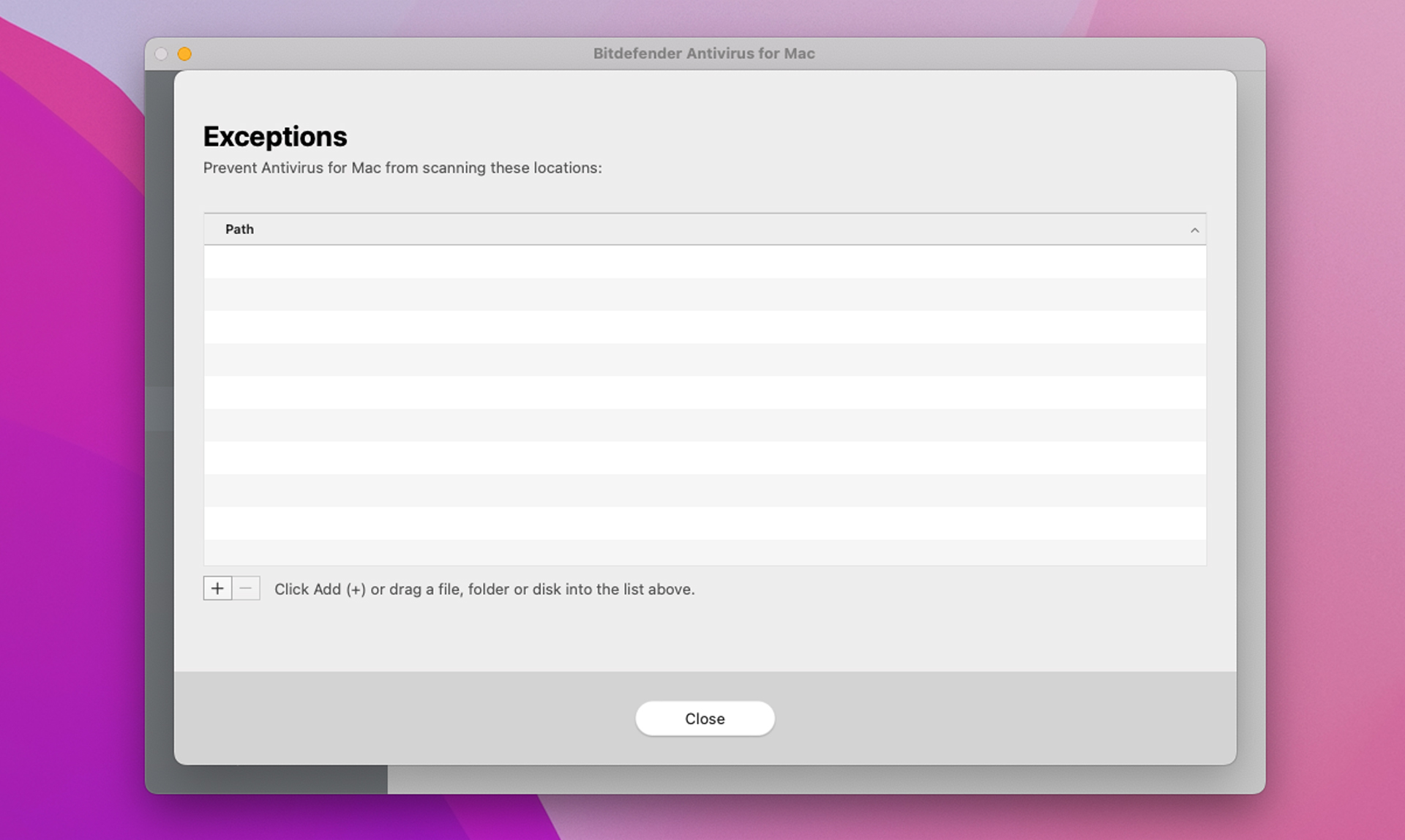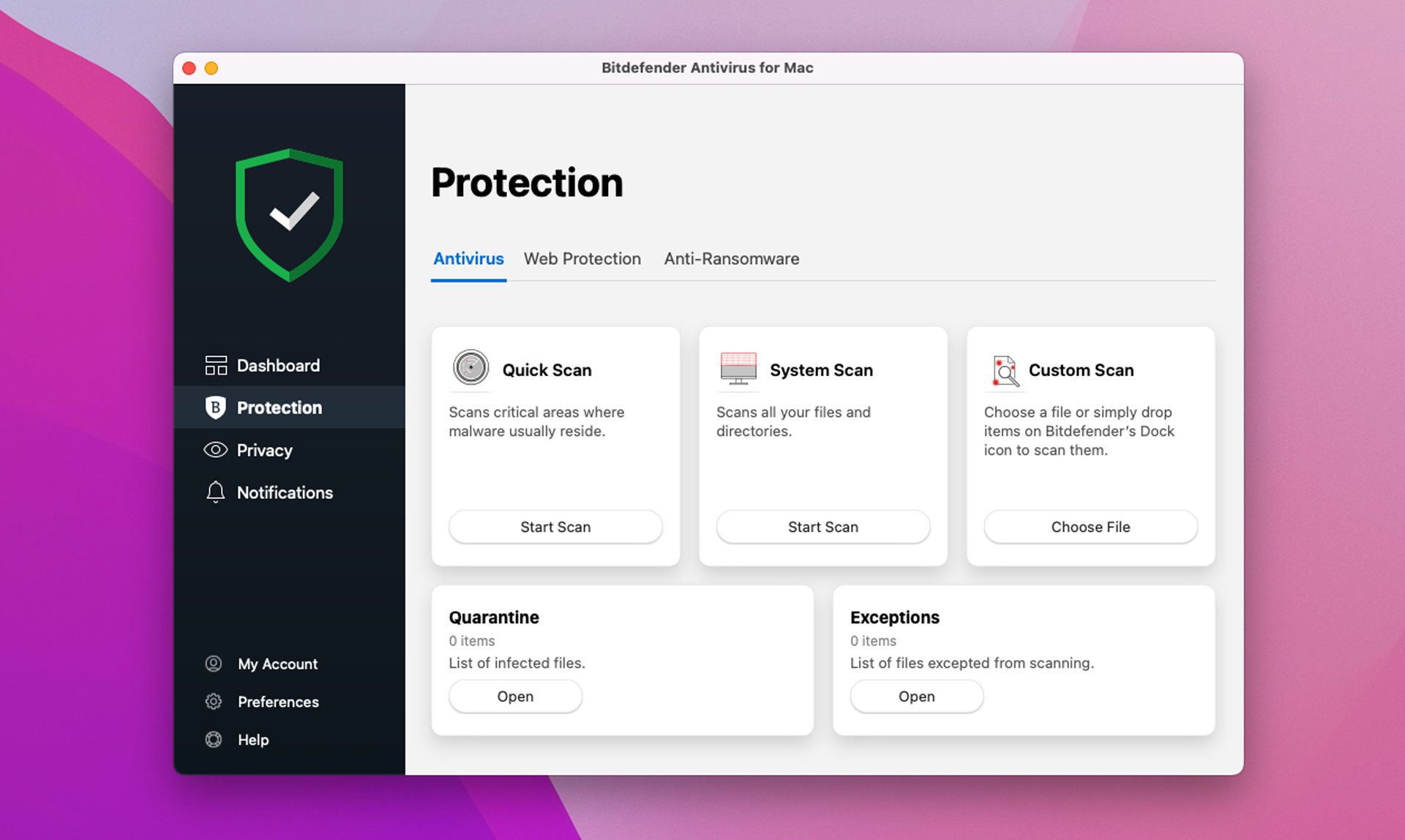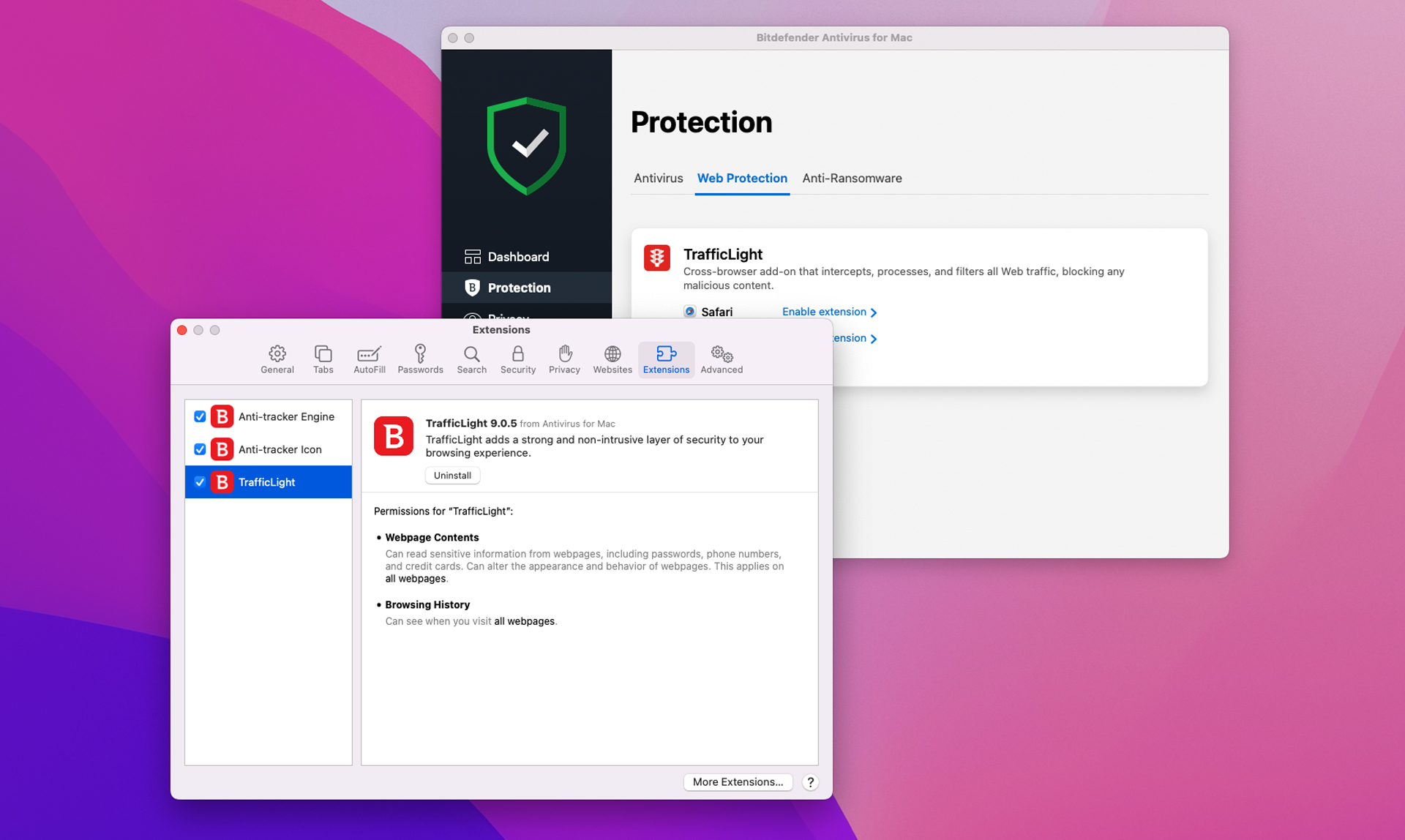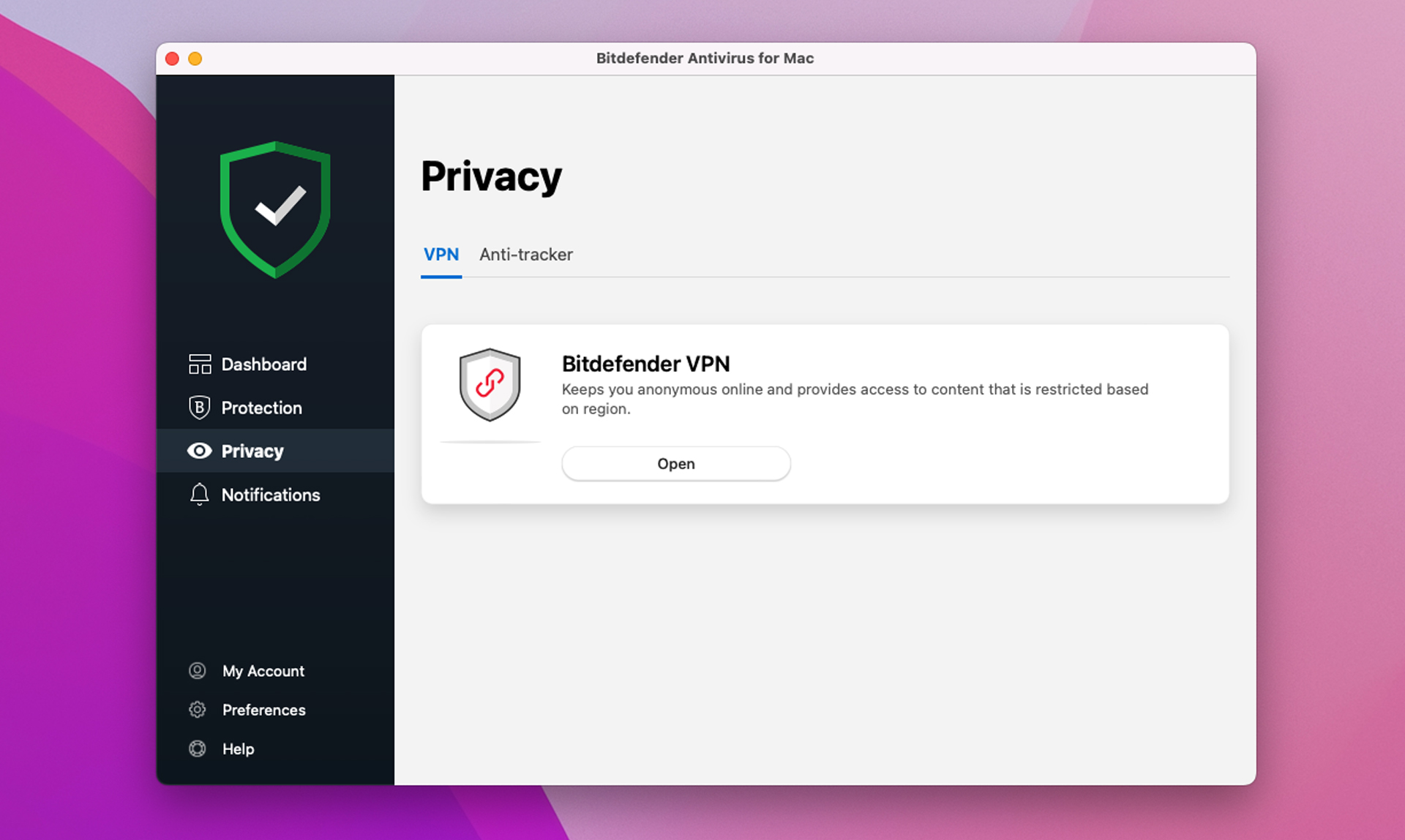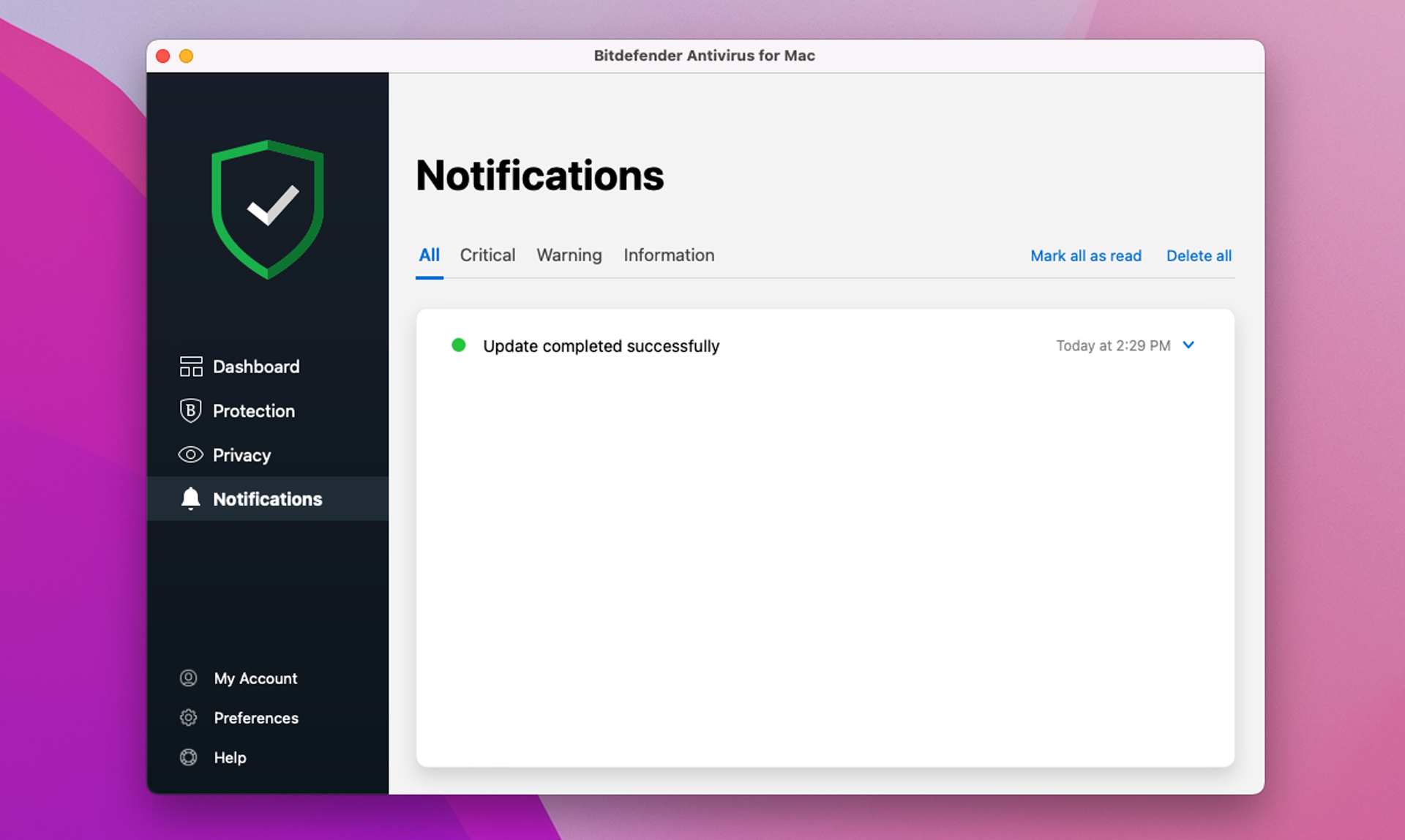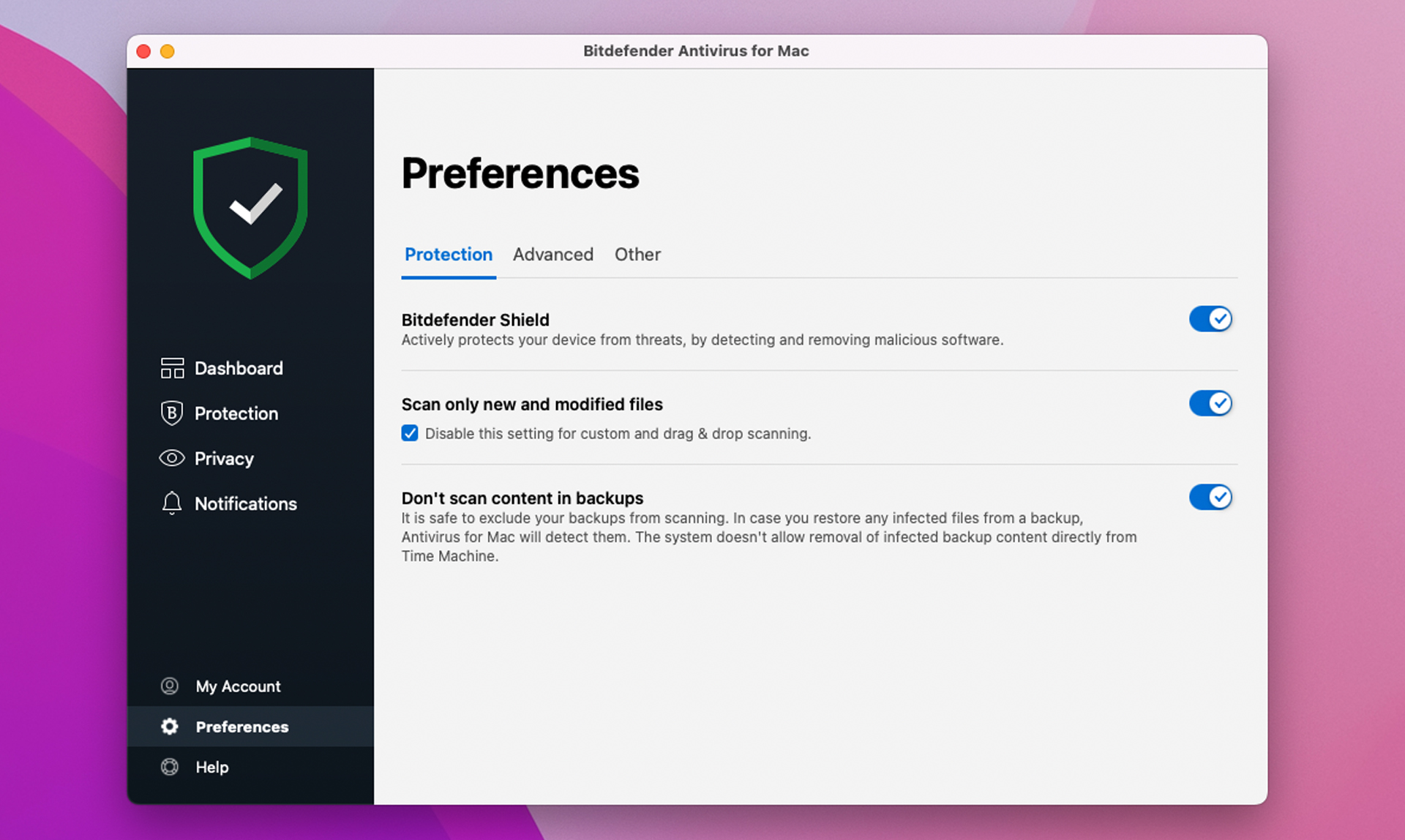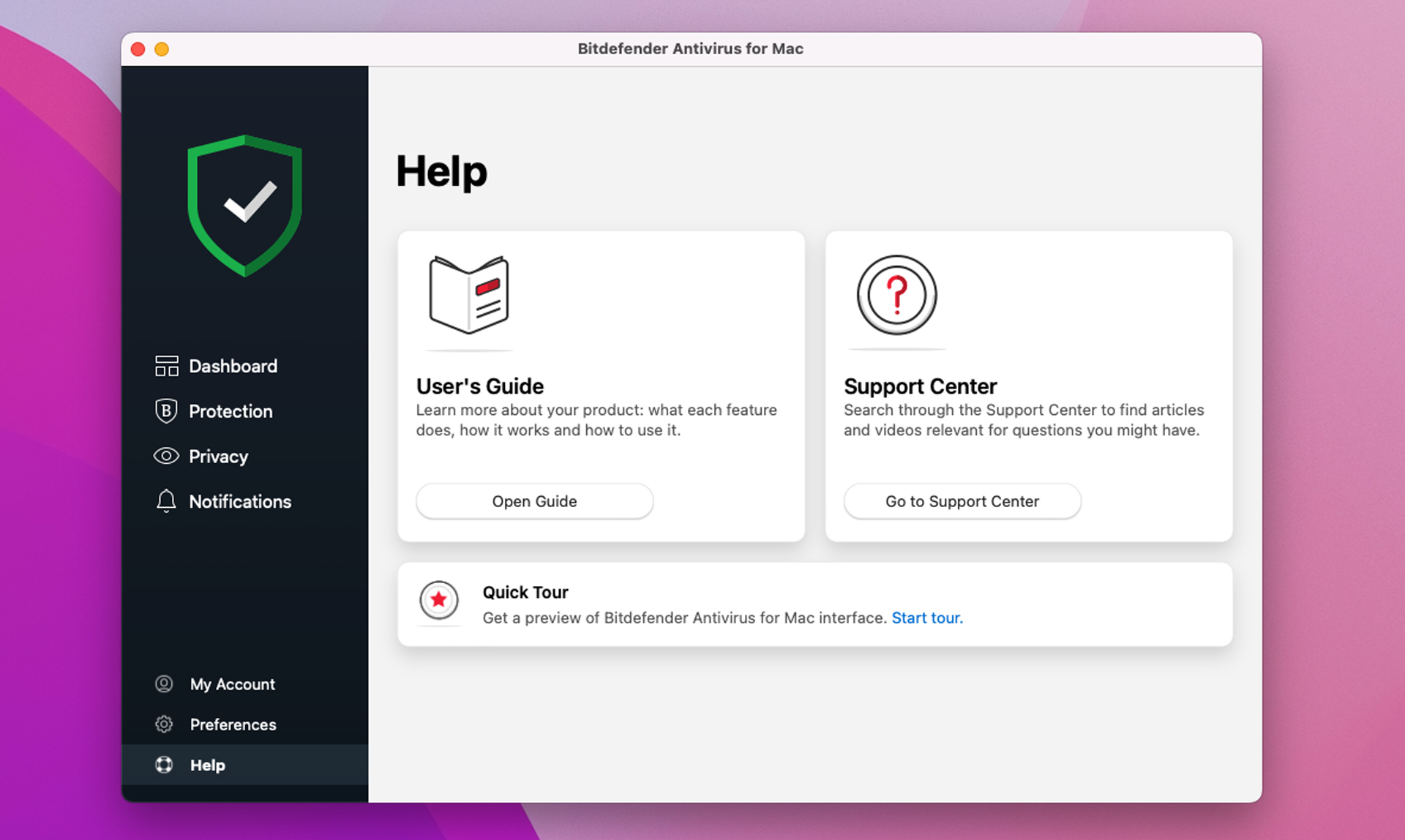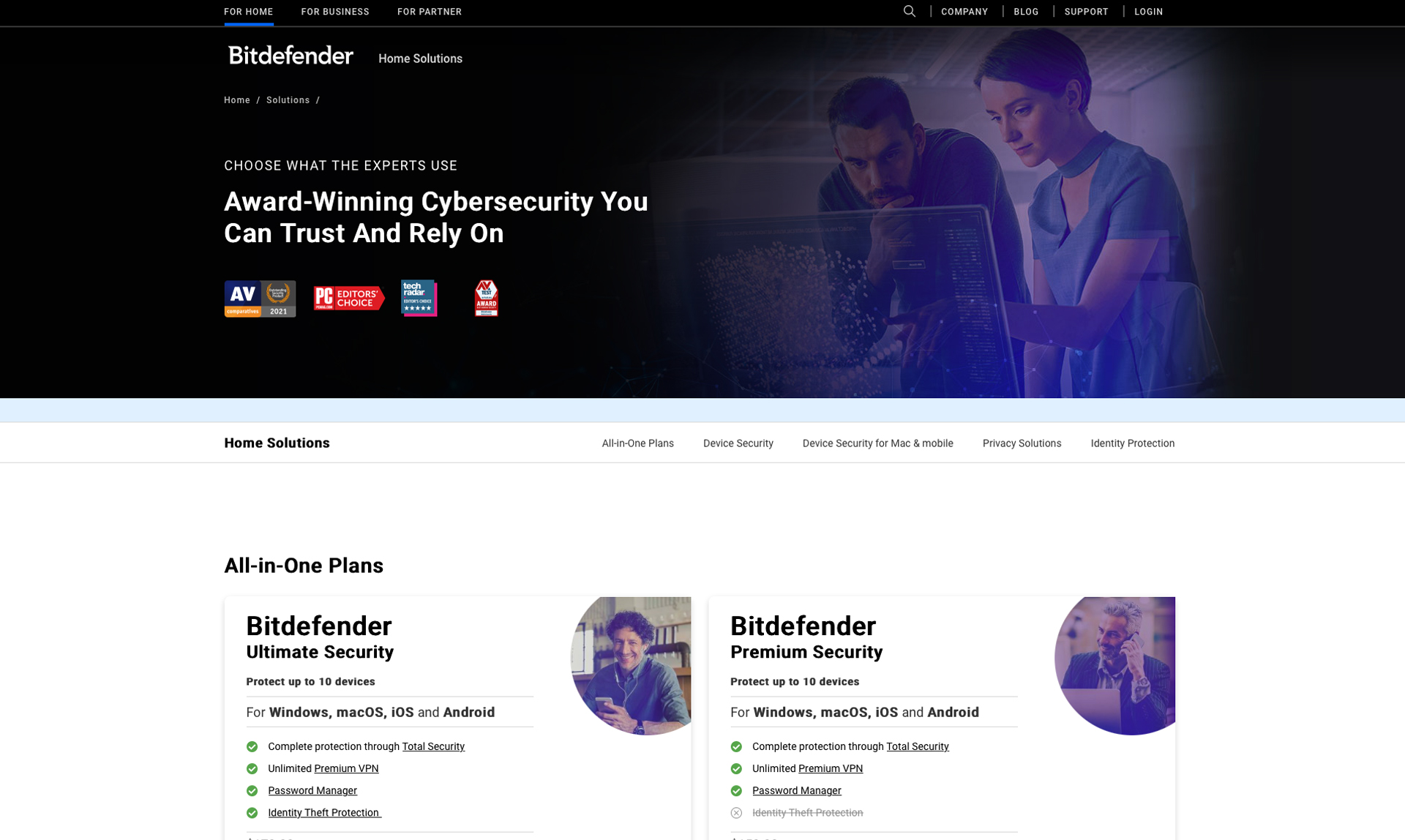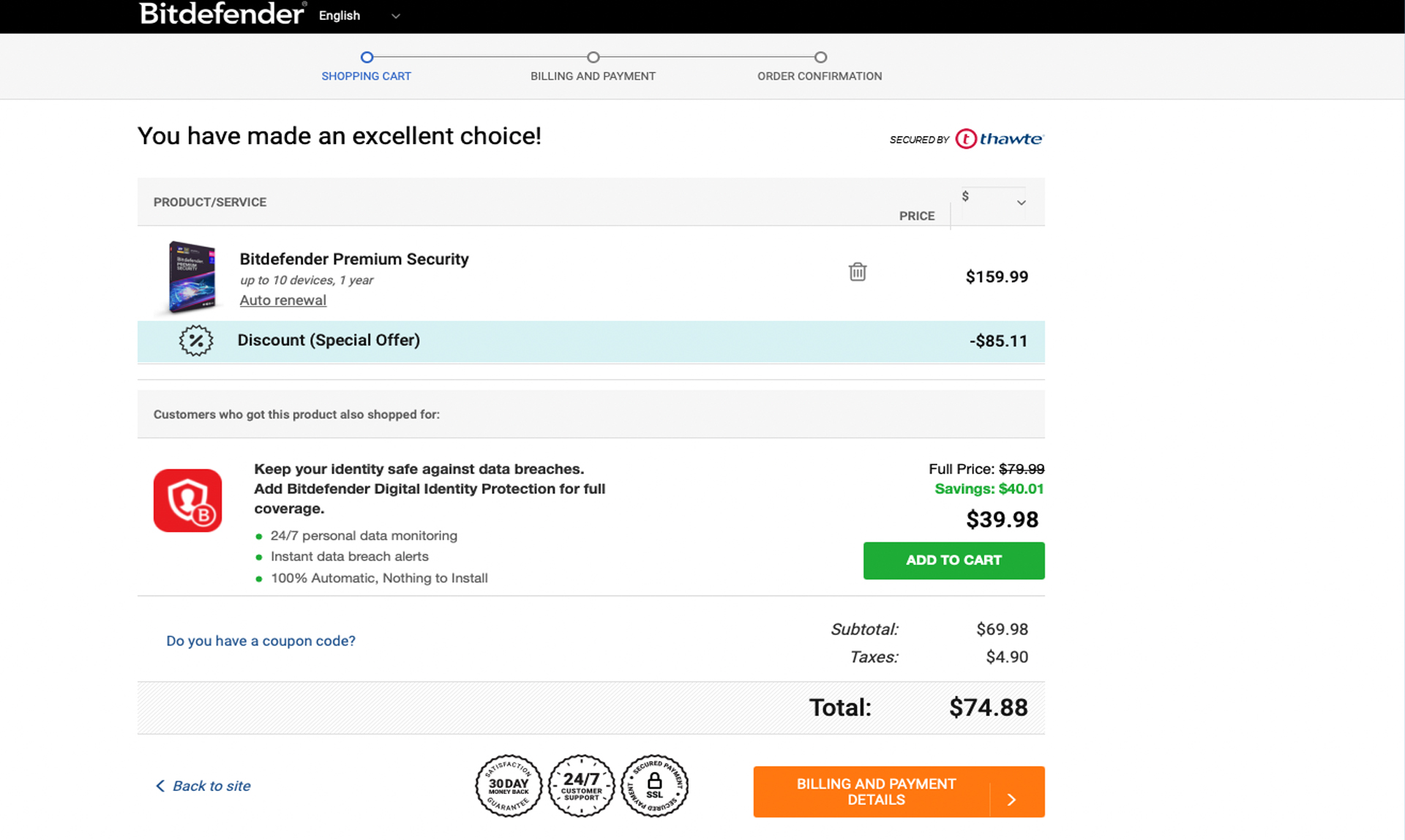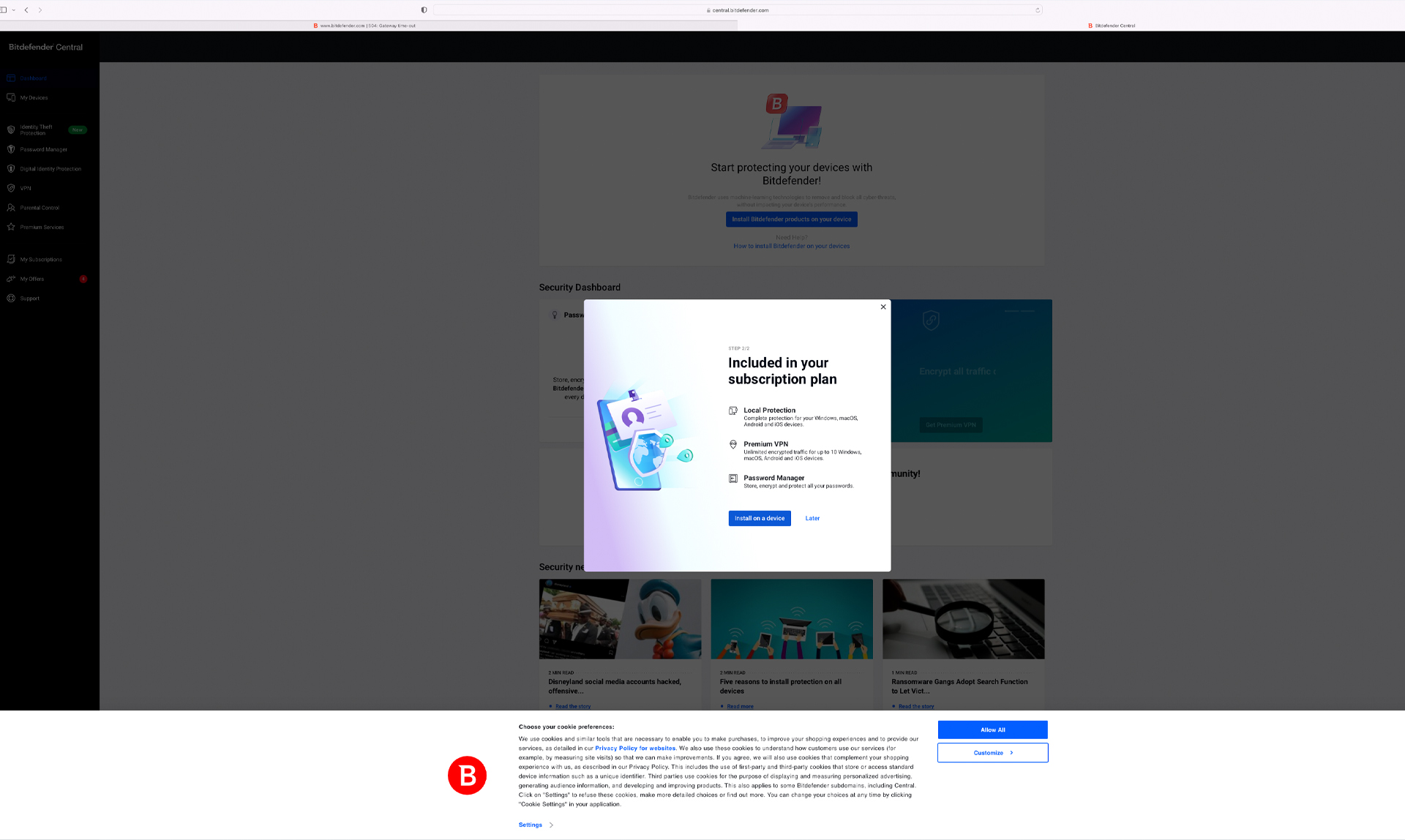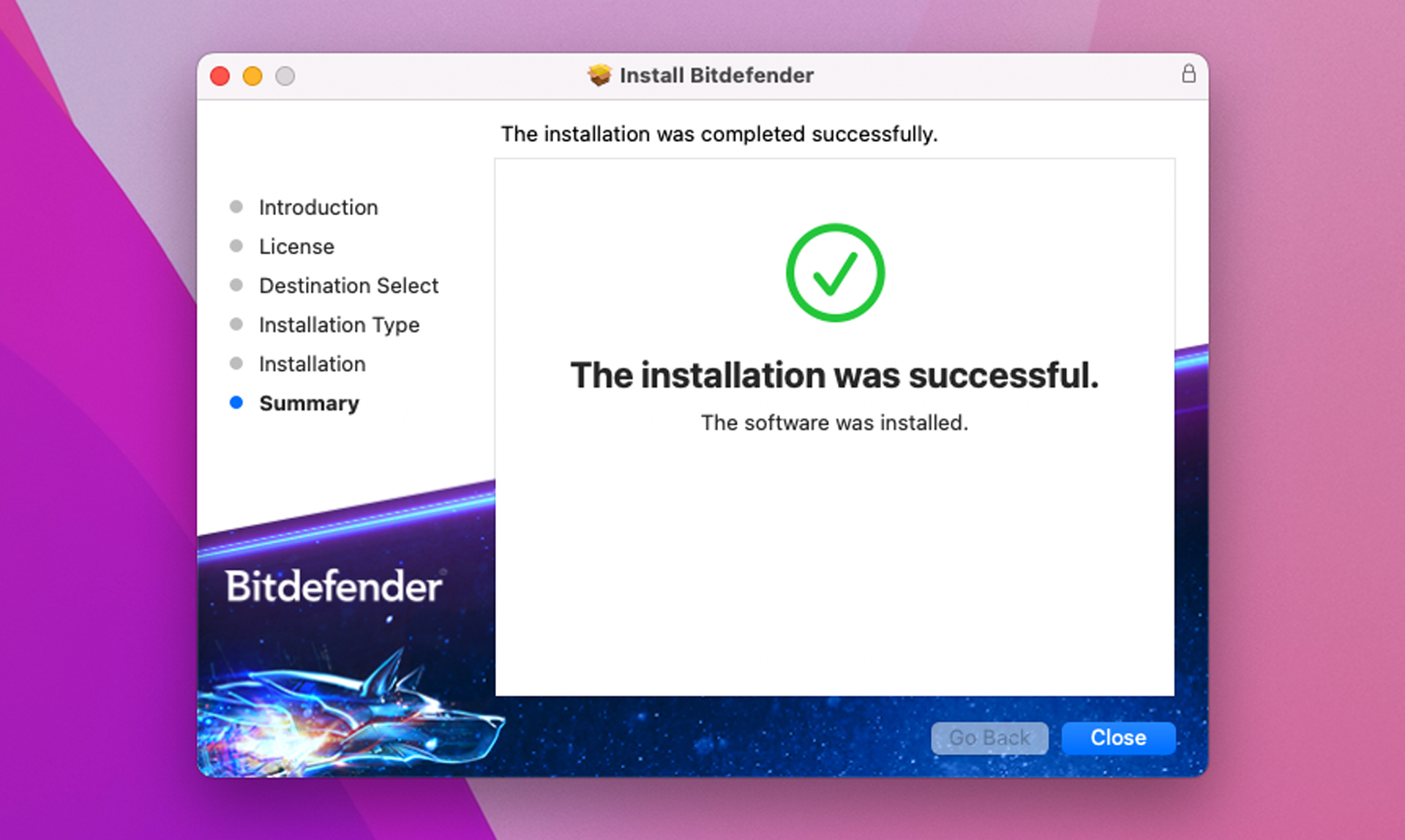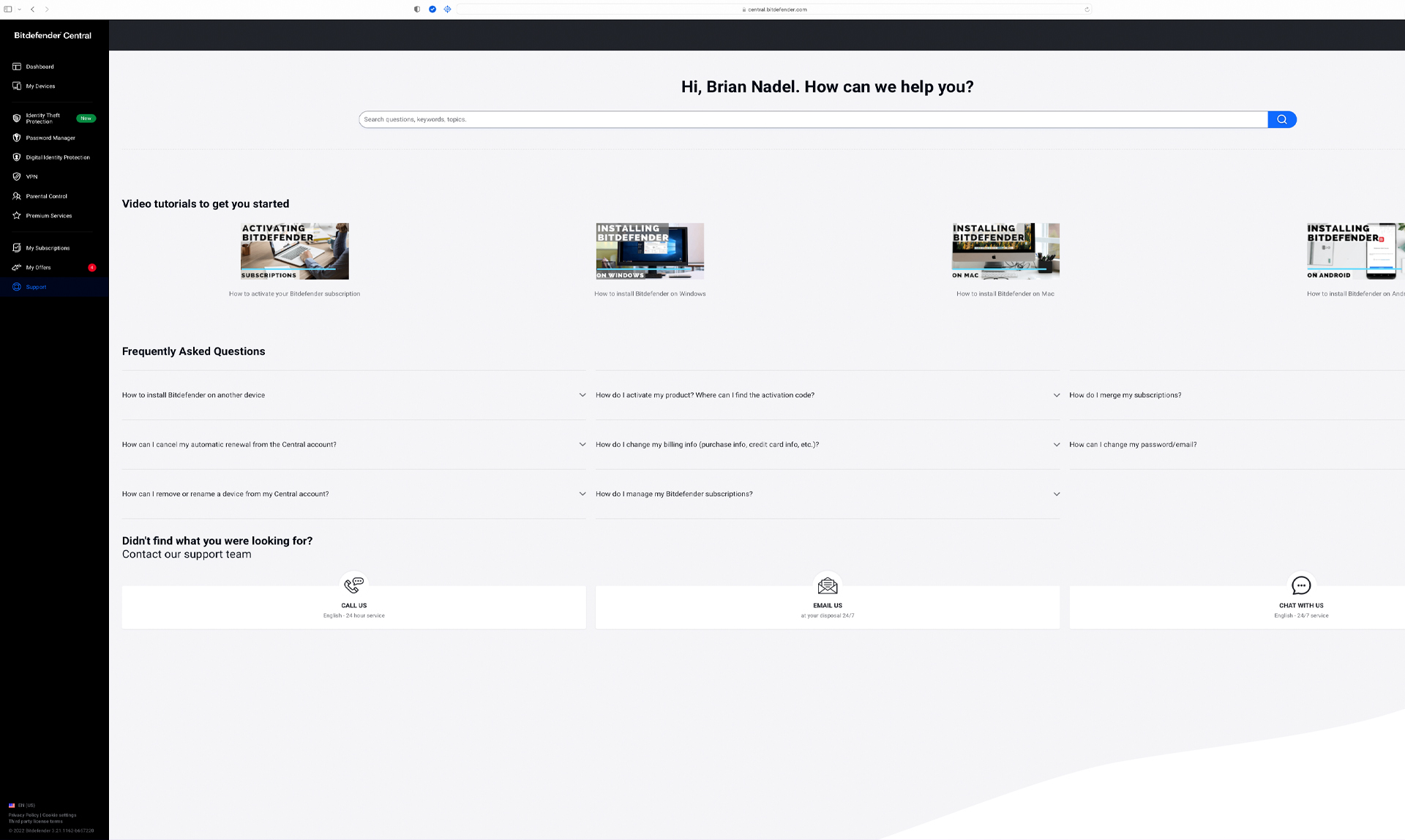Tom's Guide Verdict
Bitdefender’s Premium Security may not have every feature from the Windows version, but it provides very good protection for Macs with fast malware scanning, an unlimited VPN and a new cross-platform password manager. It’s a well-designed package that’s easy to use and can secure a house full of Macs.
Pros
- +
Very good protection
- +
Unlimited VPN and password manager
- +
Fast scanning with low overhead
- +
Top suite includes identity protection and insurance
Cons
- -
Lacks things like a firewall
- -
Can’t schedule scans
Why you can trust Tom's Guide
Malware protection: Very good
System impact, background: Very light
System impact, scans: None
macOS compatibility: 10.10
Browser extensions: Yes
Firewall: No
Hardened/secure browser: No
Blocks Potentially Unwanted Apps: Yes
Parental controls: Yes
Ransomware rollback of encrypted files: Yes
Password manager: Yes
Scan scheduling: No
Webcam protection: No
System Optimizer: No
VPN: Yes
Backup: No
Support options: Email, phone, live chat
Hours of operation: 24/7
Email: Yes
Phone: Yes
Chat window: Yes
While it lacks many of the creature comforts of the Windows version, Bitdefender Premium Security for Mac is at the top of its game with very good malware protection, one of the easiest interfaces to learn and a new cross-platform password manager. Premium Security’s unlimited VPN access is as good at securing communications as streaming content for five users. Step up to Ultimate Security and the plans include identity theft protection and credit monitoring for supreme protection.
The program performs Mac magic by defending a system with close to no effect on performance, while competitors take a heavier toll.
Our Bitdefender Premium Security for Mac review will determine whether this is one of the best Mac antivirus software solutions and if it has everything needed to keep Apple computers safe online.
Bitdefender Premium Security: Costs and what’s covered
Bitdefender’s protection for Macs starts with its free Virus Scanner for Mac. Its protection is minimalist, but the price is right. The Antivirus for Mac package is the company’s entry point and costs $40 for a single system or $60 for three. It covers the basics well with real-time protection, Traffic Light Web browser extensions and Time Machine protection of key files. However, its VPN is limited to 200MB per day; unlimited access adds $50 a year.
The Total Security package can protect Mac and Windows as well as iOS and Android. On top of adding parental controls, the software blocks adware and ransomware, but the Total Security approach continues to limit VPN use. Unfortunately, many of the Windows features are not included in the Mac suite. The package costs $90 to cover five systems, $100 for 10 or with the Bitdefender Family Pack, $120 for 15. There’s no unlimited plan available.
Meanwhile, Premium Security has an extra layer of protection with unlimited VPN traffic for five users. It also includes the company’s new cross-platform password manager. Premium Security costs $160 a year to protect 10 systems and comes with priority support.
At $16 per user, the Premium Security package is moderately priced. It can’t touch the $6 per system that Sophos charges but is about half of Intego’s nearly $30 per computer.
Get instant access to breaking news, the hottest reviews, great deals and helpful tips.
Ultimate Security is the newest offering from Bitdefender. It has all of the above along with $2 million of identity theft insurance and credit reports from a single bureau for $180 a year. At the top is Ultimate Security Plus, which monitors your credit from all three major U.S. bureaus. It can also keep an eye on your retirement investments for signs of fraud. Ultimate Security Plus costs $240 a year, a significant discount compared to the $350 that Norton charges for Norton 360 with LifeLock Ultimate Plus that only comes with $1 million of identity theft insurance.
That said, the first year of Bitdefender protection can be had at a steep discount. This can often add up to as much as 50 percent. After that, it’s full price.
All of Bitdefender’s Mac products require at least macOS 10.10 (Yosemite), making it a great choice if you haven’t updated your system. Like others, Bitdefender’s app can’t scan an iPhone or iPad for viruses and requires iOS 12 or higher.
Bitdefender Premium Security: Antivirus protection
Regardless of which product you get, Bitdefender’s main protection is provided by the company’s Antivirus for Mac. It combines scanning for a variety of threats with an effective real-time monitor for catching behavioral changes that might indicate an attack is underway.
Anything new or suspicious is sent to Bitdefender’s lab for a comprehensive threat analysis. After assessment, an update is created and sent to the company’s user base.
Bitdefender places a large emphasis on blocking phishing and ransomware threats. To start, it bars websites with a bad reputation and its Safe Files feature prevents rogue code from making changes. Plus, the program coordinates with Apple’s Time Machine backups to make sure you always have a clean copy of your files.
Like with Intego and Avast, Bitdefender can detect Windows as well as Mac viruses. It can stop adware and its AutoPilot automatically adjusts your security stance to take account of new and potentially dangerous threats while suggesting what to enable.
Though its Mac malware scanning is as thorough as it gets, Bitdefender can’t scan an iPhone or iPad when connected to a Mac via USB; this is something that only Intego X9 can do. There’s also no provision for scheduling scans for when the system might not be used. This means Bitdefender relies more on real time scanning protection than periodic scans to keep a system clean.
Bitdefender Premium Security: Antivirus performance
With a run of perfect or near-perfect scores on third party malware effectiveness testing over the last five years, Bitdefender is among the best antivirus software. Its recent scores show it can provide very good protection against a variety of threats.
In the March-April 2022 AV-Test surveys, Bitdefender scored an enviable 100 percent in finding and eradicating dangers, matching its 2021 performance. This puts it in the rare category with Avast and Norton as the top malware hunters for 2022. This is even more impressive in light of the fact that none of them had any false positives.
Meanwhile, Trend Micro dropped to 99 percent in the AV-Test March-April 2022 test run, showing that some threats might sneak through its defenses. Intego’s most recent AV-Test results date back to January of 2021, where it had a perfect score, but this showing is starting to become dated. Meanwhile, Malwarebytes, McAfee and Sophos chose not to participate in the most recent AV-Test examinations.
The Bitdefender results with AV Comparatives in May and June of 2022 are similar, with an impressive 100 percent score on the Mac AV portion for airtight protection. That said, the software dropped to 99 percent efficiency on its ability to block Potentially Unwanted Apps (PUA). This tied both Avast and Trend Micro. Intego X9 participated in the same test run with AV Comparatives although its score fell to 96.8- and 97.0-percent on the Mac AV and PUA testing.
Malwarebytes, McAfee, Norton and Sophos were not part of the AV Comparatives testing. Over the two-week review of Bitdefender software, it suffered no infections.
Bitdefender Premium Security: Security and privacy features
Like with many competitors, Bitdefender includes the first level of online defense with browser extensions to keep users away from many Internet dangers. By contrast, Avast builds this into the main program. Bitdefender’s Traffic Light add-ons work with all major browsers and add a layer of malware protection. In addition to blocking phishing attacks and thwarting tracking cookies with its Anti-Tracker, the software can keep your private data close to your digital vest.
Bitdefender’s second layer of defense is its Premium VPN that’s included in the Premium and Ultimate Security packages. Unlike Malwarebytes and Avast, Bitdefender’s VPN is part of the main program and has been well-integrated. It also doesn’t keep any logs.
The Premium VPN offers servers in more than four dozen countries. It took 3.2 seconds to log onto a server in New York City. The connection yielded 226Mbps from the server, virtually the same as without any protection. Like Avast SecureLine VPN, Bitdefender’s Premium VPN is among the most efficient at this.
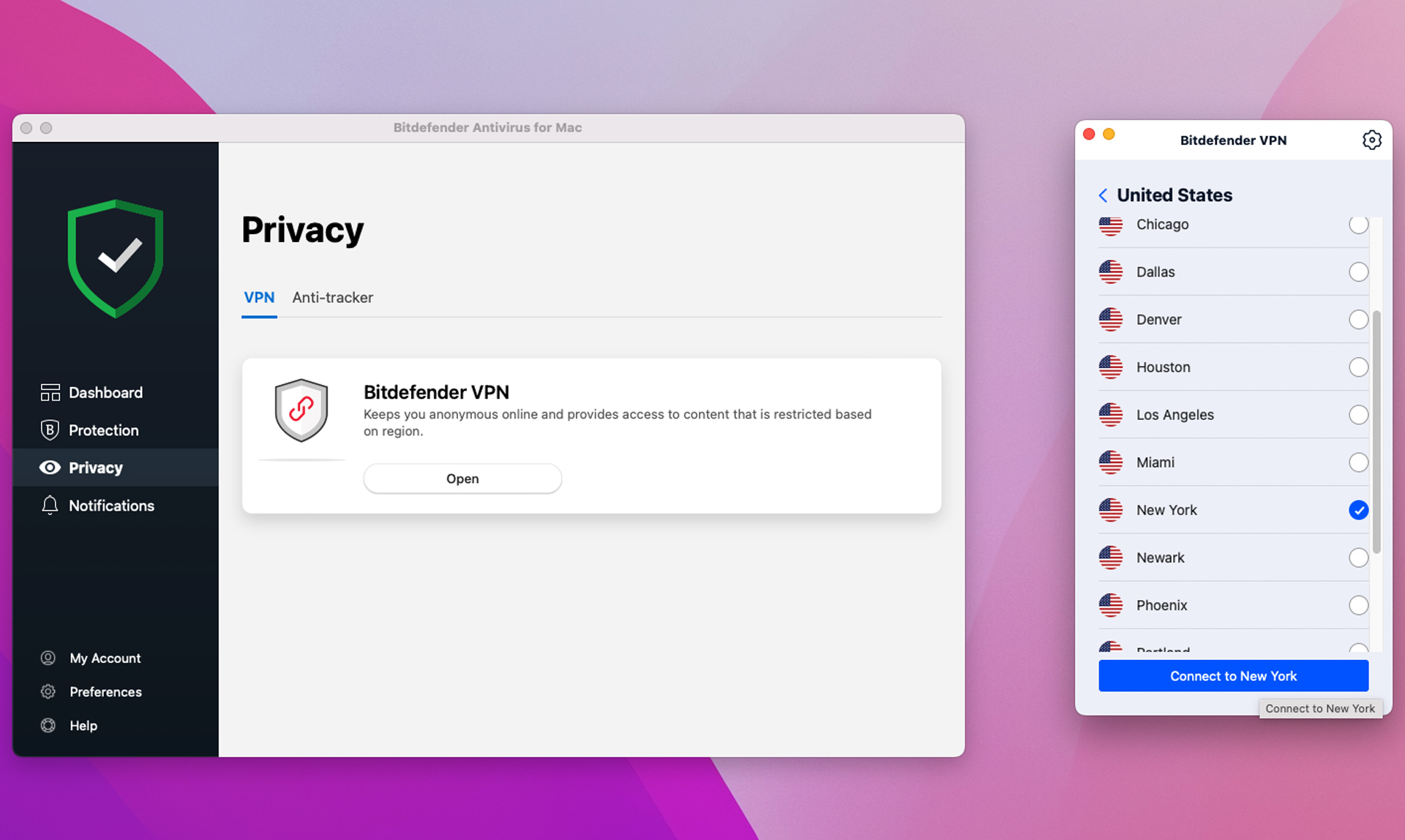
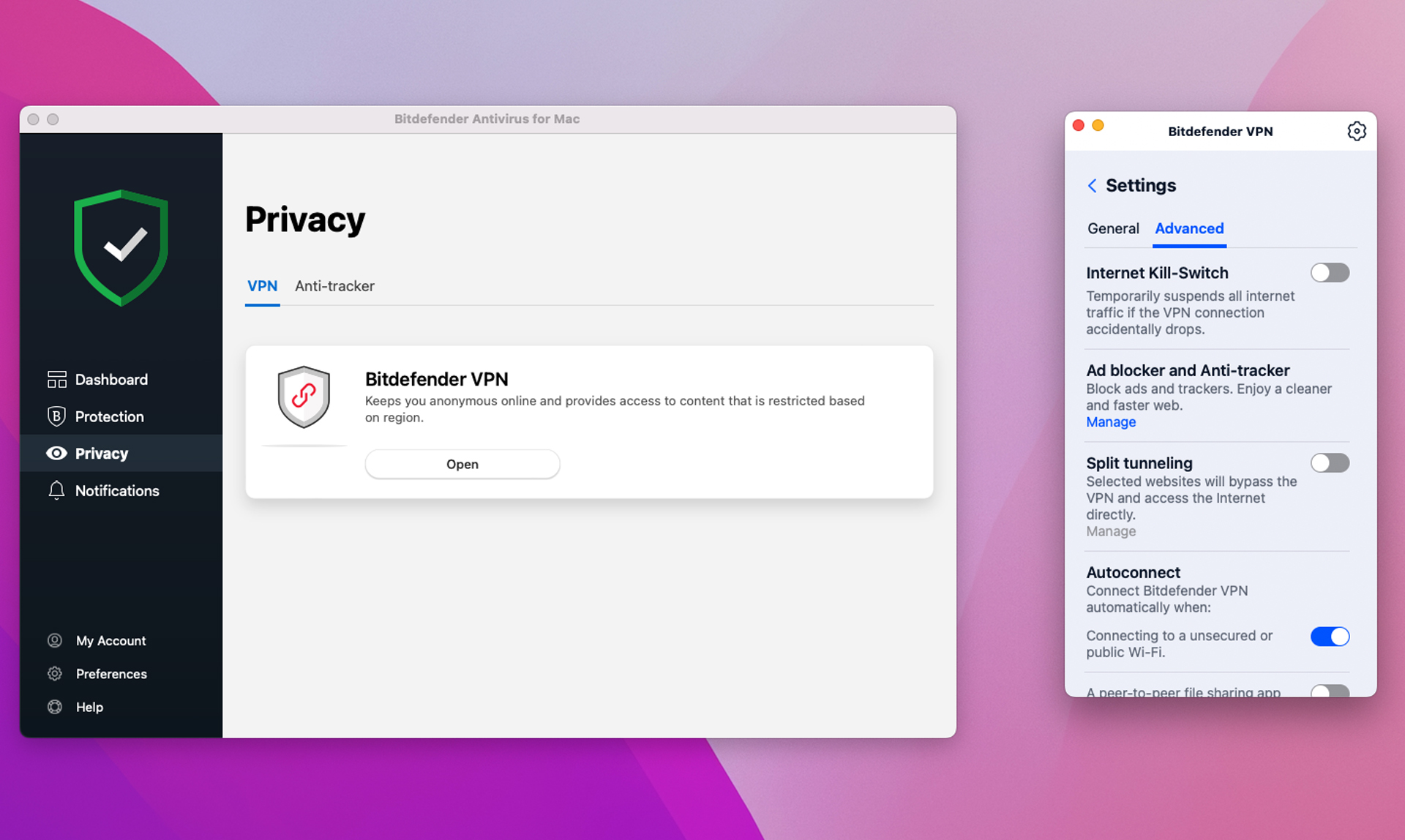
The program’s AutoPilot provides peace of mind because it makes recommendations based on current usage to improve online hygiene, ranging from turning on the Traffic Light extensions to using the password manager.
Starting at the Total Security level, Bitdefender includes parental control software that’s delivered via the Bitdefender Central online portal. The Parental Control section includes the ability to set up an individual profile for each child, impose limits on computer use and freeze activity. At any time, an adult can check on what websites they’ve visited and even track a phone’s location.
Bitdefender’s defensive phalanx now includes its Password Manager which keeps a database of log-in credentials across Windows, iOS, Android and Mac. In other words, it consolidates your online life into a single, ultra-strong password that’s protected with AES-256 encryption. The app has a password leak detector and warns if your current passwords aren’t strong enough. On its own, it costs $30.
While Bitdefender Premium Security for Mac provides a good level of protection, it doesn’t include everything Bitdefender’s current Windows offering has. For instance, it lacks a firewall, a hardened browser and dedicated webcam protection. Plus, there’s no way to schedule scanning.
Bitdefender Premium Security: Performance and system impact
To measure the performance impact of Bitdefender Premium Security and compare it to other Mac malware programs, we used the GeekBench 5 Compute benchmark to assess its performance potential at critical points. This software gauges the overall performance of a system with an emphasis on gaming, video editing and other high-end operations. Our test system was a Mac Mini with a 3.2GHz M1 processor, 8GB of RAM and 256GB of storage (223GB unused).
This makes Bitdefender Premium Security that rare malware program that protects but doesn’t suck away major resources.
Before Bitdefender was loaded, the Mac Mini registered a 19,793 baseline score. Once Premium Security was installed (but before any scanning) this performance level fell by 1.1 percent to a score of 19,586. While this was more passive overhead than Avast, Intego and McAfee added to the system’s operations, it was too low to be noticed.
Using the scanner showed the software to be surprisingly efficient. With a Compute score of 19,588 during a full scan, there was only a 1 percent diminishment of the system’s performance. With some, like Intego and Avast having performance falloffs of 6.3- and 3.2-percent, this makes Bitdefender Premium Security that rare malware program that protects but doesn’t suck away major resources.
Bitdefender’s first System Scan of the Mac Mini took 16 minutes and 41 seconds to examine 932,378 items. That’s five times faster than Avast’s Deep Scan though Avast’s scanner looked at 50 percent more files (an exhaustive 1.5 million files). Unlike Avast, Bitdefender’s charm is that it learns what to analyze and what to ignore quickly. Its second scan took only 1 minute and 15 seconds to look over the entire disk, making it the fastest around.
The program’s Quick Scans were even faster, with it taking 23.5- on the first run and then 14.6 seconds afterward. It looked at 5,428 files it thought to be vulnerable. It may not be the fastest, but Bitdefender’s Quick Scan yielded a Compute score of 19,349, a decline of 2.2 percent – twice the downturn of the Full scans. By comparison, Intego’s 2.1 second scan still holds the speed record to examine over 11,000 files – twice as many as Bitdefender did.
Bitdefender Premium Security: Interface
Bitdefender’s bright and open interface hasn’t changed much over the last several years. It still has a black and white background, sharp type and a white checkmark surrounded by a green shield. Should something go wrong, it changes to a red exclamation mark to show it needs attention. The security software continues to occupy a portion of the desktop and can be moved around but can’t run in full screen.
The Dashboard is at the center of Bitdefender’s protection. It has modules for Quick and System Scans that are one click away from the program’s surface. The AutoPilot recommendations are based on your current computing style. For instance, right after start-up it tries to get the user to turn on the Traffic Light browser extensions.
A level down are boxes that show the status of the program’s protective elements. They range from Safe Files to the Traffic Light Web Protection. Exceptions thought to be safe can be entered here.
Meanwhile, the Protection section has three tabs on top. The Antivirus repeats the Quick and System Scan links but adds Custom Scans for choosing a specific file or folder to examine. There’re also places for Quarantine and Exceptions.
The Web Protection tab is for seeing which browser Traffic Light add-ons have been installed. The Anti-Ransomware portion shows the status of the SafeFiles folder protection as well as the ability of Time Machine to back up key files.
The Privacy tab has a section for the VPN, with an On/Off switch but you can also enable the Kill Switch or use Split Tunneling. The Anti-Tracker shows its status and which browsers are protected.
While Notifications shows recent activity and warnings, My Account displays active subscriptions and has a link to the Bitdefender Central online account. Unlike others, it can be set up to auto load your log-in credentials for instant access.
Bitdefender Preferences allows lots of customization options, like turning the real time Bitdefender Shield On or Off and what the program should do with infected items. If you like to keep your computing private, there are places to not send any usage information or report items to Bitdefender.
Finally, the Help section has a valuable User’s Guide and a quick tour for those new to the program. There’s even a link to the company’s support center.
Bitdefender Premium Security: Installation and support
Getting my Mac Mini protected using Bitdefender Premium Security began at the company’s website, where I clicked “Buy Now”. I had to pay with a credit card or PayPal and was given a promo to add Bitdefender’s Digital Identity Protection for half price though I declined.
Next, I had to create a Bitdefender Central account (or use an existing one) and install the software on my Mac Mini. Others, like Avast, don't require an online account.
Downloads of 11.9MB and 26.1MB proceeded, followed by me granting Bitdefender full disk access; later I needed to allow the VPN to operate.
Finally, the installation required a restart unlike other Mac antivirus software. Start to finish, this took all of 7 minutes and 30 seconds.
Besides 24/7 tech support over the phone, email and live chat on Bitdefender’s site, there’s a list of FAQs, Q&As from a large community of users and videos to help get started.
Bitdefender Premium Security review: Bottom line
With some of the best protection for a Mac along with armor against ransomware and unlimited VPN use, Bitdefender Premium Security lives up to its name. It hits that sweet spot of having the least impact on system performance while being one of the fastest at scanning. While it lacks some of the security accouterments that its Windows sibling has, Bitdefender Premium Security serves the Mac platform well and is an effective way to keep a computer clean.
Although Norton 360 Deluxe impressed us with its range of defenses and online monitoring, Bitdefender Premium Security does more for less and for an extra $20 annually, adds identity protection and insurance. In other words, this app should be on every Mac system to keep it free of malware and threats.
Brian Nadel is a freelance writer and editor who specializes in technology reporting and reviewing. He works out of the suburban New York City area and has covered topics from nuclear power plants and Wi-Fi routers to cars and tablets. The former editor-in-chief of Mobile Computing and Communications, Nadel is the recipient of the TransPacific Writing Award.