Do I need antivirus software for Windows 11?
Yes you absolutely do

Here at Tom’s Guide our expert editors are committed to bringing you the best news, reviews and guides to help you stay informed and ahead of the curve!
You are now subscribed
Your newsletter sign-up was successful
Want to add more newsletters?

Daily (Mon-Sun)
Tom's Guide Daily
Sign up to get the latest updates on all of your favorite content! From cutting-edge tech news and the hottest streaming buzz to unbeatable deals on the best products and in-depth reviews, we’ve got you covered.

Weekly on Thursday
Tom's AI Guide
Be AI savvy with your weekly newsletter summing up all the biggest AI news you need to know. Plus, analysis from our AI editor and tips on how to use the latest AI tools!

Weekly on Friday
Tom's iGuide
Unlock the vast world of Apple news straight to your inbox. With coverage on everything from exciting product launches to essential software updates, this is your go-to source for the latest updates on all the best Apple content.

Weekly on Monday
Tom's Streaming Guide
Our weekly newsletter is expertly crafted to immerse you in the world of streaming. Stay updated on the latest releases and our top recommendations across your favorite streaming platforms.
Join the club
Get full access to premium articles, exclusive features and a growing list of member rewards.
If you’re new to using a computer or new to Microsoft, or on the flip side, very, very experienced you might be thinking: Do I really need an antivirus program for my Windows 11 computer?
The short answer here is yes. Always yes.
The long answer is still yes. That's one of the reasons why Microsoft provides its users with the free, built-in antivirus program Microsoft Defender.
But if your question is more along the lines of: Do I need additional third-party support on top of what Microsoft Defender provides, then that’s a more nuanced answer… that is mostly also going to be yes, for the reasons we'll explain below.
Why does Windows 11 need antivirus software?

The reality is, every computer should have an antivirus program – even Mac owners should consider adding third-party antivirus software at this point. However, it's particularly important for Windows 11 users because they're even more likely to be targeted by malware, ransomware, phishing, spyware or other cyberattacks.
As of April 2025, Windows 11 made up for almost 44% of desktop users worldwide, and an AV-Test report from 2020 showed that 83% of the malware that year targeted Windows computers. Cybercrime is an industry that makes trillions of dollars each year, and Windows computers are at the top of the list.
It’s often preventable through the simple use of one of the best antivirus software suites and good cybersecurity hygiene. You, the user, are the first line of defense, but in the instance that you slip up, you’ll want a solid security program backing you up with virus scans, access to a password managers, a VPN, website blockers, and more to help keep your data safe and your computer running smoothly.
Get instant access to breaking news, the hottest reviews, great deals and helpful tips.
What does Microsoft Defender offer?

Microsoft Defender is included free and automatically enabled when you set up Windows 11, making it an easy antivirus option for Windows users – particularly new users or those who don't want to spend a lot of time downloading and installing a third-party program.
Defender is kept automatically updated and uses the cloud to provide fast malware identification. When we reviewed it, we found its malware protection to be good, with four scanning options including a quick scan and a custom scan option.
It also offers some great additional features like the basic ransomware protection that will back up OneDrive files and folders and can prevent malicious changes without administrator approval.
There's also SmartScreen, an Edge browser feature that can warn you if a website, app, or download you open or run is potentially malicious. Billed as an anti-phishing tool, SmartScreen, can be easily dismissed if you want to get around it and is more intended as a warning to the user than a block.
Another feature Defender offers is a firewall, which filters network traffic to protect against malicious apps and hacks that want access to your network or devices. The firewall can filter or limit network traffic based on your preferences, and it will automatically block any untrustworthy attempts from connecting to your network or devices.
There's more, like a password manager for Edge, some parental controls for limiting screen time, app control that can block unsigned apps, and VPN and identity protection. But as with any free program, some of it is limited or includes an add on fee.
Why should you add additional antivirus software?
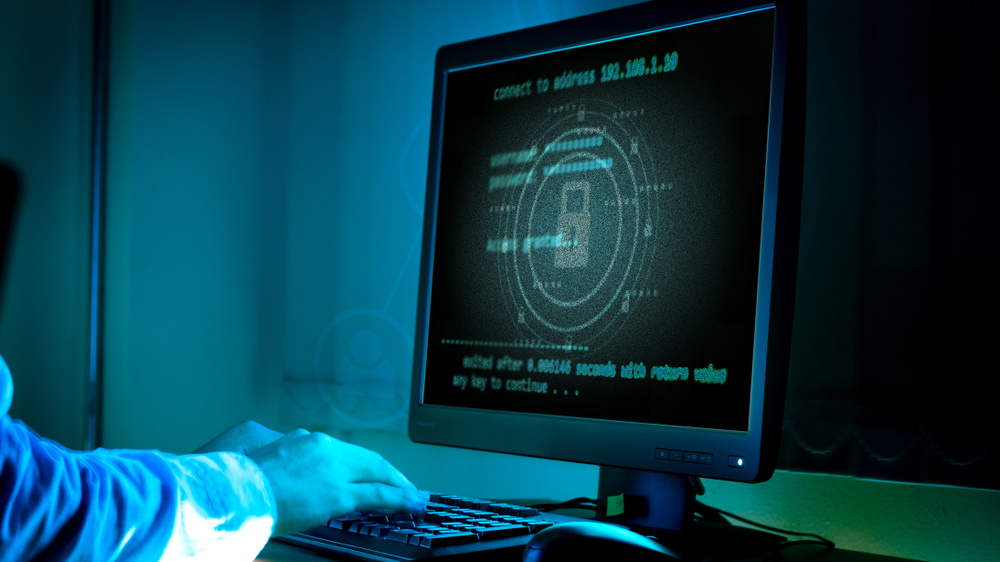
Microsoft Defender offers a good base layer of protection for your Windows 11 system, it's true. But it's generally considered a starting point – while the security features offered by Defender are usually good enough, they often put the responsibility of safety into your hands (think SmartScreen's warning pop ups) and you'll still need to practice excellent cybersecurity practices to keep yourself safe by watching what sites you visit along with what you download and click on.
It's also worth pointing out some of the advantages that a third-party antivirus software can provide: more robust antivirus protection that can anticipate malware and virus attacks, more expansive features and bundled packages that protect a whole household or multiple devices.
Third-party, or paid, antivirus programs like those from Norton or Bitdefender may offer up better parental controls, a VPN that's included instead of one that you have to pay extra for, a password manager that works with any browser of your choice (and not just Edge), and include other features like identity theft protection, a file shredder, or webcam blocker.
Regardless of what you choose, built-in and free or third-party and paid, or both, you should absolutely, always, make sure that your Windows 11 computer has one of the best antivirus software programs installed, running and up-to-date. It might take a little bit of time to get one set up the way you like it, and it may occasionally give you a warning about an app or website, but that is always better than having to deal with a virus, getting your data stolen, or having your computer taken over by hackers and malware which would be a much, much bigger hassle.
More from Tom's Guide
- Google just fixed a high-severity Chrome flaw that can be used to take over your account — update right now
- Coinbase data breach exposes critical user info — what you need to know about ransomware attack
- 89 million Steam accounts at risk from hackers — enable this security feature to protect your account now

Amber Bouman is the senior security editor at Tom's Guide where she writes about antivirus software, home security, identity theft and more. She has long had an interest in personal security, both online and off, and also has an appreciation for martial arts and edged weapons. With over two decades of experience working in tech journalism, Amber has written for a number of publications including PC World, Maximum PC, Tech Hive, and Engadget covering everything from smartphones to smart breast pumps.
You must confirm your public display name before commenting
Please logout and then login again, you will then be prompted to enter your display name.
 Club Benefits
Club Benefits










