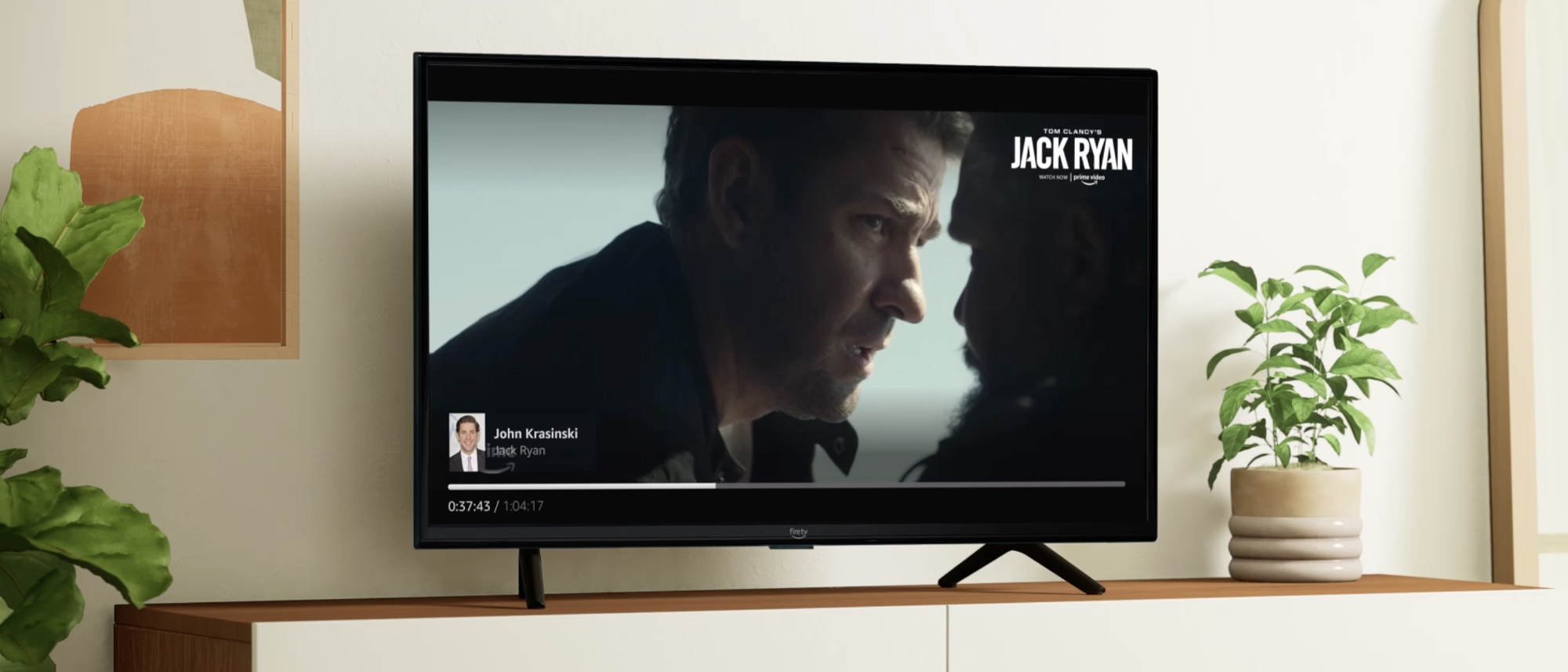Tom's Guide Verdict
The Amazon Fire TV 2-Series will get you a smart TV with decent features at a bargain price. Unfortunately, that comes with serious tradeoffs, including one of the dimmest displays we’ve ever tested.
Pros
- +
Affordable price
- +
Lots of apps in Fire TV OS
- +
Includes Alexa Voice Remote
Cons
- -
Display brightness is terrible
- -
1080p resolution
- -
Poor HDR performance
Why you can trust Tom's Guide
Price: $249
Screen size: 40-inch
Model: HD40N200A
Resolution: 1920 x 1080
HDR: HDR10, HLG
Refresh rate: 60Hz
Ports: 3 HDMI 1.4 (1 w/ ARC), 1 USB
Audio: 8W + 8W
Smart TV software: Fire TV OS
Size (without stand): 35.6 x 20.5 x 3.4 inches
Weight (without stand): 12.8 lbs
The Amazon Fire TV 2-Series is Amazon’s cheapest Fire TV offering, and it can get even cheaper if you’re a Prime member. The TV costs just $249 for the 40-inch model we tested, but Prime members can currently get it for just $189.
Unfortunately, that’s about where the positives end for the 2-Series. Admittedly, its spec sheet was never going to be impressive at the price point, but this may be the worst display we’ve ever tested due to its limited peak brightness and native 60Hz refresh rate. It’s certainly the worst brightness of any display we’ve tested and in our real-world testing that we did testing beyond our technical tests it lived up to its low expectations.
But, again, it’s a $249 TV that will almost certainly drop down even lower in price. It was never going to make our list of the best TVs you can buy. The question is, at its value, can it even make the cut for the best budget TVs out there? Read on to see if it made the cut.
Amazon Fire TV 2-Series review: Pricing and availability
The Amazon Fire TV 2-Series is available from Amazon in two sizes, with different resolutions. The full lineup is:
- HD32N200A: $199.99
- HD40N200A: $249.99
However, if you have a Prime membership, you can get both models at a cheaper price:
- HD32N200A: $129.99 (w/ Prime membership)
- HD40N200A: $189.99 (w/ Prime membership)
The unit we tested was the 40-inch mode (HD40N200A). This is a 1080p Full HD TV — there are no 4K resolution models in the 2-Series lineup. The other model is a 32-inch 720p HD TV that comes with the same features, just at a lower resolution.
Amazon Fire TV 2-Series review: Design
Amazon didn’t exactly reinvent the wheel with the Fire TV 2-Series design, but that’s okay. While there is nothing particularly impressive about the design, there’s nothing truly negative about it either. You won’t be able to get the 3.4-inch deep TV flush with the wall, but at least it can be wall-mounted thanks to 200x10mm VESA mounting holes on the rear of the TV.
Get instant access to breaking news, the hottest reviews, great deals and helpful tips.

At 11.7mm, the bezel around the display isn’t exactly thin either, but it’s not distracting by any means. You certainly won’t be complaining about it. The only thing you may complain about is the translucent IR receiver at the bottom of the TV, which is noticeable thanks to the white light it emits when the TV is turned off. However, you can easily disable this by going to Settings, then Preferences and then finally Standby LED.

Returning to the rear of the TV, there is a central pillar that includes the power cable, the VESA mounting holes and the 2-Series ports. The power cable extends from the bottom-right of this pillar (if you’re facing the rear of the TV) and the ports are along the left side. The selection of ports is decent: digital optical audio out, ethernet, USB 2.0, coaxial cable for live TV, 3 HDMI 1.4 ports (the bottom one has ARC support), IR emitter and a headphone jack.

So, unfortunately, that means there’s no eARC support and no HDMI 2.1 ports (let alone 2.0) but given this is a 1080p full HD TV for $249, neither of those things should be a surprise. You wouldn’t even be able to reap the benefits of HDMI 2.1 on this TV anyway.

Finally, at the bottom, you have the TV stand. On the 2-Series, Amazon has opted for two, wide V-shaped legs, oriented perpendicular to the TV itself. This isn’t my preferred choice — a centered TV stand allows you to set up your TV on more surfaces — but it’s a common option among the TVs out there and offers decent stability.
Amazon Fire TV 2-Series review: Performance
The performance of the Amazon Fire TV 2-Series was not great. In fact, at best it was middling and at worst it was downright bad.
Granted, this is a 1080p TV with a 60Hz refresh rate, so we weren’t expecting that the 2-Series was going to compete with the LG C3 OLED TV. I wasn’t even expecting it to compete with the old LG 4K TV I have in my living room. But I’m not sure it even competes with my LG 1080p TV from 2013.

The biggest reason why is that the brightness on this TV is truly awful — in order to watch Marvel’s Secret Invasion I had to turn the lights off in my office. Remember the Game of Thrones episode “The Longest Night?” Even with Max adding HDR support for its shows, it was still incredibly dark. No chance of watching that episode with the lights on.
If the scene was brightly lit though? Then the 2-Series didn’t seem so bad. Watching Top Gun: Maverick wasn’t a problem at all, given much of the movie takes place in the clear light of day. Similarly, close-ups of faces come out fairly well, though once the camera zooms back out you lose much of the detail due to the lack of 4K resolution.

My recommendation: if you get this TV, change the Brightness setting to 100 (the 2-Series comes out of the box with it already cranked up to 90) and change the picture to Movie Bright. Standard gives the picture some slightly bluer tones that I didn’t prefer to the warmer Movie Bright setting.
Amazon Fire TV 2-Series review: Test results
In addition to our subjective in-home testing, we also run all TVs through a series of technical tests designed to determine their capabilities on a more detailed level. We perform these with an X-Rite i1 Pro spectrophotometer, a SpectraCal VideoForge Pro pattern generator, and Portrait Displays’ Calman calibration software.
| Row 0 - Cell 0 | Amazon Fire TV 2-Series | Sony Bravia X75K | Samsung The Frame 2022 |
| SDR Brightness (10%, in nits) | 294.20 | 266.43 | 435.72 |
| Delta-E (lower is better) | 7.70 | 11.50 | 8.26 |
| Rec. 709 Gamut Coverage | 93.86 | 94.02 | 99.91 |
| HDR Brightness (10%, in nits) | 282.43 | 347.15 | N/A |
| UHDA-P3 Gamut Coverage | 79.70 | 78.77 | 91.65 |
| Rec. 2020 Gamut Coverage | 59.21 | 58.06 | 67.96 |
And the results were … well, there’s no sugarcoating it — they were bad. In fact, they were among the worst we’ve ever seen. The Amazon Fire TV 2-Series did beat out the Sony Bravia X75K 55-inch in SDR brightness, producing 294 nits peak brightness in a 10% window compared to the Sony’s meager 266 nits. It also beat many OLED TVs in this metric, but OLEDs are less bright by design, as they can turn off individual pixels completely.
Plus once you get to HDR brightness, the 2-Series gets blown out of the water, even by the Sony X75K. The brightness actually is worse in HDR than SDR on the 2-Series, topping out at just 282 nits peak brightness in a 10% window with standard HDR engaged. The Sony X75K manages 347 nits peak brightness in that same test. Not great either, but noticeably better than what we saw on the 2-Series.
In fact, it’s tough to see why Amazon even included HDR support on the 2-Series given it doesn’t particularly help. At least the Sony gets a brightness boost from the feature, even though its color gamut scores were worse than even the 2-Series …though, not by much.

In HDR mode, the 2-Series manages to cover just 79.7% of the UHDA-P3 color gamut, a figure that only bests the Sony X75K. For reference, no other TV we’ve tested managed to cover less than 90% of the same spectrum, so that’s a serious drop-off. And the color gamut scores were even worse in SDR, with the 2-Series covering just 93.86% of the Rec. 709 color gamut. That may seem like a lot, but relative to the other TVs we’ve tested, it’s the worst performance we’ve ever seen.
Again, I get that this is a budget TV. I truly do. But the brightness being this bad is still a huge issue that was impossible for us to overlook.
Amazon Fire TV 2-Series review: Audio
TVs rarely have amazing audio, with most requiring you to get one of the best soundbars if you want your sound to have any depth. And the Amazon Fire TV 2-Series is no different.
That being said, it could be worse. The two 8W speakers are decently loud, though you’ll need to turn them up a bit to get there. The biggest issue is that it doesn’t offer much more than volume — there’s no low end to speak of whatsoever.
The good news is that Amazon at least gives you some options to upgrade your sound on the 2-Series. You have a digital optical output and an HDMI with ARC support for connecting out to a stereo system or soundbar. You can also connect to a pair of headphones via the headphone jack or Bluetooth 5.0 connectivity.
Amazon Fire TV 2-Series review: Gaming
Gamers are likely to be disappointed by the Amazon Fire TV 2-Series. There are no bells and whistles like variable refresh rate, Nvidia G-Sync, etc. Testing showed that the performance was poor too. The Leo Bodnar 4K Lag Tester, which measures the time between when an image is sent from the source and when it appears on the screen, measured a lag time of 38.3ms — no other TV we’ve tested came close to that number as most scored below 20ms.

So unless you have a game console lying around, we don’t advocate hooking up your Xbox Series X or PS5 to the 2-Series. I was fine playing Jedi: Fallen Order on my Xbox One S, but given we try not to recommend anything above 10ms as a great gaming experience, I certainly cannot recommend the 2-Series.

That said, the 2-Series does have one party trick: Thanks to Amazon Luna, you can play games directly on the TV with no console needed. I was able to play Assassin’s Creed Origins through the cloud by connecting my Luna and Ubisoft accounts and connecting an Xbox One Wireless controller via Bluetooth. You need a Prime or Luna membership to do this, and you have to already own Ubisoft games or have a Ubisoft Plus membership to play them via the cloud gaming service, but it’s still a cool trick for any TV to have, let alone a $249 one.
Amazon Fire TV 2-Series review: Smart TV interface
The Amazon Fire TV 2-Series is powered by Amazon’s Fire TV OS, which has some advantages and disadvantages. As mentioned above, it can let you stream games directly to your TV thanks to Amazon Luna, but it also has a wide variety of apps available for shows and movies as well. Between YouTube TV, Max, Prime Video, Disney Plus and more, I had no issue getting all my favorite streaming services set up on the Fire TV 2-Series.

But Amazon is obsessed with getting you to consume Amazon content, and it’s particularly annoying when it comes to the smart TV interface. There’s a recently watched row right underneath the main carousel so you can conveniently pick back up with your recently watched content. Well, as long as it's Amazon content.

Top Gun: Maverick? I can pull that back up on Prime Video with ease. Game of Thrones? It’s as if the Fire TV didn’t know I had the Max app installed. Primo on Freevee, Amazon’s free ad-supported TV streaming service? I can pick up where I left off with no problem. But if I want to go back to Disney Plus and resume watching Secret Invasion I’ll need to go and find it in my Recently used apps.
Amazon Fire TV 2-Series review: Remote
Thankfully though, at least for Disney Plus, Netflix, Hulu (and of course Prime Video), I don’t need to go searching through the Fire TV OS interface to find the apps. That’s because they each have dedicated buttons on the Fire TV Alexa Voice Remote.

The Alexa Voice Remote is great when it works. I was able to use my voice to pull up TV shows, movies and apps, though again, it works best when accessing Amazon’s own content. When I asked to play Top Gun: Maverick while on the Home screen, Alexa played it in Prime Video exactly where I had left off. When I asked to play Game of Thrones on Max, Alexa opened the Max app but didn’t do anything beyond that.
The remote is relatively compact, with no number pad. But you get volume and channel control, a TV button that takes you right to Live TV (in my case, it took me to Tubi). It isn’t fully loaded like the LG Magic Remote, but it gets the job done and is probably one of the highlights of the Fire TV 2-Series.
Amazon Fire TV 2-Series review: Verdict
The Amazon Fire TV 2-Series is clearly an affordable TV at its low price point and, because of that, some of its flaws can be forgiven. Its affordable price, Fire TV OS and the Alexa Voice Remote can often leave you satisfied despite the lackluster 1080p resolution. But it just cannot make up for the LED display’s terrible brightness — and the HDR support on the 2-Series may as well not even exist.
Unless you truly need a TV for less than $250, you’re best avoiding the Amazon Fire TV 2-Series. For just $100-$150 more, you could get 4K resolution and far superior brightness with the TCL 5-Series Google TV (S546), which is our best value TV, or the Hisense U6H, which is our best cheap TV. Despite their higher price points, they are significantly better values.

Malcolm has been with Tom's Guide since 2022, and has been covering the latest in streaming shows and movies since 2023. He's not one to shy away from a hot take, including that "John Wick" is one of the four greatest films ever made.