iOS 26 lets you change the default snooze duration — here's how to do it
Ditch the nine-minute snooze and set your own

Traditionally, alarm clocks let you snooze for nine extra minutes — and there’s a surprisingly practical, historical reason for that. When GE-Telechron released the Snooz Alarm in 1956, the first alarm clock with a snooze feature, the clock’s mechanical design wouldn’t allow for a 10-minute extension. The gears lined up perfectly only after nine minutes, and engineers decided that was close enough.
It also turned out to be useful: falling back into deep sleep usually takes around 10 minutes, so nine minutes helped prevent oversleeping. Since then, nine has become the magic number, but that doesn’t mean it can’t be changed.
With iOS 26, Apple has introduced a more flexible snooze setting, allowing you to choose any interval between one and 15 minutes — so you can finally tailor your wake-up routine to suit you. Here’s how to do it.
1. Open Clock app

You’ll need to set the snooze duration for each alarm individually, as there’s no universal setting that applies to all of them. By default, every alarm is set to nine minutes, but changing it is easy.
To start, launch the Clock app on your iPhone and select the Alarms tab at the bottom of the screen
2. Choose an alarm
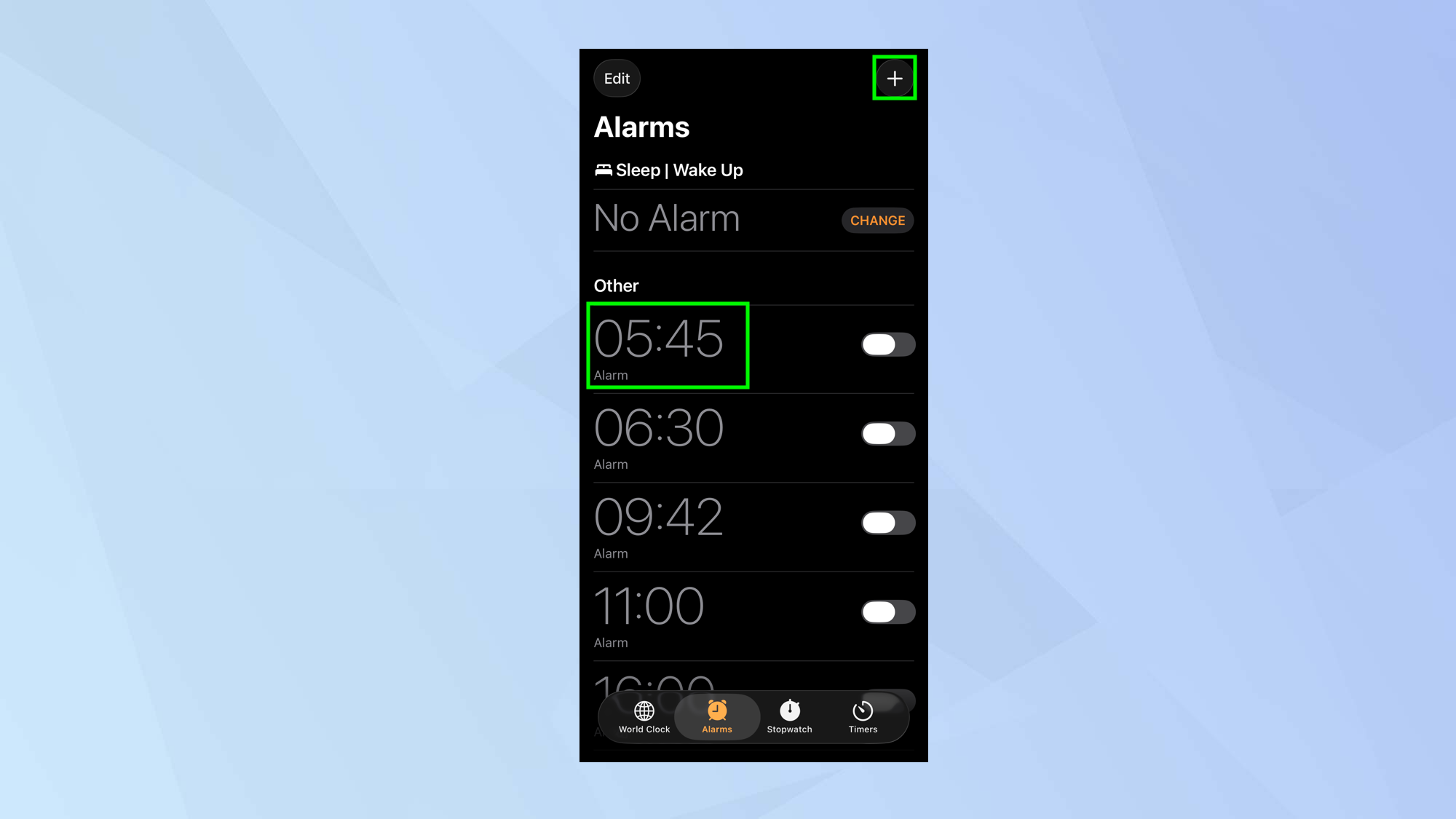
You can eithe tap an existing alarm to edit it, or if you wish to start fresh with a new alarm, tap + in the top-right corner of the screen.
3. Activate Snooze
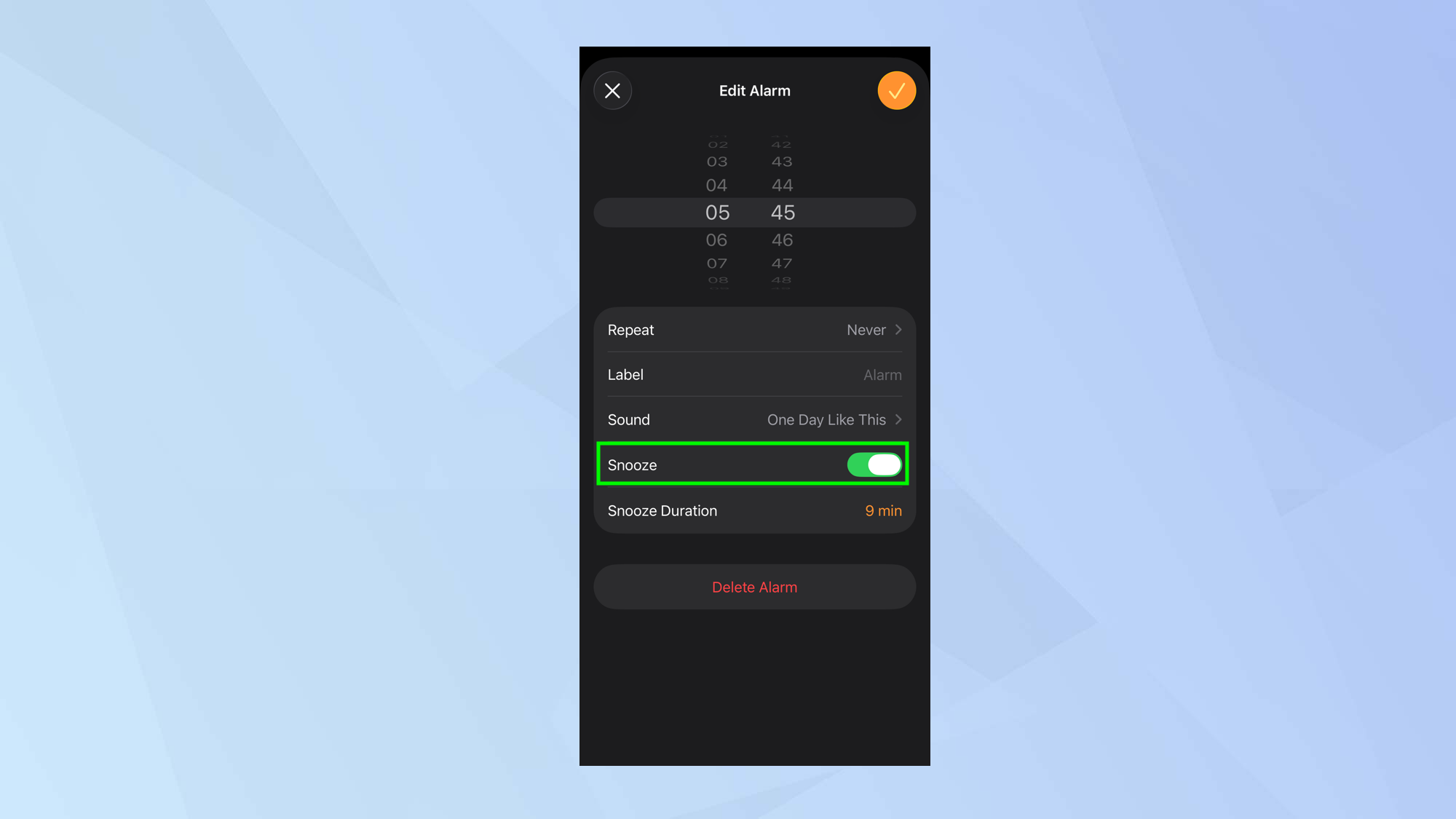
You can now set the time you wish the alarm to sound and decide how often you want this alarm to go off. Crucially, to make use of the snooze function, you need to toggle the Snooze button so that it turns green.
4. Change the duration
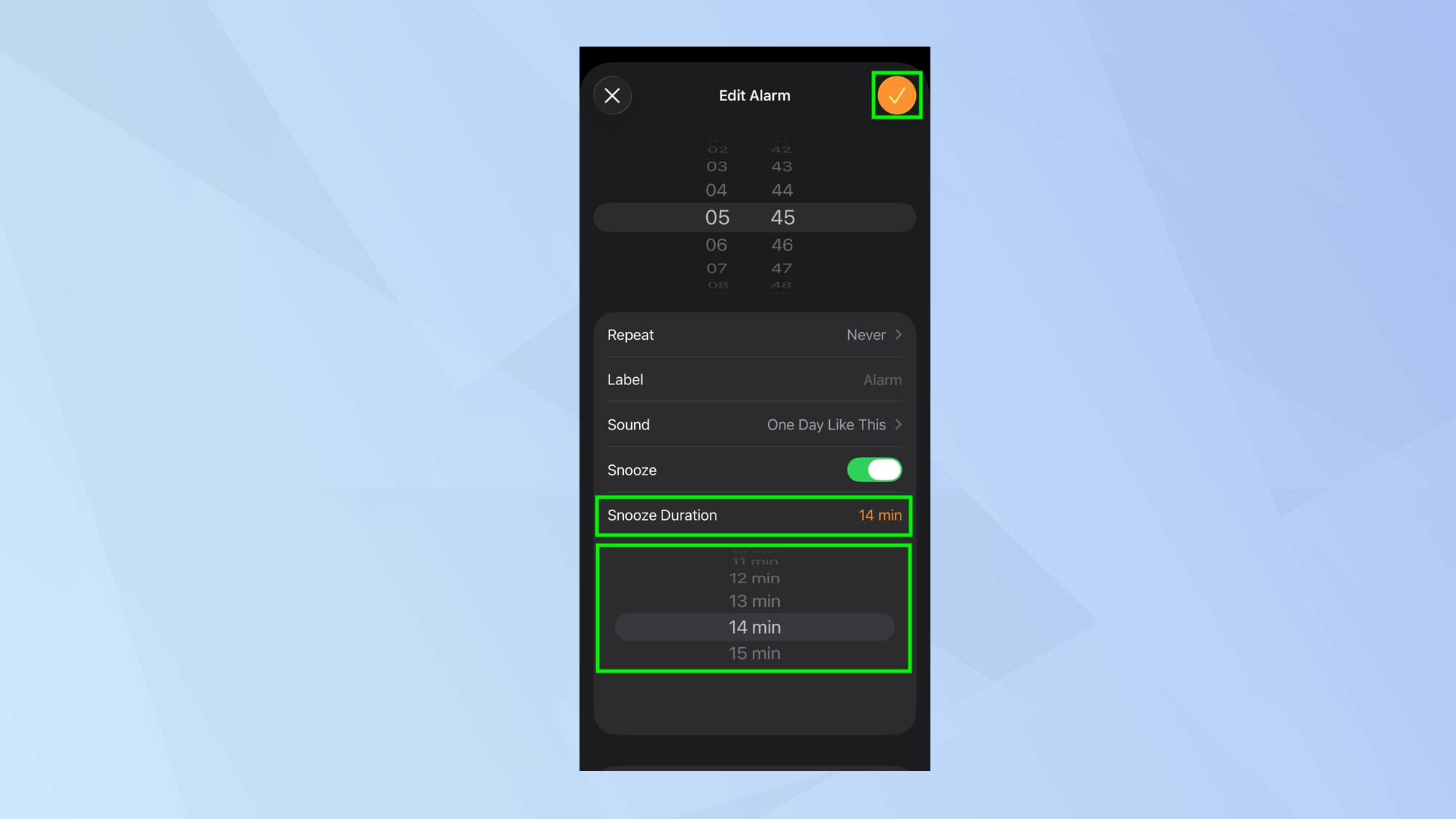
Next, tap Snooze Duration. To reiterate, this will be nine minutes by default. Now use the carousel to change the duration from one to 15 minutes. When you're happy with the duration, tap the orange button in the top-right corner.
More from Tom's Guide
- How to use live translations in the iOS 26 Phone app
- 3 things killing your iPhone battery (and how to fix them)
- I just discovered Siri has secret responses — 5 hidden easter eggs
Get instant access to breaking news, the hottest reviews, great deals and helpful tips.

David Crookes is a freelance writer, reporter, editor and author. He has written for technology and gaming magazines including Retro Gamer, Web User, Micro Mart, MagPi, Android, iCreate, Total PC Gaming, T3 and Macworld. He has also covered crime, history, politics, education, health, sport, film, music and more, and been a producer for BBC Radio 5 Live.
You must confirm your public display name before commenting
Please logout and then login again, you will then be prompted to enter your display name.
 Club Benefits
Club Benefits





