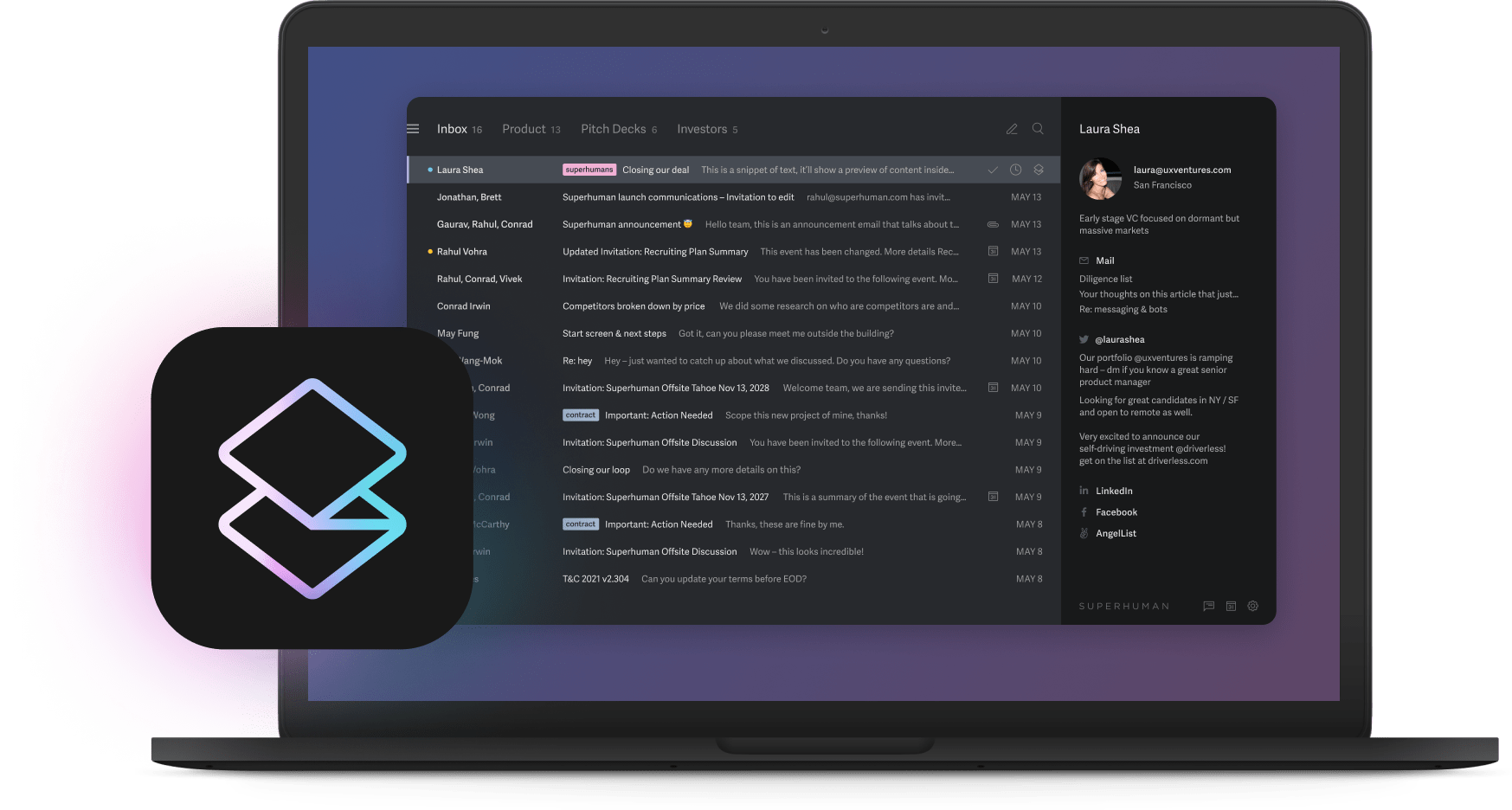TP-Link’s Archer GE800 Wi-Fi 7 router has a dedicated gaming port — here’s how it works
Wi-Fi 7 could be just the boost your gaming laptop or PC needs

Here at Tom’s Guide our expert editors are committed to bringing you the best news, reviews and guides to help you stay informed and ahead of the curve!
You are now subscribed
Your newsletter sign-up was successful
Want to add more newsletters?

Daily (Mon-Sun)
Tom's Guide Daily
Sign up to get the latest updates on all of your favorite content! From cutting-edge tech news and the hottest streaming buzz to unbeatable deals on the best products and in-depth reviews, we’ve got you covered.

Weekly on Thursday
Tom's AI Guide
Be AI savvy with your weekly newsletter summing up all the biggest AI news you need to know. Plus, analysis from our AI editor and tips on how to use the latest AI tools!

Weekly on Friday
Tom's iGuide
Unlock the vast world of Apple news straight to your inbox. With coverage on everything from exciting product launches to essential software updates, this is your go-to source for the latest updates on all the best Apple content.

Weekly on Monday
Tom's Streaming Guide
Our weekly newsletter is expertly crafted to immerse you in the world of streaming. Stay updated on the latest releases and our top recommendations across your favorite streaming platforms.
Join the club
Get full access to premium articles, exclusive features and a growing list of member rewards.
TP-Link has unveiled its first gaming router with Wi-Fi 7 at CES 2024 and besides lighting-fast speeds, the Archer GE800 packs in a really handy feature to ensure your gaming PC or laptop will always have the bandwidth it needs.
Last year at CES, the company showed off its first mesh router with Wi-Fi 7 and in our TP-Link Deco BE85 review, we were really impressed by how the latest wireless standard works in a mesh configuration. In fact, the Deco BE85 along with the Archer BE800 both earned a spot on our list of the best Wi-Fi 7 routers so far.
Now though, TP-Link is ready to give the best gaming routers a big speed and performance boost by adding Wi-Fi 7. The Archer GE800 is flat in the middle with two panels on either side. In addition to housing four antennas each, these panels also have customizable RGB lighting — because this is a gaming router after all.
In between these two panels, there are several buttons that allow you to control the router’s RGB lighting and switch between different modes depending on whether you’re gaming, transferring files, streaming content online or hopping on a video call for work.

At the back of the Archer GE800, there are plenty of ports for connecting all of your devices and to top it all off, these are all multi-gig ports. You get four 2.5 gigabit per second (Gbps) Ethernet ports, two 10 Gbps ones and a USB 3.0 port for sending data on a flash drive or a hard drive across your home network.
If you look closely though, you’ll notice that the 2.5G port on the top right of the Archer GE800 is labeled as a “Gaming Port”. When I spoke with TP-Link at CES while going hands-on with the device, a company spokesperson explained that if you plug one of the best gaming laptops or gaming PCs into this port, the router will automatically prioritize their traffic. This way, you can focus on the game you’re playing instead of fighting with other devices on your home network for bandwidth.
I could see this really coming in handy for gamers in large households with lots of devices that don’t want to experience lag when someone else in their house fires up Netflix or jumps on a video call.
Get instant access to breaking news, the hottest reviews, great deals and helpful tips.
Although we don’t yet have pricing details for the Archer GE800, TP-Link will release its first gaming router with Wi-Fi 7 later this year.
Check out our CES 2024 hub for all the latest news from the show as it happens. Follow the Tom’s Guide team in Las Vegas as we cover everything AI, as well as the best new TVs, laptops, fitness gear, wearables and smart home gadgets at the show.
And be sure to check out the Tom's Guide TikTok channel for all the newest videos from CES!
More from Tom's Guide
- TP-Link’s new Wi-Fi 7 routers look like nothing you’ve ever seen before
- Wi-Fi 7 routers: 3 things to consider before you upgrade
- I found the perfect gaming chair for handhelds PCs at CES 2024

Anthony Spadafora is the managing editor for security and home office furniture at Tom’s Guide where he covers everything from data breaches to password managers and the best way to cover your whole home or business with Wi-Fi. He also reviews standing desks, office chairs and other home office accessories with a penchant for building desk setups. Before joining the team, Anthony wrote for ITProPortal while living in Korea and later for TechRadar Pro after moving back to the US. Based in Houston, Texas, when he’s not writing Anthony can be found tinkering with PCs and game consoles, managing cables and upgrading his smart home.
 Club Benefits
Club Benefits