TP-Link’s new Wi-Fi 7 routers look like nothing you’ve ever seen before — but which one should you get?
These futuristic looking Wi-Fi 7 routers have a few tricks up their sleeves

Here at Tom’s Guide our expert editors are committed to bringing you the best news, reviews and guides to help you stay informed and ahead of the curve!
You are now subscribed
Your newsletter sign-up was successful
Want to add more newsletters?

Daily (Mon-Sun)
Tom's Guide Daily
Sign up to get the latest updates on all of your favorite content! From cutting-edge tech news and the hottest streaming buzz to unbeatable deals on the best products and in-depth reviews, we’ve got you covered.

Weekly on Thursday
Tom's AI Guide
Be AI savvy with your weekly newsletter summing up all the biggest AI news you need to know. Plus, analysis from our AI editor and tips on how to use the latest AI tools!

Weekly on Friday
Tom's iGuide
Unlock the vast world of Apple news straight to your inbox. With coverage on everything from exciting product launches to essential software updates, this is your go-to source for the latest updates on all the best Apple content.

Weekly on Monday
Tom's Streaming Guide
Our weekly newsletter is expertly crafted to immerse you in the world of streaming. Stay updated on the latest releases and our top recommendations across your favorite streaming platforms.
Join the club
Get full access to premium articles, exclusive features and a growing list of member rewards.
For years now even the best Wi-Fi routers have shared a similar design, with most of them built in such a way that they’re made to lie horizontally on a table or bookshelf.
With the release of its first traditional Wi-Fi 7 routers though, TP-Link has introduced a new industrial design—and both the Archer BE800 and Archer BE900 look like no other router you’ve seen before.
While the best Wi-Fi 6E routers have come down in price over the last few years, Wi-Fi 7 offers a number of significant improvements over the previous wireless standard. From incredibly fast speeds to wider data channels and Multi-Link Operation which lets devices send and receive data across different bands and channels, Wi-Fi 7 is the biggest upgrade for your home network in years following the introduction of the best mesh Wi-Fi systems.
If you’re considering upgrading to Wi-Fi 7 and don’t want to spend a fortune on a mesh Wi-Fi system with the latest wireless technology like the TP-Link Deco BE85, then either the Archer BE800 or Archer BE900 provide a more affordable option in a brand-new form factor.
Here’s everything you need to know about the Archer BE800 and Archer BE900 along with which one will likely be a better fit for your home network and lifestyle.
TP-Link Archer BE800 vs BE900: Specs
| Header Cell - Column 0 | Archber BE800 | Archer BE900 |
|---|---|---|
| Price | $599 | $699 |
| Dimensions | 11.9 x 10.3 x 3.8 inches | 11.9 x 10.3 x 3.8 inches |
| Max Wi-Fi speed | 18 Gbps | 24 Gbps |
| Wi-Fi bands | 6 GHz, 5 Ghz, 2.4 GHz | 6 GHz, 5 GHz x 2, 2.4 GHz |
| Wi-Fi capacity | 12 streams | 16 streams |
| Antennas | 8 | 12 |
| Ports | 1 x 10 Gbps WAN/LAN, 1 x 10 Gbps SFP+/RJ45 WAN/LAN, 4 x 2.5 Gbps LAN, 1 x USB 3.0 | 1 x 10 Gbps WAN/LAN, 1 x 10 Gbps SFP+/RJ45 WAN/LAN, 4 x 2.5 Gbps LAN, 1 x 1 Gbps LAN, 1 x USB 3.0, 1 x USB 2.0 |
| LED screen | Yes | Yes |
| Touchscreen | No | Yes |
TP-Link Archer BE800 vs BE900: Price and availability
Both the Archer BE800 and the Archer BE900 are now available to buy online on Amazon or in person at Best Buy. The Archer BE800 is slightly cheaper at $599 while the Archer BE900 is a bit more expensive at $699. Paying $100 more for the Archer BE900 gets you a few additional ports, a faster max Wi-Fi speed and of course, a touchscreen display in addition to the LED display found on the Archer BE800.
TP-Link Archer BE800 vs BE900: Design

The Archer BE800 and the Archer BE900 feature a similar design language and at 11.9 x 10.3 x 3.8 inches, both Wi-Fi 7 routers look more like a desktop PC than any router we’ve seen before. They’re shaped like a big shoe box with a geometric pinch in the middle which TP-Link refers to as a V-Fold. As such, both the Archer BE800 and Archer BE900 are meant to sit vertically on a bookshelf or table.
Get instant access to breaking news, the hottest reviews, great deals and helpful tips.
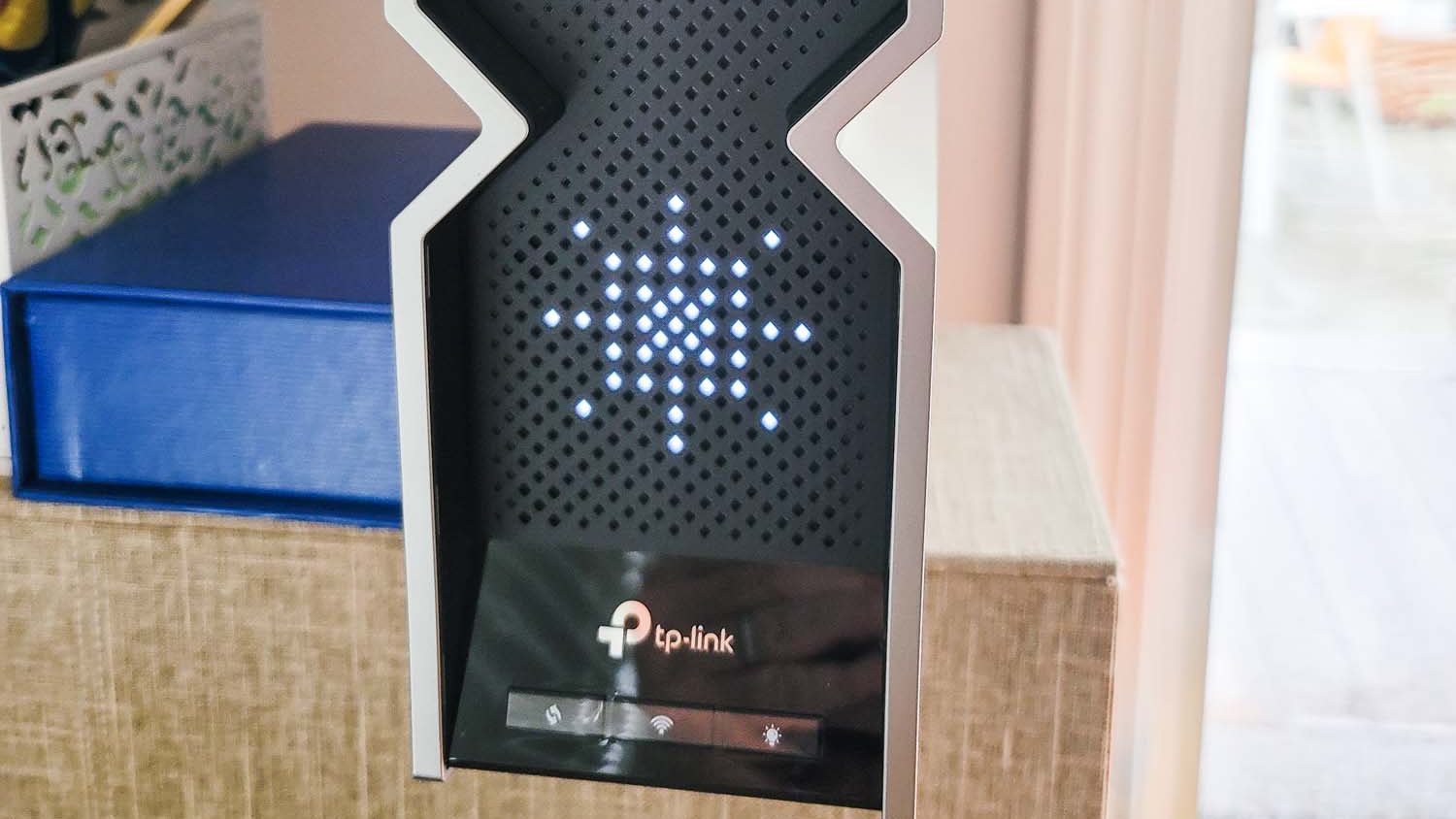
As it’s the cheaper of the two, the Archer BE800 only has a 3-inch, monochrome, LED display above the TP-Link logo. Besides giving the router a unique look, this big dot display can display the weather, time, text and even emojis with more than 3,000 customized graphics you can choose from within the TP-Link Tether app. In our TP-Link Archer BE800 review, we were really impressed with how the display showed “Hi” during setup and “!” when the router is offline.

Meanwhile, the Archer BE900 sports two screens: the same 3-inch LED display as the Archer BE800 and a touchscreen display underneath it. This touchscreen display acts as a dashboard for the router and in addition to the date, time and weather, it can also show you stats like the router’s CPU and memory usage along with how many clients are connected to your home network.
One thing that really impressed us about this touchscreen display is that you can use it to set up a guest network or even to share your Wi-Fi by showing a QR code that visitors can easily scan to join your network.
Both the Archer BE800 and Archer BE900 are impressive Wi-Fi 7 routers but the best one for you depends on where you want to set it up. If you have your router on a bookshelf, the Archer BE800 may be the better choice as you can glance at it from across the room to quickly see useful information. On the other hand, if you have your router on your desk, the Archer BE900 may make more sense since you can easily interact with its touchscreen display without having to get up.
TP-Link Archer BE800 vs BE900: Ports

Regardless of which Wi-Fi 7 router from TP-Link you decide to pick up, you’re going to have plenty of ports at the back and likely won’t need to use a network switch. You do get a few more ports with the more expensive Archer BE900 though.
At its rear, the Archer BE800 has a single 10 gigabit per second (Gbps) WAN/LAN combo port, a 10 Gbps SFP+/RJ45 WAN/LAN combo port for fiber optic internet, four 2.5 Gbps Ethernet ports and a single USB 3.0 port for sharing data from one of the best USB flash drives or even an external hard drive across your network.
The Archer BE900 also comes with a 10 Gbps WAN/LAN port, a 10 Gbps SFP+/RJ45 WAN/LAN port, four 2.5 Gbps Ethernet ports and a USB 3.0 port. However, you also get an additional 1 Gbps Ethernet port and a USB 2.0 port.
Both of these Wi-Fi 7 routers have a wide variety of ports at the back but those with more hardwired devices that want to take advantage of the USB ports will likely be better off with the Archer BE900.
TP-Link Archer BE800 vs BE900: Performance
Since the Archer BE800 and Archer BE900 are Wi-Fi 7 routers, they both support the faster 6Ghz band first introduced with Wi-Fi 6E. However, the Archer BE800 is a tri-band router while the Archer BE900 is a quad-band router.
The Archer BE800 uses the 6 GHz, 5 GHz and 2.4 GHz bands to reach a maximum speed of 18 Gbps, granted you have a multi-gig internet plan. The Archer BE900 gives you access to these three bands along with a second 5 GHz band.
Another thing that sets these two Wi-Fi 7 routers apart is their number of antennas. The Archer BE800 has eight antennas positioned at the top of the device while the Archer BE900 has 12 antennas. Additional antennas can give your home network greater range and provide more coverage for the devices on your network.
While we mainly looked at the design and touchscreen display in the Archer BE900, we did a full review of the Archer BE800. During our testing, the Archer BE800 was able to reach speeds of 1.8 Gbps at a distance of 15 feet from the router and the device had a range of 115 feet.
It’s worth noting though that both routers support TP-Link’s EasyMesh technology. This means that if you notice you have a few Wi-Fi dead zones in your home after setting them up, you can always add a compatible Wi-Fi extender to improve the range of your home network.
The Archer BE900 is going to be faster while offering better performance than the Archer BE800. However, with internet speeds being the way they are right now, either router will serve you and your family well for many years to come.
TP-Link Archer BE800 vs BE900: Which is the right choice for you?
The Archer BE800 and BE900 represent a fundamental shift in the way in which TP-Link designs its routers. Unlike the Wi-Fi routers of the past that were better left hidden in a corner, these devices are meant to be out in the open and on display for everyone to see.
As I mentioned before though, I feel like the Archer BE900 will be more useful on a desk or somewhere where it’s easy to reach so that you can make full use of its touchscreen display. The Archer BE800 also shows a lot of useful information and you wouldn’t want to hide it from view either.
If $599 for the Archer BE800 or $699 for Archer BE900 is out of your budget but you still love their unique design, don’t worry as TP-Link now has a budget Wi-Fi 7 router with a similar, though less premium-looking design. The Archer BE550 ($299, Amazon) does without a 10 Gbps Ethernet port but it does have five 2.5 Gbps Ethernet ports along with a USB 3.0 port. Still too expensive? No problem as there’s a Walmart exclusive version of the BE550 with two 2.5 Gbps Ethernet ports, three gigabit Ethernet ports and a USB 3.0 port available for just $250.
For those who want the fastest home internet available and understand why buying your own router is a great investment, you really can’t go wrong with any of these three Wi-Fi 7 routers from TP-Link.
More from Tom's Guide
- 3 reasons why Wi-Fi 7 is the best upgrade for your home network in years
- I just set up a new Wi-Fi router and wish I did this one thing differently
- 5 reasons why you should buy a router instead of using the one from your ISP

Anthony Spadafora is the managing editor for security and home office furniture at Tom’s Guide where he covers everything from data breaches to password managers and the best way to cover your whole home or business with Wi-Fi. He also reviews standing desks, office chairs and other home office accessories with a penchant for building desk setups. Before joining the team, Anthony wrote for ITProPortal while living in Korea and later for TechRadar Pro after moving back to the US. Based in Houston, Texas, when he’s not writing Anthony can be found tinkering with PCs and game consoles, managing cables and upgrading his smart home.
 Club Benefits
Club Benefits










