7 great reasons to choose managed WordPress hosting
The top reasons to use managed WordPress hosting
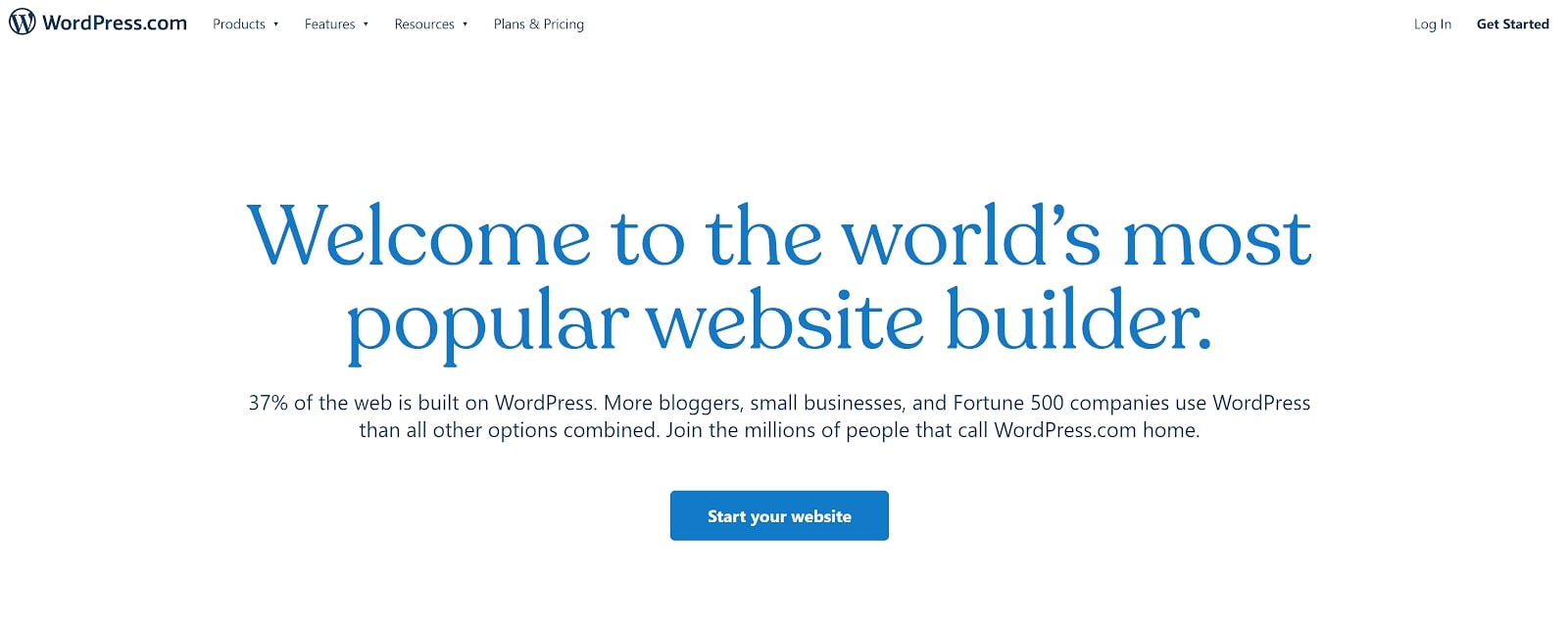
There are numerous different types of web hosting available today. A large percentage of providers offer managed and/or unmanaged WordPress hosting solutions, which are aimed specifically at those with WordPress websites.
However, finding the best web hosting services for your needs isn’t always an easy task. For some people, standard shared hosting will be best, even if they do use WordPress. For others, managed WordPress hosting will be absolutely essential due to the time savings and other perks it comes with.
In the rest of this guide, we’ve outlined our top seven reasons why you should seriously consider choosing managed WordPress hosting for your website, especially if you’re a business owner who’s short on time.
1. Get excellent technical support
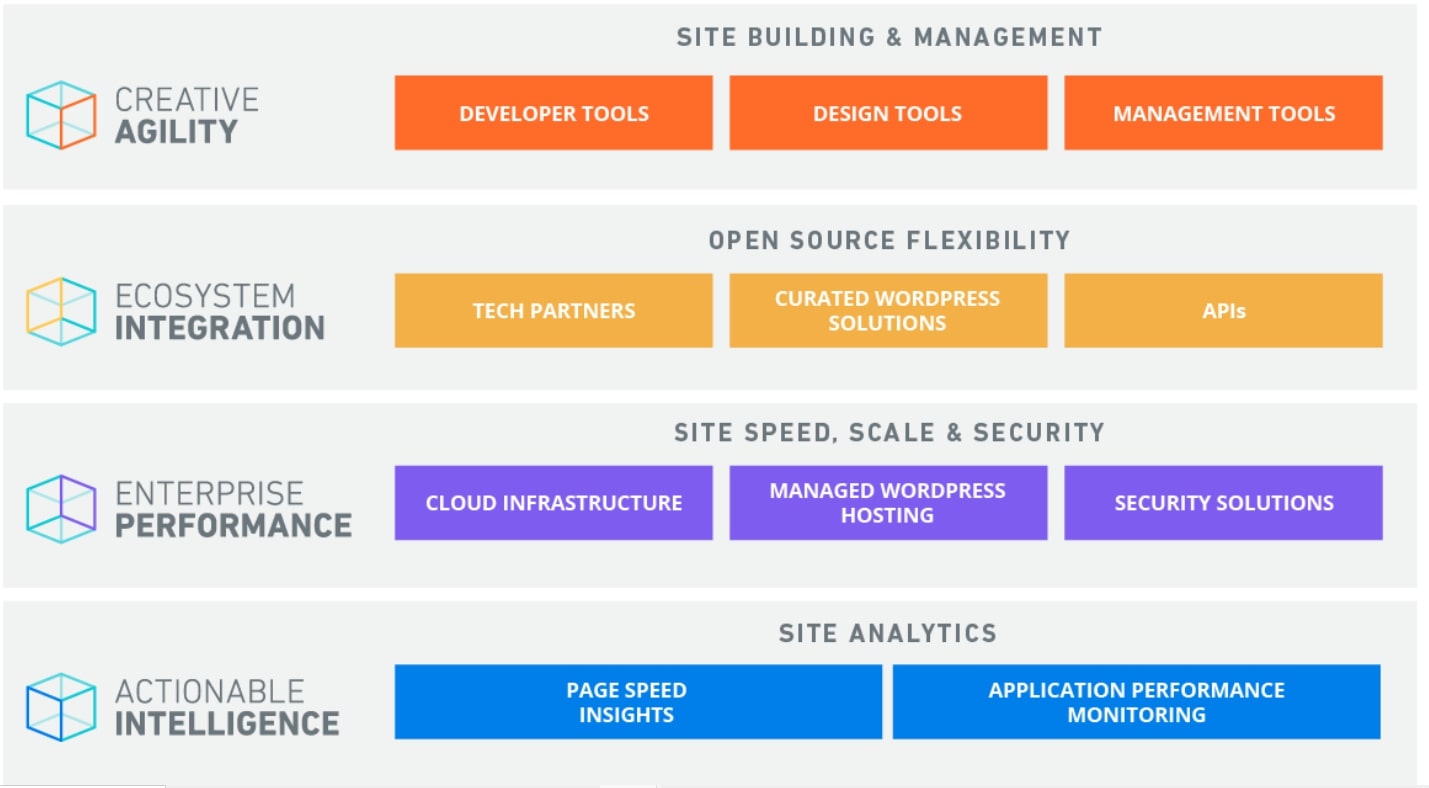
One of the best things about managed WordPress hosting is the excellent technical support that you will receive. True managed WordPress hosting includes everything from regular updates to server optimization and, in some cases, on-demand support when you run into problems.
For example, WP Engine, one of the world’s best managed WordPress hosting providers, offers truly impressive technical support. Basically, it takes care of everything that’s required to ensure your website remains online and functional at all times.
2. Managed hosting is designed for WordPress
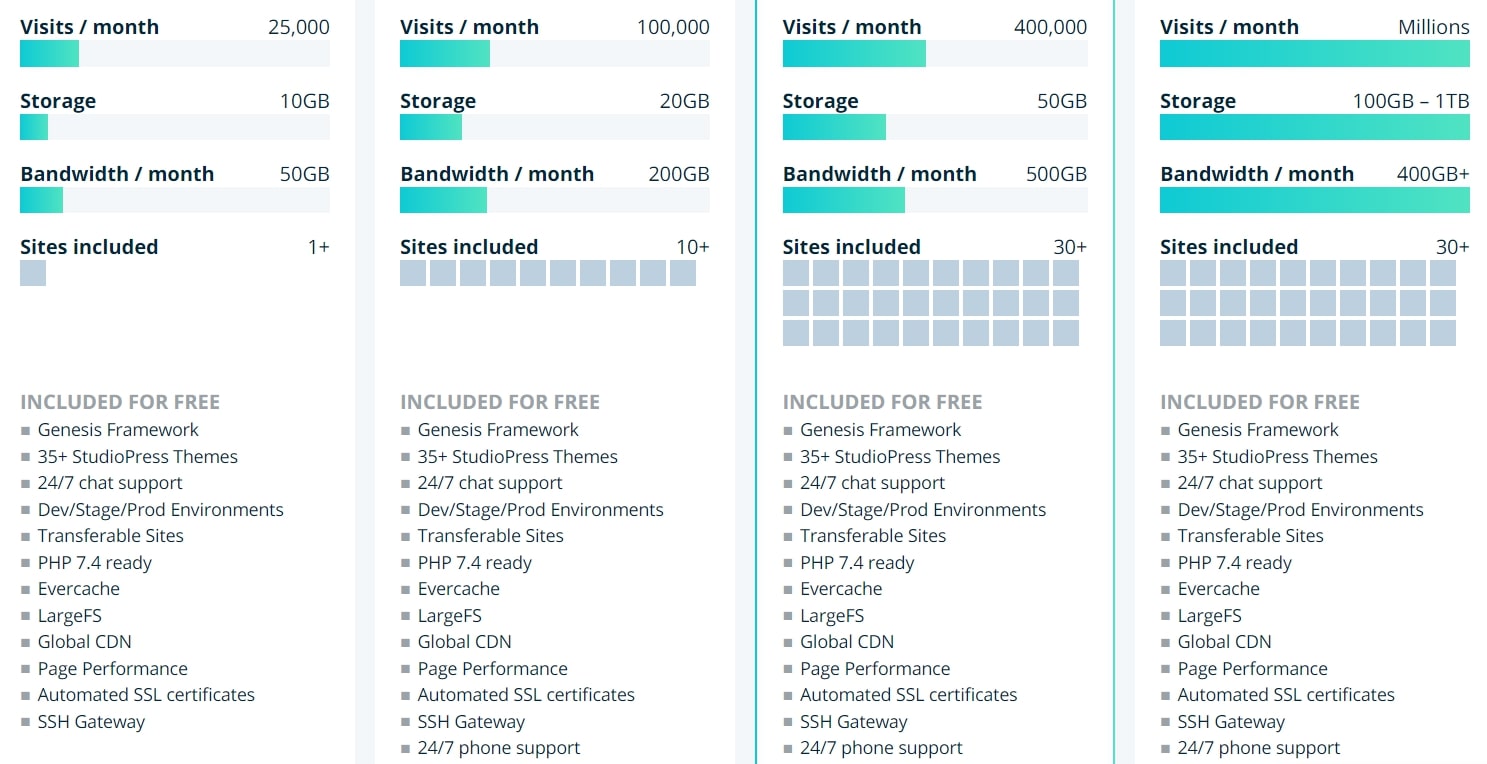
This may seem like a stupid thing to say, but it’s amazing just how many people overlook something like this. Of course, it’s more than possible to use standard shared, VPS (virtual private server), or dedicated hosting with a WordPress website, but you simply won’t get the same level of service as you would with a managed WordPress plan.
Take WP Engine as an example again. Even its cheapest managed WordPress plan includes some great WordPress specific features, such as access to a selection of premium StudioPress themes, development and staging environments; Evercache caching; a global content delivery network (CDN); and much, much more.
Get instant access to breaking news, the hottest reviews, great deals and helpful tips.
Again, these are all things you could get with your own shared hosting plan, but it’s just so much easier to use a managed WordPress solution.
3. Save a lot of time
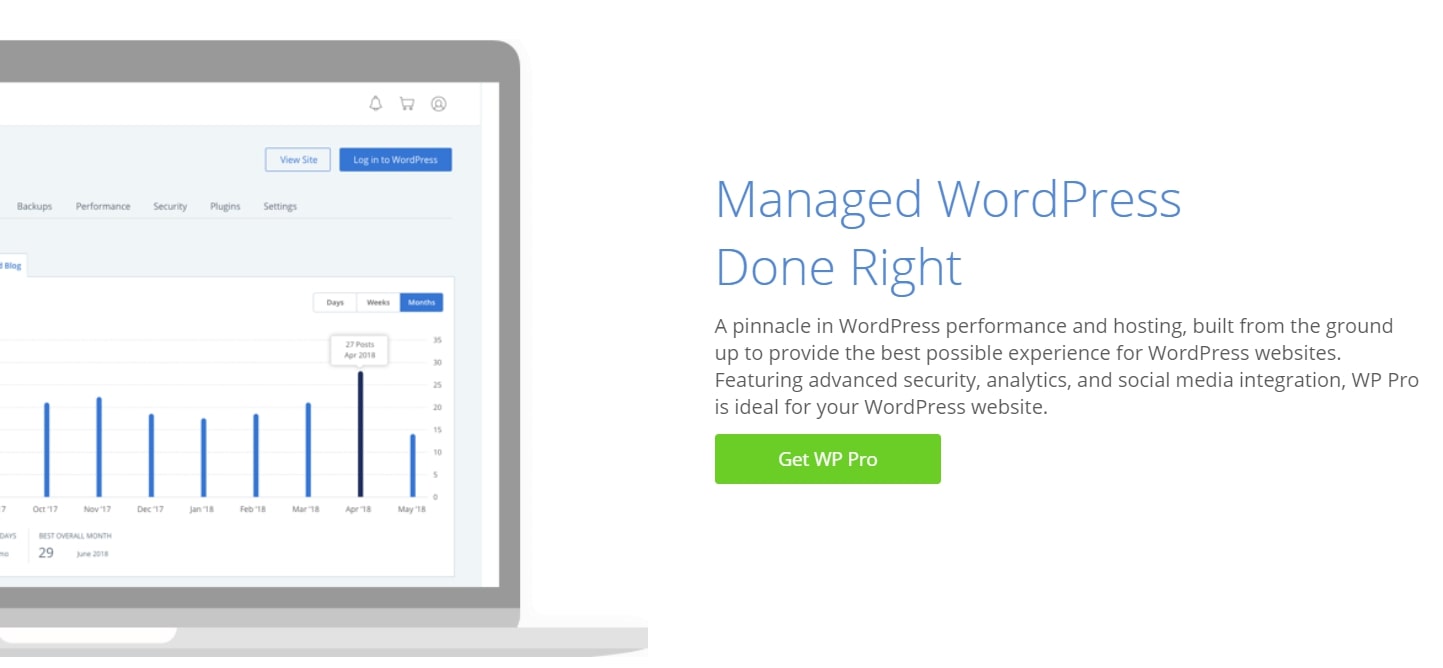
Building and maintaining a website is a lot of work. Even the simplest blogs require regular technical optimization, content updates, and security checks. And if something goes wrong, expect a whole lot more work on top of this.
When you work with a managed WordPress hosting provider, a lot of the hard work will be done for you. All technical optimization, security, updates, and more will usually be included in your plan, leaving you free to focus on content creation and building your audience. And for the sake of the few dollars more per month that managed WordPress hosting costs over shared hosting, it seems like a logical choice.
4. Benefit from exceptional security
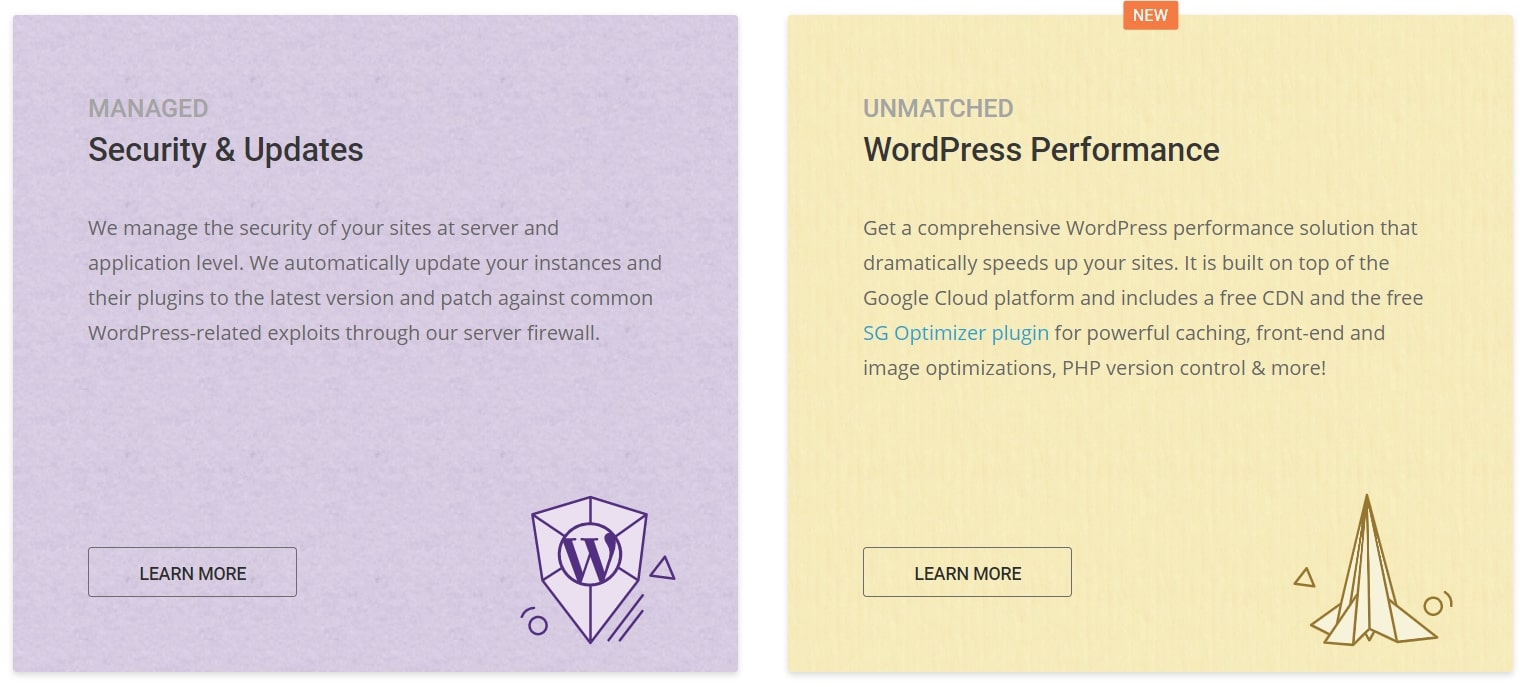
Another standout feature of managed WordPress hosting is the exceptional security that’s on offer. If you go with a simple shared hosting plan, you risk having to deal with sub-standard web hosting security - which could leave your site at risk from hackers, data breaches, or even just a hardware failure.
Generally, managed WordPress hosting comes with powerful security integrations to ensure your content is protected. For example, SiteGround looks after all aspects of your site’s security, performing updates when required and securing your site with a native firewall, among other things.
5. WordPress hosting is scalable
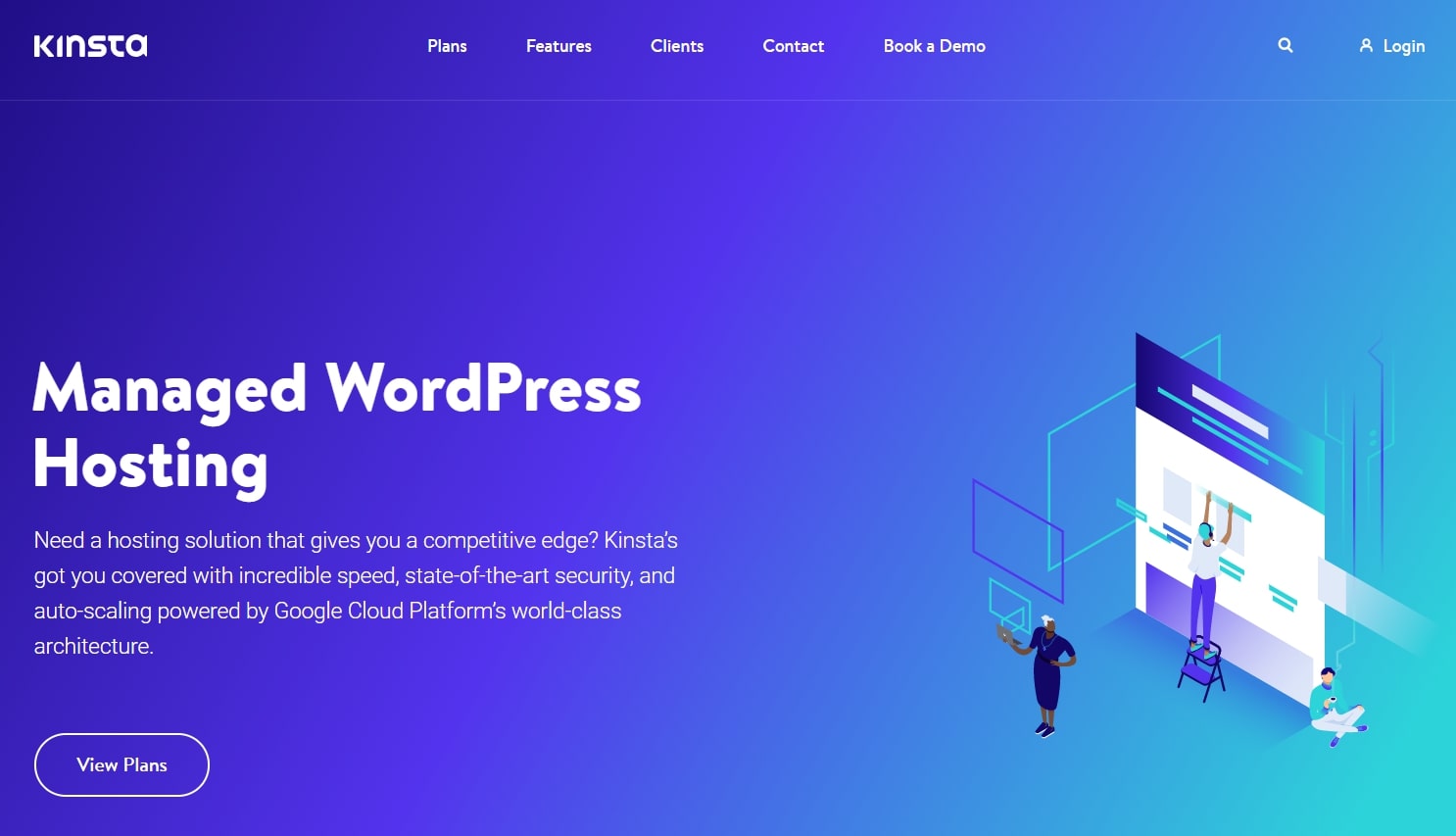
Building a large, successful website is great. But, the chances are that if you start with shared hosting, you will eventually outgrow it. When this happens, you will have to move your website, content, and everything else over to a new server, which can be extremely time consuming and costly.
However, managed WordPress hosting is usually highly scalable, which means that you can grow your site as much as required. Need more storage, bandwidth, or website connections? No problem, simply upgrade to a more advanced plan and let your hosting team take care of you.
For example, Kinsta, a lesser-known managed WordPress host, uses auto-scaling solutions powered by cloud technology. This means that adding extra resources to your plan is as simple as clicking a button on your dashboard.
6. Get more for your money
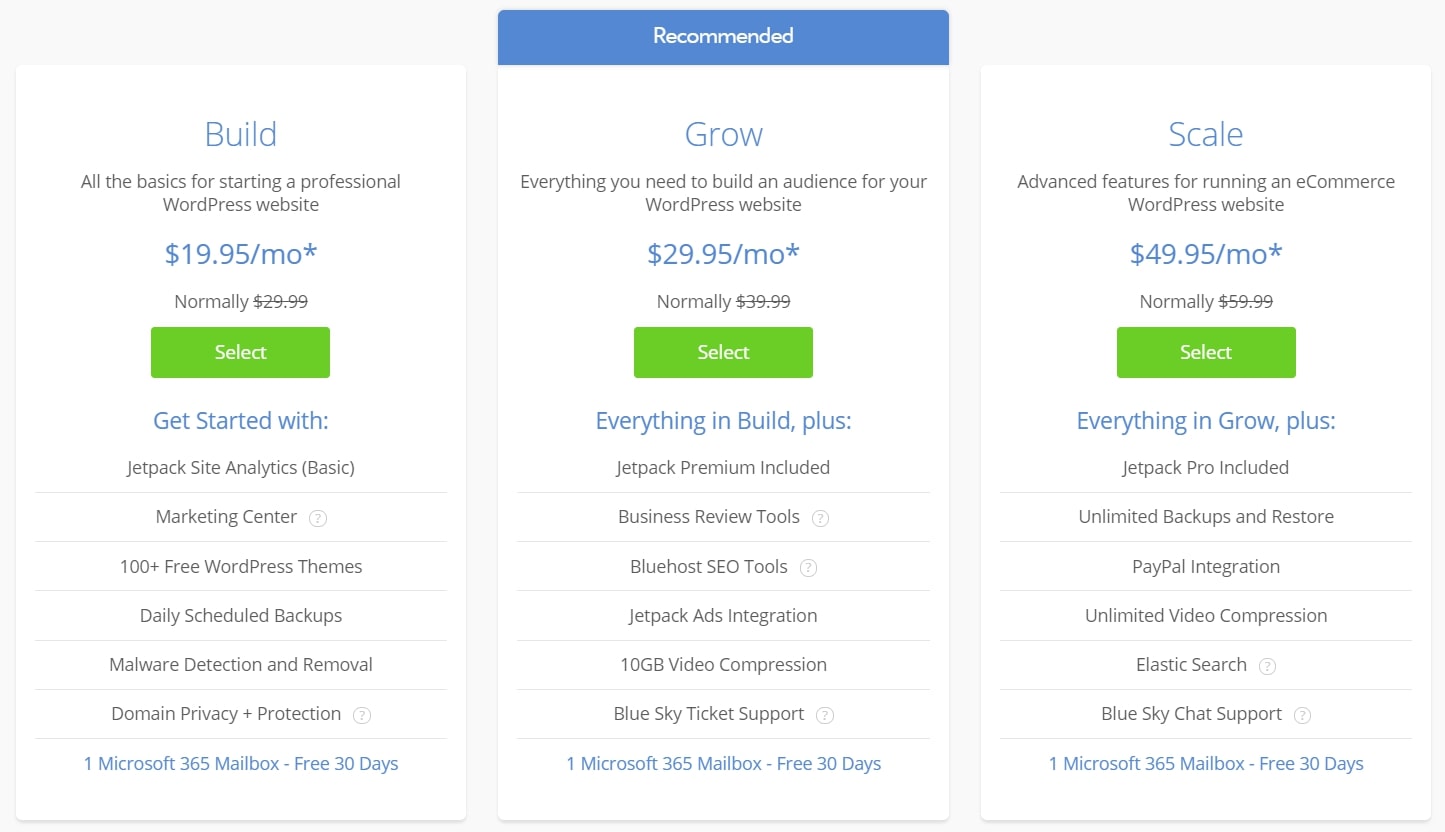
If you use managed WordPress hosting, you will usually get much better value for money than if you had purchased shared hosting and all the add-ons individually. Since managed hosting usually comes packaged with everything from hosting and security integrations to technical support and optimization, there are very few extras that you will have to buy.
For example, Bluehost’s managed WordPress plans start from just $19.95 a month. The service comes with an impressive range of advanced features, including automatic daily backups, domain privacy and protection, and automatic malware detection and removal. If you purchased basic unmanaged hosting, you would often have to pay for these things separately.
7. Access staging environments and other great features
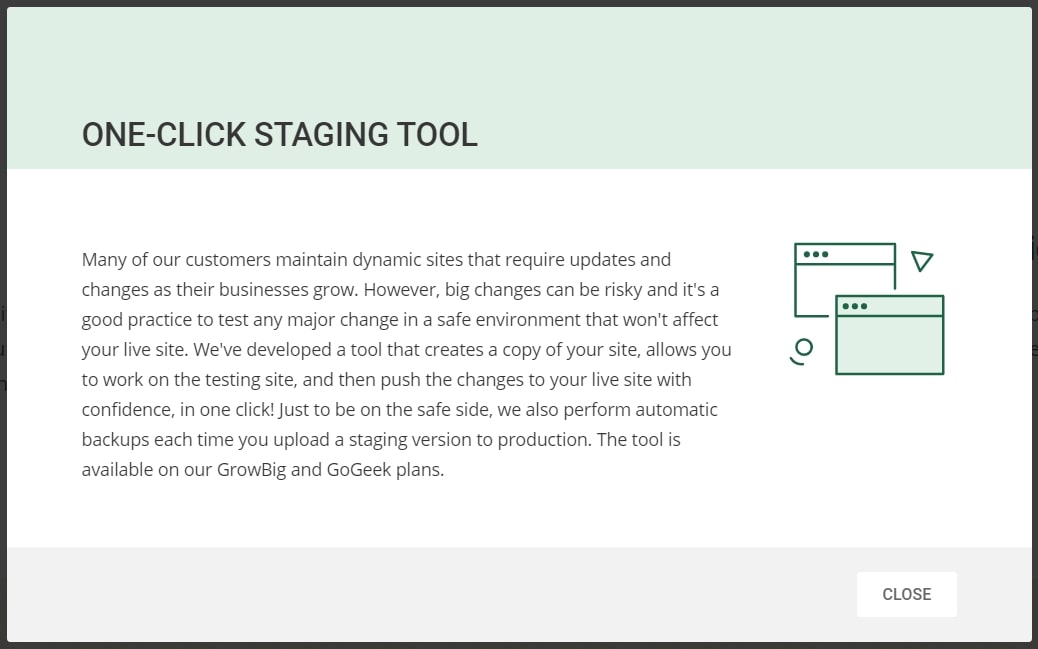
One of the biggest mistakes inexperienced web developers make is editing the live version of their website. This can cause huge issues, especially if your edits interrupt important features or stop things from working properly.
If you use a staging environment, you will essentially eliminate the risk of making bad edits to your live site. Instead, you will be able to edit a copy of your website, testing all changes before you send them live.
Most managed WordPress hosts include some sort of staging environment. SiteGround is a great example, as it uses a one-click staging tool that’s extremely powerful yet easy to use.
Summary
If you’re thinking about creating a new website that’s built on WordPress, you should carefully consider the type of hosting you want to use. Although shared or unmanaged hosting will do the trick, we’d always recommend taking advantage of the power of managed WordPress hosting.
As we’ve seen in this article, there are numerous benefits associated with this, and these clearly outweigh the slightly higher costs.
Further reading on web hosting, WordPress, and website builders
When it comes to WordPress and web hosting, we've compared the two with one another and with website builders in our articles pitting web hosting vs WordPress hosting and web hosting vs WordPress vs website builders.
After choosing one of the best website builders to build your website with WordPress, it's worth looking into how it compares with separate leading builders. We analyzed WordPress vs Wix vs Squarespace, to see how it did against top builders Wix and Squarespace.
Finally, learn which five myths about WordPress we busted, and the most common WordPress website mistakes made, as well as how to fix them.

Daniel is a freelance copywriter with over six years experience writing for publications such as TechRadar, Tom’s Guide, and Hosting Review. He specializes in tech and finance, with a particular focus on website building, web hosting, and related fields.
 Club Benefits
Club Benefits





