Pixel's ringer feature: How to silence embarrassing phone calls
Why didn't this exist before?

Here at Tom’s Guide our expert editors are committed to bringing you the best news, reviews and guides to help you stay informed and ahead of the curve!
You are now subscribed
Your newsletter sign-up was successful
Want to add more newsletters?

Daily (Mon-Sun)
Tom's Guide Daily
Sign up to get the latest updates on all of your favorite content! From cutting-edge tech news and the hottest streaming buzz to unbeatable deals on the best products and in-depth reviews, we’ve got you covered.

Weekly on Thursday
Tom's AI Guide
Be AI savvy with your weekly newsletter summing up all the biggest AI news you need to know. Plus, analysis from our AI editor and tips on how to use the latest AI tools!

Weekly on Friday
Tom's iGuide
Unlock the vast world of Apple news straight to your inbox. With coverage on everything from exciting product launches to essential software updates, this is your go-to source for the latest updates on all the best Apple content.

Weekly on Monday
Tom's Streaming Guide
Our weekly newsletter is expertly crafted to immerse you in the world of streaming. Stay updated on the latest releases and our top recommendations across your favorite streaming platforms.
Join the club
Get full access to premium articles, exclusive features and a growing list of member rewards.
We've all been there: You're in a meeting, or somewhere quiet where random loud noises are generally frowned upon. And then your phone rings. Ordinarily, you might have set your device to silent or vibrate, but for whatever reason you didn't do that, and now you're facing startled stares from everyone in the room.
First off, it's not a big deal. Take a breath, you will come back from this. Second, if you happen to own a Pixel device, Google has introduced a new feature that should help.
A new option available in the Sound section of the Settings app makes it so your phone will vibrate first when it gets a call, then increase the volume of the ring gradually after the fact to get your attention. Better yet, this feature isn't limited to the Pixel 4 — so owners of older Google phones, as well as the low-cost Pixel 3a, won't be left out.
Here's how to enable the feature on your Pixel. And if you don't see the option yet, be patient — at the moment, it's quietly rolling out to devices, so it's just a matter of time before it hits yours.

1. Open the Settings app
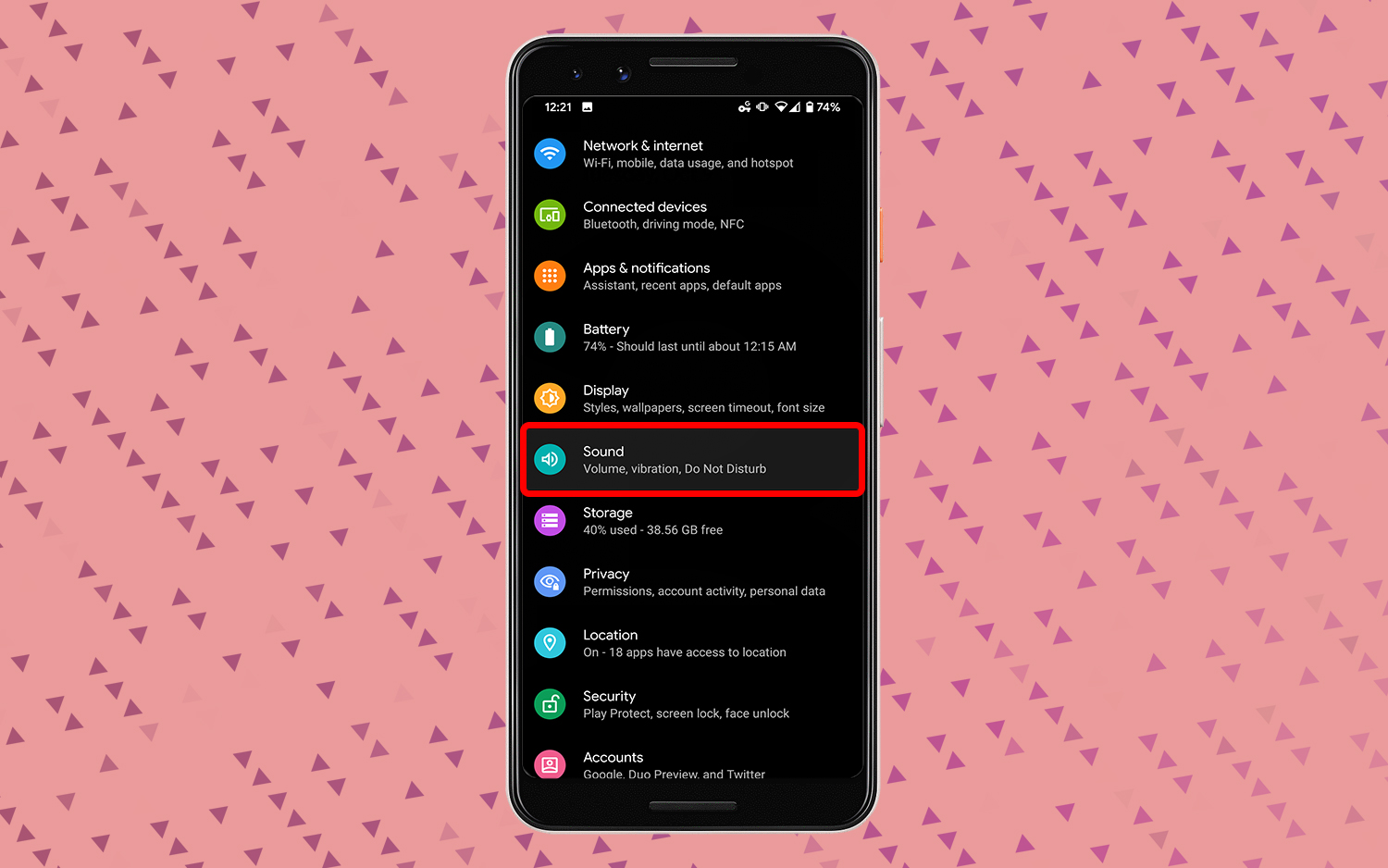
2. Tap Sound
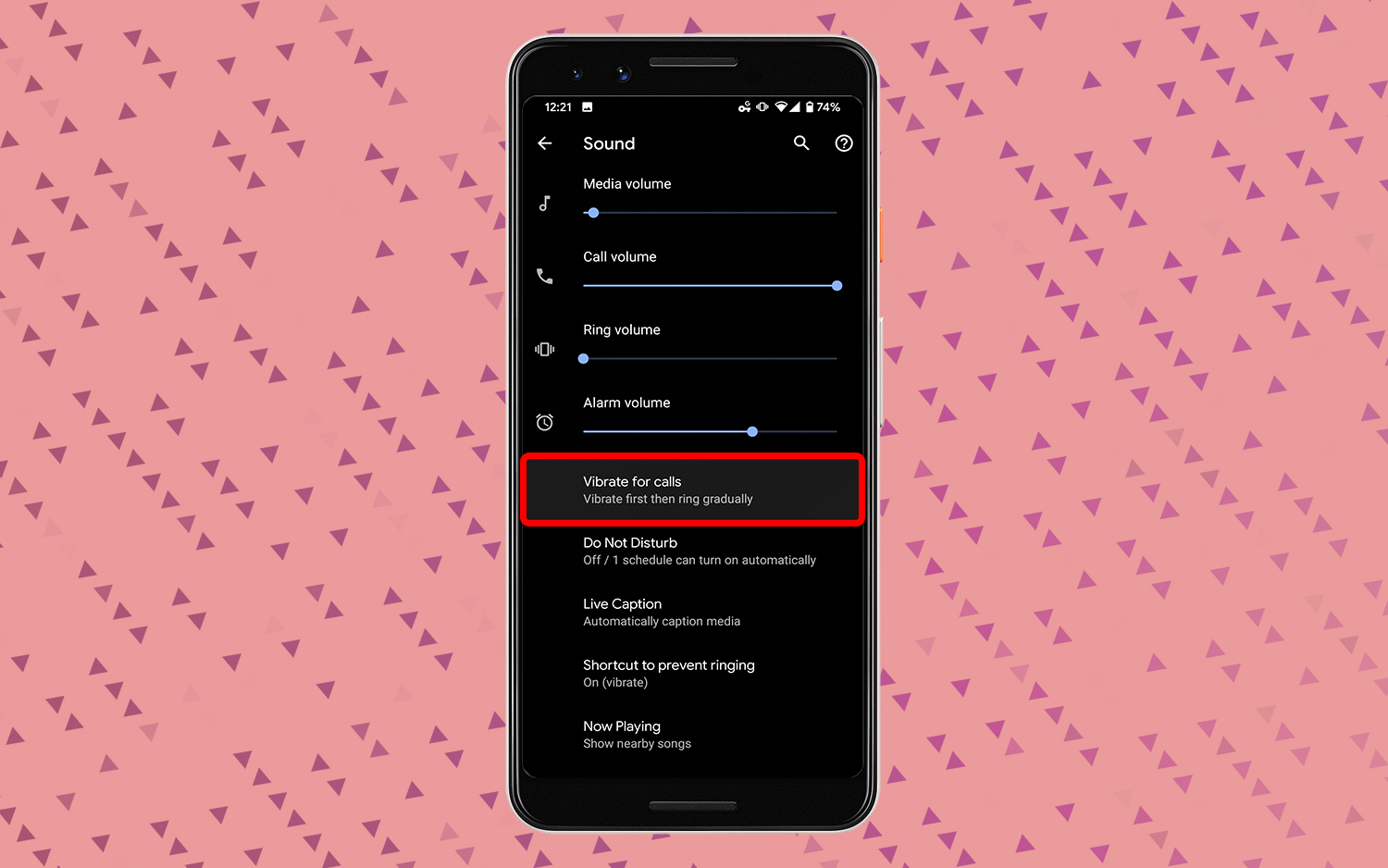
3. Tap Vibrate for calls
Get instant access to breaking news, the hottest reviews, great deals and helpful tips.
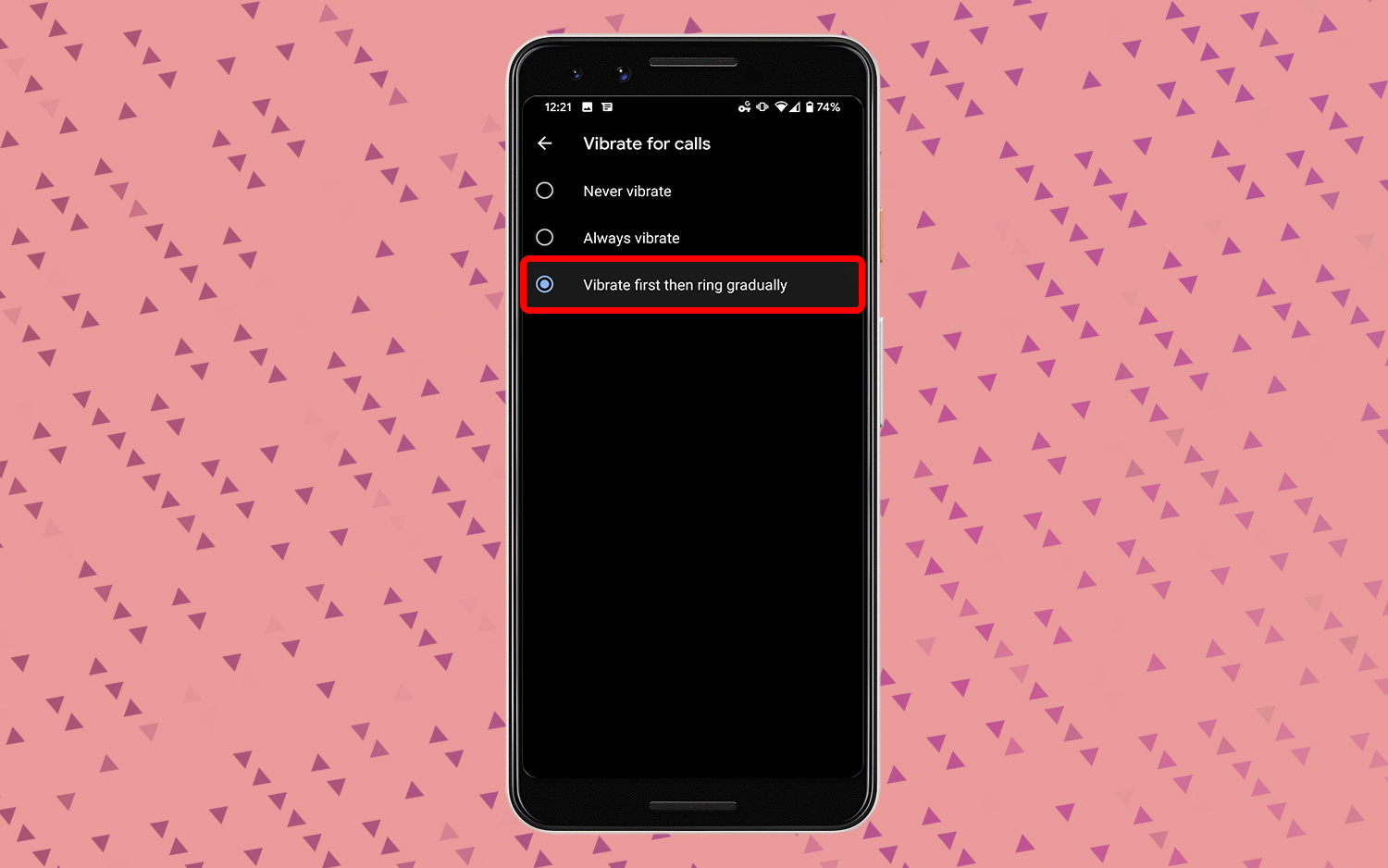
4. Tap Vibrate first then ring gradually
Adam Ismail is a staff writer at Jalopnik and previously worked on Tom's Guide covering smartphones, car tech and gaming. His love for all things mobile began with the original Motorola Droid; since then he’s owned a variety of Android and iOS-powered handsets, refusing to stay loyal to one platform. His work has also appeared on Digital Trends and GTPlanet. When he’s not fiddling with the latest devices, he’s at an indie pop show, recording a podcast or playing Sega Dreamcast.
 Club Benefits
Club Benefits










