Google's Pixel Camera now teaches you how to use all the best features — here's how
Education is all the rage

Here at Tom’s Guide our expert editors are committed to bringing you the best news, reviews and guides to help you stay informed and ahead of the curve!
You are now subscribed
Your newsletter sign-up was successful
Want to add more newsletters?

Daily (Mon-Sun)
Tom's Guide Daily
Sign up to get the latest updates on all of your favorite content! From cutting-edge tech news and the hottest streaming buzz to unbeatable deals on the best products and in-depth reviews, we’ve got you covered.

Weekly on Thursday
Tom's AI Guide
Be AI savvy with your weekly newsletter summing up all the biggest AI news you need to know. Plus, analysis from our AI editor and tips on how to use the latest AI tools!

Weekly on Friday
Tom's iGuide
Unlock the vast world of Apple news straight to your inbox. With coverage on everything from exciting product launches to essential software updates, this is your go-to source for the latest updates on all the best Apple content.

Weekly on Monday
Tom's Streaming Guide
Our weekly newsletter is expertly crafted to immerse you in the world of streaming. Stay updated on the latest releases and our top recommendations across your favorite streaming platforms.
Join the club
Get full access to premium articles, exclusive features and a growing list of member rewards.
Google has started to roll out a new feature that wants to help you get the most out of your Pixel phone's camera app.
With the launch of Android 16 and the recent June 2025 Feature Drop, we’ve seen Google unveil a bunch of new additions, including a Pixel VIP widget and Google Photos’ new editing tools. However, one of the announced features, the “camera education hub,” didn't go live when the 2025 update was released. But things have started moving as Google Pixel users are gaining access to the feature.
The education hub serves as a means to inform users of what their Pixel device's camera can do, through the use of tips and sample shots. To take a look, users only need to tap the new “?” icon that appears in the top right corner of their app. When opened, Google will first present the users with a variety of sample shots to help inform them what each camera mode and option is capable of.
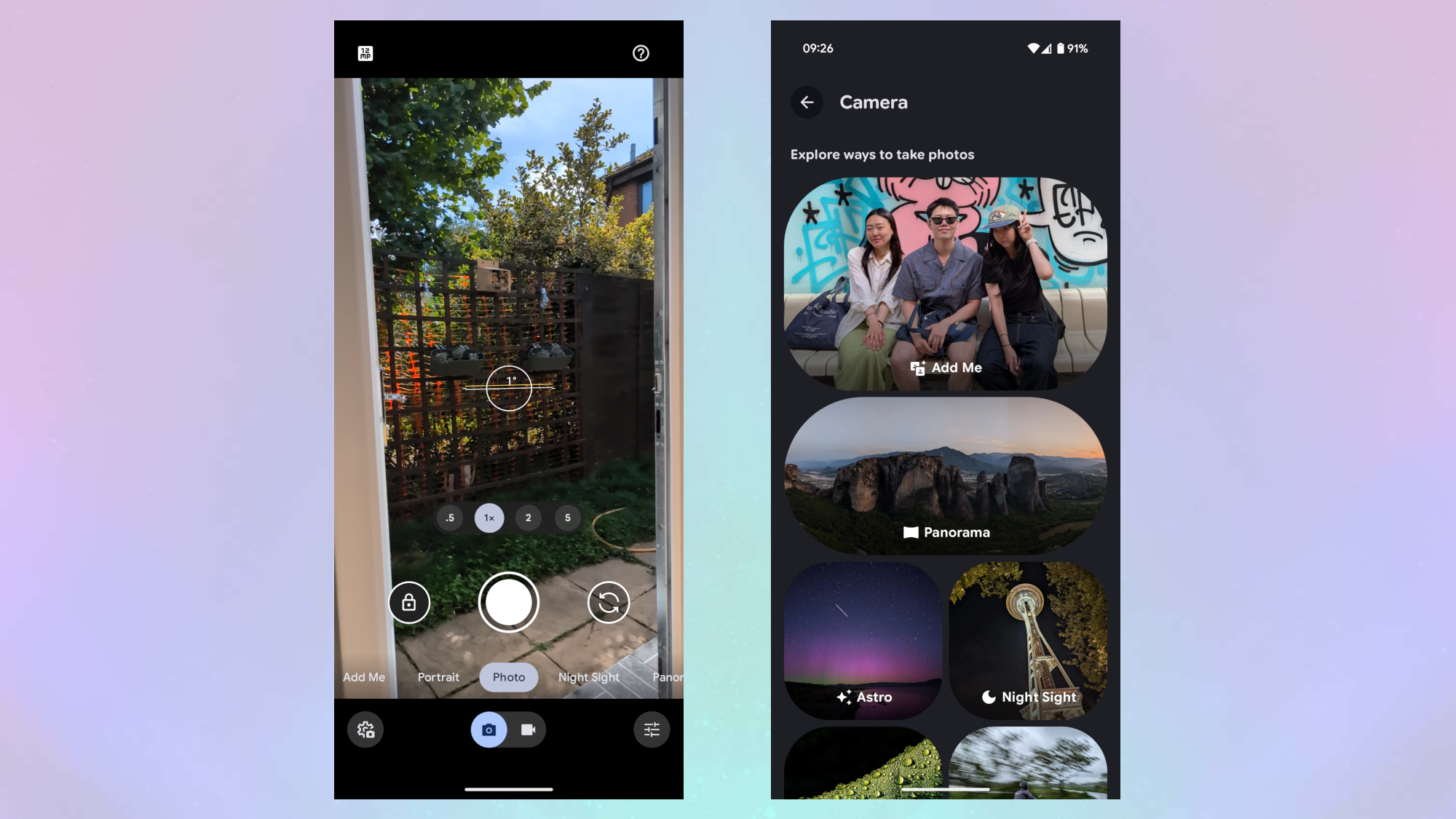
There’s also a floating button at the bottom of the screen labelled “Open Camera,” which will instantly take you back to the main camera viewfinder interface. However, while it is always visible while in the education hub, it won’t take you to the camera mode you were looking at when you first opened the hub. This is an odd omission, but one I imagine will be patched eventually.
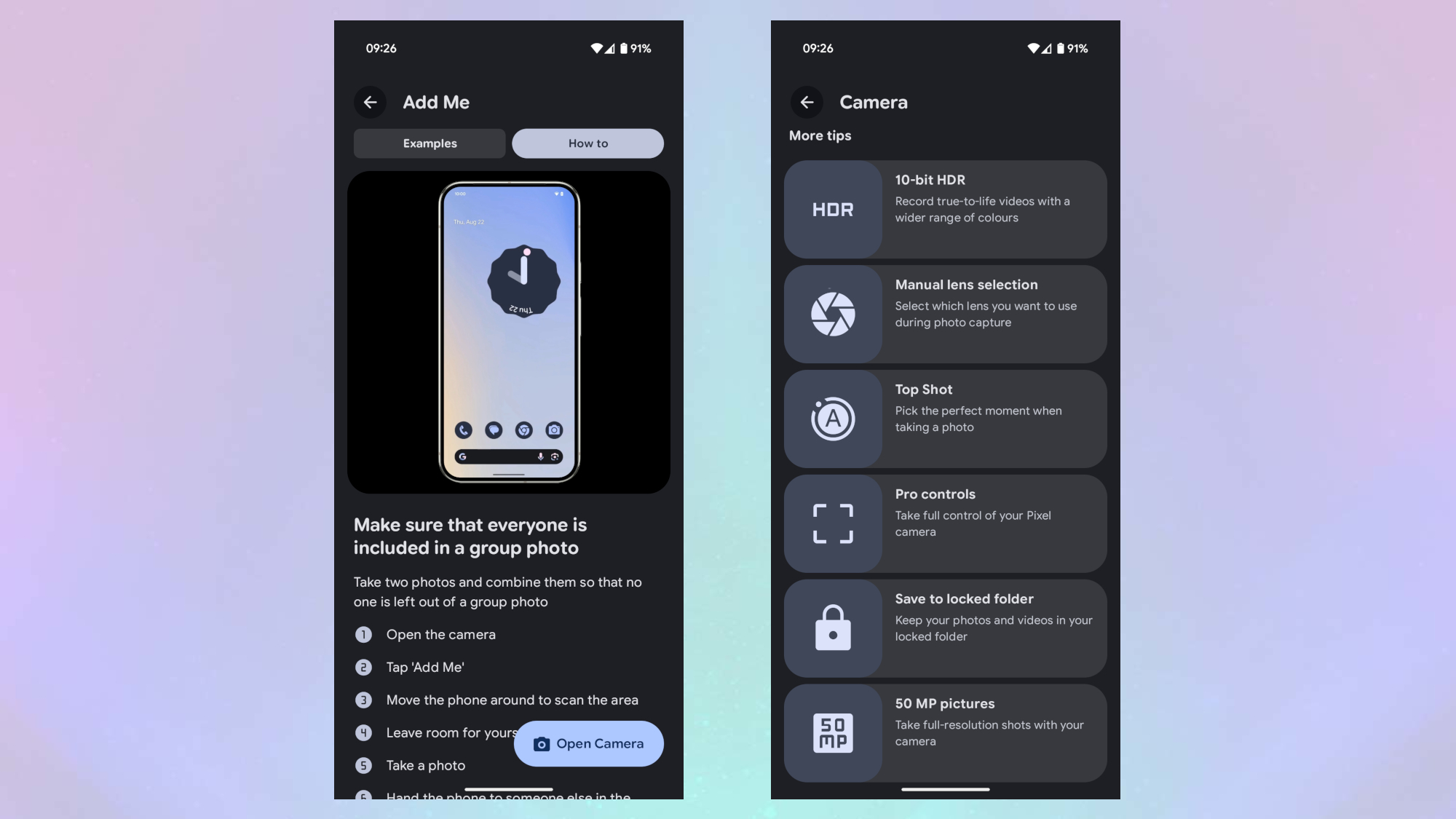
Also, while you can find tips relating to the 10-bit HDR video recording, manual lens recording, Pro controls and Locked Folders at the bottom of the screen, there is no mention of Social Share. This would appear to indicate that Google has no intention of returning the feature after it was removed in the recent Feature Drop.
This education hub is the kind of feature that I wish we saw more of, as it does a lot for new users of a device. Both the Pixel 9 Pro and the Pixel 9a sit as some of the best camera phones on the market, but figuring out how to use some of the camera features can be overwhelming. This is especially true for older users, and the education hub could be a major advantage for them. However, there are some minor annoyances, like the Open Camera button, that need to be solved in future patches.
We found that the education hub was available on our Pixel devices, as have other publications, indicating that this is a global rollout. If users are interested in trying this out, you should make sure your Pixel's camera app is updated to the latest version, as the hub will reportedly not show up on releases older than version 9.9.
Get instant access to breaking news, the hottest reviews, great deals and helpful tips.
More from Tom's Guide
- Too good to be true! Pixel 9 drops to $249 ahead of Prime Day
- Samsung Galaxy S26 Ultra could ditch the S Pen to make way for this new tech
- Google Pixel 10 Pro could get a much-needed display upgrade — but the base model’s getting left out

Josh is a staff writer for Tom's Guide and is based in the UK. He has worked for several publications but now works primarily on mobile phones. Outside of phones, he has a passion for video games, novels, and Warhammer.
You must confirm your public display name before commenting
Please logout and then login again, you will then be prompted to enter your display name.
 Club Benefits
Club Benefits










