How to use ChatGPT
How to get started with ChatGPT

Here at Tom’s Guide our expert editors are committed to bringing you the best news, reviews and guides to help you stay informed and ahead of the curve!
You are now subscribed
Your newsletter sign-up was successful
Want to add more newsletters?

Daily (Mon-Sun)
Tom's Guide Daily
Sign up to get the latest updates on all of your favorite content! From cutting-edge tech news and the hottest streaming buzz to unbeatable deals on the best products and in-depth reviews, we’ve got you covered.

Weekly on Thursday
Tom's AI Guide
Be AI savvy with your weekly newsletter summing up all the biggest AI news you need to know. Plus, analysis from our AI editor and tips on how to use the latest AI tools!

Weekly on Friday
Tom's iGuide
Unlock the vast world of Apple news straight to your inbox. With coverage on everything from exciting product launches to essential software updates, this is your go-to source for the latest updates on all the best Apple content.

Weekly on Monday
Tom's Streaming Guide
Our weekly newsletter is expertly crafted to immerse you in the world of streaming. Stay updated on the latest releases and our top recommendations across your favorite streaming platforms.
Join the club
Get full access to premium articles, exclusive features and a growing list of member rewards.
Wondering how to use ChatGPT? You're not alone. OpenAI's ChatGPT has been making waves since its debut in late 2022, capturing widespread attention for its impressive capabilities.
What sets ChatGPT apart is its versatility. It's not just a conversational partner; it's also a powerful research assistant, content generator, and can even code basic websites. But that's not all – ChatGPT has several hidden talents, like creating and playing text-based games.
To start using ChatGPT, you need an OpenAI account and a web browser or the mobile app. Once you have an account, log in on your preferred browser or open the app, and you can begin. ChatGPT's interface is straightforward, allowing you to start typing your questions or prompts right away.
Whether you're using it for brainstorming, finding answers to questions, or generating content, ChatGPT is designed to be user-friendly. Its ability to understand context and provide detailed responses makes it a useful tool for various tasks. Lets dive in and see how it works.
Quick steps
- Sign up for an OpenAI account
- Complete OpenAI account sign-up
- Verify your account
- Start using ChatGPT
Read on to see detailed instructions for each step.
1. Log into ChatGPT
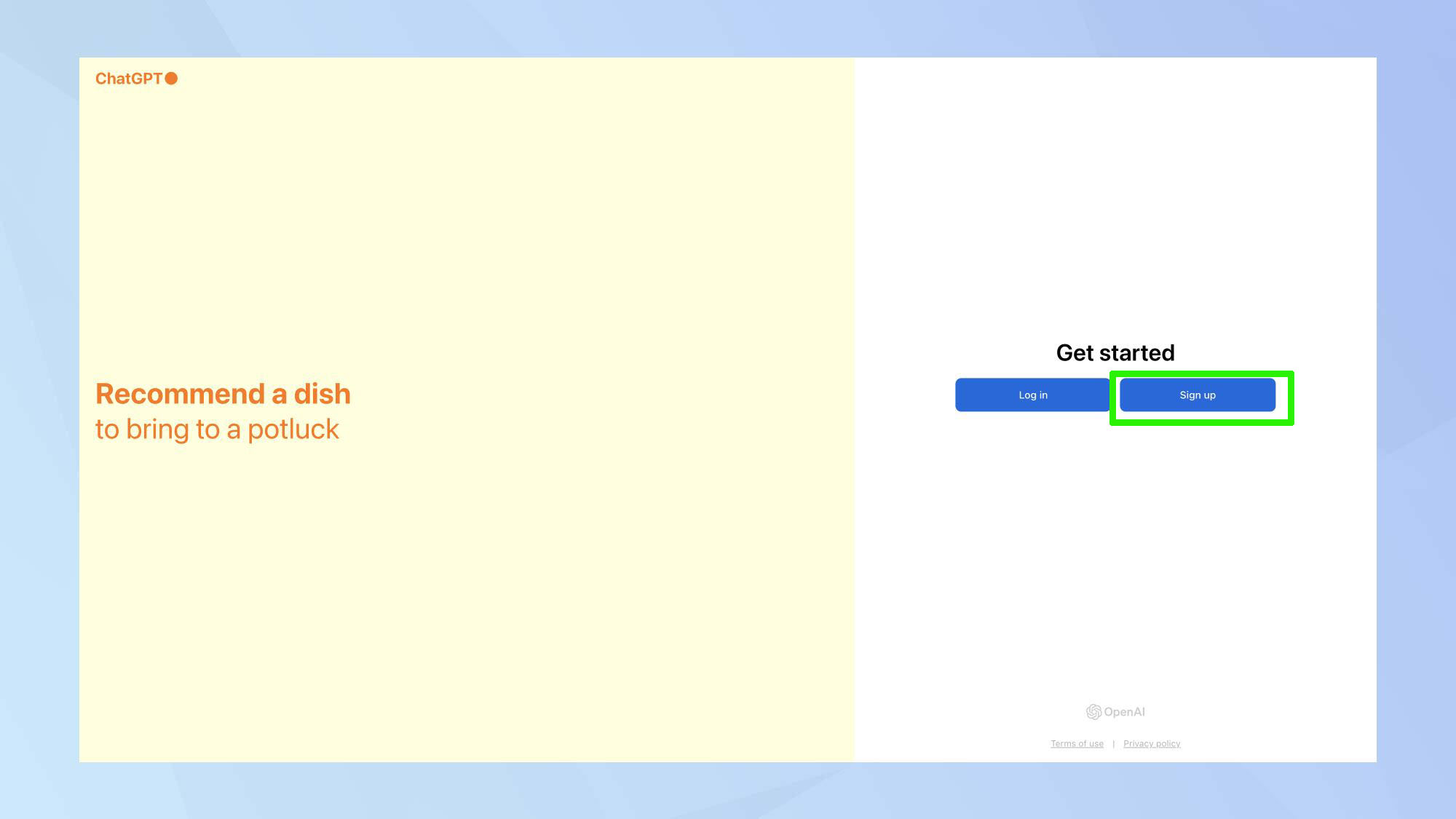
You'll need to have an OpenAI account to use ChatGPT so head over to chat.openai.com and either select Log in to use an existing account, or select Sign up to create a new one.
2. Complete OpenAI account sign-up
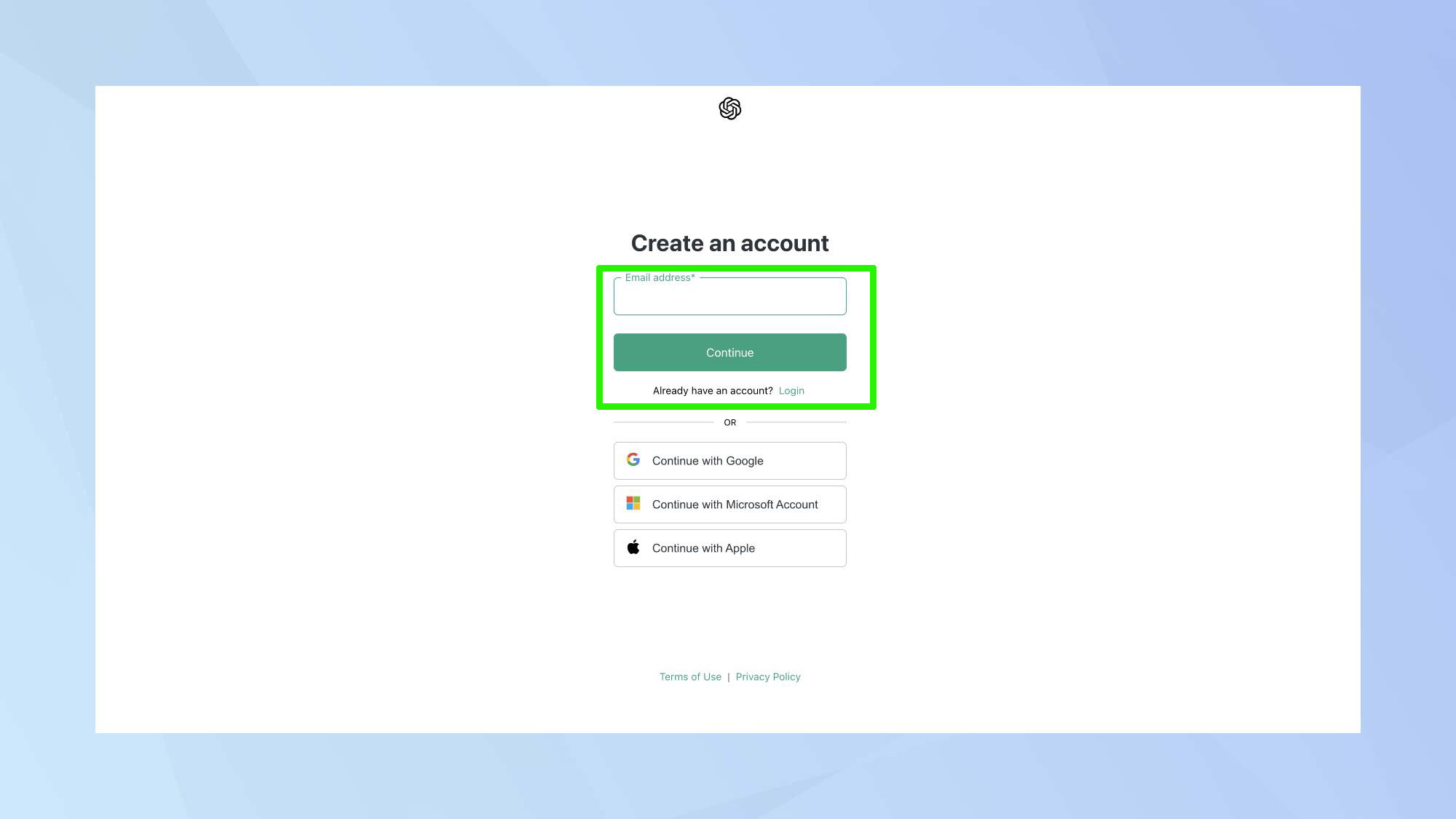
You can sign in by manually entering your details, or for quick access to the AI model click Continue with Google or Microsoft. This will create an account using your existing email.
3. Third-party sign in
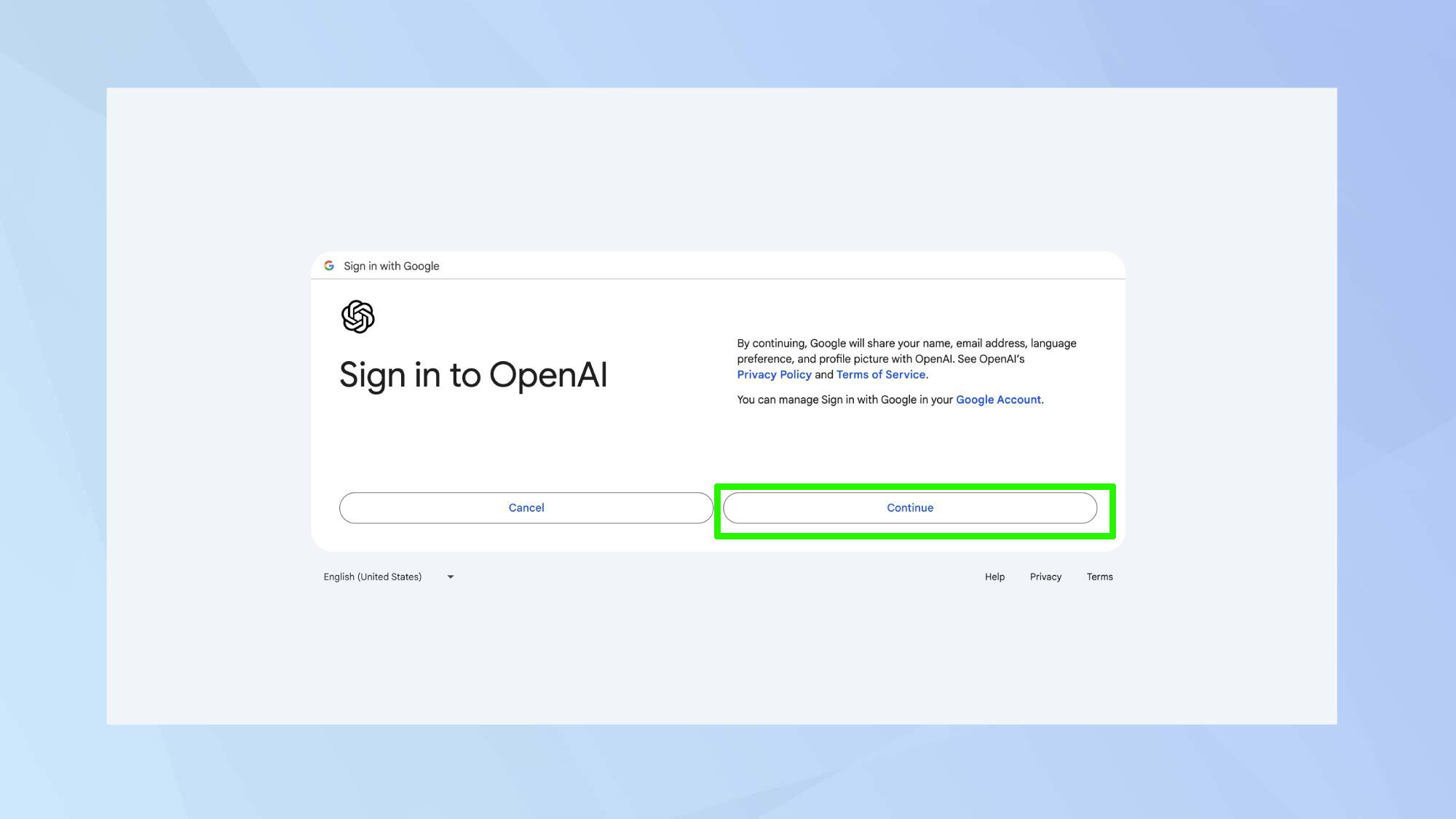
If you signed in using third-party authentication, you'll be redirected to a pop-up window. Click Continue and you can use ChatGPT straight away.
4. Verifying your account
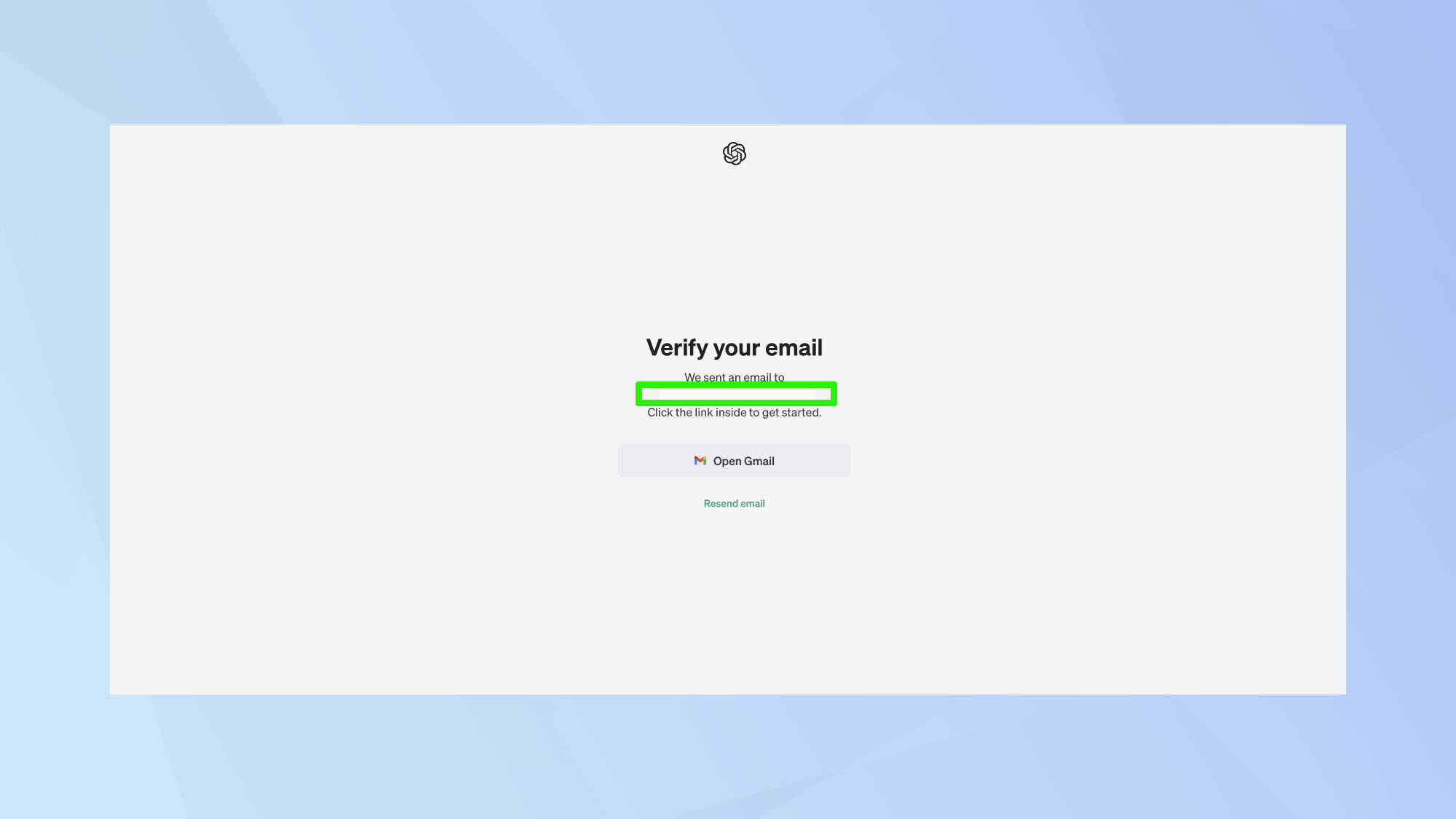
If you signed up by entering your email address and creating a password, check your inbox for a verification email from OpenAI. Click on the verification link provided in the email. You will be redirected to the ChatGPT website, and your account will be activated.
5. Start using ChatGPT
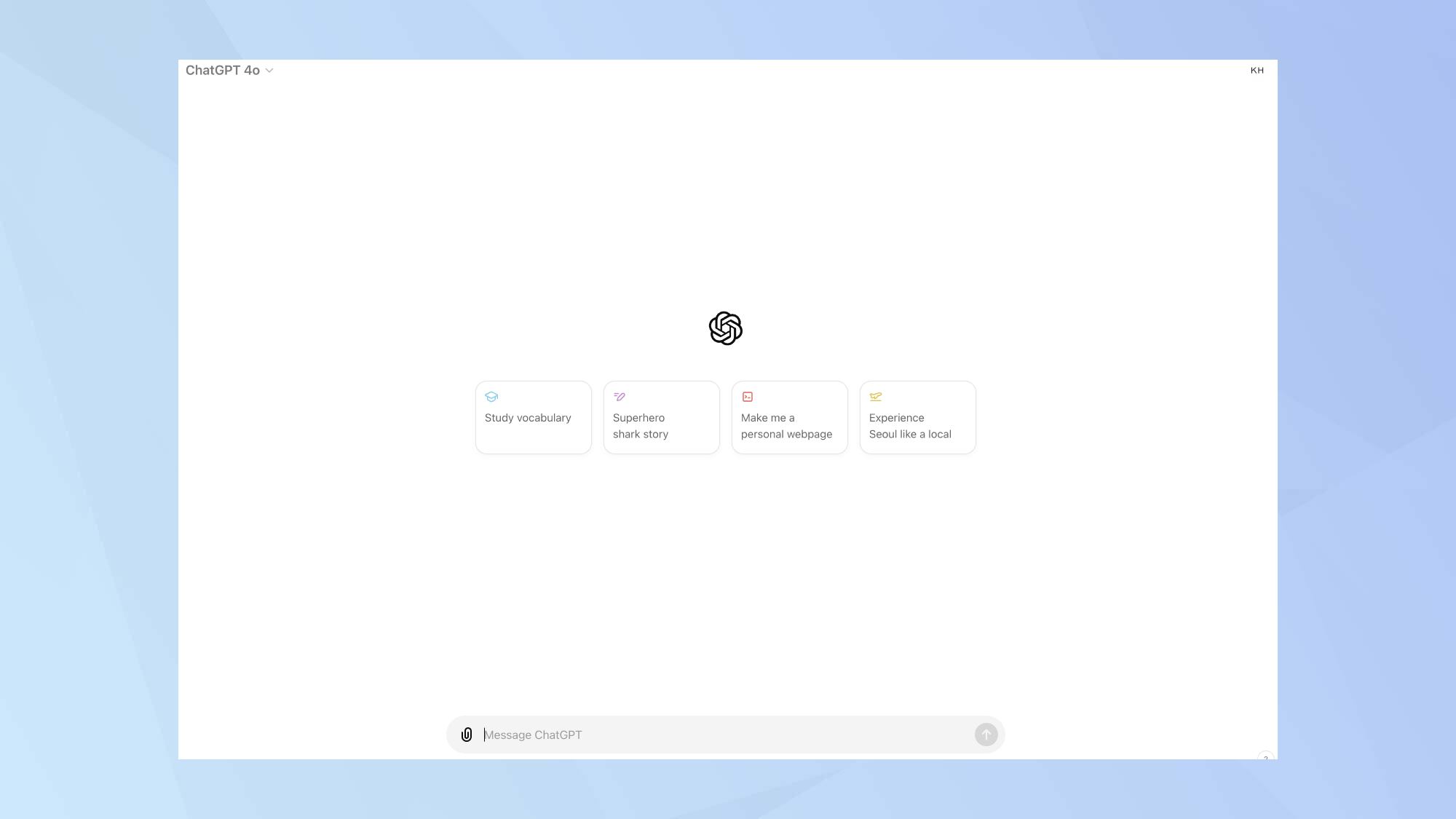
Now you're all set up to use ChatGPT. Type in a question in the chat box at the bottom to get started. Select New chat in the top left at any time to begin a new conversation.
Tips on using Chatgpt
Use simple and specific prompts: Frame your questions or requests in a straightforward and clear manner to ensure precise and accurate answers
Lean into the conversational nature of the chatbot: Engage in a back-and-forth dialogue, asking follow-up questions to delve deeper into topics and refine the responses
Get instant access to breaking news, the hottest reviews, great deals and helpful tips.
Ask ChatGPT to try again if it gets things wrong: Don't hesitate to request a retry or rephrasing if the initial response doesn't meet your expectations or is inaccurate
Break down complex questions into smaller parts: Divide intricate queries into simpler, more manageable components to facilitate better understanding and more detailed answers
Provide clear context and details: Share relevant background information or specifics about your query to help the chatbot generate more tailored and useful responses.
Use these tips and you'll be a ChatGPT master in no time, getting it to write poetry in multiple languages, create a sci-fi novel out of thin air, help you with homework and many other tasks besides.
Just remember that ChatGPT does get things wrong — it's only as good as the data it's trained on and it doesn't always pull that data properly. So always double-check and proofread the information it provides you. ChatGPT is an impressive tool, but it's not perfect.
And if ChatGPT isn't working for you that could just be down to too many users trying to use the platform at once, refresh the webpage and then try again and it usually will work. If it doesn't work on the second try just wait a minute, refresh and try again. If you don't want to be kept waiting, consider ChatGPT Plus, which promises priority access to users who pay $20 a month.
More from Tom's Guide
Here at Tom's Guide, we have plenty of tutorials to help you use tech and software, including other guides for ChatGPT. We can show you how to use ChatGPT to summarize an article and how to use ChatGPT on iPhone and Android. If you want to use ChatGPT on your iPhone, we can teach you how to use ChatGPT with Siri. If you really want to give ChatGPT a serious test, learn how to get ChatGPT to answer any question. We can also help you learn how to use the new Bing with ChatGPT — and what you can do with it. Try Google's own AI offering with how to use Google Bard. If you prefer your AI to be fluffier, check out how to use CatGPT

Peter is a Senior Editor at Tom's Guide, heading up the site's Reviews team and Cameras section. As a writer, he covers topics including tech, photography, gaming, hardware, motoring and food & drink. Outside of work, he's an avid photographer, specialising in architectural and portrait photography. When he's not snapping away on his beloved Fujifilm camera, he can usually be found telling everyone about his greyhounds, riding his motorcycle, squeezing as many FPS as possible out of PC games, and perfecting his espresso shots.
- Malcolm McMillanStreaming Editor
 Club Benefits
Club Benefits










