ChatGPT has secret codes — these are the four you need to use
A simple way to get the most out of ChatGPT

Here at Tom’s Guide our expert editors are committed to bringing you the best news, reviews and guides to help you stay informed and ahead of the curve!
You are now subscribed
Your newsletter sign-up was successful
Want to add more newsletters?

Daily (Mon-Sun)
Tom's Guide Daily
Sign up to get the latest updates on all of your favorite content! From cutting-edge tech news and the hottest streaming buzz to unbeatable deals on the best products and in-depth reviews, we’ve got you covered.

Weekly on Thursday
Tom's AI Guide
Be AI savvy with your weekly newsletter summing up all the biggest AI news you need to know. Plus, analysis from our AI editor and tips on how to use the latest AI tools!

Weekly on Friday
Tom's iGuide
Unlock the vast world of Apple news straight to your inbox. With coverage on everything from exciting product launches to essential software updates, this is your go-to source for the latest updates on all the best Apple content.

Weekly on Monday
Tom's Streaming Guide
Our weekly newsletter is expertly crafted to immerse you in the world of streaming. Stay updated on the latest releases and our top recommendations across your favorite streaming platforms.
Join the club
Get full access to premium articles, exclusive features and a growing list of member rewards.
ChatGPT prompts can get wildly complicated. Oftentimes, the advice of those online who know it best involves six paragraphs of instructions, commands and tricks to get your chatbot performing at its best.
However, the latest trick to go viral is a set of secret phrases that, only using a few letters at a time, can get ChatGPT to perform specific and useful tasks.
In a post on the popular Reddit forum ChatGPTPromptGenius, user Stuckingood lists four of these phrases that they use to get ChatGPT to perform in certain ways. We’ve broken those options down below.
Explain like I’m five
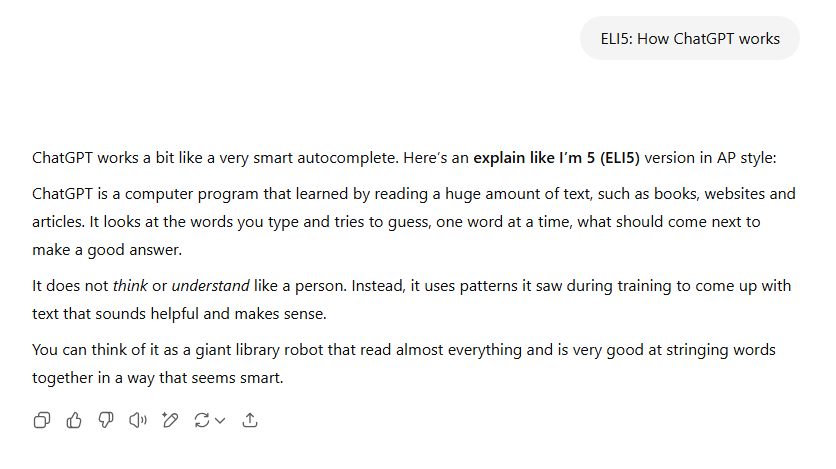
Prompt: ELI5
A popular prompt technique, and one of my favorites to use. When using ChatGPT, simply type ELI5 and then a topic that you want to learn about. This will trigger ChatGPT to give you an easy-to-understand breakdown of the subject.
For example, "ELI5" black holes will give you an explanation of this topic that even a child will understand. Sometimes this can feel a bit over the top, like you’re being talked down to, but it is also a great way to get started on a new topic.
You can also insert any age here. Doing "ELI10" will give a bit more explanation and context to a topic.
Get instant access to breaking news, the hottest reviews, great deals and helpful tips.
Summarizing topics

Prompt: TLDR
Let’s be honest, sometimes the last thing we want to do is read through a really long document. Whether it's a terms and conditions, a research paper or a news article, this is a way to get an explanation quickly.
Give ChatGPT a document or copy and paste some writing and type the prompt "TL:DR" (Too long, didn’t read). This will give you a summary of the topic, saving you from having to do the reading yourself.
It is always important with a prompt like this to double-check any key details. While ChatGPT has come a long way, it can still make mistakes, and you don’t want these getting caught up in any final content you make from what you’ve learned.
Jargon-heavy
Prompt: Jargonize
Normally, we’re trying to make our writing as simple to understand as possible. But every so often, you’re trying to add some complexity to your writing. This is great for LinkedIn posts, corporate emails or somewhere you want to give an air of confidence.
Type “Jargonize:” before your text on ChatGPT and it will throw in some industry terms and give it the confidence of someone who knows a subject inside and out.
The human way

Prompt: Humanize
The opposite end of the spectrum to the jargonized prompt above, putting "Humanize:" before a prompt will force ChatGPT to try and bring some human energy and character into its writing.
This makes it both more natural and gives more conversational replies, making it feel more like you are talking to a real person, not just ChatGPT.
You can also throw in some extra points here. For example, saying “Humanize but keep it professional” can give ChatGPT a bit more character, but still produce writing that works in corporate situations.
More from Tom's Guide
- The rise of $200/pm AI plans — why Perplexity, ChatGPT and Gemini are all going up
- OpenAI has started a new podcast — 6 things it reveals about ChatGPT's future
- Samsung Galaxy S25 AI features — here's everything that's new

Alex is the AI editor at TomsGuide. Dialed into all things artificial intelligence in the world right now, he knows the best chatbots, the weirdest AI image generators, and the ins and outs of one of tech’s biggest topics.
Before joining the Tom’s Guide team, Alex worked for the brands TechRadar and BBC Science Focus.
He was highly commended in the Specialist Writer category at the BSME's 2023 and was part of a team to win best podcast at the BSME's 2025.
In his time as a journalist, he has covered the latest in AI and robotics, broadband deals, the potential for alien life, the science of being slapped, and just about everything in between.
When he’s not trying to wrap his head around the latest AI whitepaper, Alex pretends to be a capable runner, cook, and climber.
You must confirm your public display name before commenting
Please logout and then login again, you will then be prompted to enter your display name.
 Club Benefits
Club Benefits















![HIDevolution [2024] ASUS ROG... HIDevolution [2024] ASUS ROG...](https://images.fie.futurecdn.net/products/848664f20a82da37ee7b66f813eb40cdef2cfcf5-100-80.jpg.webp)




