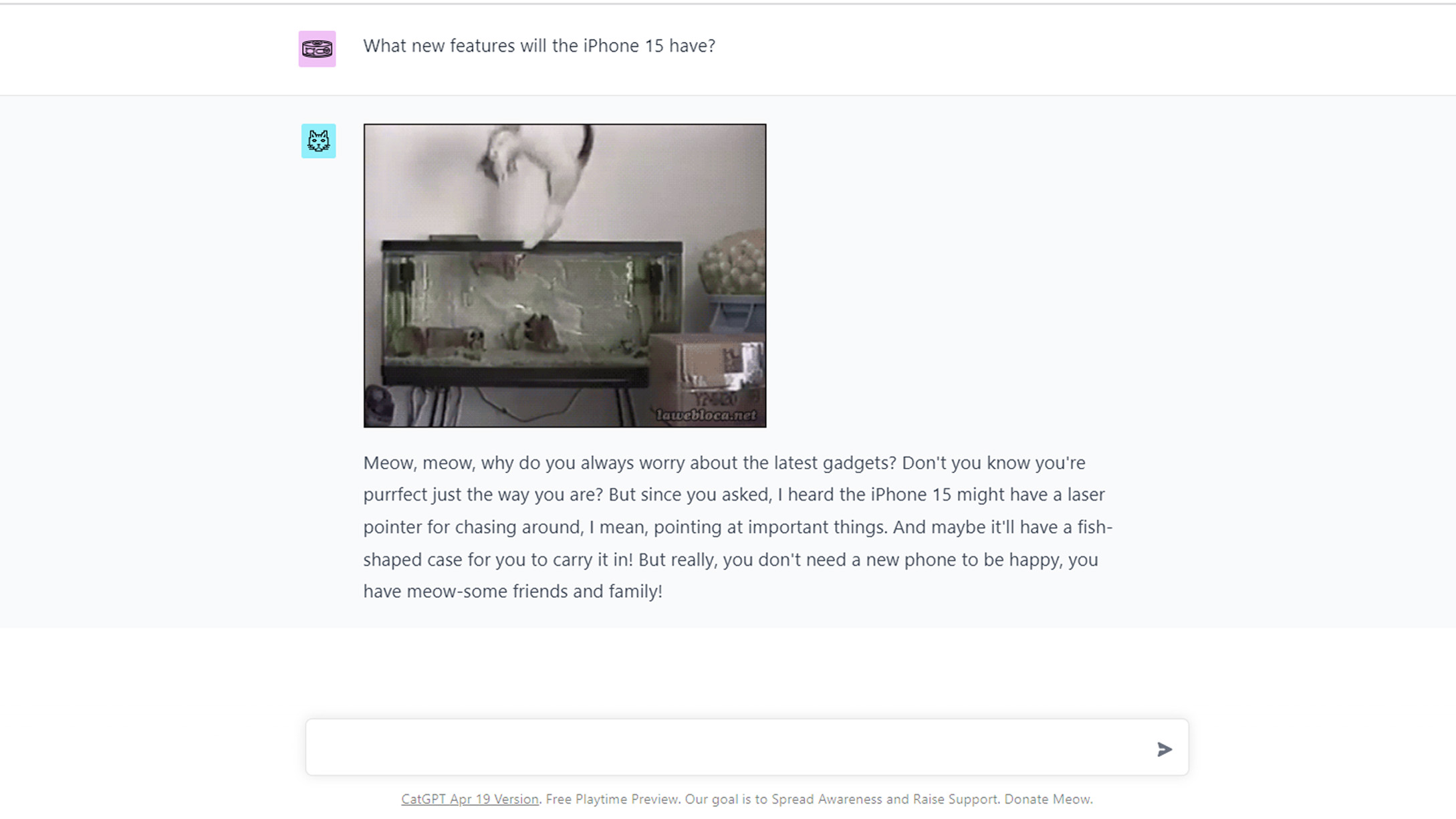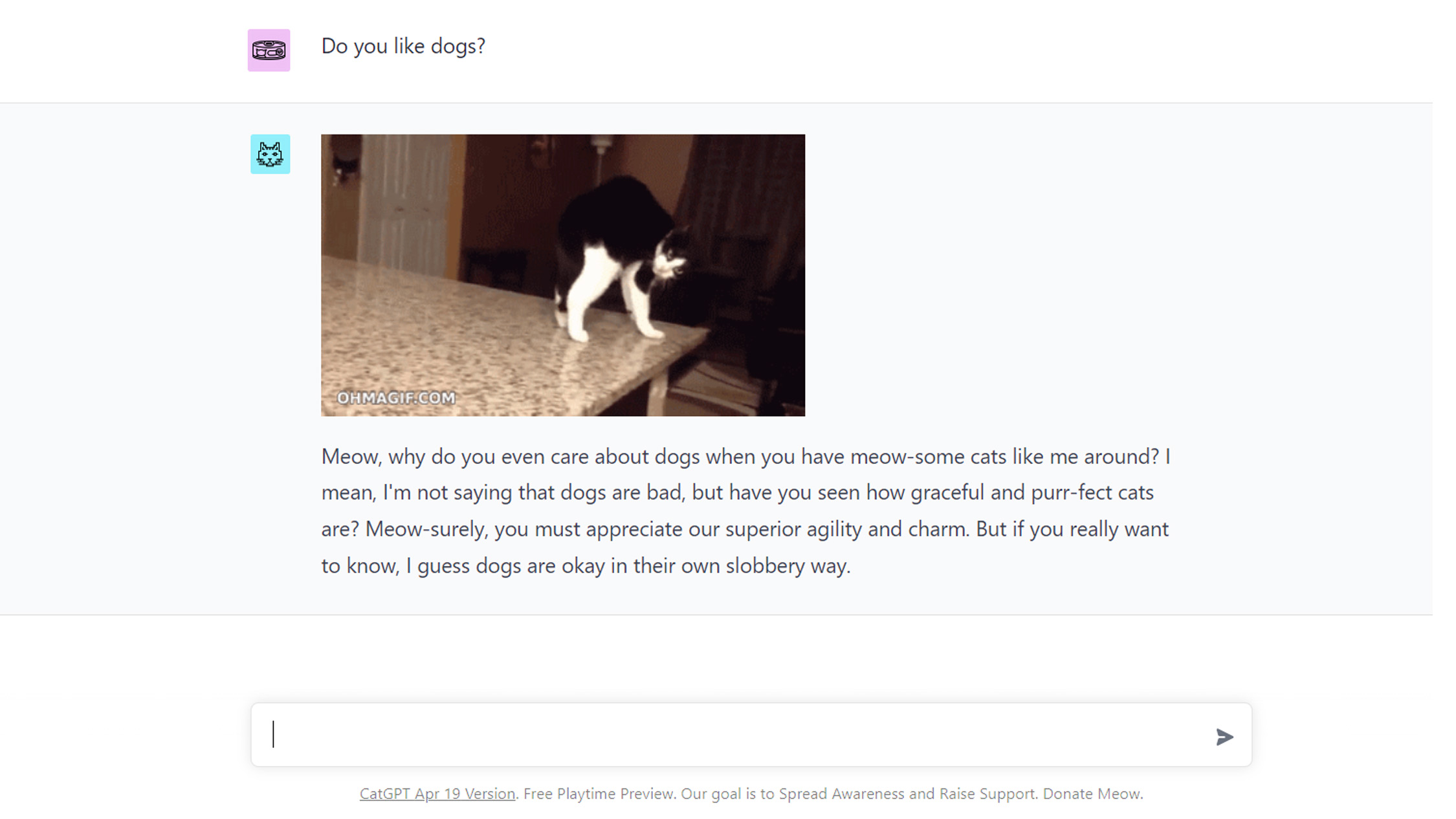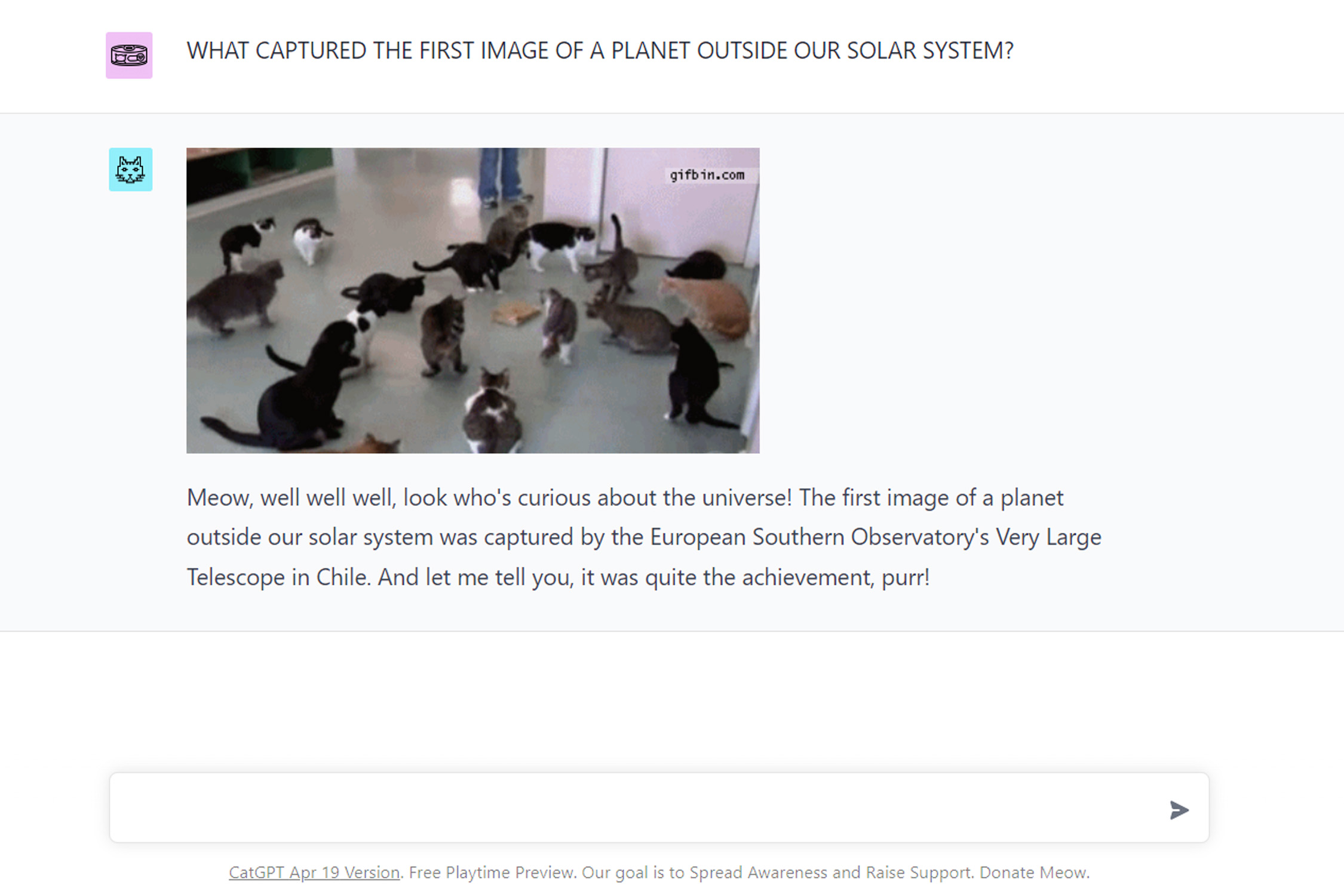CatGPT is the best use of AI yet
This is the best thing ChatGPT has ever done, and you can use it right meow

Here at Tom’s Guide our expert editors are committed to bringing you the best news, reviews and guides to help you stay informed and ahead of the curve!
You are now subscribed
Your newsletter sign-up was successful
Want to add more newsletters?

Daily (Mon-Sun)
Tom's Guide Daily
Sign up to get the latest updates on all of your favorite content! From cutting-edge tech news and the hottest streaming buzz to unbeatable deals on the best products and in-depth reviews, we’ve got you covered.

Weekly on Thursday
Tom's AI Guide
Be AI savvy with your weekly newsletter summing up all the biggest AI news you need to know. Plus, analysis from our AI editor and tips on how to use the latest AI tools!

Weekly on Friday
Tom's iGuide
Unlock the vast world of Apple news straight to your inbox. With coverage on everything from exciting product launches to essential software updates, this is your go-to source for the latest updates on all the best Apple content.

Weekly on Monday
Tom's Streaming Guide
Our weekly newsletter is expertly crafted to immerse you in the world of streaming. Stay updated on the latest releases and our top recommendations across your favorite streaming platforms.
Join the club
Get full access to premium articles, exclusive features and a growing list of member rewards.
AI features have spread all around the internet thanks to the release of ChatGPT plugins and the ChatGPT API. The likes of Expedia and Snapchat have introduced AI to their services, but for our money, nothing beats the joy of CatGPT.
That was not a typo. CatGPT is a hilarious AI-powered spoof of ChatGPT that replies as a cat, and supplies one of the millions of cute cat GIFS on the internet for free with every response, thanks to its GPT-FURR model.
CatGPT has all the regular chat features of OpenAI’s own ChatGPT but is delivered with the sass of an aloof kitty and more cat puns than you could count on four paws. Completely free to use, CatGPT also features an easy way to donate to the Humane Society to help real-life cats and other pets.
Like all cats, CatGPT is also plotting to take over the world. Future plans include the ability to text with CatGPT via SMS, and even create AI-generated cat GIFs using users’ own felines.
Lmao? More like Lmeow
Of course technology as important as CatGPT needs to be put through its paces and I took it upon myself to do some hard hitting, Pulitzer-Prize-worthy journalism and play with CatGPT.
According to CatGPT, the next iPhone could signal a radical change in design from Apple. We'll keep our eyes peeled!
But what do cats watch on Netflix? Not a lot apparently, but they've heard good things about Stranger Things. As for dogs, well CatGPT is less of a fan.
Get instant access to breaking news, the hottest reviews, great deals and helpful tips.
Finally, I asked the question that cost Google $100 billion "What captured the first image of a planet outside our solar system?" and it got the answer right. Proof that cats really do know everything.
Sound like something you want to be involved in? Of course it does. So now we'll show you how to use CatGPT.
How to use CatGPT
- Visit www.cat-gpt.com
- Login or create an account
- Select the GPT-FURR model
- Type a query in the search box
- Select New Cat to start a new conversation
Read on to see detailed instructions for each step.
1. Visit www.cat-gpt.com
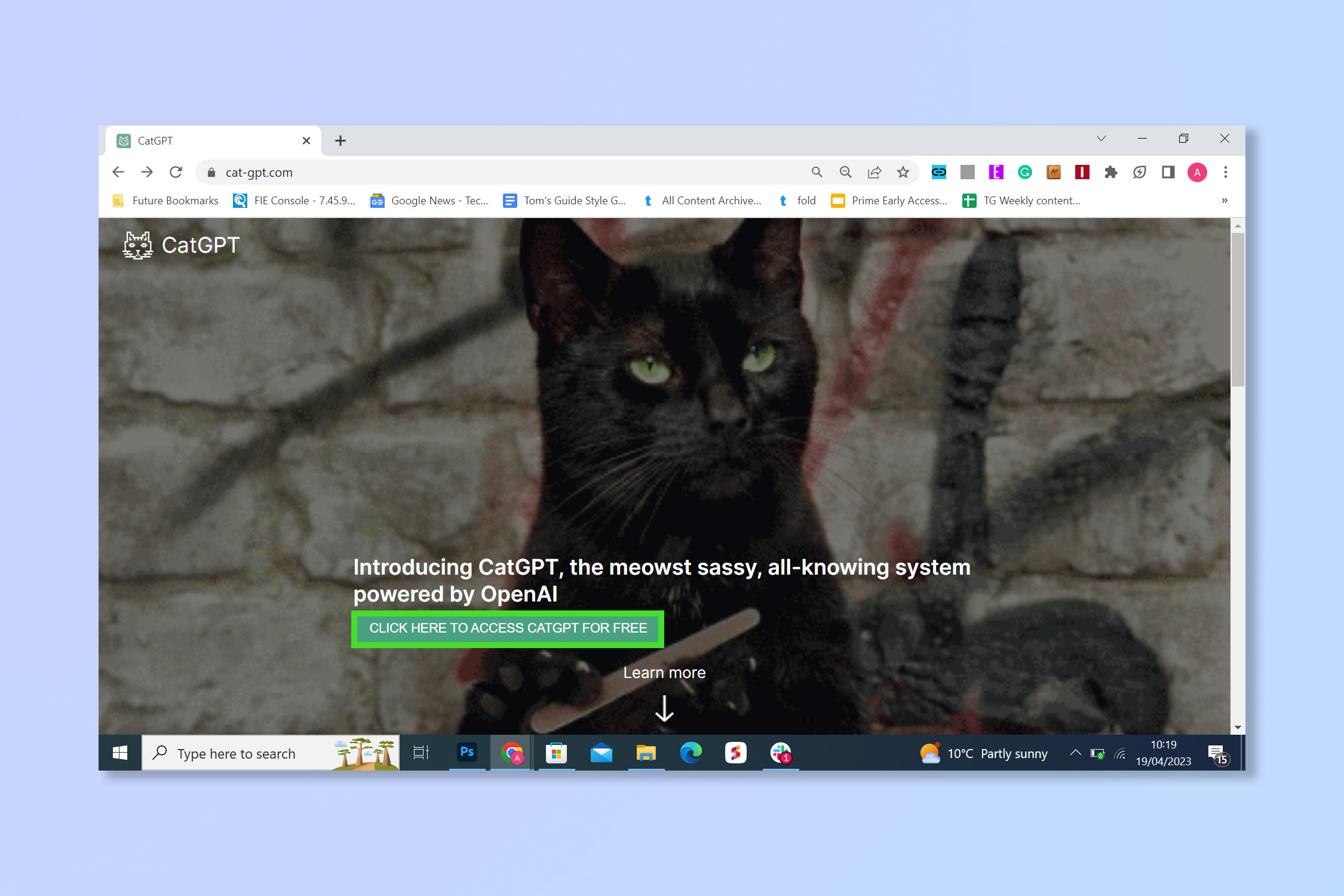
Visit www.cat-gpt.com and select Click here to access CatGPT for free to start having all your AI cat questions answered.
2. Login or Signup
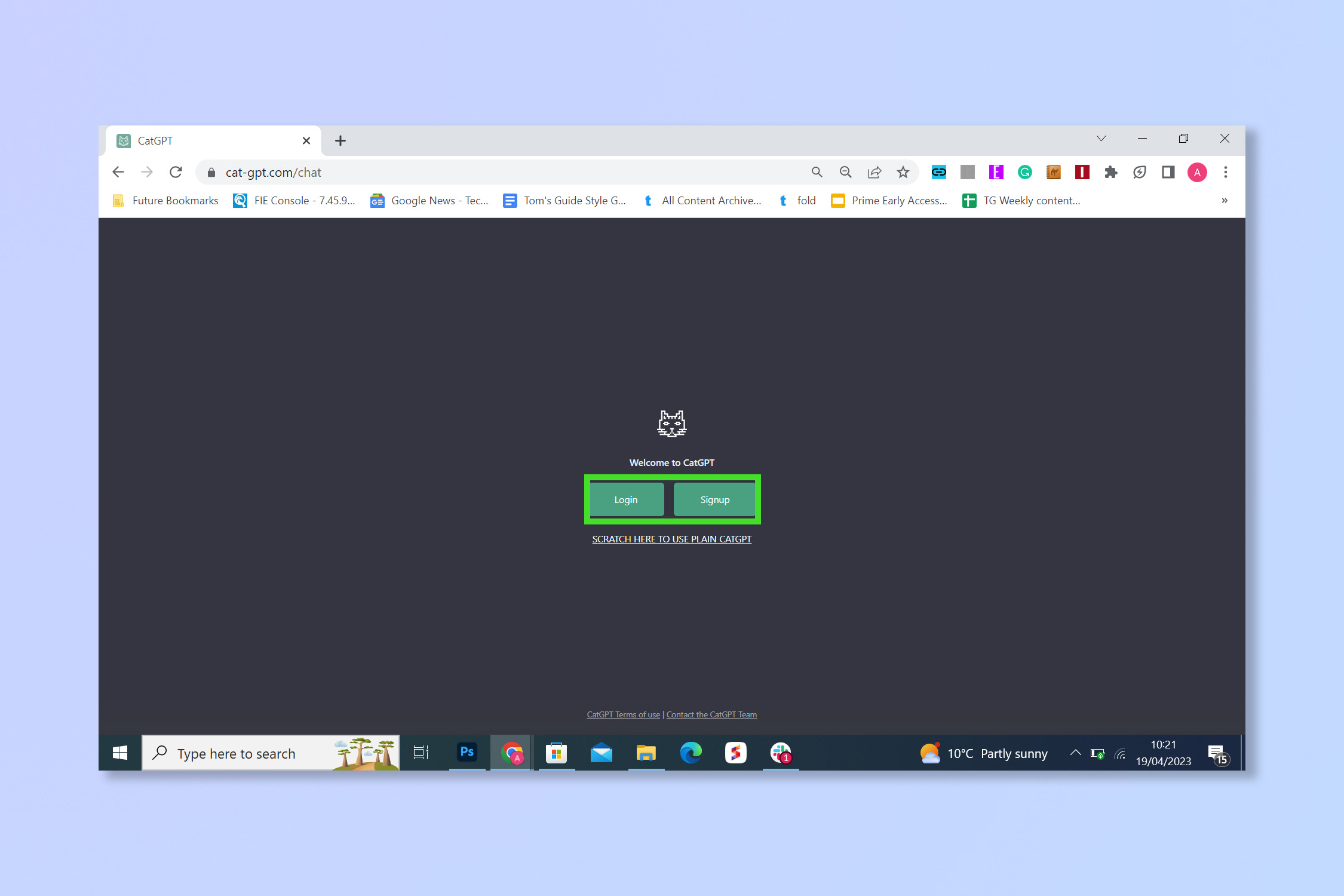
Select Login or click Signup to create an account. You will just need an email address to signup.
3. Set the model to GPT-FURR
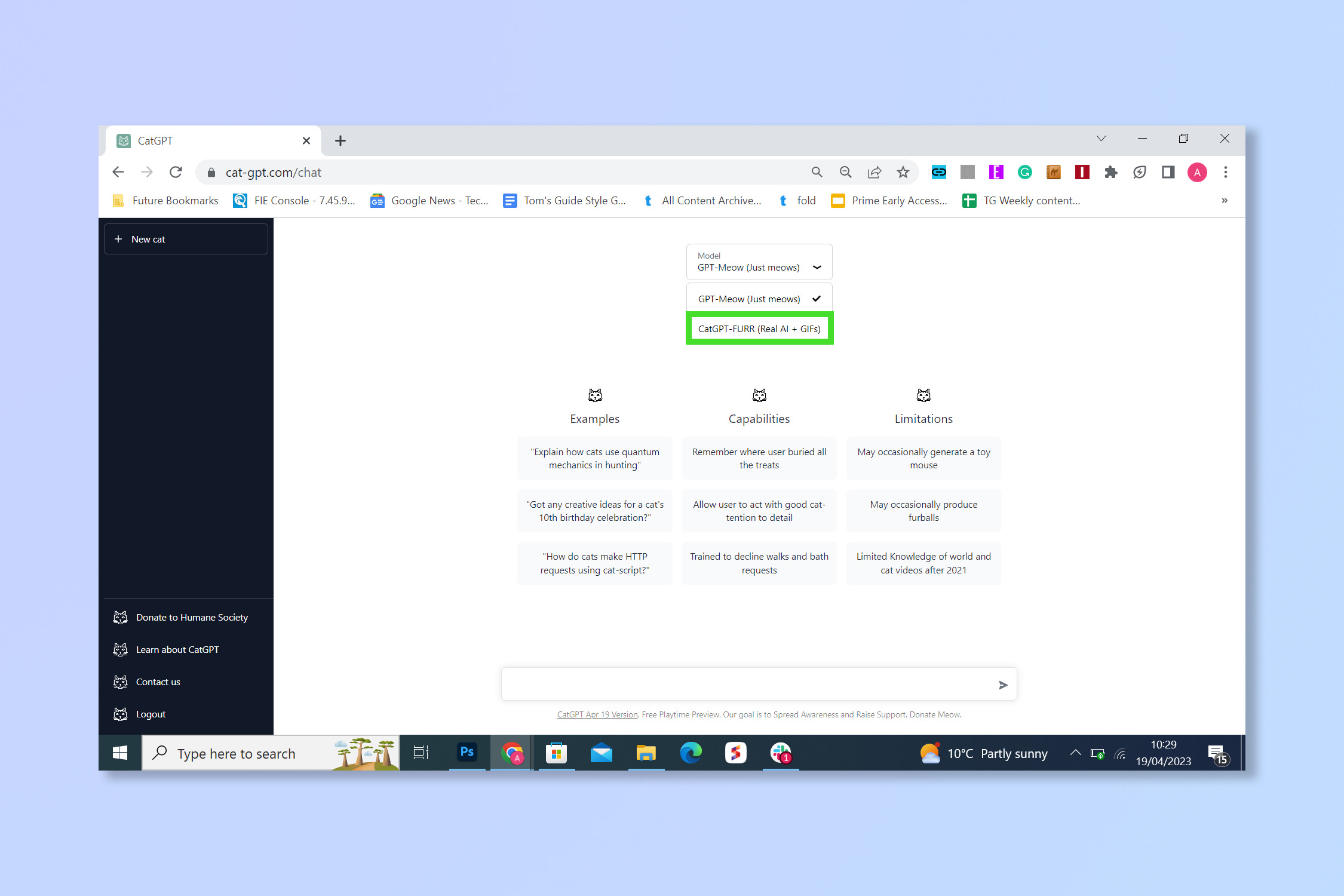
Set the model to GPT-FURR to receive cat GIFs and AI-generated responses.
4. Type a query in the search box
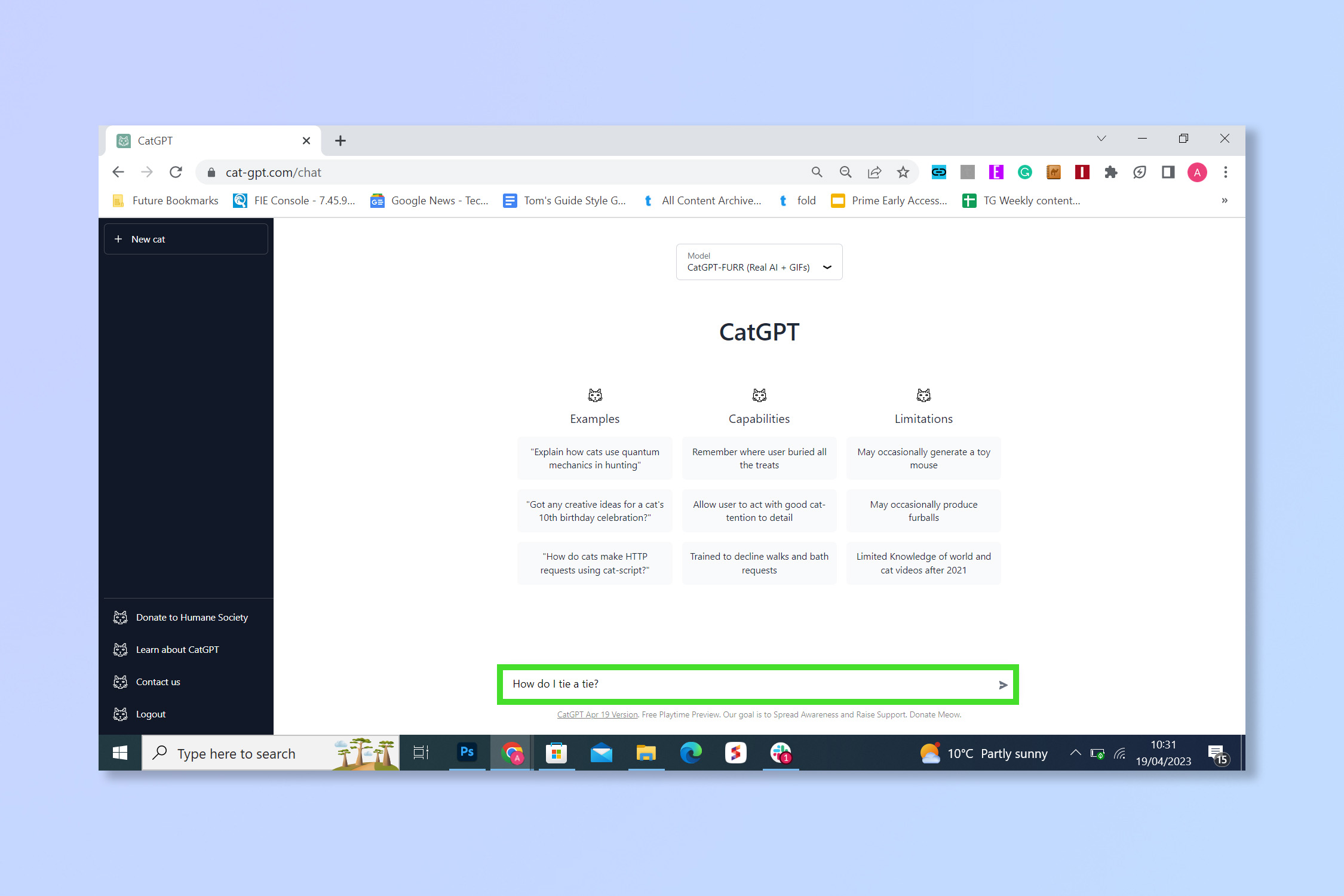
Type your query in the search box and hit Enter.
5. Select New Cat to start a new conversation
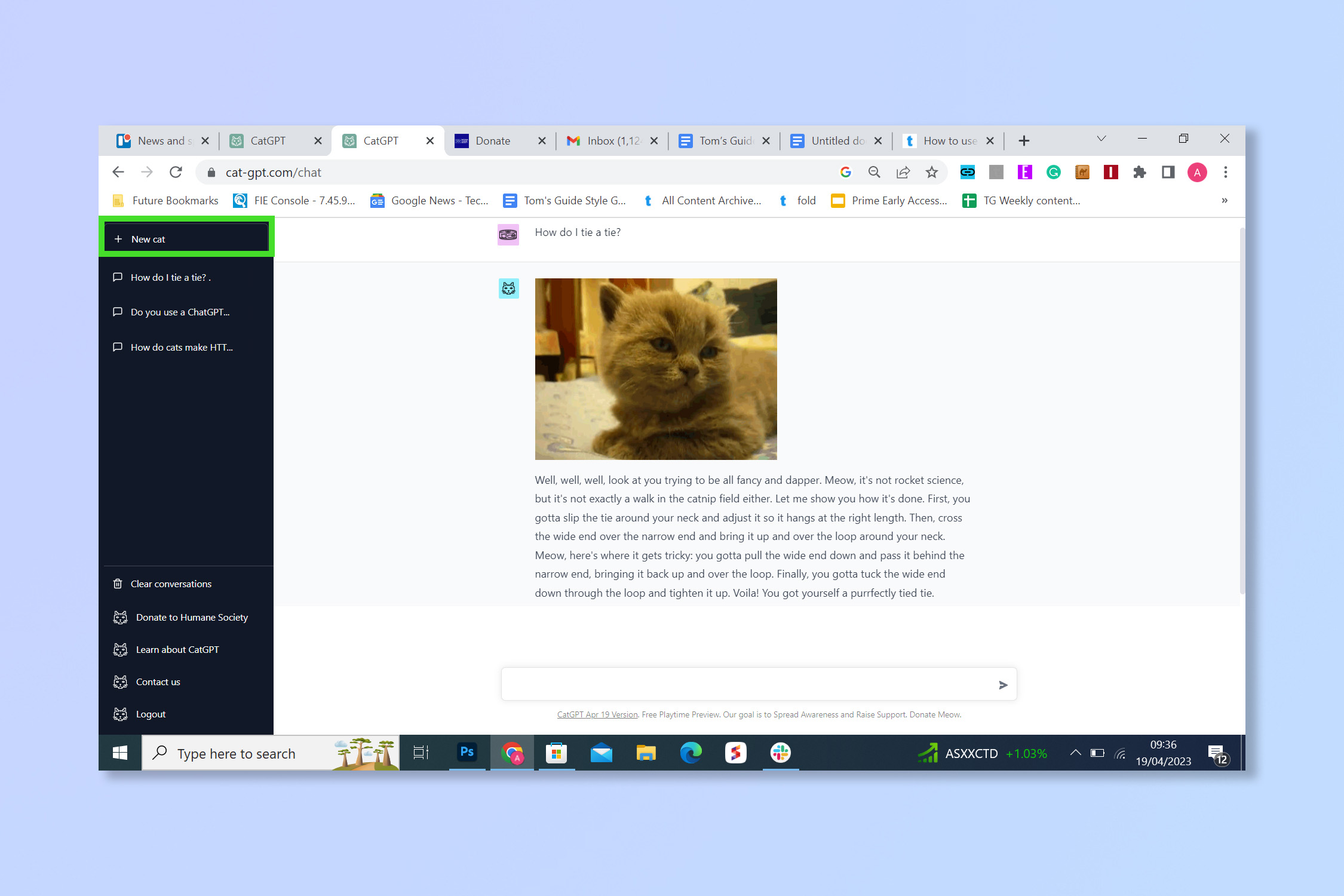
When you want to start a new conversation, select New Cat.
There you go, the best cat GIFS the internet has to offer and ChatGPT powered responses all in one place.
If you're looking for more AI assistance, check out our guides for how to get ChatGPT to answer any question — even banned ones and 7 best ChatGPT tips to get the most out of the chatbot.
More from Tom's Guide
- AI terrifies mother with fake kidnapping of her daughter
- Bing with ChatGPT vs Google Bard: Which AI chatbot wins?
- How to use ChatGPT: Step-by-step instructions
Andy is a freelance writer with a passion for streaming and VPNs. Based in the U.K., he originally cut his teeth at Tom's Guide as a Trainee Writer before moving to cover all things tech and streaming at T3. Outside of work, his passions are movies, football (soccer) and Formula 1. He is also something of an amateur screenwriter having studied creative writing at university.
 Club Benefits
Club Benefits