I test AI for a living — here's 7 prompts for getting the most out of ChatGPT-5
ChatGPT is smarter than ever, so make the most of it

Here at Tom’s Guide our expert editors are committed to bringing you the best news, reviews and guides to help you stay informed and ahead of the curve!
You are now subscribed
Your newsletter sign-up was successful
Want to add more newsletters?

Daily (Mon-Sun)
Tom's Guide Daily
Sign up to get the latest updates on all of your favorite content! From cutting-edge tech news and the hottest streaming buzz to unbeatable deals on the best products and in-depth reviews, we’ve got you covered.

Weekly on Thursday
Tom's AI Guide
Be AI savvy with your weekly newsletter summing up all the biggest AI news you need to know. Plus, analysis from our AI editor and tips on how to use the latest AI tools!

Weekly on Friday
Tom's iGuide
Unlock the vast world of Apple news straight to your inbox. With coverage on everything from exciting product launches to essential software updates, this is your go-to source for the latest updates on all the best Apple content.

Weekly on Monday
Tom's Streaming Guide
Our weekly newsletter is expertly crafted to immerse you in the world of streaming. Stay updated on the latest releases and our top recommendations across your favorite streaming platforms.
Join the club
Get full access to premium articles, exclusive features and a growing list of member rewards.
After a wait that feels like forever, OpenAI has finally launched GPT-5. One slightly messy launch later, complete with mixed reviews and backtracks, and we’re now at the point where we here at Tom’s Guide have had some time to play with the newest model.
We’ve compared it against some of the other leading AI models, and also, quickly found the kind of prompts that will get the most out of this latest version of ChatGPT.
GPT-5 saw the biggest improvements in coding, writing and health analysis. However, we’ve found that it is also all-round more capable on most tasks that we set it on.
GPT-5 prompts
Text analysis
Prompt: Analyse this text for meaning, tone and hidden implications. Then, give a short summary that could be understood by anyone
This prompt makes use of both ChatGPT's improvements in writing and contextual understanding.
Whether it's a complicated document or a huge amount of information, like terms and conditions, this prompt will dig through all of the information and make an interesting but readable document in exchange.
With GPT-5, the end result should feel more natural than some of the output ChatGPT has given in the past for these types of prompts.
Get instant access to breaking news, the hottest reviews, great deals and helpful tips.
Step-by-step teaching
Prompt: Teach me this concept step-by-step. Provide real-world examples, analogies and use plain language
ChatGPT can make for a great learning tool. By asking it to teach you a concept in steps, it can take a complicated skill and break it down into manageable steps.
However, in the past, the model wasn't always great at explaining concepts in more abstract ways. If you find you learn best when presented with metaphors and imagery, this prompt can help make the concept more visual.
Research summary
Prompt: Summarize the latest research on this treatment, noting study size, results, and any limitations.
One of the other areas where ChatGPT saw a big improvement, thanks to GPT-5 is in its ability to give medical advice. Of course, you should always seek medical advice from professionals, but the model can also use these newfound skills to break down the current understanding of a treatment or medical condition.
This prompt brings together the model's newfound medical skills, along with its ability to search the internet and break down complicated concepts.
I found that, even with more obscure concepts, ChatGPT would be able to take on this prompt pretty well, presenting a well-thought-through case.

Turning research into stories
Prompt: Turn this dataset or research into a compelling 300-word story that highlights trends, context, and real-world impact.
Understanding research and big sets of data can be, quite frankly, slightly boring. If you're looking for a more interesting way to get to grips with a big set of information, try this prompt out.
You can also customize the prompt to have the story made in a certain style. With GPT-5, ChatGPT has become much better at these kinds of prompts, able to convey complicated information in more creative formats.
Text shortening
Prompt: Rewrite this passage so it’s 25% shorter, retains all key facts, and reads more dynamically for a general audience.
We've all done it before, going way over the word count that we were set. The next step of trying to cut back a document without losing any of the key information is a bit of a nightmare.
With this latest update, ChatGPT is better than ever at working through these documents, cutting them back without removing any of the key information.
I found that while using this prompt, I could clarify specific sections that I didn't want cut and phrases that should never be removed. ChatGPT does a surprisingly good job at not interrupting the tone of your content in this process.
Emotional scenes
Prompt: Write a short scene that conveys [emotion] without explicitly naming it, using setting, dialogue, and action.
Make the most of ChatGPT's improved creative writing by giving the chatbot a more complicated scene to set up.
I asked it to write a short scene, displaying the "anger of leaving your phone charger at home". without explicitly naming the emotion, using setting, dialogue, and action to do this.
“Everything all right?” the barista asked, sliding his drink over.
“Yeah,” he said, forcing a smile. “Just… didn’t think I’d be rationing my battery like it’s the last candle in a blackout.”
He slipped the phone face down, resisting the urge to check it again, and stared out the window instead.
Not once is anger mentioned, but the tense feeling is certainly there. This, unsurprisingly, also works for much more serious scenes that you are trying to set up.
Character profiles
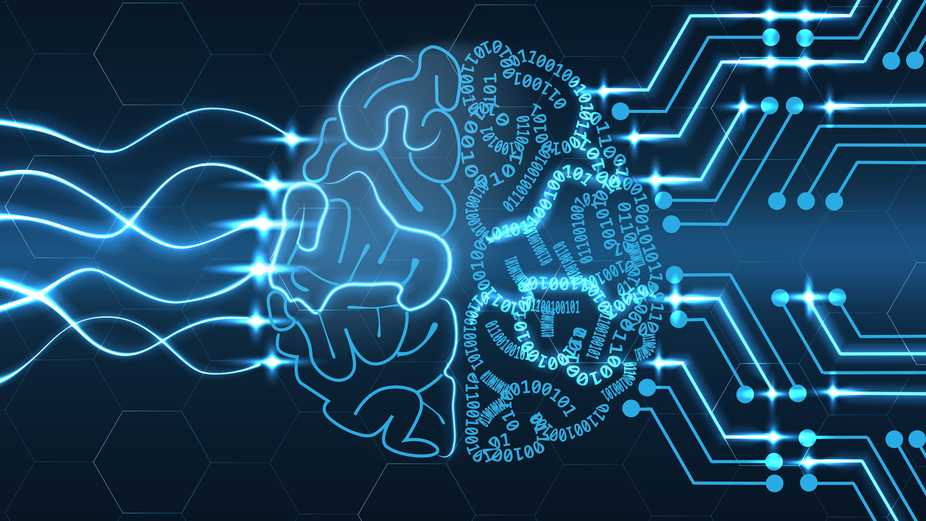
Prompt: Create a vivid character profile, including backstory, quirks, flaws, and a signature way of speaking.
For those setting up a DND campaign, story writers, or pretty much any creative individual trying to come up with a fun character profile, this is a great prompt to try out.
When I experimented with it, I was able to get a pretty specific profile of a charachter, testing it with both fantasy and a historic drama. You can really push the boat out here, adding more requests for details on the individual.
This is also a great opportunity for a back and forth, crafting a character that exactly fits what you are looking for.
Follow Tom's Guide on Google News to get our up-to-date news, how-tos, and reviews in your feeds. Make sure to click the Follow button.
More from Tom's Guide
- GPT-5 lets you customize ChatGPT like never before — 4 changes to make right now
- From hyper-personal assistants to mind-reading tech — this is how AI will transform everything by 2035
- I tested ChatGPT-5 vs Google Gemini 2.5 with 10 prompts — and there's a clear winner

Alex is the AI editor at TomsGuide. Dialed into all things artificial intelligence in the world right now, he knows the best chatbots, the weirdest AI image generators, and the ins and outs of one of tech’s biggest topics.
Before joining the Tom’s Guide team, Alex worked for the brands TechRadar and BBC Science Focus.
He was highly commended in the Specialist Writer category at the BSME's 2023 and was part of a team to win best podcast at the BSME's 2025.
In his time as a journalist, he has covered the latest in AI and robotics, broadband deals, the potential for alien life, the science of being slapped, and just about everything in between.
When he’s not trying to wrap his head around the latest AI whitepaper, Alex pretends to be a capable runner, cook, and climber.
You must confirm your public display name before commenting
Please logout and then login again, you will then be prompted to enter your display name.
 Club Benefits
Club Benefits




















