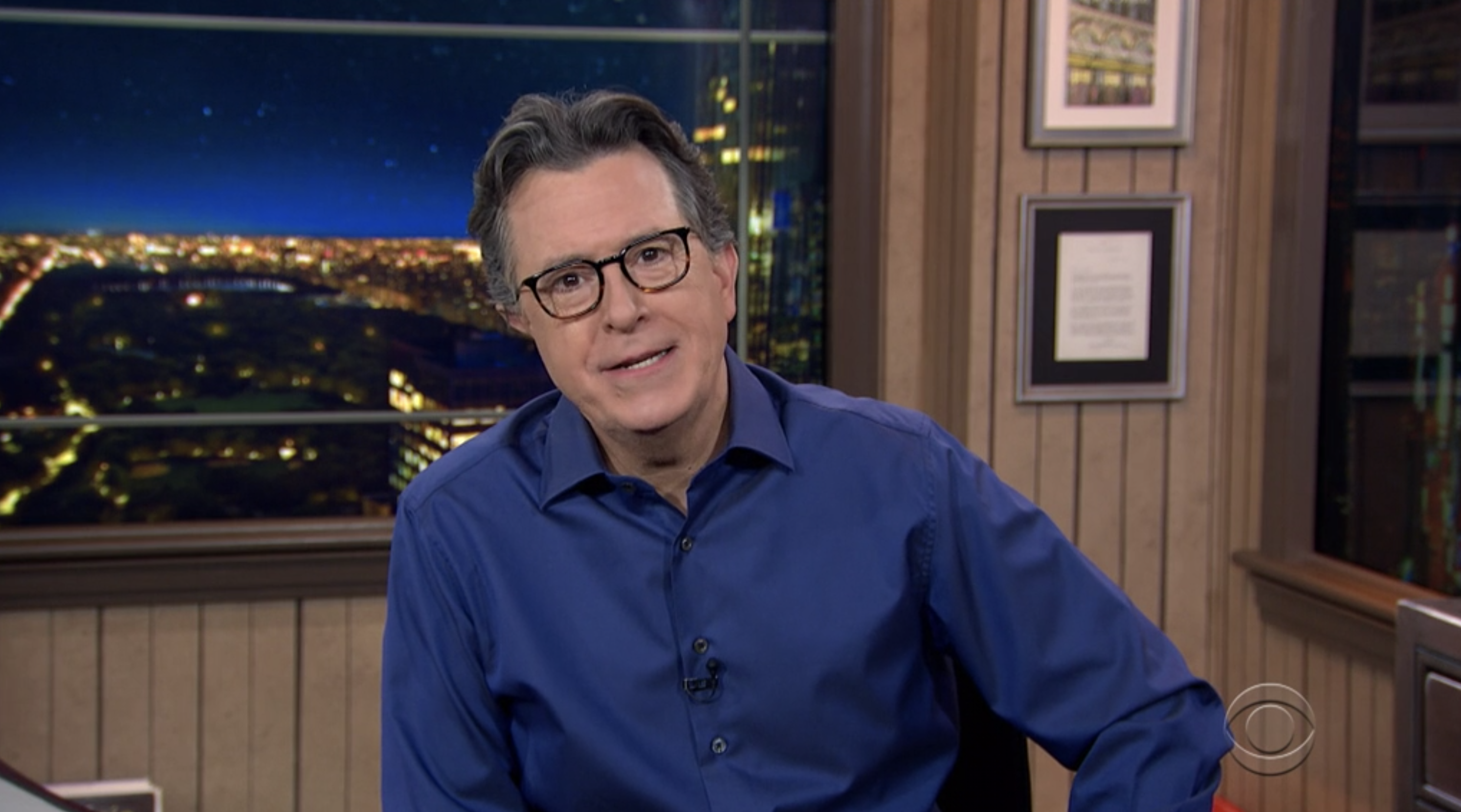How to mute someone on Instagram
Here's how to mute someone on Instagram to stop seeing their posts without unfollowing them

Here at Tom’s Guide our expert editors are committed to bringing you the best news, reviews and guides to help you stay informed and ahead of the curve!
You are now subscribed
Your newsletter sign-up was successful
Want to add more newsletters?

Daily (Mon-Sun)
Tom's Guide Daily
Sign up to get the latest updates on all of your favorite content! From cutting-edge tech news and the hottest streaming buzz to unbeatable deals on the best products and in-depth reviews, we’ve got you covered.

Weekly on Thursday
Tom's AI Guide
Be AI savvy with your weekly newsletter summing up all the biggest AI news you need to know. Plus, analysis from our AI editor and tips on how to use the latest AI tools!

Weekly on Friday
Tom's iGuide
Unlock the vast world of Apple news straight to your inbox. With coverage on everything from exciting product launches to essential software updates, this is your go-to source for the latest updates on all the best Apple content.

Weekly on Monday
Tom's Streaming Guide
Our weekly newsletter is expertly crafted to immerse you in the world of streaming. Stay updated on the latest releases and our top recommendations across your favorite streaming platforms.
Join the club
Get full access to premium articles, exclusive features and a growing list of member rewards.
It's useful to know how to mute someone on Instagram, in case you don’t want to see a particular person's posts or stories anymore.
This is a scenario many of us have faced: someone you know posts so much on Instagram that just seeing their username drives you crazy — but you don’t want to unfollow them.
Whether it’s because you don’t want to deal with the awkwardness the next time you see that Instagram user in person, or because they have a private account and you still want to be able to message them, don’t worry, there’s another option.
Muting someone on Instagram means that their posts and stories won’t appear in your feed, but you’ll still be following them, and will still be able to send them direct messages. Even if you have someone muted, you can still view their posts by heading to their profile page. Best of all? Instagram is no snitch, and won’t tell the person that you’ve muted them.
If this sounds like the perfect solution for you, here’s how to mute someone on Instagram.
How to mute someone on Instagram
1. Head to the user’s profile by selecting their name on your feed, or by searching for their username on the Suggestions page.
2. Under their profile picture, press the “Following” button that has the arrow pointing downward.
Get instant access to breaking news, the hottest reviews, great deals and helpful tips.
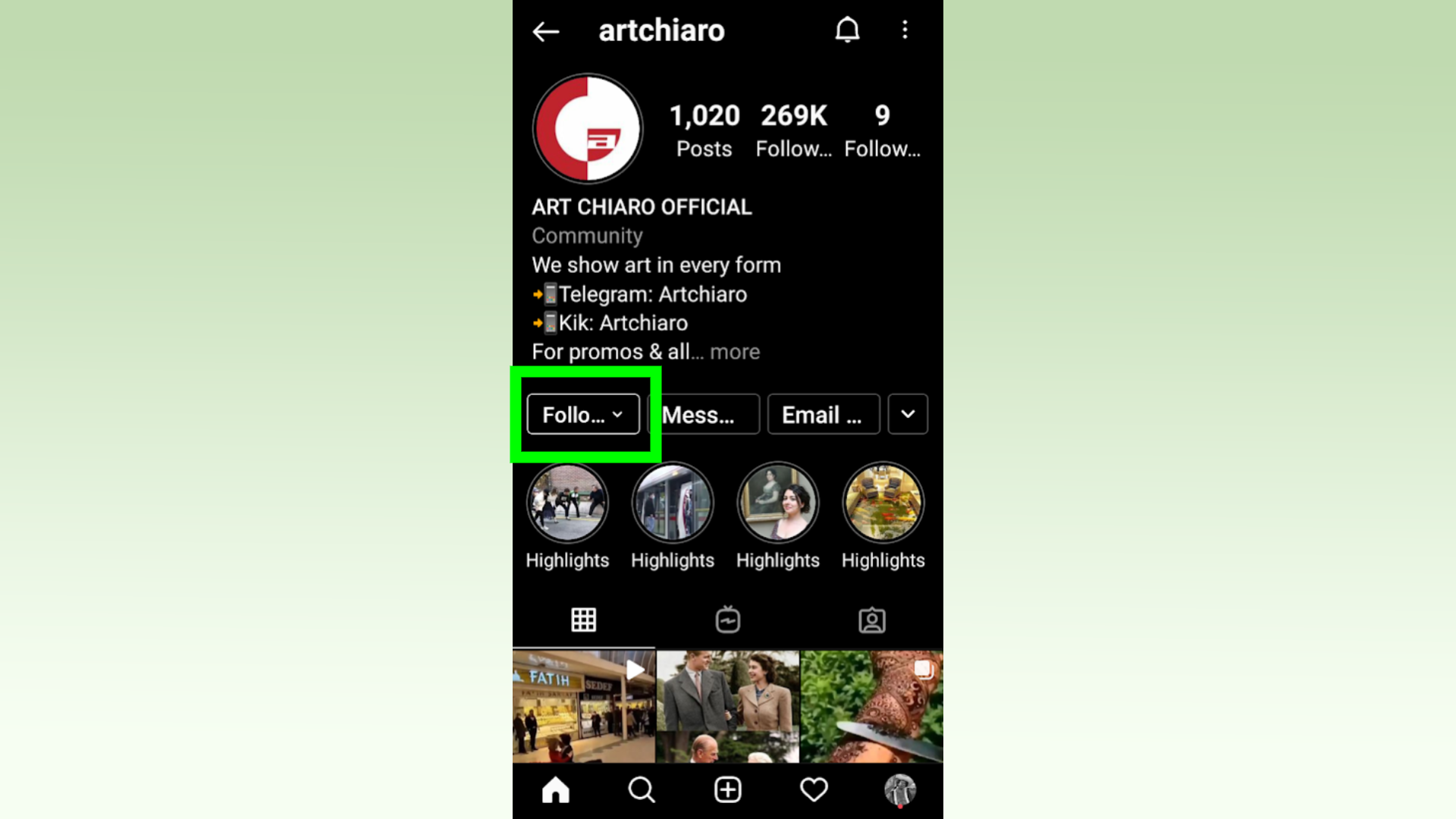
3. Press “Mute”
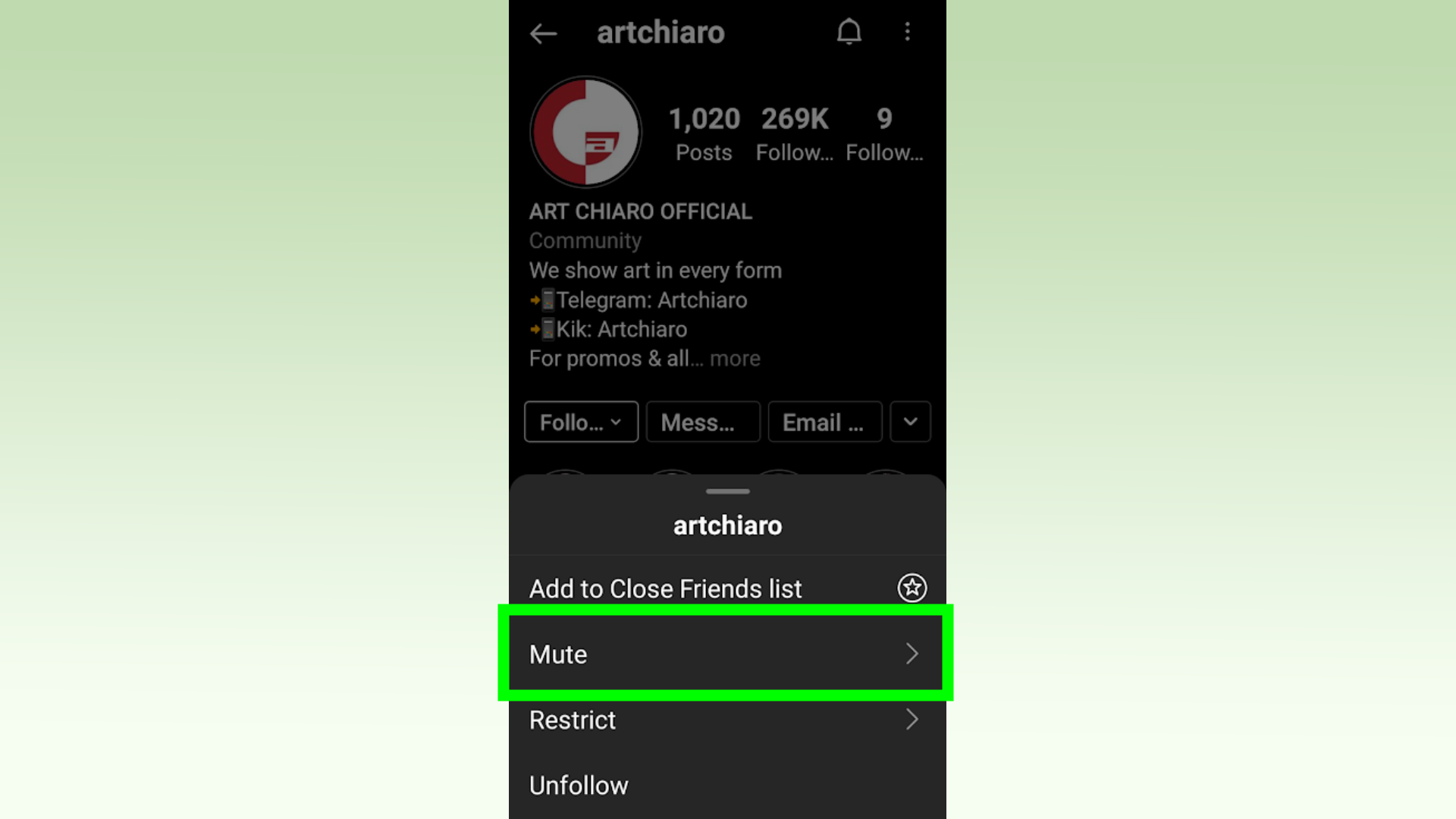
4. Choose whether you’d like to mute their Stories or Posts by turning the sliders on or off.
When you’re done, swipe the menu back down to close it and save your changes.
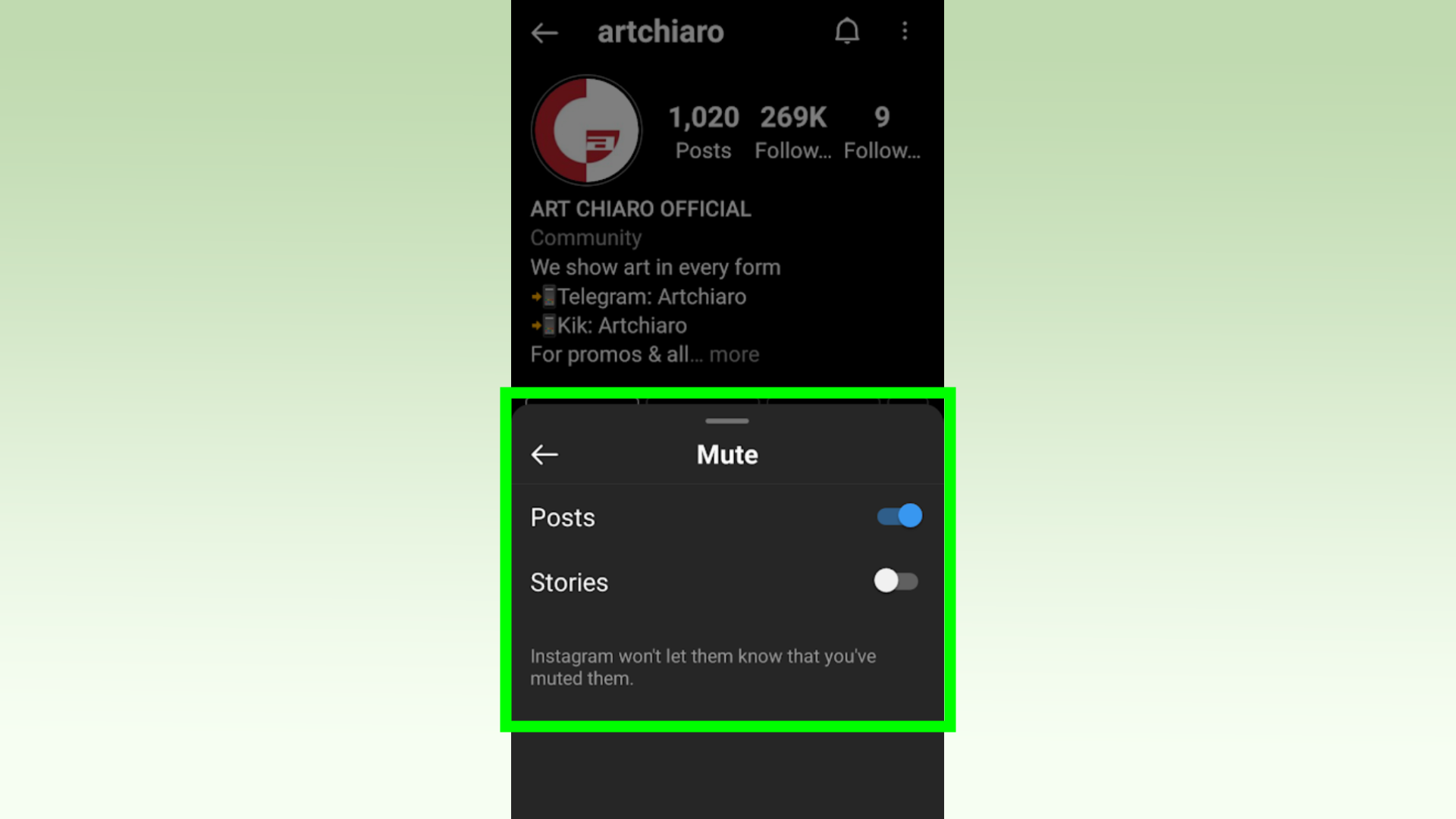
5. To unmute someone, follow the same method, turning the sliders off rather than on to start seeing their posts again.
More Instagram tips
If you need more help with apps and social media, we have tutorials that will help you.
If you’ve decided you’re done with Instagram, here’s how to delete an Instagram account. Can’t remember your password? Here’s how to change your Instagram password.
Plus, here’s how to save photos from Instagram and how to get Instagram dark mode on iPhone and Android.

Millie is a Deals Editor at Tom's Guide specializing in deals content. She also covers the latest tech news and and creates how-to articles about everything from phones, streaming devices, and headphones to apps and video games. In her spare time, she enjoys reading, gaming on her Nintendo Switch and creating digital art.
 Club Benefits
Club Benefits