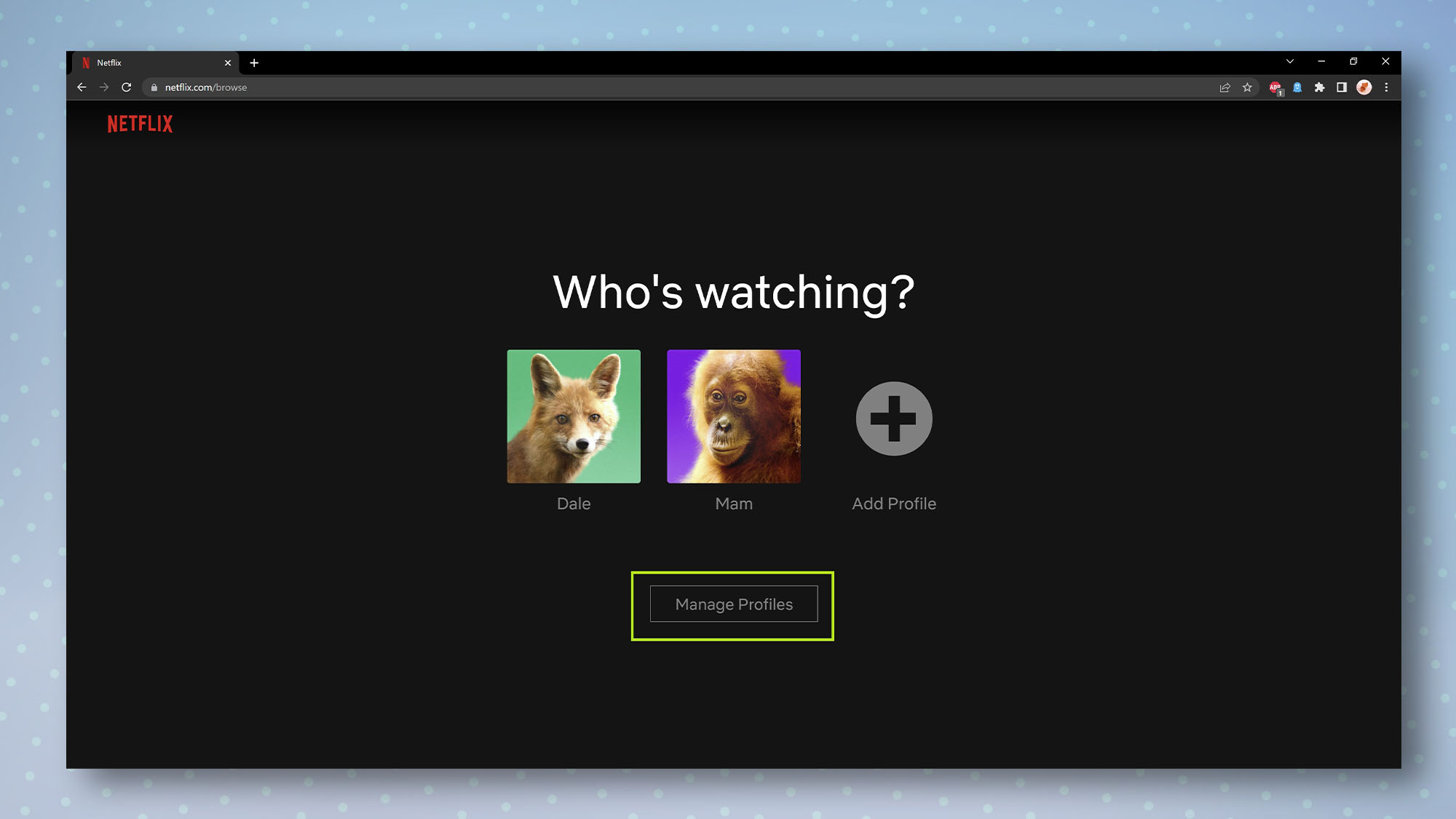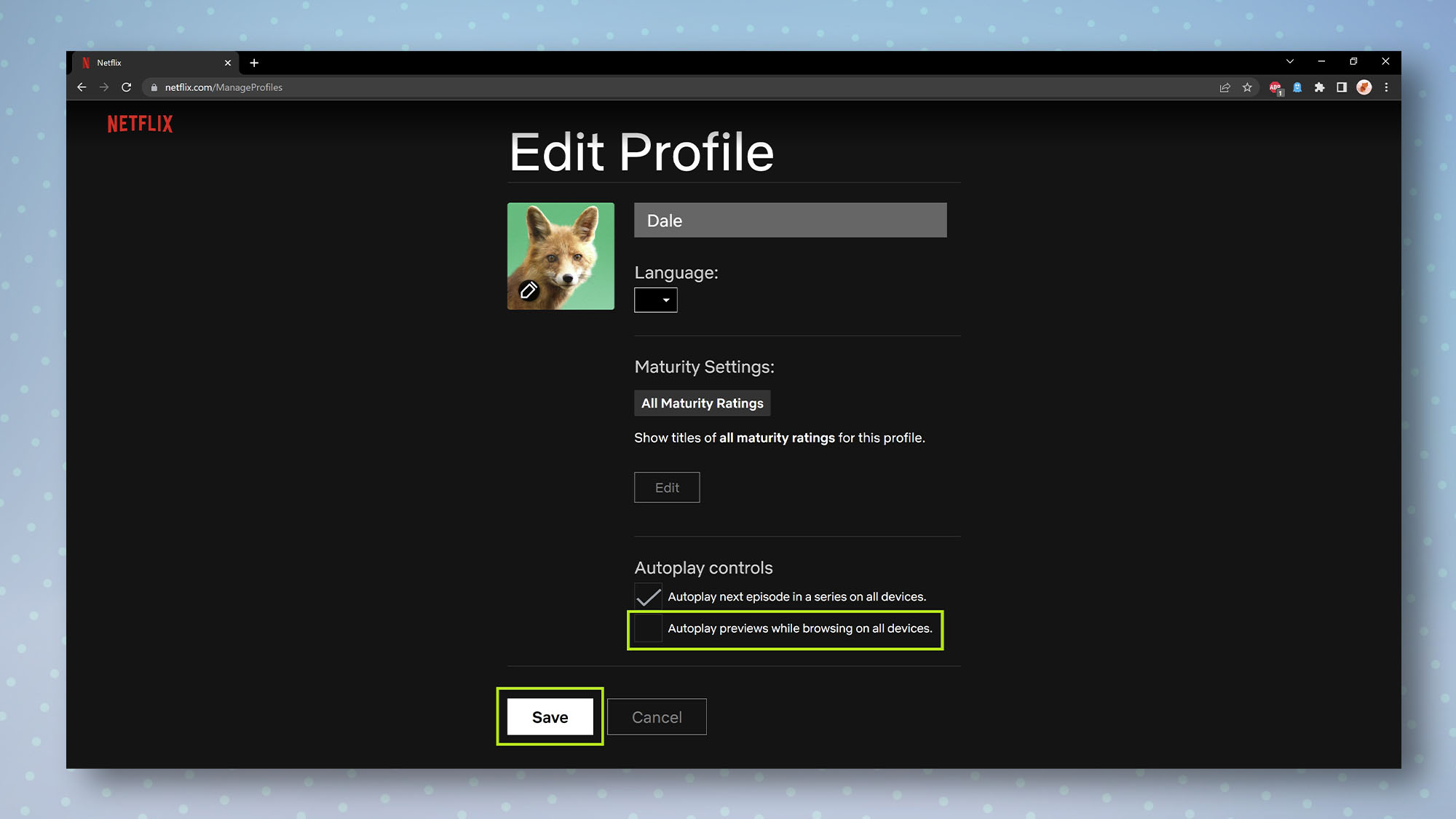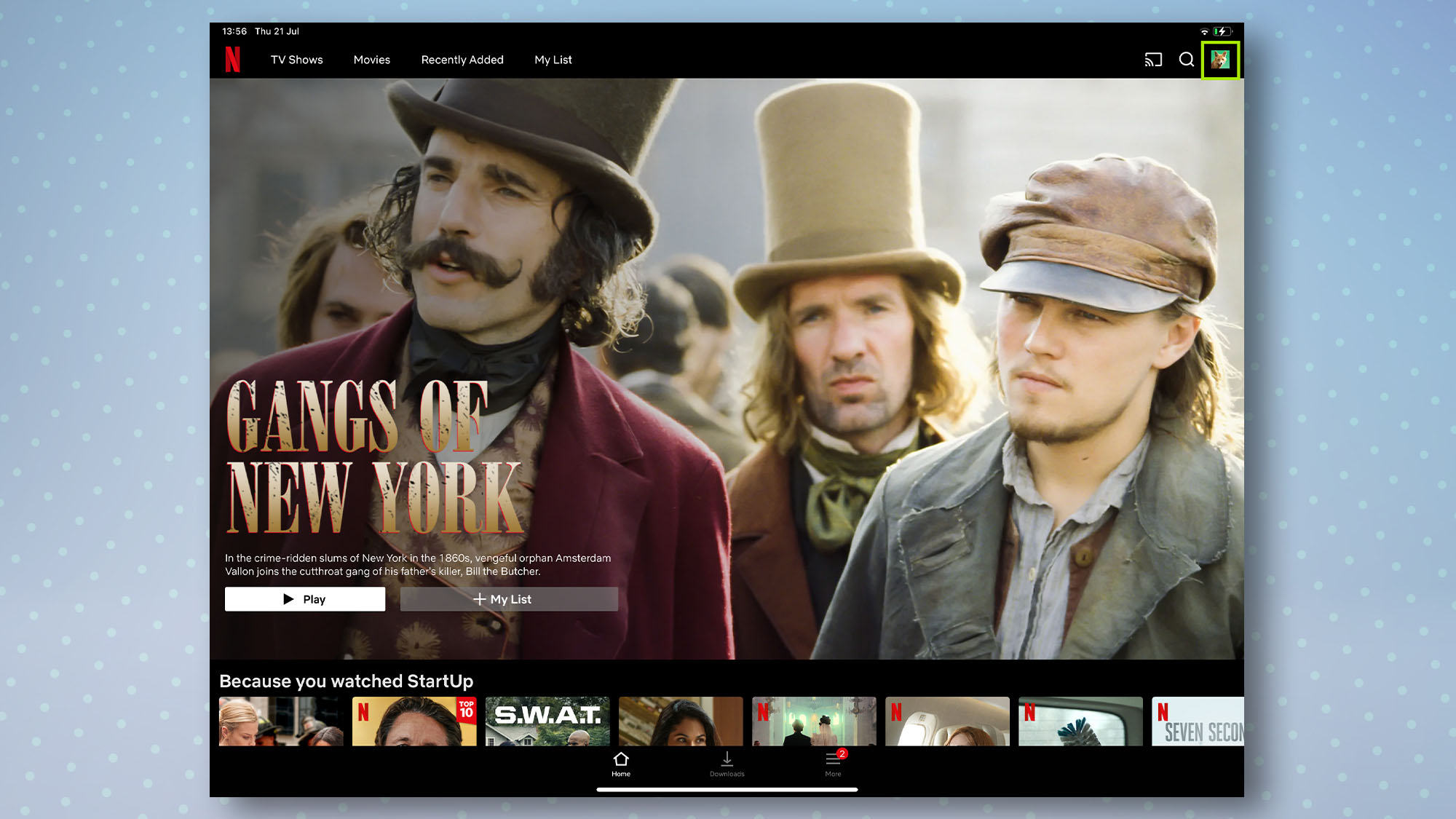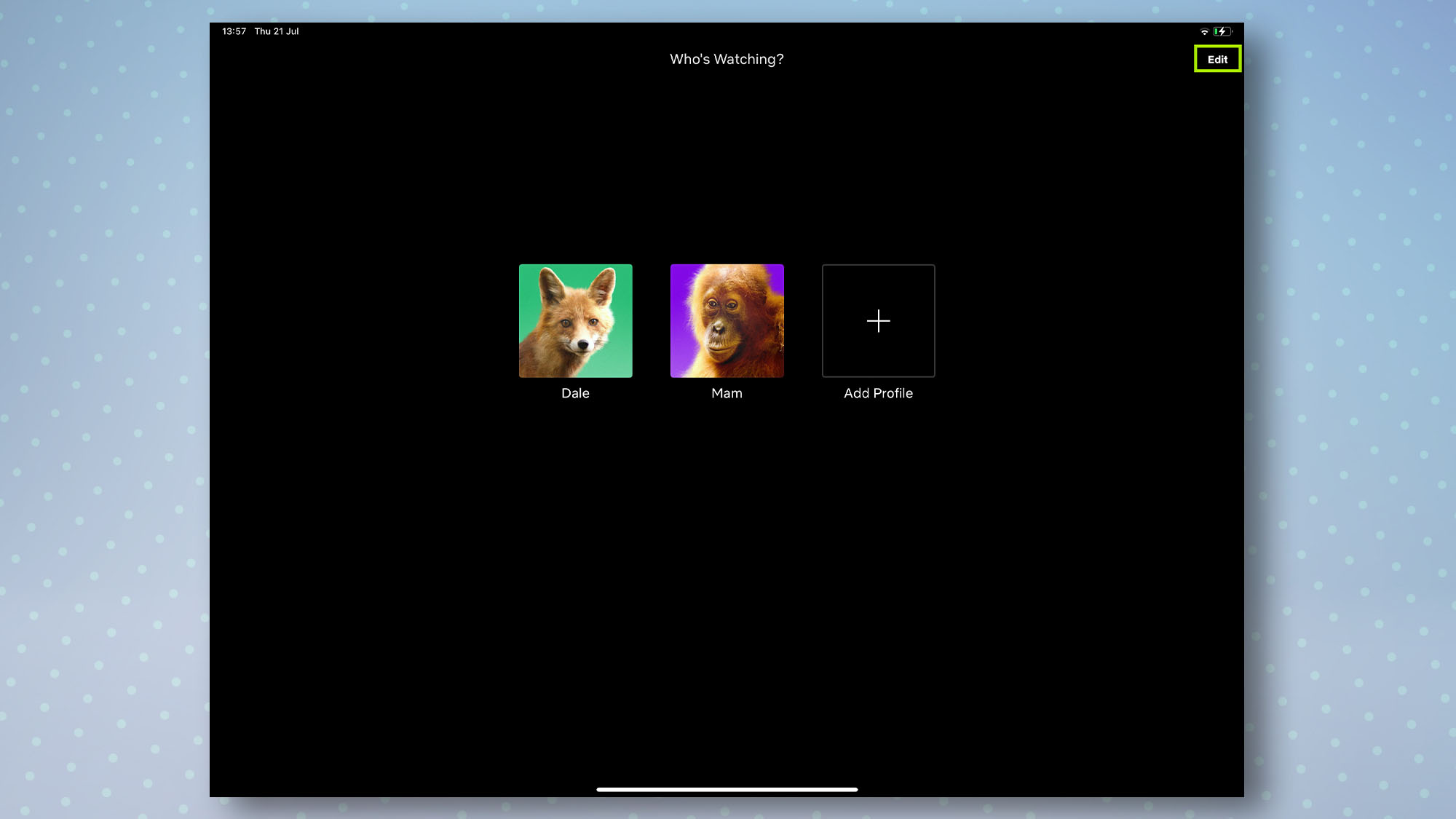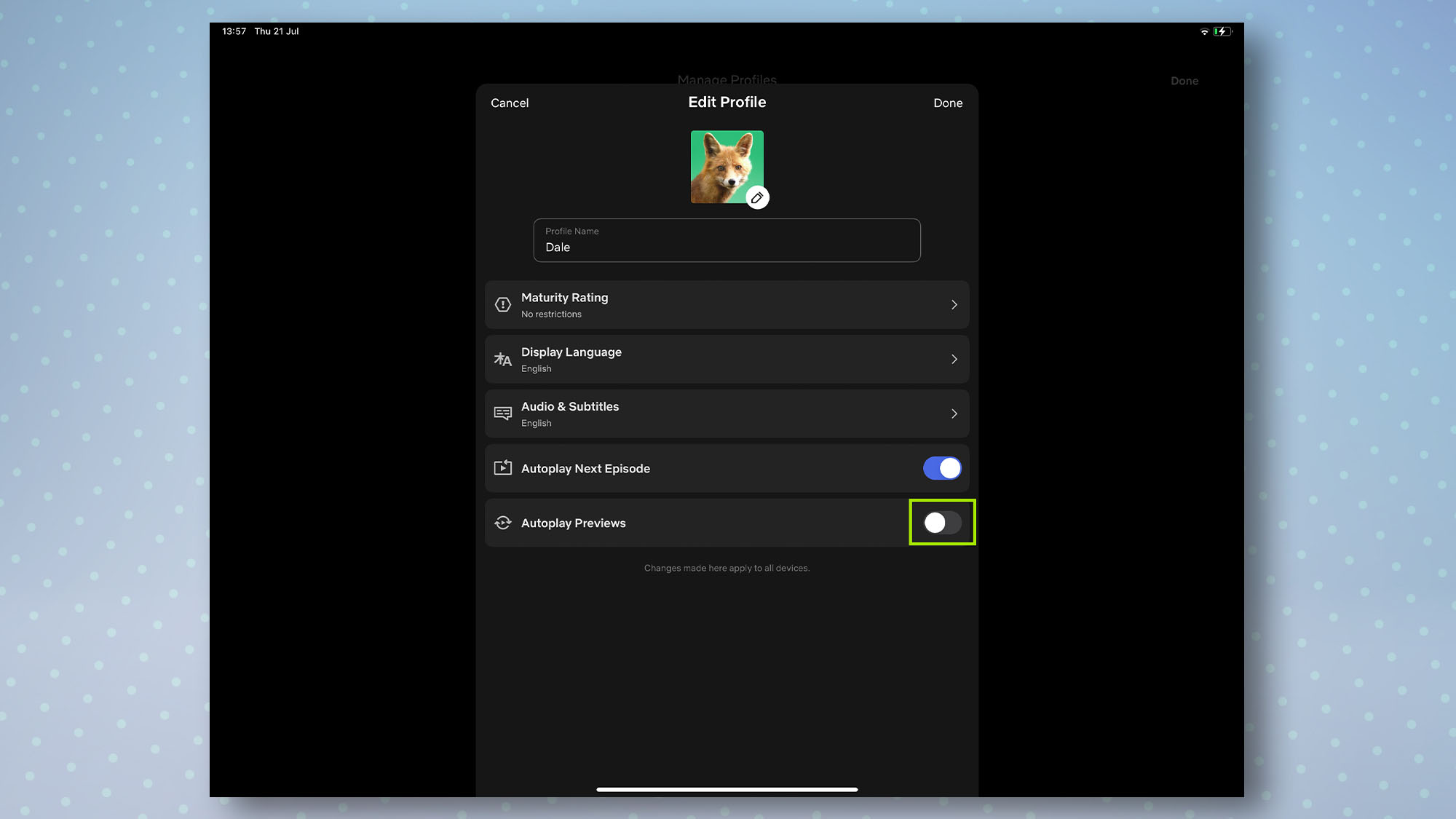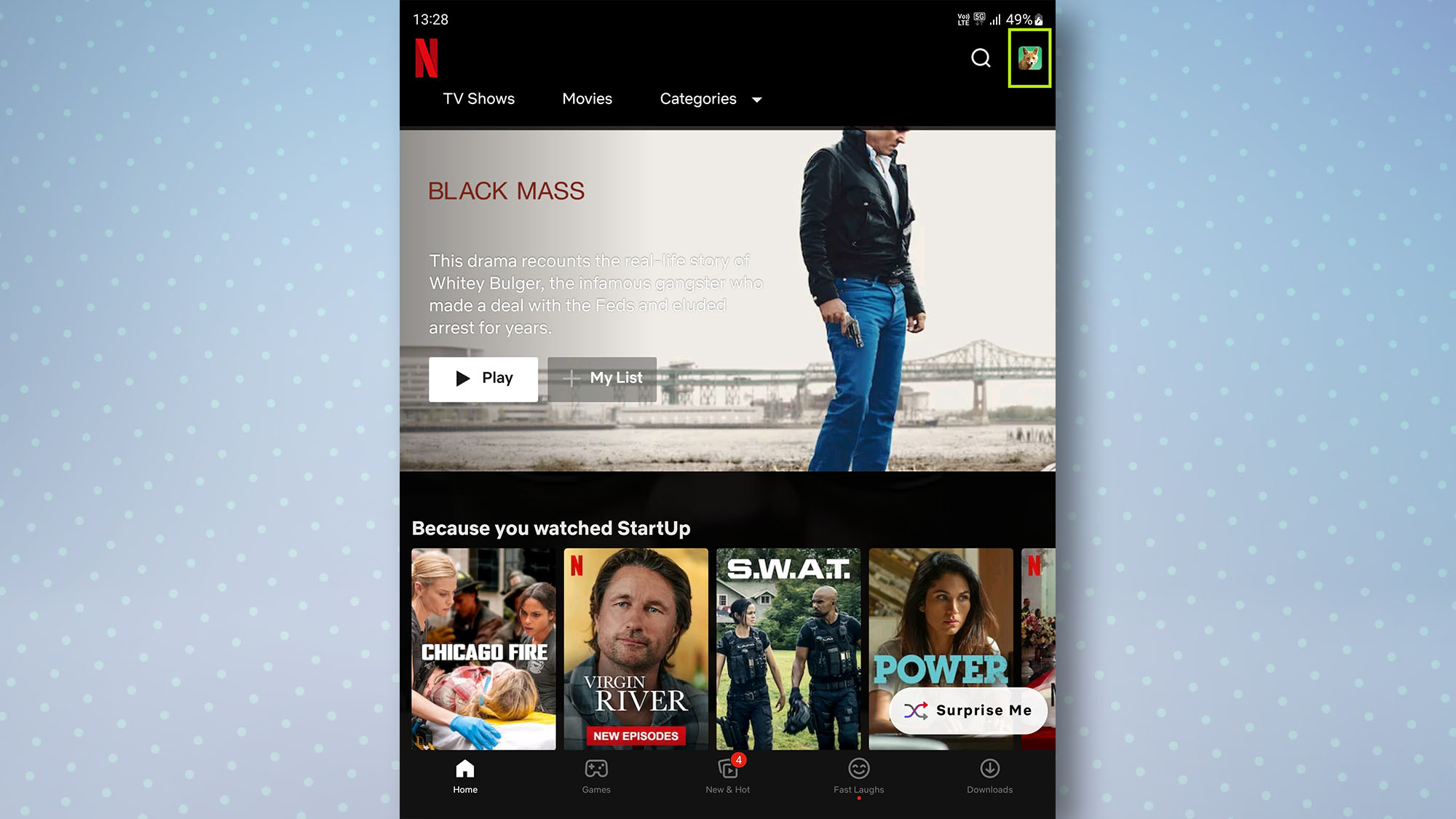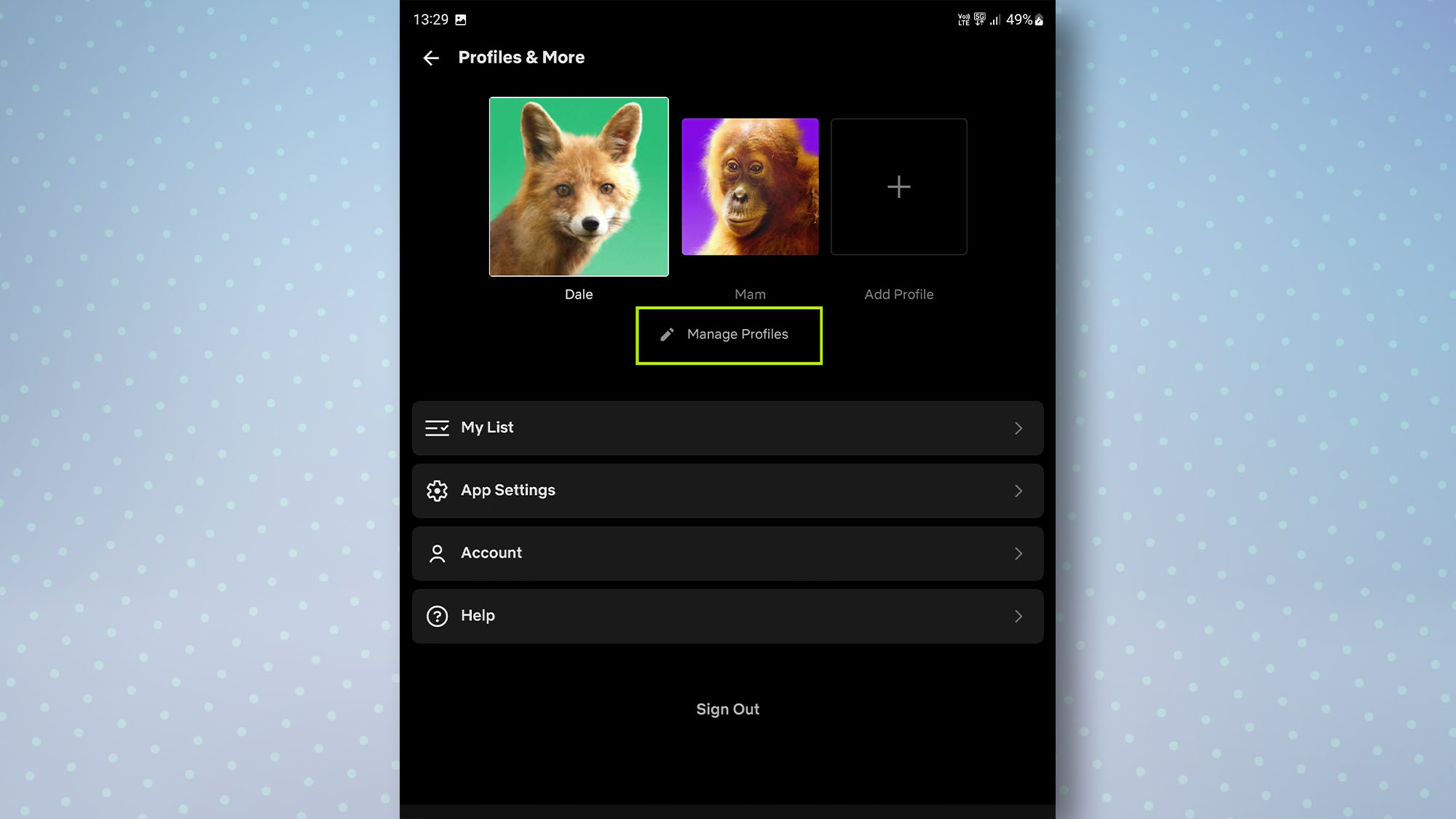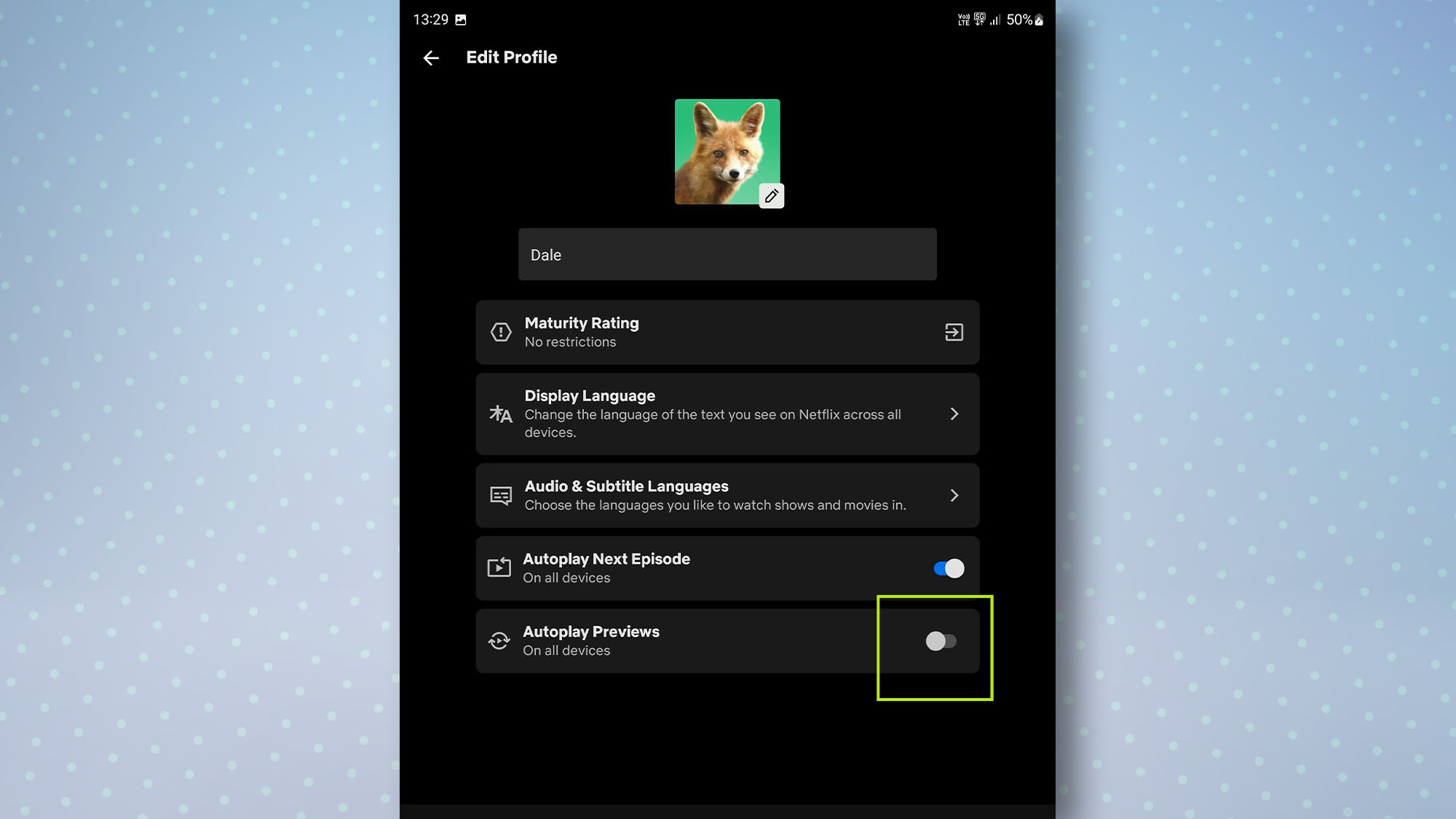This simple Netflix trick will instantly improve your viewing experience

If you're a scroller who likes to read the synopsis before you commit, you'll probably benefit from knowing how to disable autoplay previews on Netflix.
Whether you're searching for one of the best Netflix shows or best Netflix movies, or just simply checking out what's available, autoplay previews on Netflix can be annoying when you just want to browse in peace.
Thankfully, it's easy to disable autoplay previews on Netflix, using either the Netflix website or app. All it takes is a few taps or clicks to get rid of those pesky previews, then you're free to scroll in silence.
Follow our guide below to find out how to disable autoplay previews on Netflix.
How to disable autoplay previews on Netflix using the website
1. Head to the Netflix homepage and sign in. Next, click Manage Profiles then click the profile you want to manage, if you have more than one.
2. Uncheck the box by Autoplay previews while browsing on all devices, then click Save.
How to disable autoplay previews on Netflix using the iOS app
1. Open the Netflix app and tap your profile picture in the top-right corner.
Get instant access to breaking news, the hottest reviews, great deals and helpful tips.
2. Tap edit then tap the profile you want to edit, if you have more than one.
3. Finally, tap the toggle next to Autoplay Previews to disable them.
How to disable autoplay previews on Netflix using the Android app
1. Open the Netflix app and tap your profile picture in the top-right corner.
2. Tap Manage Profiles under your profile picture, then tap the profile you want to edit, if you have more than one.
3. Finally, tap the toggle next to Autoplay Previews to disable them.
Easy, hey? Now you've figured out how to disable autoplay previews on Netflix, you may want to check out how to download TV shows and movies from Netflix. And if you ever get locked out of your account, find out how to change your Netflix password.

Dale Fox is a freelance journalist based in the UK. He's been a tech nerd ever since childhood, when he used the money from his first job as a paperboy to buy a subscription to GamesMaster magazine. Dale was previously a presenter and editor in China, where he also worked as a copywriter for OnePlus at its Shenzhen HQ.
 Club Benefits
Club Benefits