Amazon Prime Video just made it easier to hear dialogue — turn this feature on now
Prime Video Dialogue Boost is a must-hear feature

Last month Amazon Prime Video launched a new feature called Dialogue Boost that does pretty much exactly what it sounds like. The nifty upgrade boosts the audio levels of dialogue to make sure you’re never left wondering “What did they just say?” ever again.
Dialogue Boost utilizes AI to dynamically adjust the volume levels of spoken dialogue, and the feature is particularly handy in movies and TV shows with a bombastic score or lots of sound effects that could potentially drown out what the characters on screen are saying. We could have certainly used it when watching Christopher Nolan’s Tenent in theatres.
Enabling Dialogue Boost is pretty straightforward and below you’ll find easy-to-follow steps that will guide you through the entire process. We’ve also got details on which Prime Video movies and shows actually support Dialogue Boost as well.
Do all Prime Video movies and shows support Dialogue Boost?
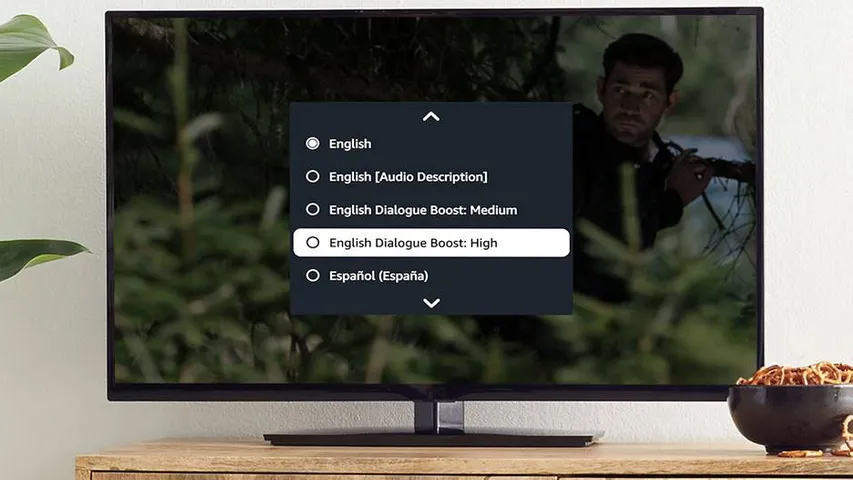
Unfortunately, the entire Prime Video catalog does not support Dialogue Boost. Right now it’s only available on select Prime Video Originals including Jack Ryan, Marvelous Mrs. Maisel and Harlem. You’ll also find it on select Amazon-produced movies such as The Big Sick, Beautiful Boy and Being the Ricardos.
Amazon has indicated that the feature will be rolled out to more original content soon. However, whether third-party content will ever get Dialogue Boost support is currently unclear. For now, you can check if a movie or show offers the feature by looking at its available “Audio Languages” within the “Details” tab, if present you will see “English Dialogue Boost” as a listed language track.
How to enable Dialogue Boost on Prime Video
- Click the Subtitle and Audio icon
- Select Dialogue Boost
- Enjoy your Prime Video content
Read on to see detailed instructions for each step.
1. Click the Subtitle and Audio icon

While streaming one of the Dialogue Boost-supported movies/shows on Prime Video, click the Subtitle and Audio icon located in the top right corner.
2. Select Dialogue Boost
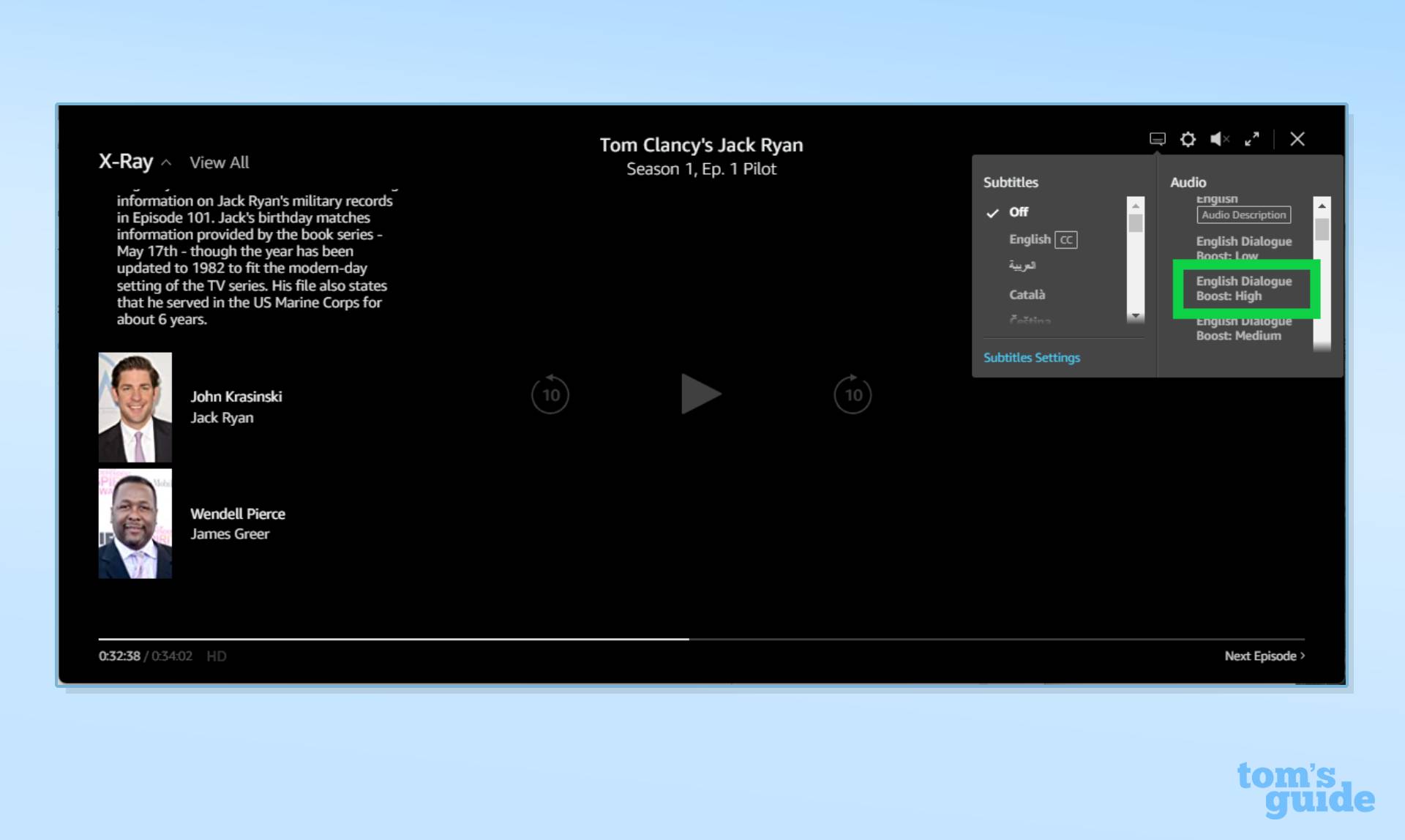
From the drop-down menu, select Dialogue Boost from the Audio list. You can also choose your level of Dialogue Boost, your options are either High, Medium or Low.
3. Enjoy your Prime Video content

Dialogue Boost is now enabled, so sit back and enjoy your Prime Video content with the spoken dialogue now much easier to hear.
And that’s everything you need to know about how to switch on dialogue boost on Prime Video. You can now enjoy select content without having to replay important scenes because you didn’t quite catch what one of the characters said. Hopefully, this audio upgrade will be rolled out to an even larger selection of Prime Video content in the near future.
Get instant access to breaking news, the hottest reviews, great deals and helpful tips.
Dialogue Boost is just one of several hidden Prime Video features you may have missed. Be sure to read our full guide to get the most from this popular streaming service. We've also rounded up the best movies on Prime Video and the best shows on Prime Video in case you're stuck trying to decide what to watch next.

Rory is a Senior Entertainment Editor at Tom’s Guide based in the UK. He covers a wide range of topics but with a particular focus on gaming and streaming. When he’s not reviewing the latest games, searching for hidden gems on Netflix, or writing hot takes on new gaming hardware, TV shows and movies, he can be found attending music festivals and getting far too emotionally invested in his favorite football team.
