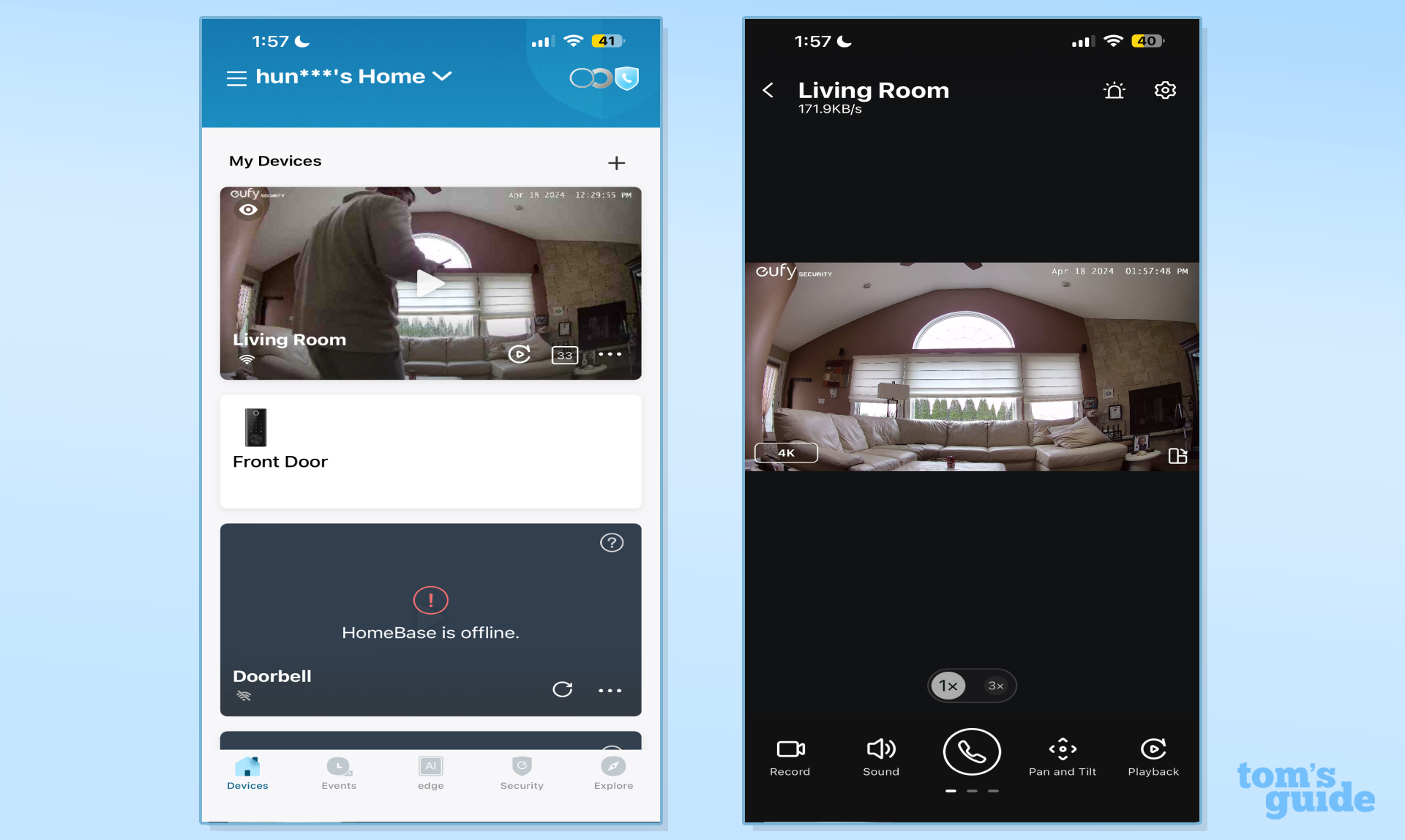Tom's Guide Verdict
Spend a bit more on Eufy’s indoor camera upfront. It’s worth its price as it pays itself off over time since you don’t need a monthly subscription for premium features like AI motion tracking, rich notifications, and local video storage. Its sharp camera quality and accurate motion detection work reliably even in dark rooms.
Pros
- +
Premium 4K UHD resolution with crisp infrared night vision
- +
Pan tilt and zooms 360 degrees around your room
- +
Free AI person, package, and vehicle smart detection to reduce false alerts
- +
Local video storage with MicroSD card
- +
Easy-to-use app with fast export speeds
Cons
- -
No color night vision
- -
Wired power supply with indoor-only body limits placement options
Why you can trust Tom's Guide
Dimensions: 2.6 x 4.1 inches
Resolution: 4K with infrared night vision
Field of view: 360º
Person/package/vehicle detection: Yes
Wireless: 2.4 and 5GHz Wi-Fi, supports up to Dual-Band Wi-Fi 6
Works with: Eufy app, Amazon Alexa, and Google Home
A majority of the best home security cameras lock their most useful home protection features like AI detection and video recording history behind a monthly subscription. Anker’s Eufy S350 indoor security camera doesn’t. You pay just once for the hardware upfront. Insert a MicroSD card and you get a sharp 4K resolution with a full 360 degrees of coverage, local video storage, as well as built-in AI for subject tracking and sound detection all without a monthly subscription fee.
Each of the S350’s components from the onboard AI to the 360-degree dual camera system work together to cut down false alert notifications and eliminate blind spots in your home surveillance setup. But at $129 the Eufy S350 is pricey for an indoor-only camera. Read on to see where this high-performance model stands and if the free features make it worth the investment.
Eufy Cam S350 review: Price and availability
The Eufy S350 was released on September 26, 2023, and costs $129.99. For that price, you can buy three Wyze Cam v4s ($35, Amazon)—our favorite budget camera that works both indoors and outside. However, the Eufy’s price tag is still comfortably lower than other 4K home security cameras it competes with, like the premium Alro Ultra 2 ($299, Amazon).
Eufy Cam S350 review: Design
Eufy’s compact S350 (2.6 x 3.1 x 4.1 inches) is an outlet-powered indoor security camera that you can place on a flat surface like a shelf or mount with the included hardware. It comes in at about the size of a webcam and features a large head with a robot-like face that rotates along a thinner body. The camera tilts and pivots 360 degrees automatically but can also be controlled remotely through the Eufy app. Both of the S350’s “eyes” are actually two different cameras; one a 130-degree wide-angle lens and the other a 2K telephoto lens with a sharp 3x optical zoom.
A microphone sits in the center of the camera while a MicroSD card slot rests along the bottom right corner. The status LED light on the camera’s neck tells you if its working normally, actively recording, or blinks if it's disconnected from the internet. Its body’s white glossy material looks great indoors but isn’t weatherproofed. That means it can’t be placed outdoors like the $35 Wyze Cam v4 or $299 Arlo Ultra 2. Those models also have a built-in spotlight, which enables color night vision, something the Eufy S350 lacks.
Despite the absence of color night vision, the S350’s two high-powered infrared LED lights catch exceptional levels of detail like text and facial hair styles in the dark from a distance of 15 feet away. Flip the camera around and you’ll find speakers with a USB-C port where you can plug in the included power cable. Overall its lightweight design is easy to place in any room, provided you have an unoccupied power outlet nearby.
Eufy Cam S350 review: Image and audio performance
As someone who tests security cameras for a living, I immediately noticed how much clearer Eufy’s 4K picture is compared to my pricier Ring Stick Up Cam Pro Battery ($180, Amazon). The higher 3840x2160 pixel count looks sharp and allows you to digitally zoom in 8x so that you can clearly see things like text on a tee shirt or tattoo without much distortion. It's not just a crisp lens that grabs textures and patterns but also larger sensors that let in more light for a richer overall image. The gallery below shows the S350's superior image quality against the 1440p Wyze Cam v4 and 1080p Ring Stick Up Cam Pro.
Get instant access to breaking news, the hottest reviews, great deals and helpful tips.


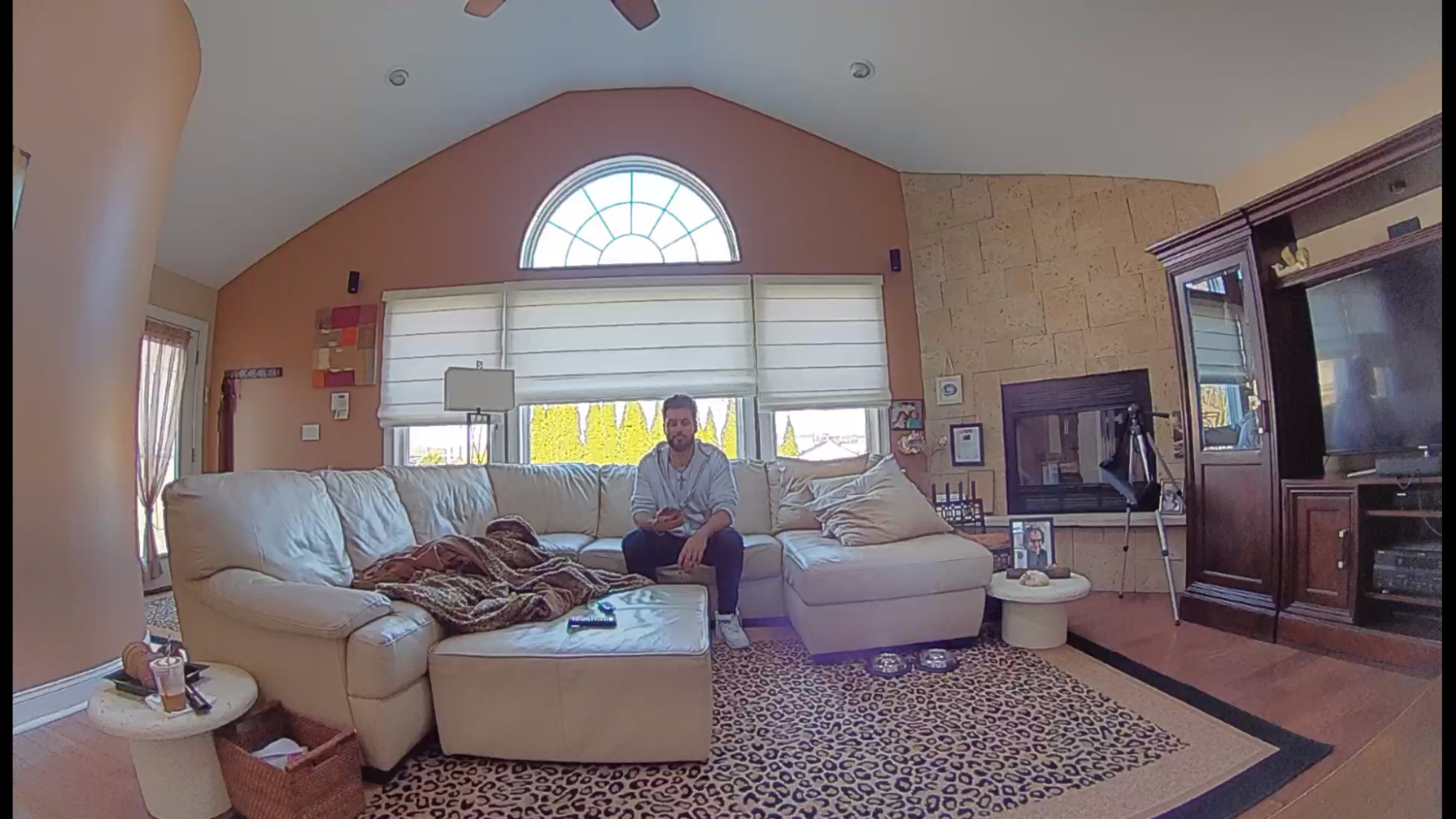
These higher f/1.6 aperture lenses produce a lifelike picture both day and night while retaining background details even when there’s no light or too much of it. In the sample above you can clearly see the green trees through the window in the picture below despite the flood of brightness coming from the sun.
Even in a pitch-black room, the S350 accurately captured my movements around the space following me. I had no problem making out my face from 15 feet away thanks to the S350’s detailed infrared picture. In the picture below you can see just how crisp the tattoos on my body look with the "1998" sharply popping from my leg. It may not have a built-in spotlight and color night vision but its sharp low-light performance makes up for it.

Aside from unmatched image quality, the Eufy S350’s signature 360-degree motion tracking takes it a clear step above other cameras I’ve tested. This pairs with the onboard AI to instantly identify (person, pet, or vehicle), zoom in, and follow a subject around a room. It pans and tilts on a dime without delay and follows a subject without losing sight. Despite the motor, the camera’s movements are quiet so you won’t hear them even in recordings. The AI can also listen out for and identify sounds like a baby’s cries for rich notifications. All this without a subscription.
Although its image quality is true-to-life with vivid colors that don’t look washed out like other security cameras, the audio quality on the Eufy S350 camera is middling. While it's clear, it's far from the best I’ve heard. I can make out sentences but speech always sounds distant and as if there’s a compression filter on vocals like they’re in a condensed room. I’ve also had an occasional audio glitch within clips where layers of a word repeat. You can actually hear an instance of this in the video above when I mention AI at the 17-second mark.
Eufy Cam S350 review: App
The Eufy app has a streamlined interface with five tabs along the bottom; Devices, Events, Edge, Security, and Explore. The Devices tab acts as your home menu and shows all of your cameras from one place. Events show you the history of recorded clips which can be sorted by day on a calendar. Head over to the Security tab and you can group control devices or create automations such as setting off a camera’s built-in alarm if another Eufy device sees movement.
I don’t necessarily care for the remaining two tabs which are Edge and Explore. If you’re in the Eufy ecosystem, you can use the Edge tab to have AI generate cross-camera tracking clips of events into a single video so you don’t have to sift through the video history of multiple devices. This is helpful to show how someone moved around your yard or into your home. You’re going to need to pay extra for other Eufy cameras and a home security base. Meanwhile, the Explore tab is just a shop for more Eufy products. While helpful to know about, it just adds fluff to an overall straightforward app.
Just click the S350’s live thumbnail from the Devices menu to hop into a live feed. You can scroll through tools which include pan and tilt controls, video recording, snapshot, 360-degree “round look”, AI tracking, and an alarm button that gets seriously loud. The settings cog in the top right corner gives you a deeper dive into customizing the camera with sound detection that lets you know about any noise or specifically a baby’s cries. While you can set privacy zones keep in mind this disables the camera’s physical pan and tilt controls.
Eufy’s device not only supports both 2.4 and 5GHz networks but up to Dual-Band Wi-Fi 6 speeds for smooth, stutter-free captures. While it uses a MicroSD card for local storage like the Wyze Cam v4, Eufy’s app feels more responsive and clips look much more fluid. It's one of the most professional-looking results you’ll get from a home security camera.
Eufy Cam S350 review: Smart home features
Since Eufy is an independent company, its cameras play nice with the best smart home devices from both Alexa and Google. Its live video feed and controls can be accessed from smart smart displays while motion detection announcements can be made through smart speakers. You can also use voice commands to control the camera such as when you want to turn it off. I used this feature often as guests have remarked that the camera following them around the living room felt a bit creepy.
I linked the Eufy camera to both my Echo Show 15 and Google Nest Hub (2nd Gen) on the same 2.4GHz Wi-Fi network. It snappily announced motion events and loaded video feeds on both of these smart displays with no noticeable advantage on either.

Eufy Cam S350: Subscription fees
Just insert a cheap MicroSD card into the S350 and you don’t have to pay a cent for a subscription. You get full access to both video recordings without any artificial cooldowns as well as advanced AI and subject detection features out of the box. There’s no service holding your clips hostage and you don’t need to buy a secondary module or USB thumb drive for local storage.
This is what sets the S350 apart from the rest of the indoor cameras we’ve tested. While the hardware appears pricey upfront you’re getting best-in-class picture quality and don’t have to pay the usual $50 or more per year in fees to access the latest features. That means the camera pays itself off over time. Eufy does offer subscription options for cloud storage which range from Basic ($3 per month per cam) to Premier ($10 per month for up to 10 cameras).
Eufy also offers 24/7 monitoring with its Protection Plus Plan for $10 per month. This lets you arm your cameras as alarms—if motion is detected a clip is sent to a live agent. This agent can then let you know there’s been an event with a call and text. If you miss these contact attempts the agent can still send emergency services like police to your house.
Eufy Cam S350 review: Verdict
In the grand scheme of things, $129 is quite reasonable if you want the absolute best picture quality and features. The S350 works best in an open-concept living space since it can rotate 360 degrees with extensive pan, tilt, and zoom controls. Just remember that it only works indoors—if you want a 4K camera outside, you’ll be spending more than double for something like the Arlo Ultra 2. That wireless model offers a spotlight and color night vision but nowhere near the amount of coverage since it can’t rotate or tilt.
I view the S350 as a camera that pays itself off over time. You’re getting a professional image, onboard AI for smart notifications, and can record 24/7 locally without ever having to pay a monthly fee. Even on a weaker 2.4GHz Wi-Fi network, I didn’t experience a chop or delay during playback. In fact, I found the S350 to be consistently reliable in notification delivery and tracking performance. You’ll be hard-pressed to find a model that tops it for the price. The only ways Eufy could perfect it would be to cut the cord and give it a weatherproof body that could also be placed outdoors.
More from Tom's Guide
- Wyze Cam v4 review: The new king of budget security cameras
- Best home security cameras: Top wireless, indoor and outdoor
- The 30 best Alexa skills
Hunter Fenollol was a Senior Editor for Tom’s Guide. He specializes in smart home gadgets and appliances. Prior to joining the team, Hunter reviewed computers, wearables, and mixed reality gear for publications that include CNN Underscored, Popular Mechanics, and Laptop Magazine. When he’s not testing out the latest cooking gadgets, you can likely find him playing a round of golf or out with friends feeding his paycheck to a QuickHit slot machine.
Hunter started his career as an intern at Tom’s Guide back in 2019 while in college. He graduated from Long Island University Post with a degree in Communications and minor in Advertising. He has been vlogging ever since the iPhone 4 took front-facing cameras mainstream.