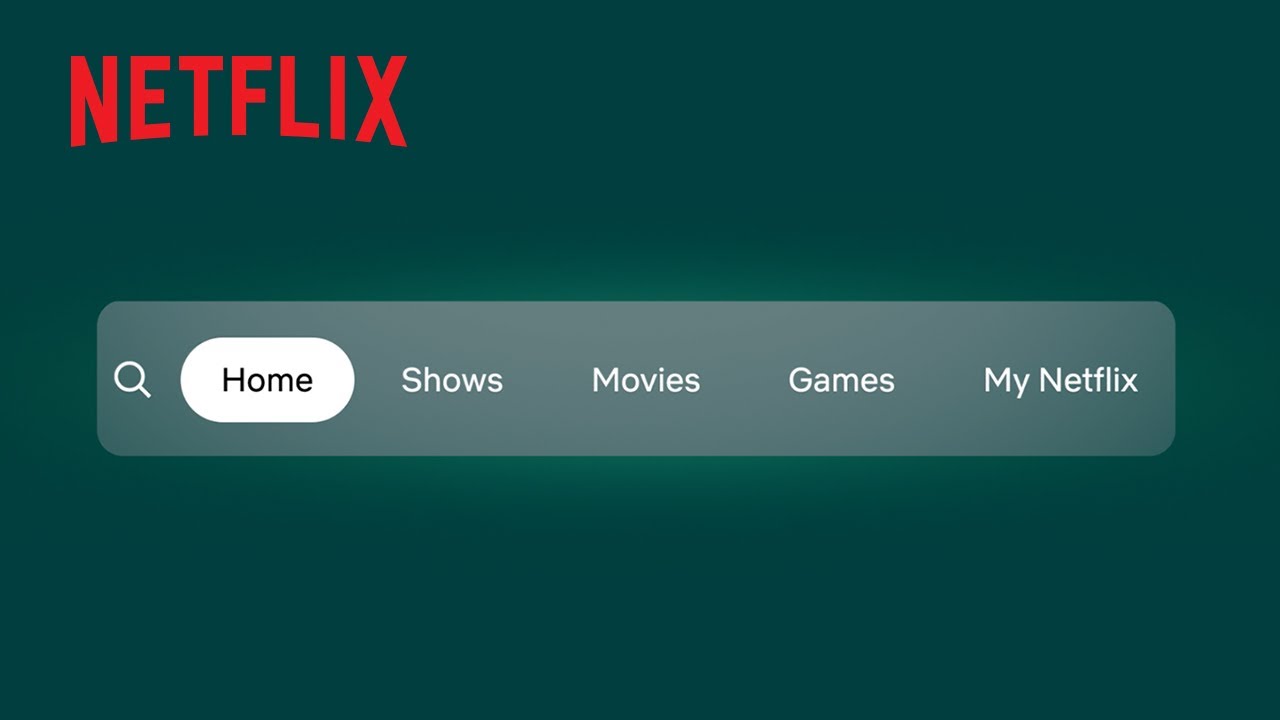Netflix is making a massive design change for the first time in years

Netflix is shaking things up. For the first time in years, the streaming giant is rolling out a major redesign of its homepage — one that could change the way users browse, discover and decide what to watch.
Netflix remains one of the best streaming services, and its interface has long been one of its best features (in addition to thousands of hours of content, of course). Now, the company is unveiling a redesign that it says is "simpler, easier, and more intuitive."
During a press preview, chief product officer Eunice Kim and chief technology officer Elizabeth Stone called the new look more flexible and more in tune with how people actually use Netflix today. Navigation is getting a refresh, information about titles will be easier to spot and recommendations are being fine-tuned to react more to users’ preferences and moods.
Along with updates to the TV interface, Netflix is experimenting with new tools on mobile, including a search feature powered by generative AI and a vertical video feed designed to speed up discovery. The changes reflect a larger shift in how the platform wants people to interact with its content and how it hopes to continue to lead an increasingly crowded streaming market.
A fresh look for Netflix's TV and mobile apps
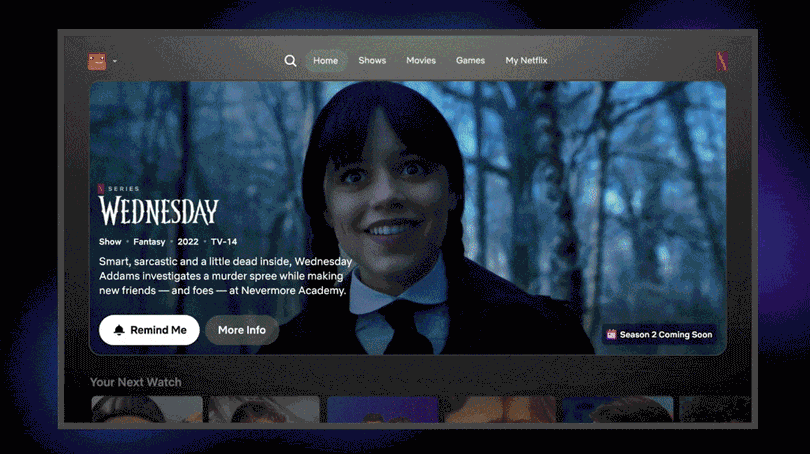
The most visible changes are coming to Netflix’s TV app, which is getting a redesigned homepage focused on clarity and speed. Show and movie tiles will now surface more information upfront, including whether a title is trending or award-winning. Before users even click on a title, they can see labels like “#1 in TV Shows," "New Season" or “Emmy Award Winner."
Navigation is being cleaned up, too. Shortcuts like Search and My List, which were previously stashed in a sidebar, are moving to the top of the screen for easier access. My List is becoming My Netflix, a hub for what’s in your Continue Watching, My List, and Remind Me.
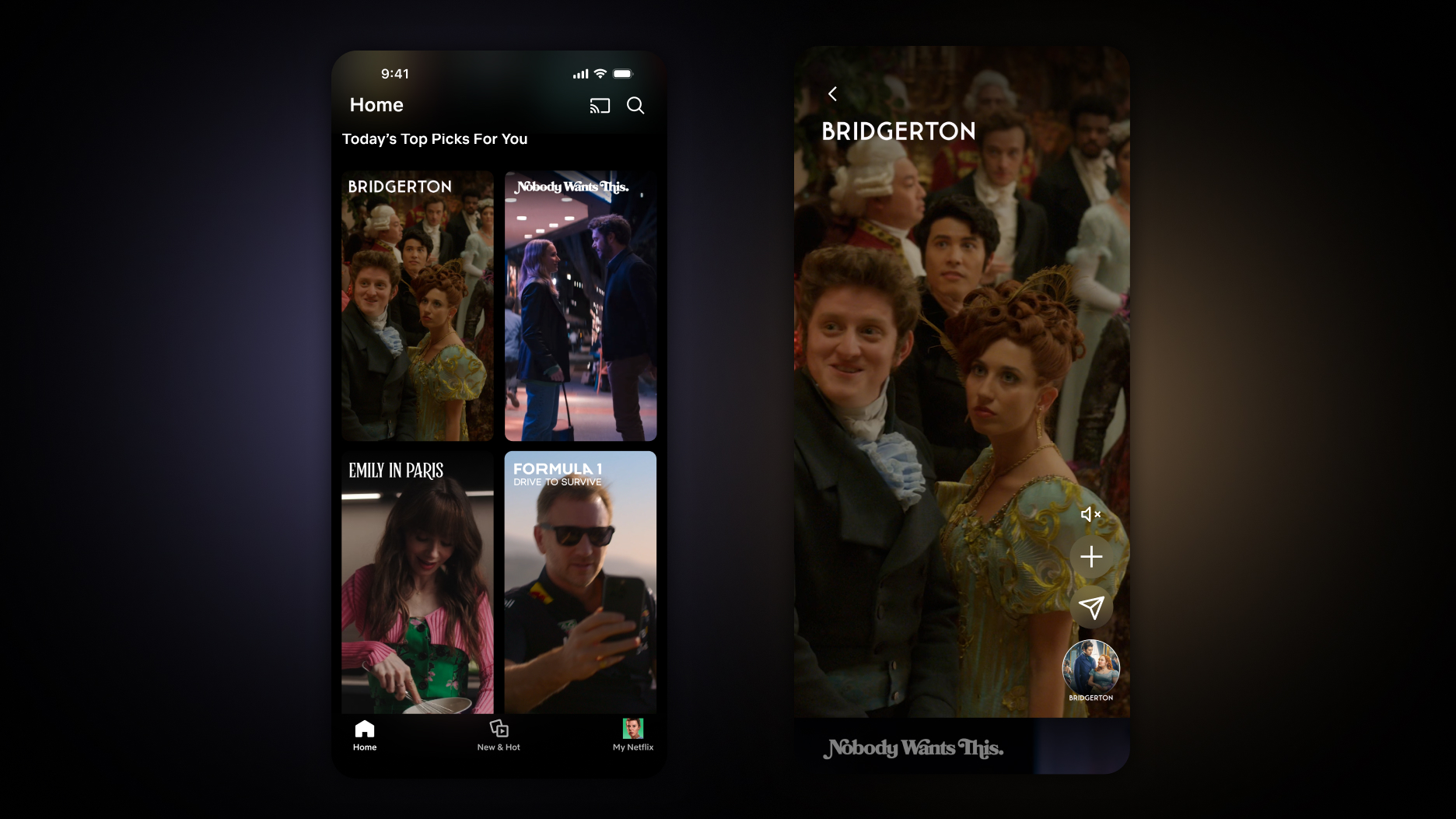
And Netflix isn't forgetting the mobile app. The streamer is testing a TikTok-style vertical video feed filled with short clips from shows and movies. Users can scroll through the feed, tap to watch the full title, save it to My List or share it with friends.
Get instant access to breaking news, the hottest reviews, great deals and helpful tips.
The goal, according to Netflix, is to make discovery more immediate and “fun,” especially on phones where browsing habits are different.
Netflix experiments with AI-powered discovery
Beyond the TV redesign, Netflix is also quietly testing new tools on mobile, one of which dips into generative AI.
In a small beta on iOS, the company is experimenting with a new kind of search. Instead of typing in a specific title or browsing by genre, users can describe what they’re in the mood for using everyday language. You could type in “I want something funny and upbeat” or “show me a dark mystery that’s not too long” and get back suggestions that fit those vibes.
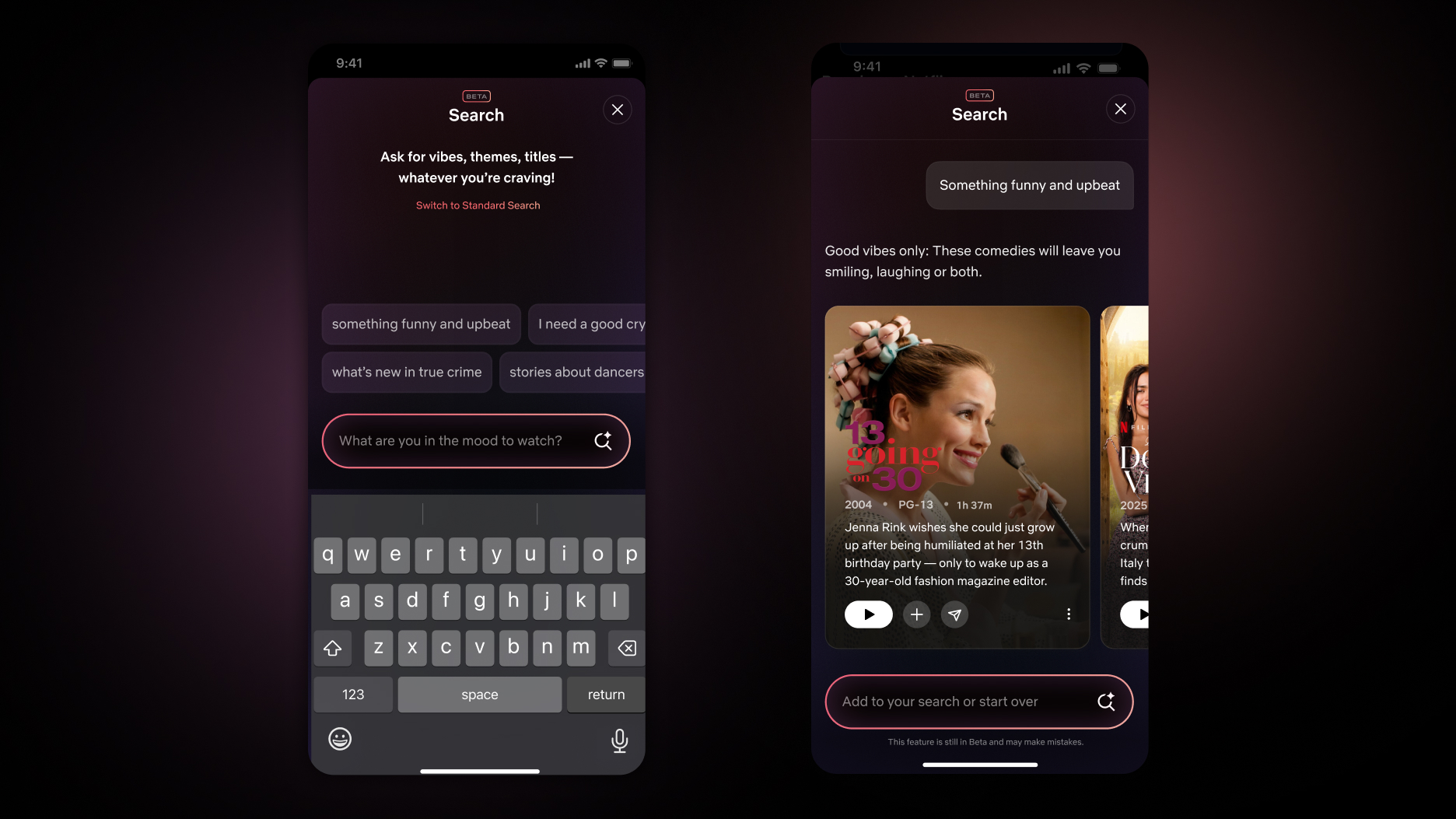
The feature is still in early testing and only available to a limited group of users, but it marks one of Netflix’s first public-facing moves into generative AI. If the tool works well, it could make discovery feel less like clicking through rows of boxes and more like talking to someone who knows your taste.
What’s unclear is how accurate or useful these AI-driven results will be. Natural language search has obvious appeal — most people don’t think in genres or keywords — but it also risks being hit-or-miss if the system can’t interpret vague or personal requests.
A long-term shift
Netflix says the new TV homepage and mobile tools will roll out gradually over the coming months. While some users may welcome the cleaner look and smarter features, others may find it takes some getting used to — especially those who’ve navigated the same interface for years.
“What’s most exciting to me is how our new TV experience gives us the ability to evolve and innovate more easily going forward,” Stone said.
Whether the redesign actually makes it easier to find something to watch — or just repackages the same problem — is a question that only time (and binge data) will answer.
More from Tom's Guide
- 7 best movies and shows to stream on Netflix this week
- Netflix's new crime thriller show just got its first trailer — and it looks like a must-watch for 'Slow Horses' fans
- Netflix's hit new post-apocalyptic thriller just got renewed for season 2

Kelly is the managing editor of streaming for Tom’s Guide, so basically, she watches TV for a living. Previously, she was a freelance entertainment writer for Yahoo, Vulture, TV Guide and other outlets. When she’s not watching TV and movies for work, she’s watching them for fun, seeing live music, writing songs, knitting and gardening.
You must confirm your public display name before commenting
Please logout and then login again, you will then be prompted to enter your display name.
 Club Benefits
Club Benefits