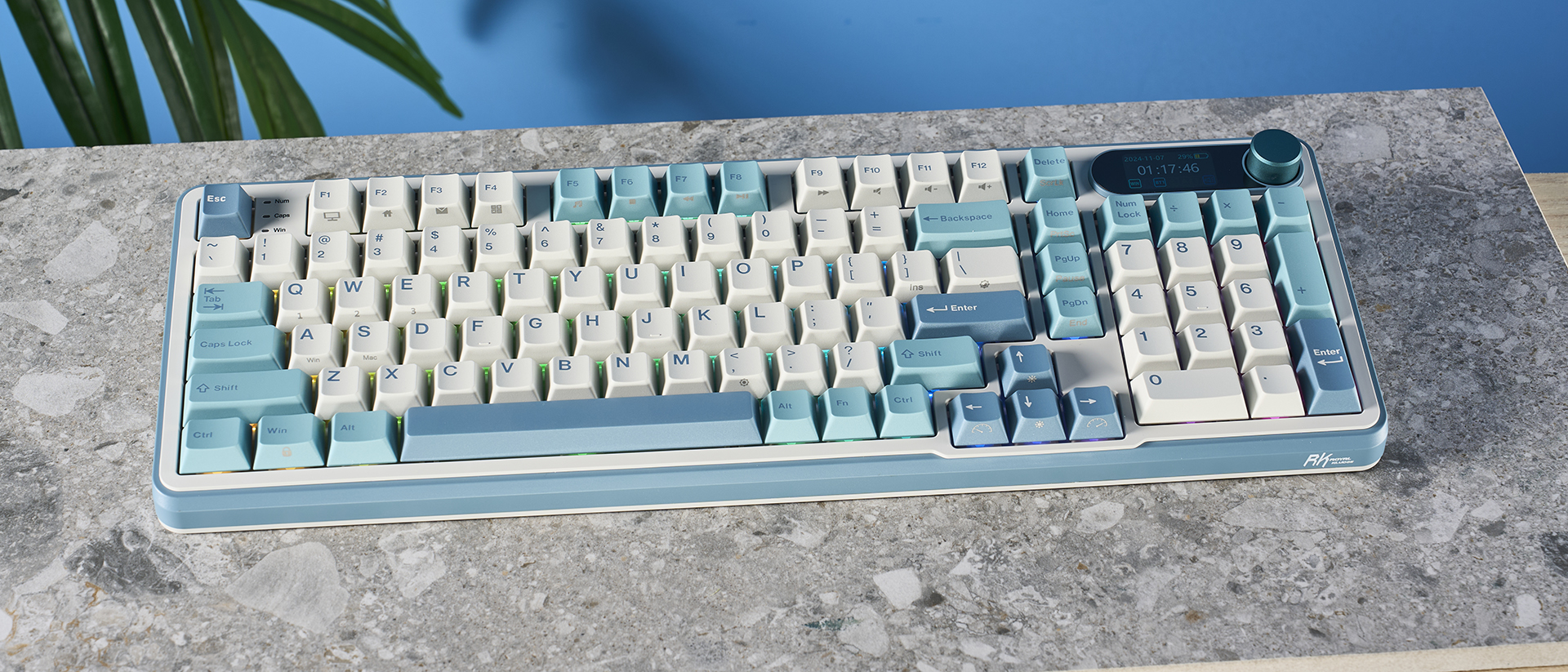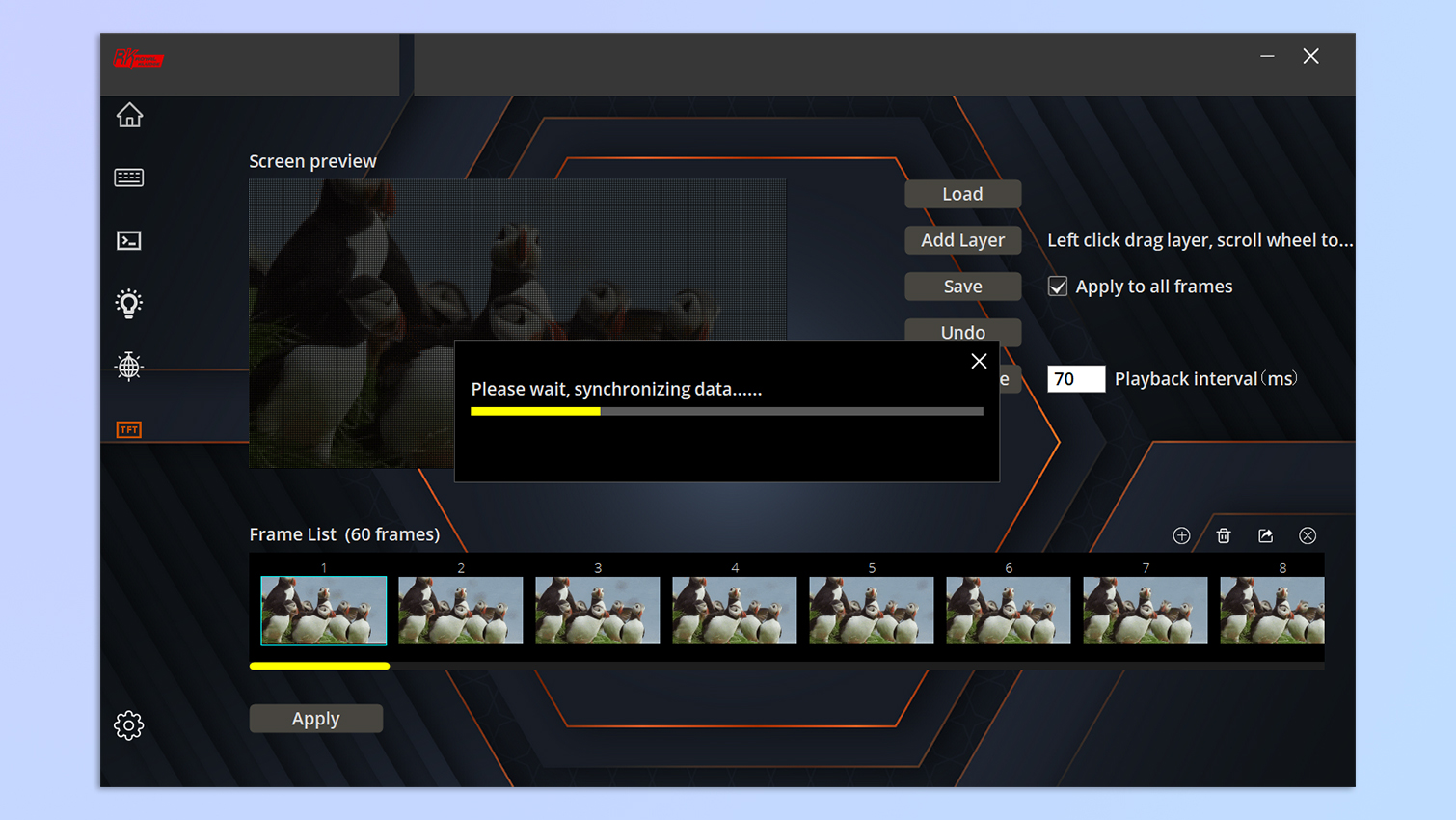Tom's Guide Verdict
What can $99 buy? One of the best mechanical keyboards. The Royal Kludge S98 is hot-swappable and comes with a customizable screen, so there’s a lot of potential there. It also offers a brilliant typing experience and decent gaming performance, and its gorgeous design is just the cherry on top of the cake. But its companion software isn’t macOS compatible, the screen is a little dim, and you could get more value for money elsewhere.
Pros
- +
Gorgeous design
- +
Great typing experience
- +
Good gaming performance
- +
Customizable screen
- +
User-friendly companion software
Cons
- -
Companion software is Windows-only
- -
Dim screen
- -
Uses ABS keycaps
Why you can trust Tom's Guide
What makes a mechanical keyboard great? It should provide a fantastic typing experience, solid customization capabilities, a durable build, and it should look good while doing it all. I think I’ve just struck gold with the Royal Kludge S98 as it ticks all those boxes.
This 96%-layout keyboard is a thing of beauty. Not only does it look gorgeous but its design is practical too, with a slot for the accompanying dongle and a customizable screen that lets you control the keyboard and display GIFs.
The typing experience is something to behold, thanks to the comfortable double-shot ABS keycaps, responsive switches, and four layers of sound absorbing foam — all for just $99. But I do wish the screen was brighter, the companion software was compatible with macOS devices, and the keyboard used PBT keycaps.
Is this one of the best mechanical keyboards? For all the deets, read my full Royal Kludge S98 review.
Royal Kludge S98 review: Specs
| Specs | Royal Kludge S98 |
|---|---|
| Price | $99 / £103 |
| Switches | Viridian (linear) or pale green (tactile) mechanical |
| Keycaps | Double-shot ABS |
| Mount | Top mount |
| Construction | ABS plastic |
| Layout | 96%, 96 keys |
| Operating system | macOS, Windows |
| Backlighting | RGB |
| Polling rate | Not specified |
| Paired devices max | 3 |
| Connectivity | Bluetooth, 2.4GHz dongle, wired |
| Battery | 3,750mAh |
| Measurements | 16.1 x 5.5 x 1.6 inches |
| Weight | 4.14lbs |
| Colors | Lavender purple, sky blue, clay green, turquoise green |
Royal Kludge S98 review: Cheat sheet
- What is it? A 96% wired mechanical keyboard that’s fully hot-swappable
- Who is it for? For typists and casual gamers alike
- How much does it cost? The Royal Kludge S98 is available for $99 / £103
- What do we like? The lovely and practical design, great typing experience, good gaming performance, customizable screen, and user-friendly companion software
- What don’t we like? Companion software is compatible with Windows only, the screen is dim, and you can get more bang for your buck elsewhere
Royal Kludge S98 review: The ups
The Royal Kludge S98 kills it in a lot of areas — from its lovely and practical design to its typing performance and user-friendly companion software.
Lovely design

If you’re looking for a keyboard with a lovely minimalist design, then look no further than the Royal Kludge S98. You’re spoilt for choice as the keyboard is available in four lush colorways — lavender purple, sky blue, clay green and turquoise green. I tested the sky blue variant with white, teal, and blue keycaps, and it’s one of the prettiest keyboards I’ve seen.

The design is practical too. On the top left edge of the keyboard, there’s a compartment for the 2.4GHz dongle to magnetically slot into. And above it, there’s a switch which can be flipped to toggle the wired and dongle connectivity modes. You also get both USB-A and USB-C ports, so both macOS and Windows users will feel included.
Get instant access to breaking news, the hottest reviews, great deals and helpful tips.
Customizable screen

This brings me to my next point: the Royal Kludge S98’s customizable screen. Located in the top right corner next to the volume knob, the screen can display GIFs or static images of your choosing via the companion software (more on that soon).
I loved the screen on the Gamakay LK75 ($129), as it enabled me to add some personality to my workspace, and I love it on the S98 too. The LK75 is my daily driver when I work from home, but I have to say that the S98’s screen feels more responsive. The very pricey Razer BlackWidow V4 Pro 75% ($299) has a screen too, but it’s grayscale only, so the S98 wins some brownie points here.

The screen doubles as controls for the keyboard. You can use the volume knob to cycle through the various settings, such as RGB adjustment, battery level, connectivity modes, and keyboard layout.
Dual OS layouts

One of the Royal Kludge S98’s most useful features, in my opinion, is its ability to remap keys according to the operating system over a wireless connection. It isn’t automatic, though, so you’ll need to cycle through the settings on the screen and choose either macOS or Windows. I really value this feature as I work across both systems.
We loved how the Logitech MX Mechanical Mini ($149) could automatically detect the operating system over a wireless connection, and we missed this on the Gamakay LK75. So it’s nice to see Royal Kludge implement it (in some form) at a more accessible price point.
Typing experience

The Royal Kludge S98 is, by far, one of the best keyboards I’ve typed on. The keyboard comes with viridian (linear) or pale green (tactile) switches, but it’s fully hot-swappable, letting you easily switch them without soldering. It’s compatible with 3- and 5-pin switches, giving you lots of flexibility with switch choices.
I tested the pale green tactile switches which have a nice thock to them. They’re highly responsive and, to me, they sound excellent — but this will be down to personal preference. The double-shot ABS keycaps make for a comfortable typing experience too. They’re more durable than single-shot ABS ones and less so than double-shot PBT ones, but they feel good under my fingertips. The keyboard is also fitted with four layers of sound-absorbing foam, which means there aren’t any unwelcome pings or echos when keys are pressed.
| Keyboard | Type test speed (WPM) | Type test accuracy |
|---|---|---|
| Royal Kludge S98 | 98 | 94.48% |
| Gamakay LK75 | 95 | 94.32% |
| GravaStar Mercury K1 Pro | 95 | 92.90% |
| Cherry MX LP 2.1 | 94 | 93.04% |
| Gamakay TK75 Pro | 91 | 93.25% |
| Nikita’s overall averages (all keyboards) | 85.82 | 91.07% |
I put the S98 through its paces by taking a typist test on 10fastfingers.com and lo and behold, I got my best typing score yet.
Gaming performance

This is a productivity-first keyboard. While the polling rate isn’t specified, the Royal Kludge S98 is suited to casual gaming, so if you want to play a few chill rounds of Counter-Strike 2 in between tasks, you won’t have much to complain about.
The tactile switches I tested are great for typing and, according to Royal Kludge, they have an operating force of 40g — that’s the pressure required to activate them. These switches also have a travel distance of 3.4mm. Royal Kludge designed these for office use, so I’d suggest using linear switches to make the S98 more gaming-focused.
I didn’t experience any latency issues while playing Counter-Strike 2. Key presses registered fairly quickly too, so missed inputs weren’t an issue while playing Rise of the Tomb Raider and Hitman (2016). This keyboard is best suited to those who play casually. If you want a fantastic productivity and gaming keyboard, I’d recommend spending a little extra on the Keychron K2 HE ($130). But if you want to stay in the same price range as the S98, you can pick up the regular version of the Lemokey P1 Pro for just $109.
User-friendly companion software
The RK Keyboard software, available to download on Windows only (sorry, macOS users), is a user-friendly software that lets you customize the Royal Kludge S98 to your heart’s content. You can remap keys, program macros, apply RGB effects and adjust brightness and saturation, and personalize the screen.
Uploading a GIF (or a static image) is easy as pie but it’s worth mentioning that it takes a few minutes to transfer to the S98’s internal memory. You can continue using the keyboard while this process takes place in the background, though.
Royal Kludge S98 review: The downs
While there isn’t a lot wrong with the Royal Kludge S98, it does have a couple of shortcomings, and you can get more for your money elsewhere.
Windows-only software
If you’re a macOS user, you might be left feeling slightly short-changed as the companion software is available on Windows only. This means that you won’t be able to add a personalized GIF to the screen, and you won’t be able to remap keys or program macros either.
I’d recommend the Gamakay LK75 for macOS users instead, as its companion software — Gamakay Driver — is compatible with both macOS and Windows.
Dim screen

My only other issue with the Royal Kludge S98 is that its screen is a little dim, and there’s no way to change the brightness. In a bright room, I found it difficult to see the readout. It’s not a dealbreaker but it’s definitely worth noting. This issue persists with the Gamakay LK75 too.
Value for money?

Is it worth paying $99 at Amazon U.S. / £103 at Amazon U.K. for the Royal Kludge S98? You could get the S85 instead, which costs $99 at Amazon U.S. / £79 at RK U.K. and one-ups the S85 in a few areas.
The S98 has ABS keycaps — which aren’t as durable as PBT ones — and a small 3,750mAh battery. The S85 offers Cherry profile PBT keycaps and a larger 7,000mAh battery for a similar price. While the S98 is not a terrible keyboard by any stretch, the S85 gives you more bang for your buck.
Royal Kludge S98 review: Verdict

The Royal Kludge S98 really is royal. It looks fantastic and will fit right into your existing setup. It comes in four color options to suit everyone. The typing experience is excellent, with responsive tactile or linear switches and four layers of sound-absorbing foam. It’s hot-swappable too, so you can change the switches as and when you like. Its customizable screen is one of my favorite features, and the user-friendly companion software lets you personalize it to your heart’s content.
There are a few things holding it back from being one of the best, though. The software is compatible with Windows only, so macOS users will need to consider other options. Also, the screen is a little dim. And for the same money (or less), you can get PBT keycaps and a bigger battery too.
Still, the S98 is a lovely keyboard that could quickly become your daily driver, and it should keep you satisfied for a long time.

Nikita is a Senior Writer on the Reviews team at Tom's Guide. She's a lifelong gaming and photography enthusiast, always on the lookout for the latest tech. Having worked as a Sub Editor and Writer for Canon EMEA, she has interviewed photographers from all over the world and working in different genres. When she’s not working, Nikita can usually be found sinking hours into RPGs on her PS5, flying a drone (she's a licensed drone pilot), at a concert, or watching F1. Her work has appeared in several publications including Motor Sport Magazine, NME, Marriott Bonvoy, The Independent, and Metro. You can follow her photography account on Instagram here.