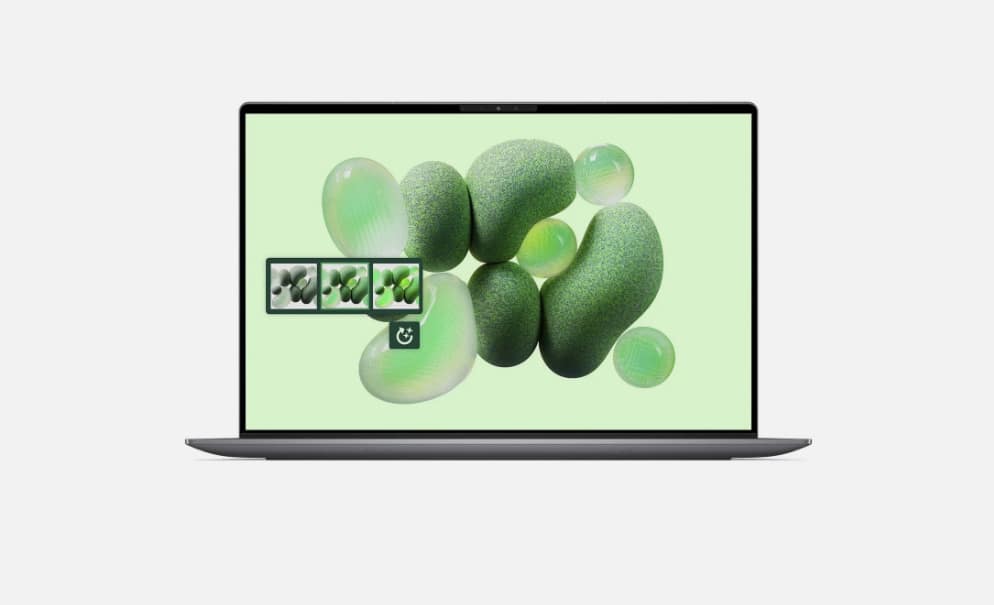I test laptops for a living — and these are my 3 favorite laptops of 2025 (so far)
These are some of the finest notebooks available right now

I can’t say that 2025 has been a particularly exceptional year for laptops, at least so far.
That’s not to say there haven’t been new developments. After all, the first RTX 50-series notebooks are now available, offering a decent (if unremarkable) performance bump from previous generations. There are also a good number of Intel Lunar Lake laptops that finally give the best Windows laptops comparable battery life to the best MacBooks.
I test and review laptops for a living, and these three have stood above the rest. Below, I’ll detail what I like about each of these laptops and hope that this can help you if you’re in the market for a new notebook, whether it’s for work or fun.
MacBook Air 15-inch M4

The MacBook Air 15-inch M4 is currently the main laptop I use at the office, so it instantly makes it on this list. But why this specific laptop instead of something that’s either smaller or perhaps more powerful? This MacBook has everything I need to get work done as efficiently as possible.
I have the 15-inch MacBook Air M4 connected to an external monitor, with the latter serving as my primary monitor. The MacBook Air M4 serves as my secondary display, which I specifically use to view and respond to Slack messages. Its large screen ensures I don’t have to squint when reading messages from my colleagues.
Thanks to the M4 chip inside, the Air M4 can easily handle my everyday workload, which often consists of 20 to 30 open tabs and the occasional YouTube video (or two) running in the background. And when I need to head into a meeting room, this laptop is light enough to easily carry around the office. The big screen also means I don’t have to make a big compromise when I have to work with a single screen.
When it comes to everyday work at the office, the 15-inch MacBook Air M4 fits all of my needs. Plus, it just looks nice sitting on my desk!
Get instant access to breaking news, the hottest reviews, great deals and helpful tips.
The MacBook Air 15-inch M4 is one of the finest laptops out there, thanks to its gorgeous display, fast M4-driven performance, sharp 12MP camera and new Sky Blue color. The fact that it costs $100 less than the previous model makes it irresistible. However, those who own the M3 model don’t need to upgrade.
Samsung Galaxy Book 5 Pro

While they don’t get as much attention, I’m a fan of Samsung’s laptops due to their general lightweight design and OLED panel options. The last one I tested was the Samsung Galaxy Book 5 Pro, and it exemplifies everything I love about the company’s laptop line.
The main reason I like this notebook is its gorgeous 16-inch (2880 x 1800) OLED. This screen makes everything pop, so movies and shows look spectacular. It also gets pretty bright for both SDR and HDR content, meaning you won't miss a single detail in videos or on websites.
While relatively large, this laptop’s lightweight and thin design make it a great travel companion. I also like the generous port selection, which is something you don’t always find on machines this thin. Inside, it packs a Lunar Lake chip that gives it plenty of power for everyday work and nearly 12 and a half hours of battery life, which is better than average for a Windows laptop.
Even if Lunar Lake isn’t as energy efficient as Snapdragon X Elite, Intel’s CPU generally plays nicer with a broader range of apps and programs compared to Qualcomm chips.
The Samsung Galaxy Book 5 Pro is a svelte laptop featuring a gorgeous 16-inch OLED display, fast Intel Lunar Lake performance and a spacious keyboard. Though its AI capabilities aren’t anything special and it has too many superfluous Samsung apps, the Galaxy Book 5 Pro is still an overall excellent laptop for work and play.
Alienware Area-51 gaming laptop

I initially had reservations about RTX 50-series gaming laptops since I felt the previous-gen RTX 40-series machines were still good enough for gaming. While that’s still true, testing rigs like the HP Omen Max 16 and Alienware 16 Area-51 Gaming Laptop have made me an RTX 50-series believer. This is especially true with Alienware’s incredible laptop.
The Alienware 16 Area-51 has style and substance. Its Liquid Teal finish gives the laptop a dark iridescent sheen that shifts colors when you view it under different lighting. Combine that with the RGB lighting that mimics the motions of the aurora borealis, and you have a machine that looks like it was created by aliens! Though this Alienware laptop is big and bulky, there’s no denying that it’s one beautiful piece of kit.
Then there’s the incredible gaming performance. I got Doom: The Dark Ages to run at 120 fps with DLSS 4 off and 240 fps with DLSS 4 enabled. The latter’s fps effectively matches the display’s refresh rate. This laptop can even run the graphically demanding Cyberpunk 2077 at 70 fps with DLSS off and 240 fps with the frame-generating tech turned on.
You can read my full Alienware 16 Area-51 review for more details (and gushing), but suffice it to say this is my favorite gaming laptop of 2025 right now.
The Alienware 16 Area-51 gaming laptop makes a bold statement thanks to its (inter)stellar design, powerful RTX 50-series performance and vibrant 16-inch display. Though it demands a steep price and can be heavy to carry, this laptop delivers an out-of-this-world gaming experience.
More from Tom's Guide
- Here's the 7 RTX 50-series laptops I would buy
- The Galaxy Z Fold 7 is the best foldable phone yet
- Over 200 million Amazon Prime customers warned about scammers trying to steal their accounts — how to stay safe

Tony is a computing writer at Tom’s Guide covering laptops, tablets, Windows, and iOS. During his off-hours, Tony enjoys reading comic books, playing video games, reading speculative fiction novels, and spending too much time on X/Twitter. His non-nerdy pursuits involve attending Hard Rock/Heavy Metal concerts and going to NYC bars with friends and colleagues. His work has appeared in publications such as Laptop Mag, PC Mag, and various independent gaming sites.
You must confirm your public display name before commenting
Please logout and then login again, you will then be prompted to enter your display name.
 Club Benefits
Club Benefits