I tested the iPad Pro and the MacBook Pro — and this is the M5 device I’d buy
Which M5 machine is right for you?

Now that Apple has released its first M5-powered products with the iPad Pro M5 and MacBook Pro M5, you might be wondering which one is right for you. Sure, they’re different devices, but they have enough in common to warrant a comparison. If you need a machine for work and leisure, both the iPad Pro and MacBook Pro are worth considering.
While it’s one of the best iPads, when paired with the Apple Magic keyboard, the iPad Pro M5 can function about as well as the best MacBooks. However, if you want an actual laptop that works as advertised out of the box, then the MacBook Pro is the safer bet.
I’ve reviewed the iPad Pro M5 and MacBook Pro M5, and each is now my favorite model of their respective series. While they’re both great, one will be better for you than the other. To help you decide which one to choose, I'm going to break down everything about them, including their designs, displays, performance benchmarks, battery life, and most importantly of all, how much they’ll actually cost you.
Here's everything you need to know about the iPad Pro and MacBook Pro, including which one I'd buy with my own money.
iPad Pro M5 vs. MacBook Pro M5: Price
The 14-inch MacBook Pro M5 starts at $1,599, with 16GB of RAM and a 512GB SSD. Meanwhile, the iPad Pro M5 starts at $999 for the 11-inch and $1,299 for the 13-inch model.
At those starting prices, the iPad Pro has a lower initial cost. However, if you want to use Apple’s tablet as an effective MacBook replacement, then you’ll need the Magic Keyboard peripheral, which costs $299 or $329, depending on the iPad Pro’s size. If, for example, you want to use the 13-inch iPad Pro as a laptop, you’re spending at least $1,628. Upgrading to a 1TB SSD will drive up the cost to the $2,000 range.
Given all of that, the iPad Pro M5 will cost as much or more than the starting configuration of the MacBook Pro, only for a machine with less initial storage and fewer ports. If you’re looking for the more affordable option, the MacBook Pro is your best bet.
Get instant access to breaking news, the hottest reviews, great deals and helpful tips.
iPad Pro M5 vs. MacBook Pro M5: Design

Given their “Pro” monikers, both of Apple’s new devices feature best-in-class designs. Whether it’s the iPad or the MacBook, you’re getting a premium piece of aluminum that looks great and feels equally good to hold.
The MacBook Pro M5 retains the same design you’ve seen on MacBooks released since late 2021. At 12.31 x 8.71 x 0.61 inches and 3.4 pounds, the MacBook Pro M5 makes for a fantastic travel companion when you need to take it on the road. It has an easy-to-open lid, plenty of ports, and a roomy keyboard. The Space Black color of our review model is striking, though the Silver option is also easy on the eyes.

The iPad Pro also keeps the same design as the 2024 model. It’s a sturdy piece of aluminum with a large display and super-slim profile. In fact, the iPad Pro is actually thinner and lighter than the iPad Air M3. This makes even the large 13-inch iPad Pro comfortable to hold for long stretches.
If you want a super portable machine for work, you might want the iPad Pro. Even when attached to the Magic Keyboard, it remains relatively thin and light. That said, the MacBook Pro M5 won’t take up much space in your backpack.
iPad Pro M5 vs. MacBook Pro M5: Display

Everything looks bright, colorful, and detailed on the MacBook Pro M5 and iPad Pro M5. Whether you’re scrolling through websites or watching your favorite YouTube video, your eyes are in for a treat. That said, there is a clear winner in this category.
Cutting right to the chase, the iPad Pro M5’s OLED panel is a feast for the eyes. That’s not surprising given how much I loved the OLED panel on the previous model. The screen hasn’t received an update, which is fine since it still delivers inky blacks, eye-scorching brightness, and vivid colors. Words can’t properly convey the magnificence of the iPad Pro’s OLED panel.
| Row 0 - Cell 0 | iPad Pro M5 | MacBook Pro M5 |
Nits (brightness) | 561 (SDR) | 965 (HDR) | 558 (SDR) | 1,109 (HDR) |
sRGB | 116% | 115.4% |
DCI-P3 | 82.1% | 81.7% |
Delta-E | 0.27 | 0.20 |
That’s not to say that the MacBook Pro’s 14.2-inch Liquid Retina XDR display, with its 3024 x 1964 resolution and 120Hz refresh rate, isn’t impressive. It actually got brighter when displaying both SDR and HDR content than the iPad Pro in our testing. And we can’t forget the fact that it’s an inch bigger than the iPad Pro’s 13-inch panel.

You can configure either device with a nano-texture glass display, which drastically reduces screen glare. That’s a $100 price bump for the iPad Pro and $150 for the MacBook Pro. However, you’ll actually be paying an extra $700 for nano-texture on the iPad Pro since it’s only available on 1TB and 2TB options.
iPad Pro M5 vs. MacBook Pro M5: Keyboard and touchpad

The 14-inch laptop has a spacious keyboard deck that makes for easy typing. The responsive keys have good travel distance and have just the right amount of resistance when pressed. There’s also the large touchpad, with its smooth surface and satisfying haptic feedback. Typing on this laptop is both seamless and enjoyable.
The Magic Keyboard’s palm rests and touchpad have an aluminum finish that’s reminiscent of a MacBook. The larger touchpad and flatter hinge are also MacBook-like. It also doesn’t add a lot of weight to the iPad Pro. Typing is quite nice thanks to how pleasant the aluminum feels against your palms. The touchpad also feels smooth and is as responsive as ever. I also enjoy the keycaps, which feel thicker and have more travel distance.
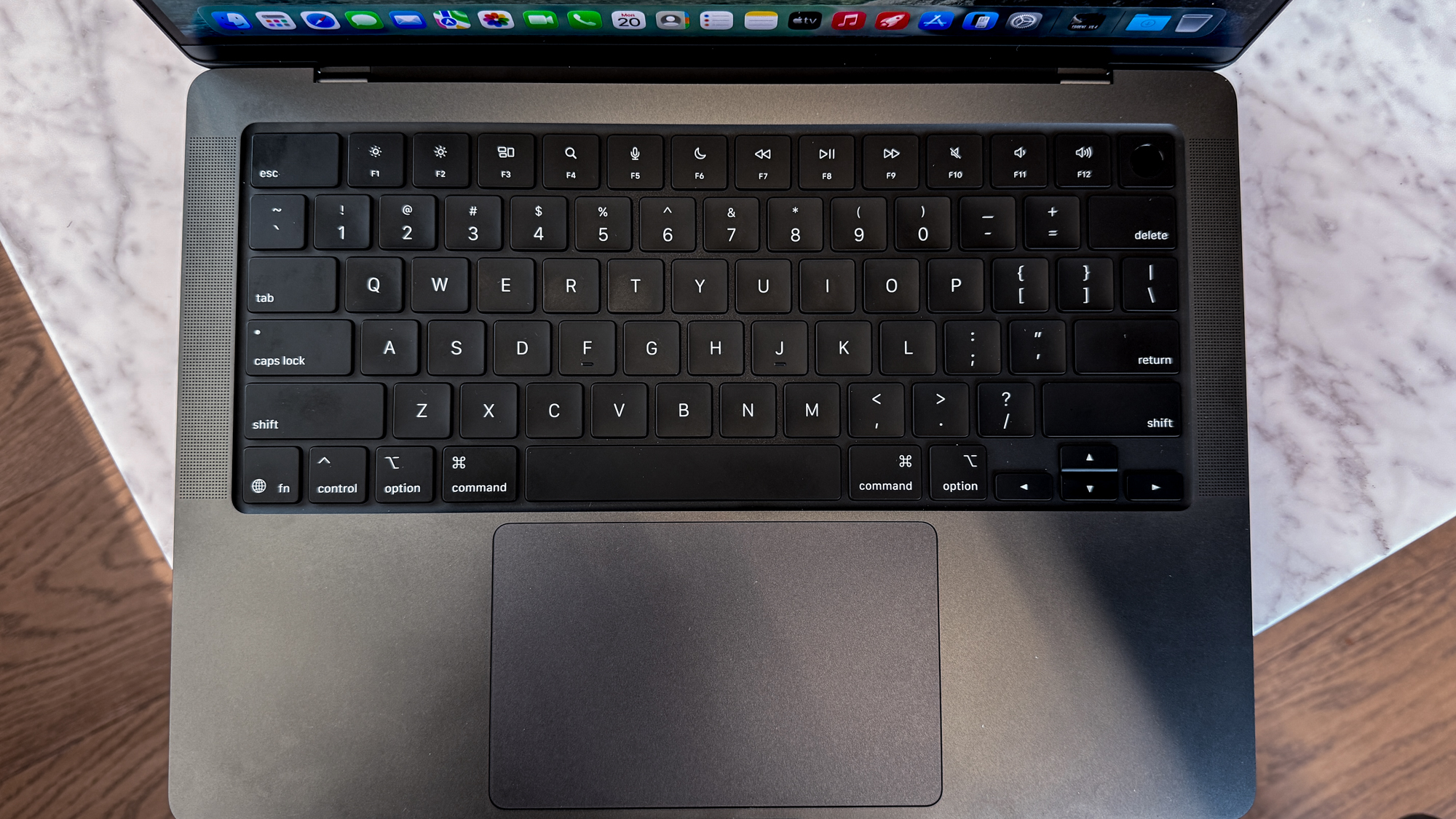
Both keyboards are easy to type on, but the MacBook Pro has the edge here. Not only does it have a larger keyboard deck, but its bouncier keys with deeper travel distance make for a more pleasant experience. And as I mentioned before, you’ll have to fork over a lot of money for the Magic Keyboard, whereas the MacBook Pro has a built-in keyboard since it’s an actual laptop.
iPad Pro M5 vs. MacBook Pro M5: Performance

Comparing the performance of a tablet against a laptop would usually be unfair. However, given how these devices have an M5 chip and Apple's claims that the iPad Pro delivers laptop-like performance, we think the comparison is fair. That said, this still isn’t an apples-to-apples comparison (no pun intended).
The 14-inch MacBook Pro I reviewed features an Apple M5 chip with 10 CPU cores and 10 GPU cores, along with 32GB of Unified Memory (RAM) and a 1TB SSD. Conversely, the 13-inch iPad Pro that Apple sent us packs an M5 chip with a 10-core CPU, a 10-core GPU, 16GB of RAM and a 1TB SSD.
| Row 0 - Cell 0 | iPad Pro M5 | MacBook Pro M5 |
Geekbench (single-core | 4,155 | 4,288 |
Geekbench (multi-core) | 16,517 | 17,986 |
3D Mark Wild Life Extreme Unlimited | 9,934 / 59 fps | 1,2187 / 73 fps |
Like the M4 chip, the M5 is manufactured on a 3nm process, which allows plenty of transistor space for features like hardware-accelerated mesh shading, ray tracing and Dynamic Caching. In short, the M5 offers strong performance and enhanced graphics for games and 3D apps.
As you can see in the table above, both machines turned in impressive scores on the Geekbench CPU test. You see better scores for the MacBook Pro M5, which is no doubt due to its larger memory (RAM) and active cooling design. But even if the MacBook Pro delivers better performance, the iPad Pro is no slouch.
iPad Pro M5 vs. MacBook Pro M5: macOS 26 vs iPadOS 26

Besides their designs, the biggest difference between the iPad Pro M5 and MacBook Pro M5 lies in their respective operating systems. In this case, it’s macOS 26 vs. iPadOS 26.
For years, we’ve heard Apple claim that an iPad Pro can be a MacBook replacement. While that hasn’t panned out in the past, iPadOS 26 is by far the most productivity-friendly iPad operating system in years. New window controls provide convenient options for managing open windows, allowing you to close, minimize, resize, or tile them to your liking. iPadOS 26 incorporates the macOS menu bar, complete with the familiar red, yellow and green circles for closing, minimizing and maximizing windows.
macOS provides a more traditional desktop experience. The Dock is always visible (unless you set it to auto-hide), and you get more robust desktop applications. You also have a lot more choice in terms of software and what you can download on macOS, whether you choose to go through the Mac App Store or the web. That said, macOS can run iOS and iPadOS apps, provided your computer is running on an Apple Silicon processor.
Apple’s macOS still has the edge over iPadOS since it’s a more robust operating system for managing files, placing open windows, and more. That said, iPadOS 26 delivers Mac-like functionality while still retaining the iPad’s seamless touch controls.
iPad Pro M5 vs. MacBook Pro M5: Battery life

The iPad Pro M5 and MacBook Pro M5 are both long-lasting devices that can last you well over a full workday on a single charge.
In our battery test, which involves continuous web-surfing over Wi-Fi with the display set to 150 nits of brightness, the iPad Pro lasted for an astonishing 13 hours and 18 minutes. That’s nearly 2 hours longer than its predecessor, and over 3 hours longer than the 10 hours Apple claims.
| Row 0 - Cell 0 | Time (hours:mins) |
iPad Pro M5 | 13:18 |
MacBook Pro M5 | 18:14 |
The MacBook Pro M5 is a true endurance beast, with its epic 18 hours and 14 minutes of battery life. Your mileage may vary, depending on your workload, but regardless, you won’t have to worry too much if you forget your charger at home.
iPad Pro M5 vs. MacBook Pro M5: Bottom line
The iPad Pro M5 and MacBook Pro M5 are exceptional devices that continue the great legacy of their respective predecessors. You won’t go wrong with either machine, but one will be better suited for your specific needs.
If you’re looking for a light travel partner and want a touch-first experience with a superior display, the iPad Pro is your best bet. This is especially true if you want a device that’s also great for snapping photos and has stylus support.
On the flip side, the MacBook Pro M5 delivers a tried-and-true laptop experience and insanely long battery life. The entry-level model is also more affordable than the iPad Pro when you factor in the tablet’s pricey peripherals. And while iPadOS 26 delivers significant improvements, macOS 26 is still better for everyday computing.
I'd personally go with the MacBook Pro M5 since it offers better performance, longer battery life, a comfortable keyboard and a better operating system. On top of that, it's also more affordable than an iPad Pro M5 and Magic Keyboard combo.
Follow Tom's Guide on Google News and add us as a preferred source to get our up-to-date news, analysis, and reviews in your feeds. Make sure to click the Follow button!
More from Tom's Guide

Tony is a computing writer at Tom’s Guide covering laptops, tablets, Windows, and iOS. During his off-hours, Tony enjoys reading comic books, playing video games, reading speculative fiction novels, and spending too much time on X/Twitter. His non-nerdy pursuits involve attending Hard Rock/Heavy Metal concerts and going to NYC bars with friends and colleagues. His work has appeared in publications such as Laptop Mag, PC Mag, and various independent gaming sites.
You must confirm your public display name before commenting
Please logout and then login again, you will then be prompted to enter your display name.
 Club Benefits
Club Benefits





