How to pair AirPods with any Android phone — 5 simple steps
Android users can enjoy AirPods too

Here at Tom’s Guide our expert editors are committed to bringing you the best news, reviews and guides to help you stay informed and ahead of the curve!
You are now subscribed
Your newsletter sign-up was successful
Want to add more newsletters?

Daily (Mon-Sun)
Tom's Guide Daily
Sign up to get the latest updates on all of your favorite content! From cutting-edge tech news and the hottest streaming buzz to unbeatable deals on the best products and in-depth reviews, we’ve got you covered.

Weekly on Thursday
Tom's AI Guide
Be AI savvy with your weekly newsletter summing up all the biggest AI news you need to know. Plus, analysis from our AI editor and tips on how to use the latest AI tools!

Weekly on Friday
Tom's iGuide
Unlock the vast world of Apple news straight to your inbox. With coverage on everything from exciting product launches to essential software updates, this is your go-to source for the latest updates on all the best Apple content.

Weekly on Monday
Tom's Streaming Guide
Our weekly newsletter is expertly crafted to immerse you in the world of streaming. Stay updated on the latest releases and our top recommendations across your favorite streaming platforms.
Join the club
Get full access to premium articles, exclusive features and a growing list of member rewards.
While AirPods were built with Apple devices in mind, you can absolutely use them with your Android phone.
Just because you're an Android user doesn't mean you have to default to Samsung Galaxy Buds or other Android-exclusive earbuds, AirPods work well with any smartphone once you know how to pair them.
You'll miss some Apple-specific features like Siri integration and device switching, but you'll still enjoy excellent sound quality, reliable connectivity, and the convenience of wireless audio. Whether you switched from iPhone or just prefer the design, pairing your Android with AirPods is easier than you think.
In this guide, we'll walk you through connecting any AirPods model to your Android device, ensuring you can enjoy your favorite audio content regardless of which ecosystem you prefer.
1. Access Bluetooth settings
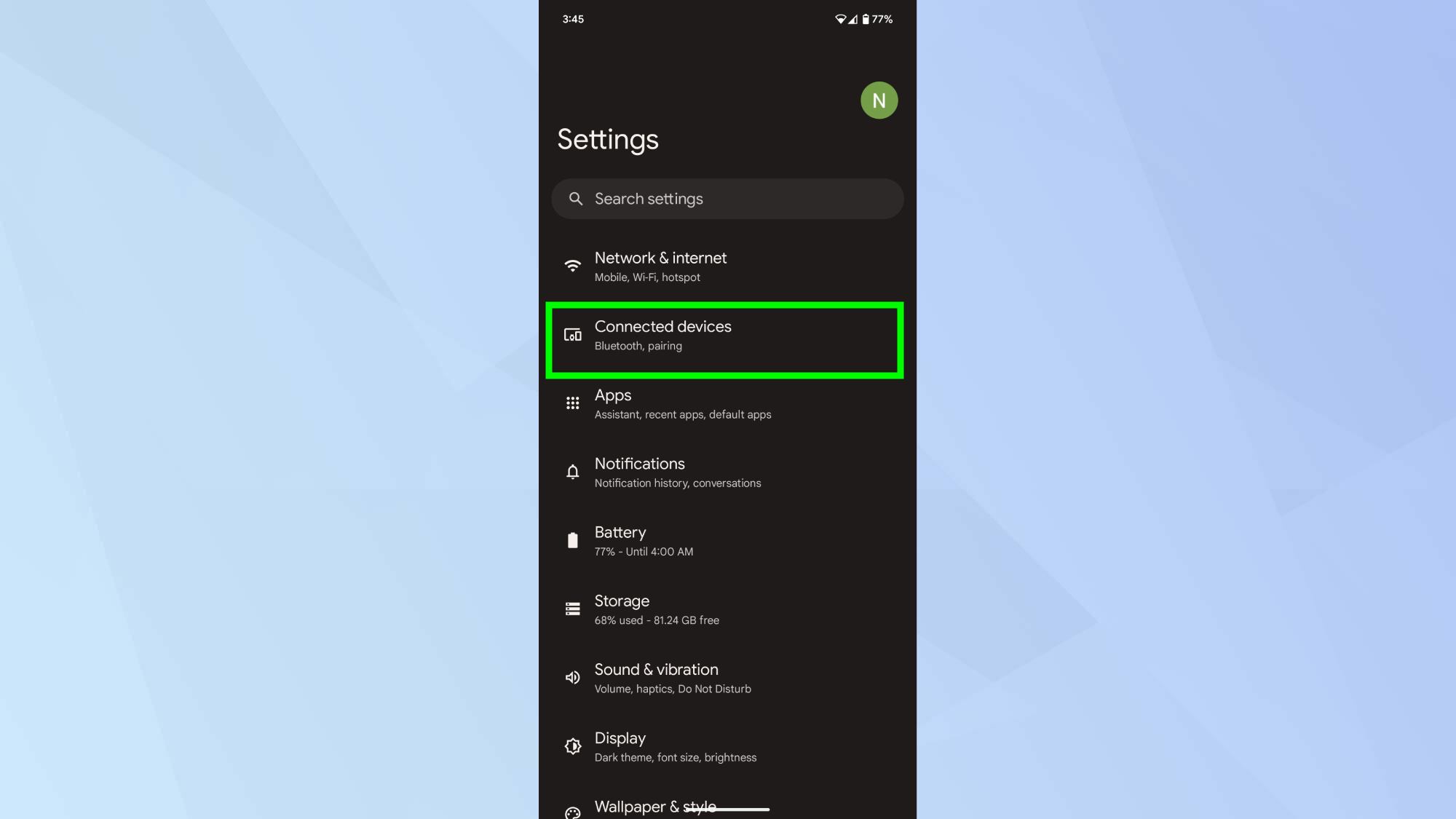
Navigate to your Android device's settings and find the Bluetooth option. The exact location will vary depending on your device's manufacturer.
On most devices, you can also pull down from the top of your screen and tap the Bluetooth icon to access these settings quickly.
2. Pair a new device
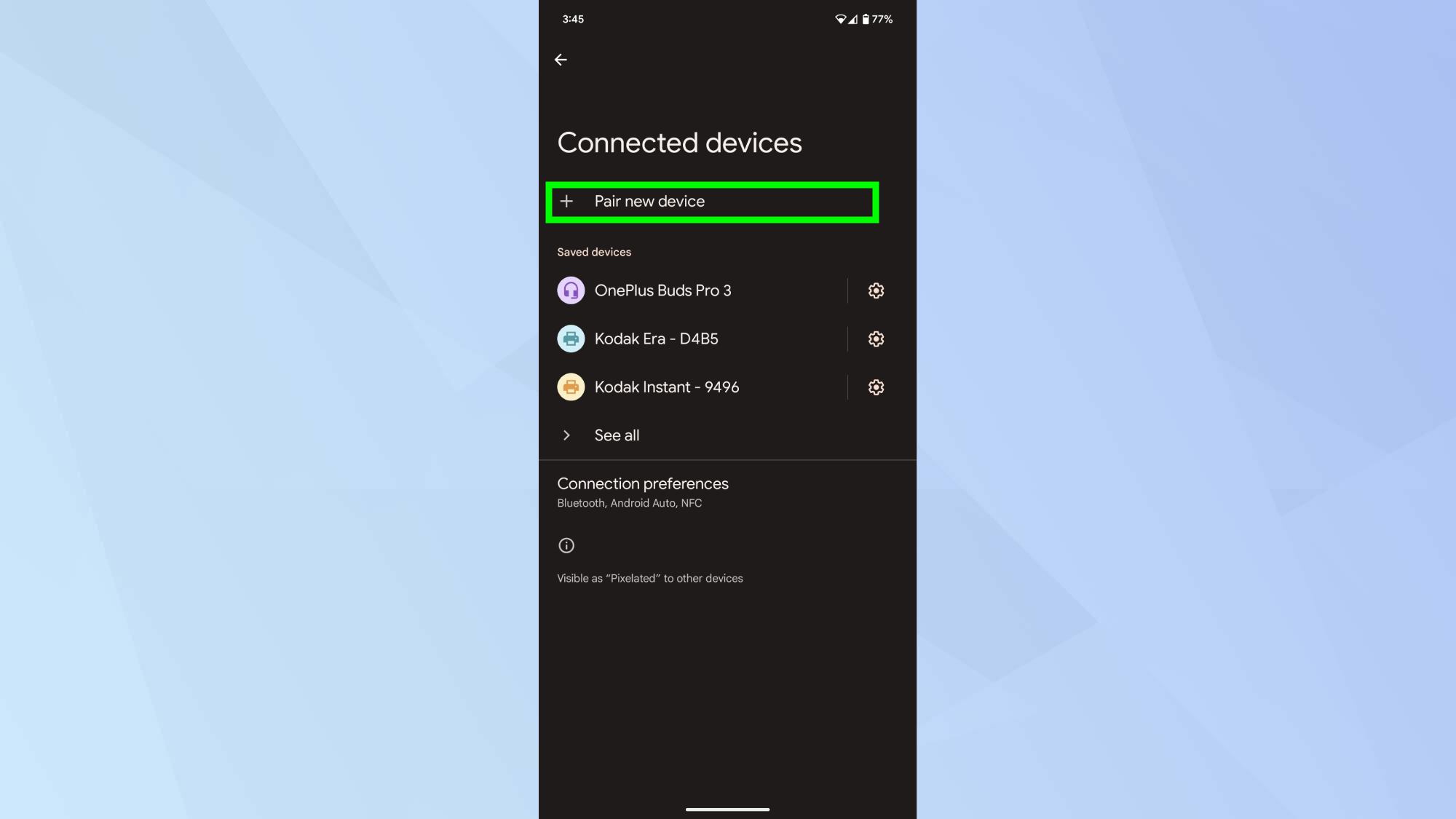
Once in the Bluetooth menu, tap Pair new device to start scanning for nearby devices.
3. Prepare your AirPods
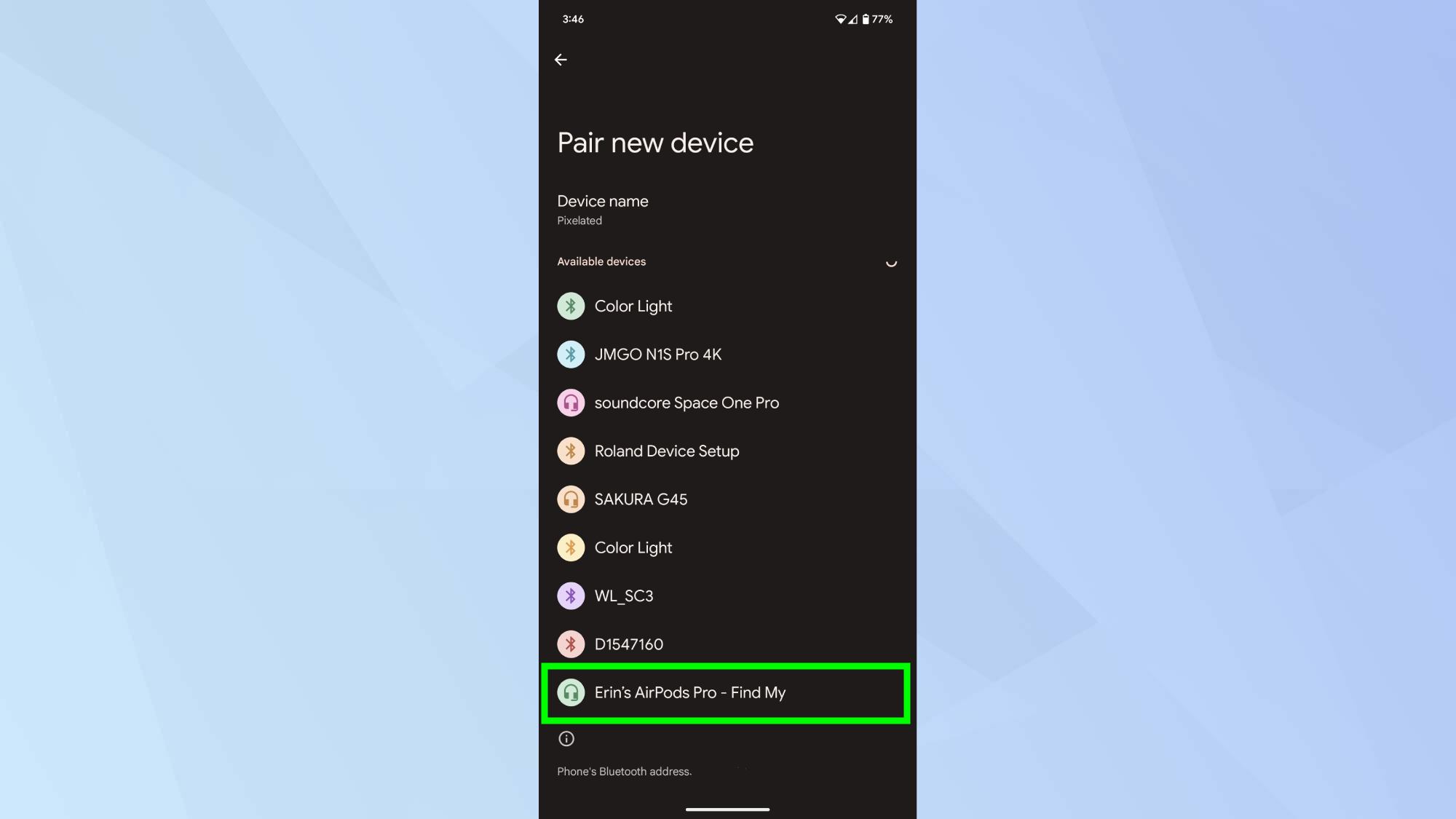
Open your AirPods case and press and hold the button on the back of the case until the indicator light starts flashing white.
Your AirPods (or AirPods Pro) should appear in the list of available Bluetooth devices on your Android device.
4. Initiate pairing
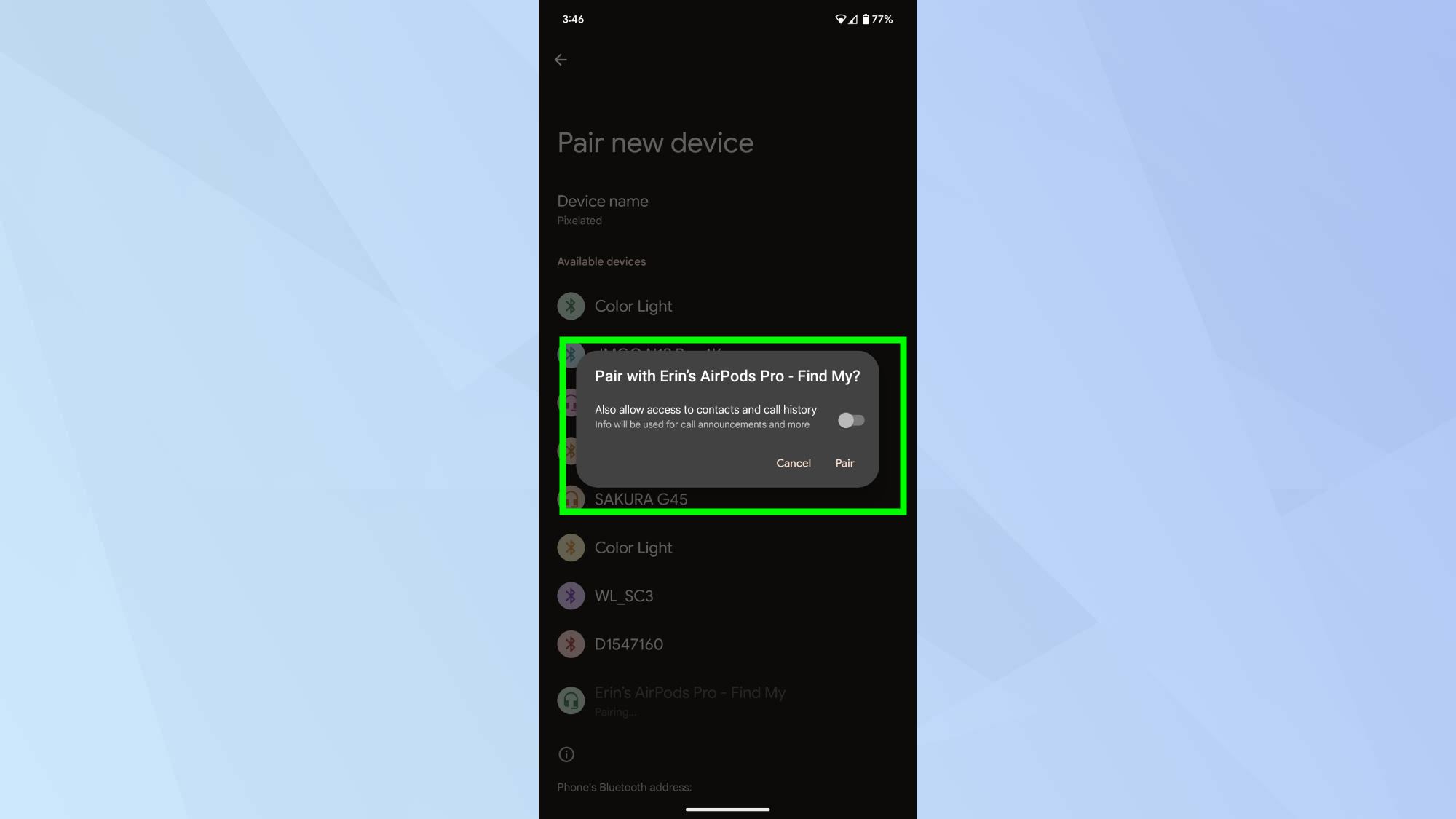
Locate your AirPods in the list and tap on them. Then confirm the pairing.
5. Confirm the connection
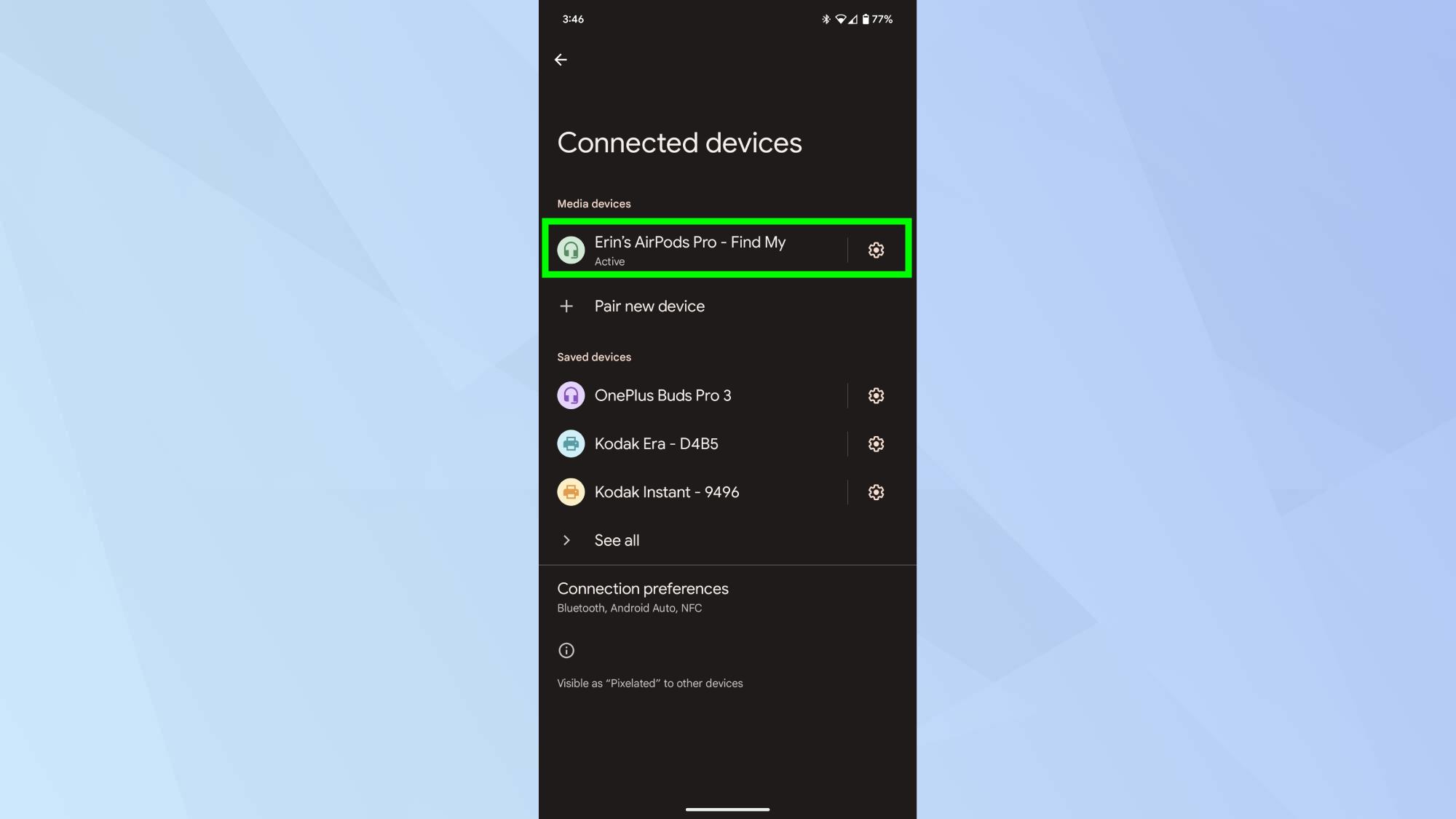
Once paired, your Android device should show the AirPods as connected. That's it —you're ready to enjoy seamless wireless audio on your Android device.
Now that your AirPods are paired with Android, explore 10 ways to get better sound from your AirPods for optimal performance.
Now that your AirPods are working with Android, avoid 5 wireless earbuds mistakes you're probably making to keep them performing their best. And since you'll be using them regularly, remember your earbuds are disgusting — here's the right way to clean them.
More from Tom's Guide
- How to use AirPods with Xbox Series S|X or Xbox One
- You can connect AirPods to your PS5 — here's how
- 10 hidden AirPods Pro 2 features you should be using
Get instant access to breaking news, the hottest reviews, great deals and helpful tips.

Kaycee is Tom's Guide's How-To Editor, known for tutorials that get straight to what works. She writes across phones, homes, TVs and everything in between — because life doesn't stick to categories and neither should good advice. She's spent years in content creation doing one thing really well: making complicated things click. Kaycee is also an award-winning poet and co-editor at Fox and Star Books.
You must confirm your public display name before commenting
Please logout and then login again, you will then be prompted to enter your display name.
 Club Benefits
Club Benefits




















