5 wireless earbuds mistakes you're probably making
Get the best performance and user experience from your wireless earbuds by avoiding these common mistakes

The best wireless earbuds are packed with features to help you get the strongest user experience possible. But I wouldn't mind betting that many wearers haven't heard their wireless earbuds at their best and are sacrificing performance by making some (if not all) of these simple mistakes.
Why? Well, as great as they are, models like the AirPods Pro 2 and the Sony WF-1000XM5 have gotten increasingly more complex to use. As such, plenty of features and facilities that get overlooked and set up mistakes that can affect fit and audio performance are easily made.
If you're the kind of wearer that stuffs a pair of earbuds in their ears and hits play without checking the ear tip size and fit, or have neglected to download the control app, you're probably missing out.
Read on to discover the most common wireless earbuds mistakes you could be making. Whether you're listening on one of the best cheap wireless earbuds or with one of the 5 best wireless earbuds I recommend for audiophiles, avoid these mistakes and go from a satisfying listening experience to a superior one with your favorite earbuds giving their very best.
1. Don't skip the ear fit test

If you thought that ear tip fit tests were designed solely to improve comfort and fit, then you’re missing the bigger picture. Learning what tips suit your ears best to produce the strongest seal will also result in a better listening experience across the entire frequency range, as well as give better passive noise isolation. That means external sounds won’t creep onto the soundscape and disrupt your listening sessions, and also helps to ensure that any ANC tech can work effectively.
Although not all brands offer an ear tip fit test feature, making sure you're using the correct ear tip size for your ear canal is paramount to achieving optimal audio performance and the best noise-canceling experience. Without the earbuds themselves properly seated in your ear, noise cancelation won't work as it should and you may risk them dropping out if they're too loose. On the flip side, earbuds that are too tight will cause you discomfort and stop you wanting to use them.
So how do you know which ones are right for your ears? Most earbuds come with a choice of ear tip sizes and many have increased the selection to include an XS size for those with smaller ear canals. Take time to try them each size out to get a fit that's right for you. Listening to music can help you select the right size and remember that some users may need a different size in each ear.
Get instant access to breaking news, the hottest reviews, great deals and helpful tips.
Also, if you don't get on with the silicone ear tips that come supplied with most wireless earbuds these days, our contributor, Alex Bracetti, found that after market foam ear tips can make a big difference. Check out our how to for AirPods Pro models and iOS users, and follow our step-by-step Ear Tip Fit Test guide to achieve optimal fit.
2. Don't leave ANC on

While many wireless earbuds are sold on the strength of their active noise cancelation tech, leaving it switched on no matter what your surroundings is a big mistake. The processing power required to analyze ambient noise levels and cancel them out has a big impact on energy consumption of your wireless earbuds, and can shorten battery life significantly.
Even some of the best noise-canceling earbuds aren't immune from short playback times between charges when using ANC continuously. Although it's one of the most popular features on many top wireless earbud models, turning ANC off can extend playtimes by up to twice as much between recharges. While ANC is a must-have feature for many who want to experience their listening away from external distractions. If you're looking for longer playback times between recharges, turning noise canceling mode off is one of the best ways to get longer listening times.
3. Don't forget to check the audio settings
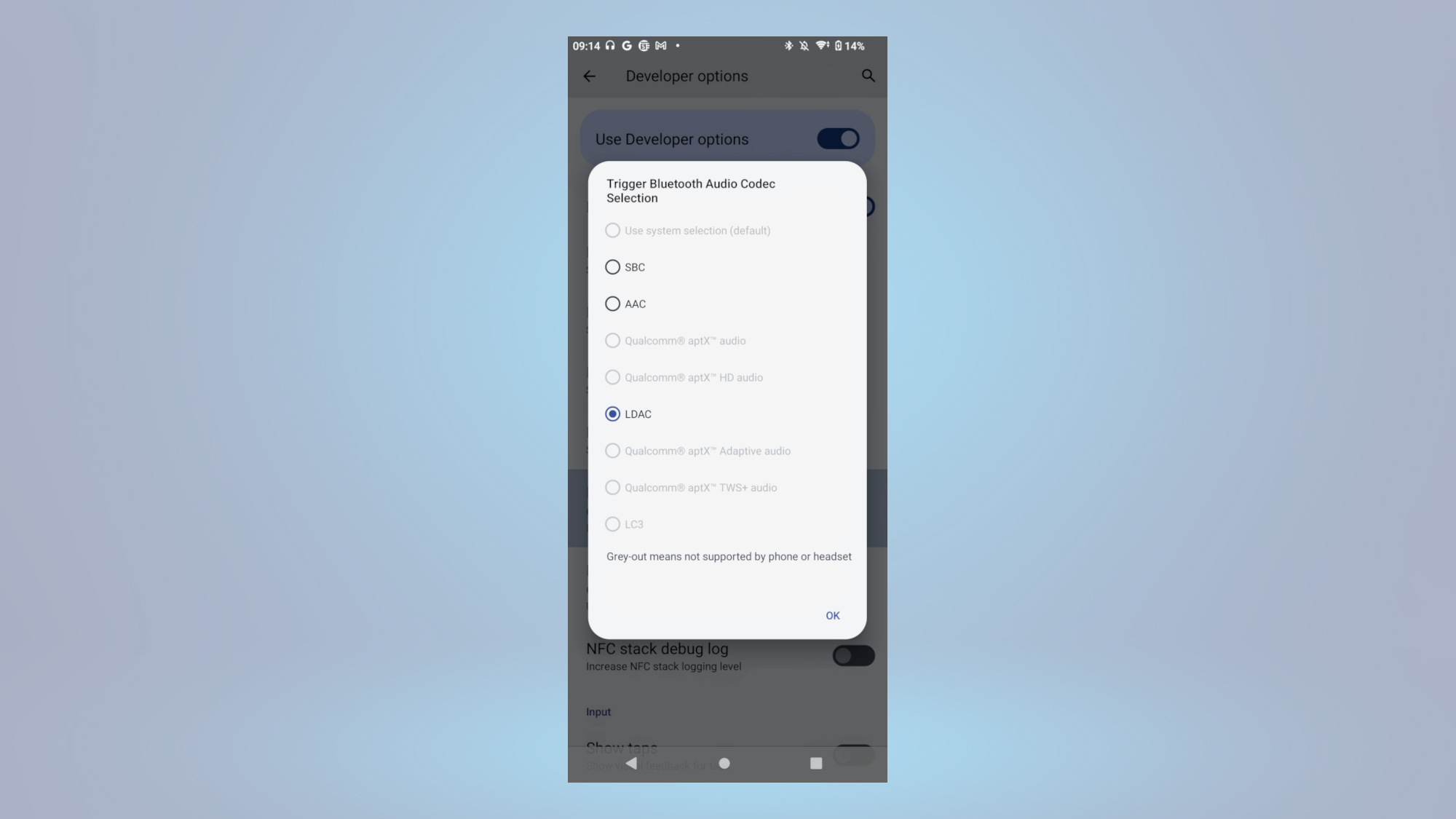
As my tests with Sony's WF-1000XM5 using LDAC showed, pairing your earbuds with a device that has the highest Bluetooth codec support can make a massive difference to the audio experience. If you're at all bothered about sound quality, you'll want to make sure you're connected via the highest wireless audio codec over Bluetooth that your earbuds can support from a similarly codec compatible playback device.
Many wireless earbuds support aptX Adaptive or LDAC over Bluetooth. Some even have support for aptX Lossless Audio, but roll out on playback devices appears to have slowed. All of these codecs have superior audio data handling over Bluetooth than Apple's own AAC codec, and for discerning listeners the differences can be startlingly revealing.
Earbuds won't necessarily select the highest quality codec ... users may need to select it from the wireless earbud's companion app or via the Bluetooth menu options
It's important to remember that earbuds won't necessarily select the highest quality codec, and that users may need to select it from the wireless earbud's companion app or via the Bluetooth menu options within an Android phone's system settings.
Additionally, the best music streaming services come loaded with sound features that are often hidden within their interfaces. Most have streaming quality set to normal by default, which means you’re missing out on key sonic details from your favorite tracks. Find the streaming setting and set it to the highest quality available to make sure you're getting the highest quality audio over Bluetooth. It won't be true lossless or hi-res, but it'll ensure your streaming the highest quality audio to your wireless earbuds over Bluetooth.
4. Take better care of the charging case

Like any other electronics, charging cases can experience overheating from external conditions or overly long recharges. Keeping your earbuds on charge overnight might feel convenient but it could be detrimental to the lifespan of the charging case's internal battery. Longer than necessary recharges can put a strain on the battery, degrading the battery cells and significantly shortening capacity.
On some models engineers have prevented damage from overcharging by stopping the recharge mode once the battery has reached full capacity. Apple's AirPods, for example, even have an auto-off feature when they reach extreme temperatures, too.
Despite these precautions engineered into the best wireless earbud designs we still make mistakes, like leaving the case exposed to bright sunlight for several hours at your work desk or on the beach perhaps, and its best to avoid these mistakes to help with longevity.
It may sound obvious, but look after the charging case. By keeping it clean inside and out you'll be less likely to damage the internal charging contacts and ensure efficient recharges of your earbuds and maintain a longer product life span overall.
5. Download the app and use it periodically
Unless you're locked into Apple's iOS ecosystem using AirPods, you're going to need to download the control app for whatever your brand of earbuds. Without it you won't be able to make the most of their features or get firmware updates.
Everyone from Bose to Technics, and dozens in between, offer companion apps for their buds that provide numerous ways to enhance the listening experience through features like adaptive audio, noise canceling modes, and adjustable EQ settings.
While not all are as festooned with features or as flexible as one another, most are indispensable tools to getting the very best performance overall. Wireless earbuds live or die by the success of their control apps, and thankfully most are well implemented with robust connectivity — just make sure it's installed on your phone and you use it from time to time.
More from Tom's Guide
- New AirPods Pro 2 USB-C vs. Sony WF-1000XM5 face-off
- Sonos Move 2 vs. Ultimate Ears Epicboom: Which is the best portable speaker?
- 5 wireless earbuds I recommend for all budgets

Lee was Tom's Guide's audio editor, where he covered all things audio for Tom's Guide, including headphones, wireless speakers and soundbars and loves to connect and share the mindfulness benefits that listening to music in the very best quality can bring. As a former editor of the U.K.'s Hi-Fi Choice magazine, Lee is passionate about all kinds of audio tech and has been providing sound advice to enable consumers to make informed buying decisions since he joined Which? magazine as a product tester in the 1990s. Lee has joined the passionate audio experts at audiograde.uk where he writes about luxury audio and Hi-Fi.
 Club Benefits
Club Benefits





