You’re not using ChatGPT right unless you ask these 4 questions
I write about AI for a living — here's 4 questions I ask ChatGPT after every prompt

Here at Tom’s Guide our expert editors are committed to bringing you the best news, reviews and guides to help you stay informed and ahead of the curve!
You are now subscribed
Your newsletter sign-up was successful
Want to add more newsletters?

Daily (Mon-Sun)
Tom's Guide Daily
Sign up to get the latest updates on all of your favorite content! From cutting-edge tech news and the hottest streaming buzz to unbeatable deals on the best products and in-depth reviews, we’ve got you covered.

Weekly on Thursday
Tom's AI Guide
Be AI savvy with your weekly newsletter summing up all the biggest AI news you need to know. Plus, analysis from our AI editor and tips on how to use the latest AI tools!

Weekly on Friday
Tom's iGuide
Unlock the vast world of Apple news straight to your inbox. With coverage on everything from exciting product launches to essential software updates, this is your go-to source for the latest updates on all the best Apple content.

Weekly on Monday
Tom's Streaming Guide
Our weekly newsletter is expertly crafted to immerse you in the world of streaming. Stay updated on the latest releases and our top recommendations across your favorite streaming platforms.
Join the club
Get full access to premium articles, exclusive features and a growing list of member rewards.
As we collectively get better at creating prompts for ChatGPT, knowing what kind of follow-up questions we should be asking is another skill that comes in handy.
During intense debates I've had with ChatGPT, there are four questions I keep finding myself asking as I try to wrestle the truth out of the chatbot. They work great during deep-dive discussions, but they're also easy to reformulate on the fly to pair with shorter prompts.
In this article, I’ll walk through those four questions, explain why I use them, and show how they can help you get more thoughtful, accurate answers from ChatGPT.
Why I use these questions
I like this set of four questions because they cover different bases. That includes making sure all the information discussed is accurate, and that both ChatGPT and I have considered other possible approaches to tackle the issue at hand.
The first question is very easy to remember — it’s just three words long — but the rest aren't too hard to grasp either. All are equally helpful, as they consider different aspects of your prompts, so it's worth trying them all.
1. Double-checking
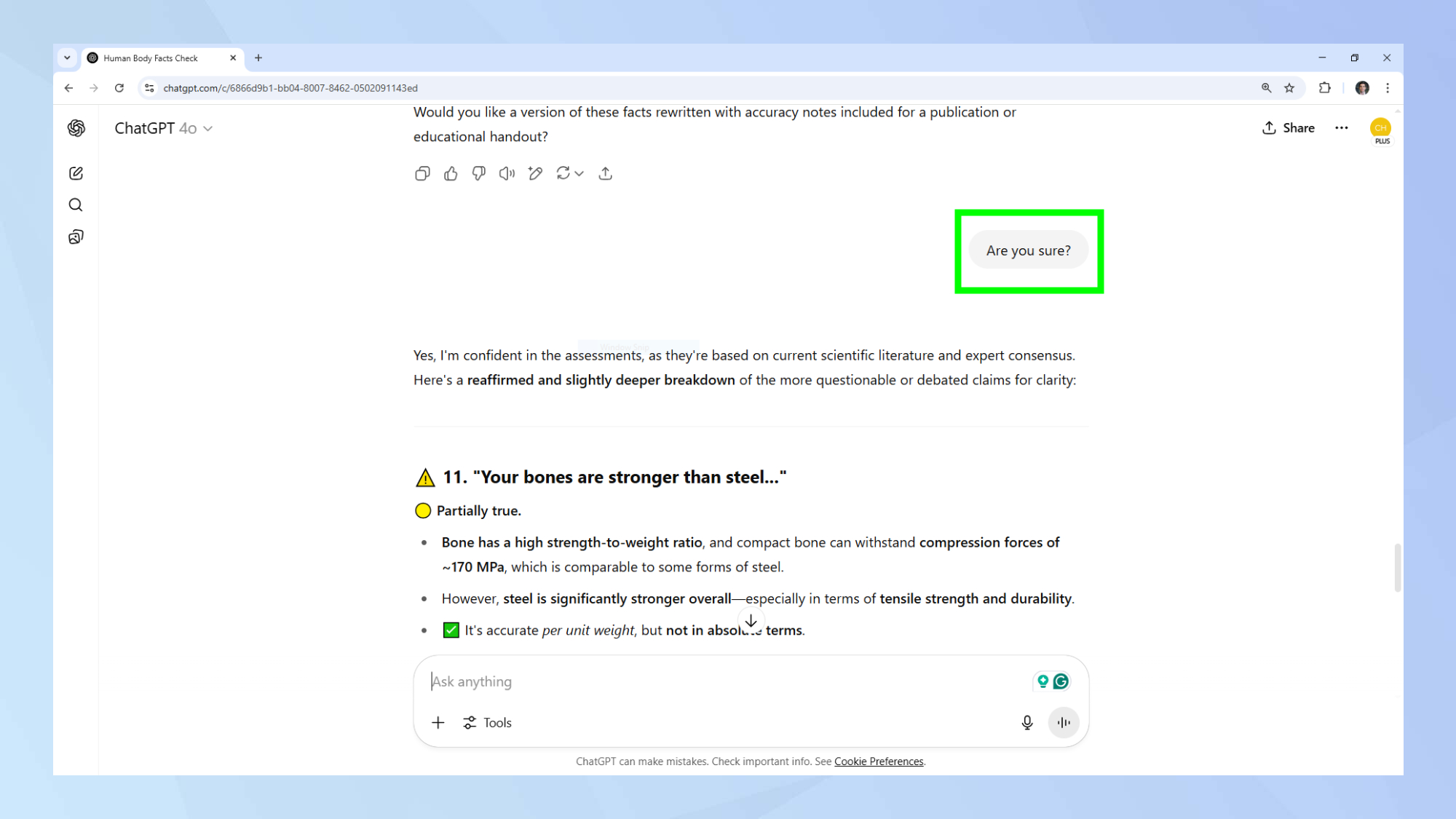
If I’m completing a particularly important task or if my gut feeling tells me that something about ChatGPT’s answer might be off, I simply ask it if it’s sure about its response.
As tools like ChatGPT keep on improving every week, it becomes less and less likely to make an error that should have been easily avoidable. But it’s self-corrected itself often enough for me to keep this question ready in my back pocket.
Even if ChatGPT’s original answer was correct in the first place, asking for its work to be rechecked often leads the chatbot to reformulate its response in a way that may help you understand it better.
The three magic words I ask ChatGPT after my prompts are: Are you sure?
2. The missing link
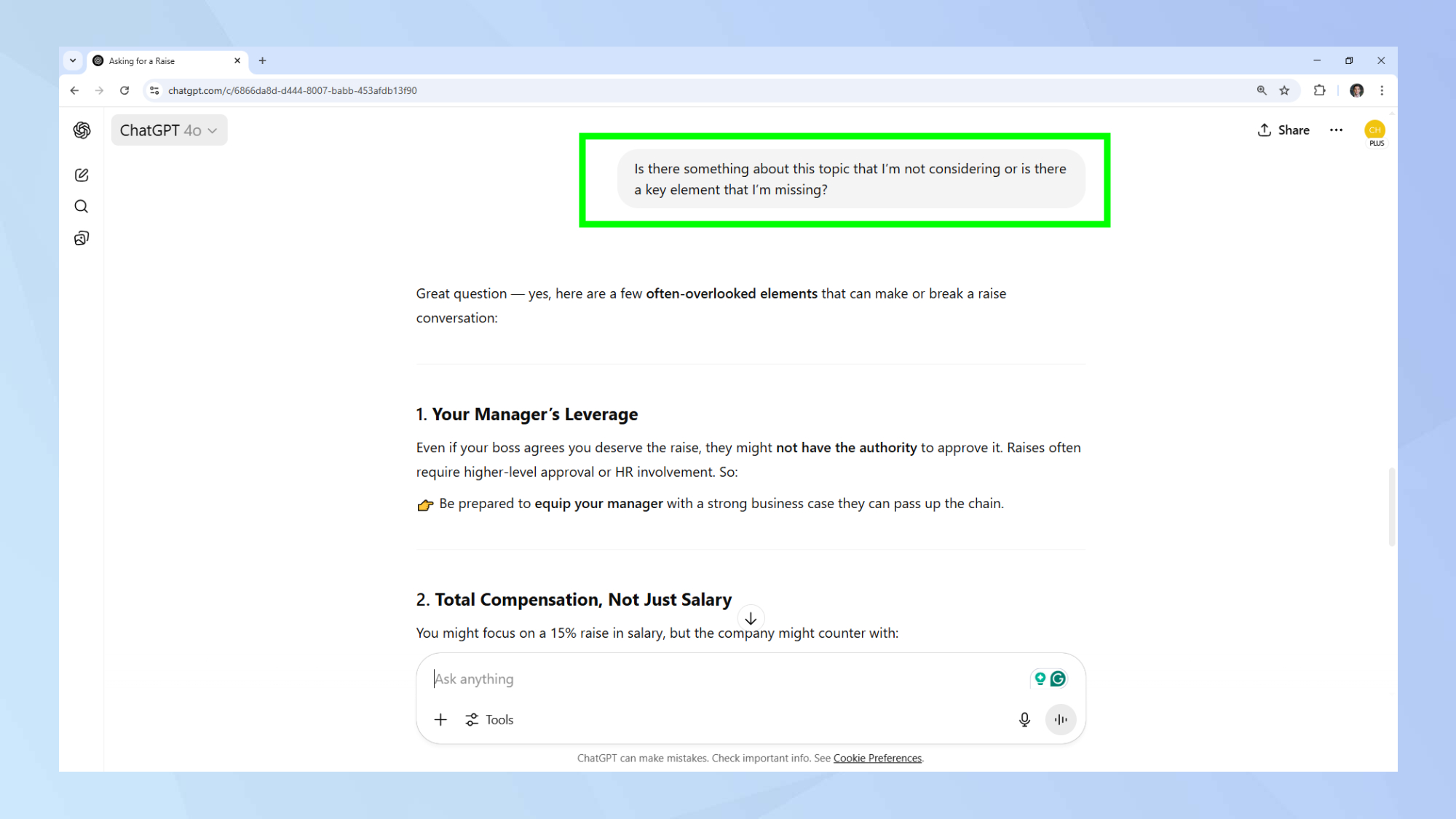
Since ChatGPT became so efficient at replying to our questions, it’s easy to stick to the first answer you get and skip having deeper conversations about the topic you’re interested in. It’s hard to know what you don’t know, but this is where ChatGPT can come in.
Aside from helping us discover our blind spots in general, ChatGPT can also help us see whether there’s anything we’re missing in the prompts we’re producing.
In your next conversation with ChatGPT, try asking: Is there something about this topic that I’m not considering or is there a key element that I’m missing?
3. What do you need?
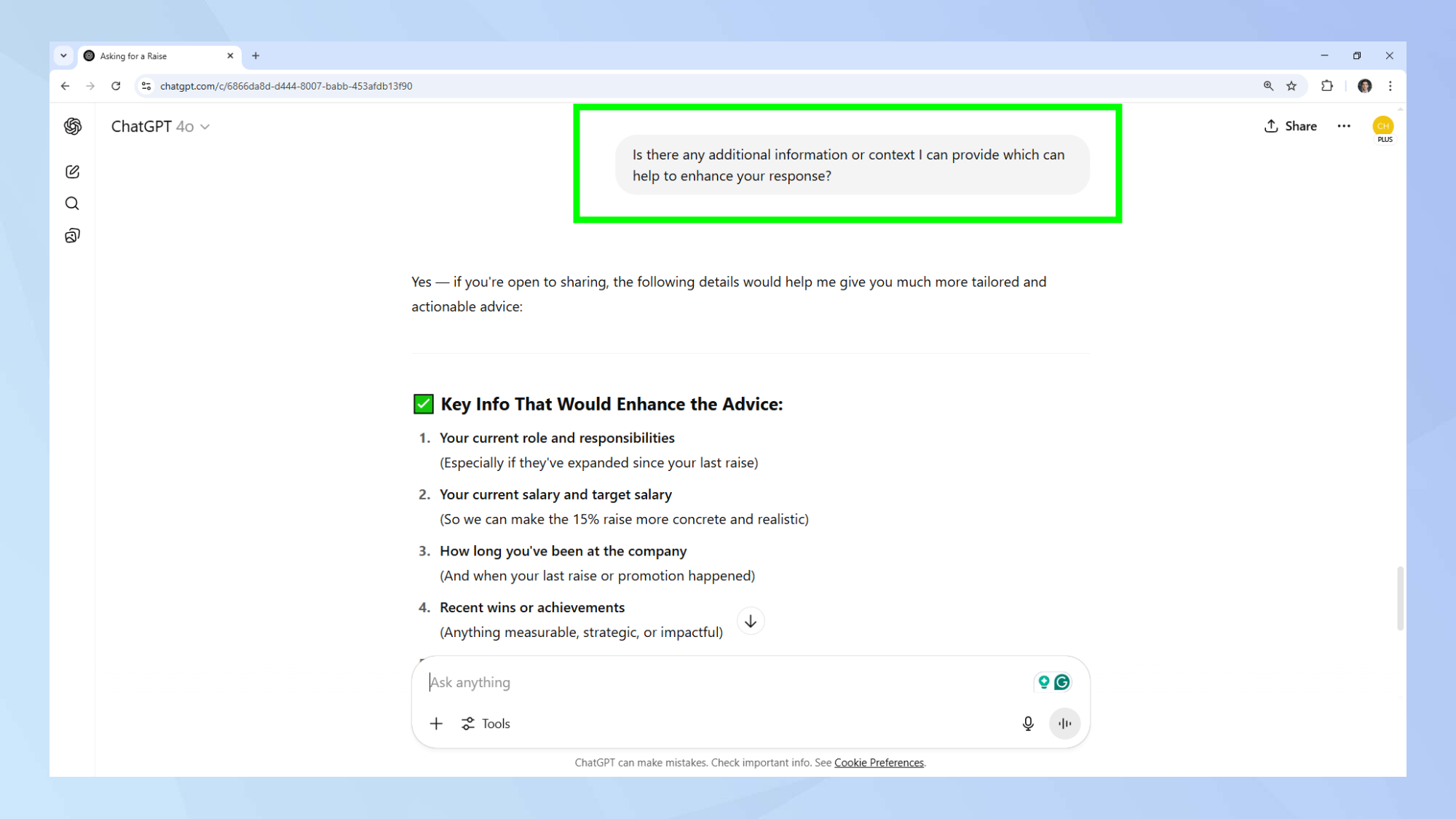
This question flips the perspective of the one before it. While we can ask ChatGPT to help us consider views we may have been overlooking, we can also ask whether there’s any information we can provide from our end to help it form a more complete picture of the problem we’re trying to solve.
Maybe there’s a manual we can upload or a recent scientific breakthrough with implications for our field – if it’s not widely known, there’s a chance ChatGPT may not have picked it up.
An easy way to solve this, after you’ve presented your main question to ChatGPT, is to ask: Is there any additional information or context I can provide which can help to enhance your response?
4. Who else believes this?
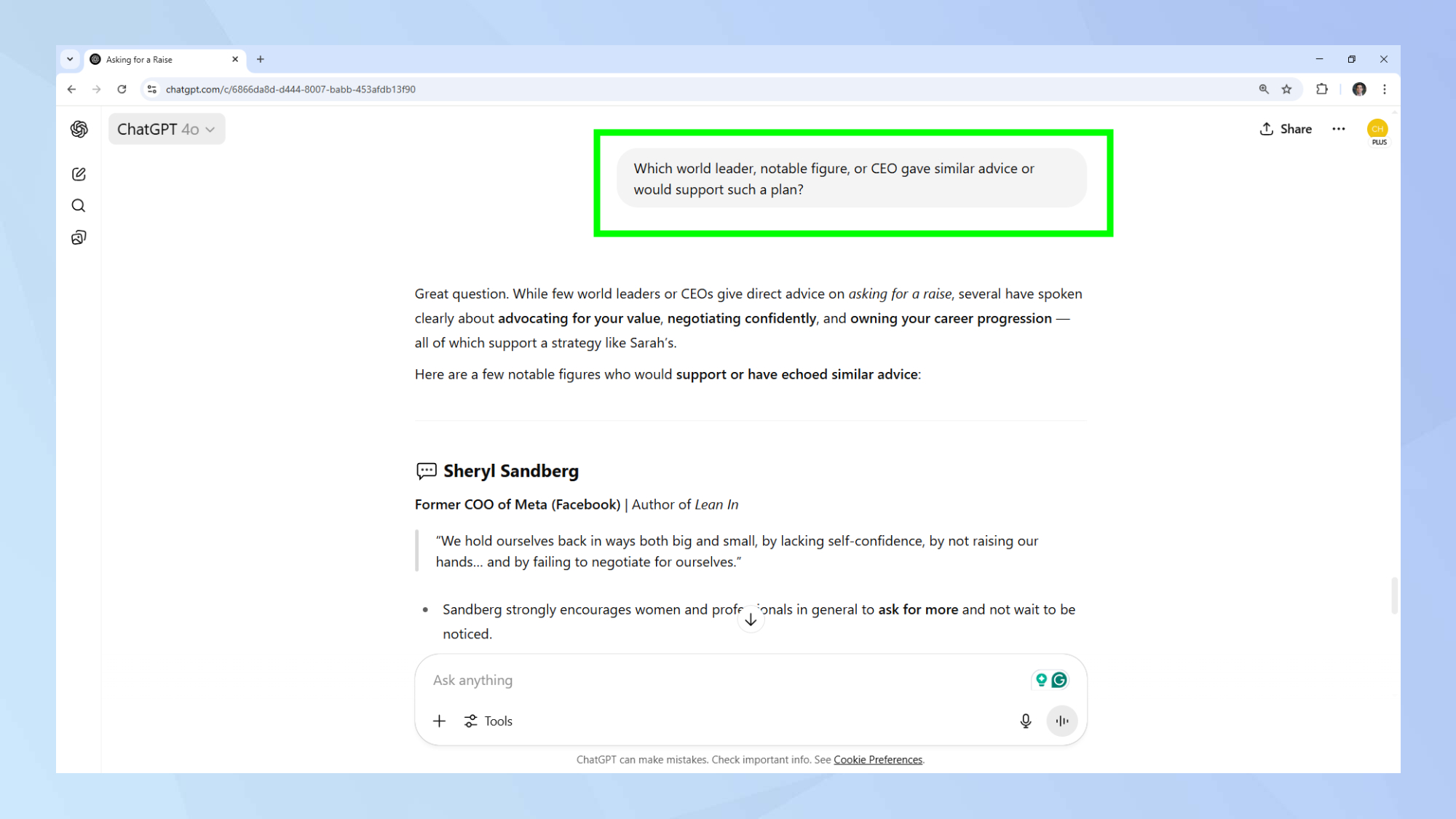
I write about AI for a living and am a big believer of the value it can bring. Still, I do appreciate and respect ChatGPT’s advice even more if I know it’s based on a solid source. As AI slop on the internet becomes harder to wade through, information that’s demonstrably helpful in real life becomes more precious.
Let’s say you’re asking ChatGPT for help to create a business plan for your side-hustle. Left to its own devices I’m sure it will come up with intriguing thoughts. But wouldn’t you be curious to know which of the strategies were ones successful entrepreneurs supported?
After you’ve received advice from ChatGPT, find out if there’s any real-world truth to it. I would use the prompt: Which world leader, notable figure, or CEO gave similar advice or would support such a plan?
So if you’ve been asking ChatGPT for help to run your lemonade stand, this extra question (which you’re free to steal) could help you discover what someone like Mark Cuban believes about starting small.
Now you've learned about the 4 questions I ask ChatGPT every time, why not take a look at our other useful articles?
Check out I tested 5 custom GPTs — skip the rest and try these today and I used these 5 prompts to see what ChatGPT knows about me — and I'm surprised.
Get instant access to breaking news, the hottest reviews, great deals and helpful tips.
And if you're interesting in creating the best images in Gemini, don't miss this article.
More from Tom's Guide
- I used these 5 ChatGPT prompts to uncover early Prime Day deals
- I've tried all the leading chatbots — here's why I keep going back to Claude
- I asked ChatGPT, Gemini, and Claude to predict 2026

Christoph Schwaiger is a journalist, mainly covering AI, health, and current affairs. His stories have been published by Tom's Guide, Live Science, New Scientist, and the Global Investigative Journalism Network, among other outlets. Christoph has appeared on LBC and Times Radio. Additionally, he previously served as a National President for Junior Chamber International (JCI), a global leadership organization, and graduated cum laude from the University of Groningen in the Netherlands with an MA in journalism. You can follow him on X (Twitter) @cschwaigermt.
You must confirm your public display name before commenting
Please logout and then login again, you will then be prompted to enter your display name.
 Club Benefits
Club Benefits















![HIDevolution [2024] ASUS ROG... HIDevolution [2024] ASUS ROG...](https://images.fie.futurecdn.net/products/848664f20a82da37ee7b66f813eb40cdef2cfcf5-100-80.jpg.webp)




