I use ChatGPT every day — and these 8 unusual prompts trick it into some great responses
Thinking outside the box can get surprising results
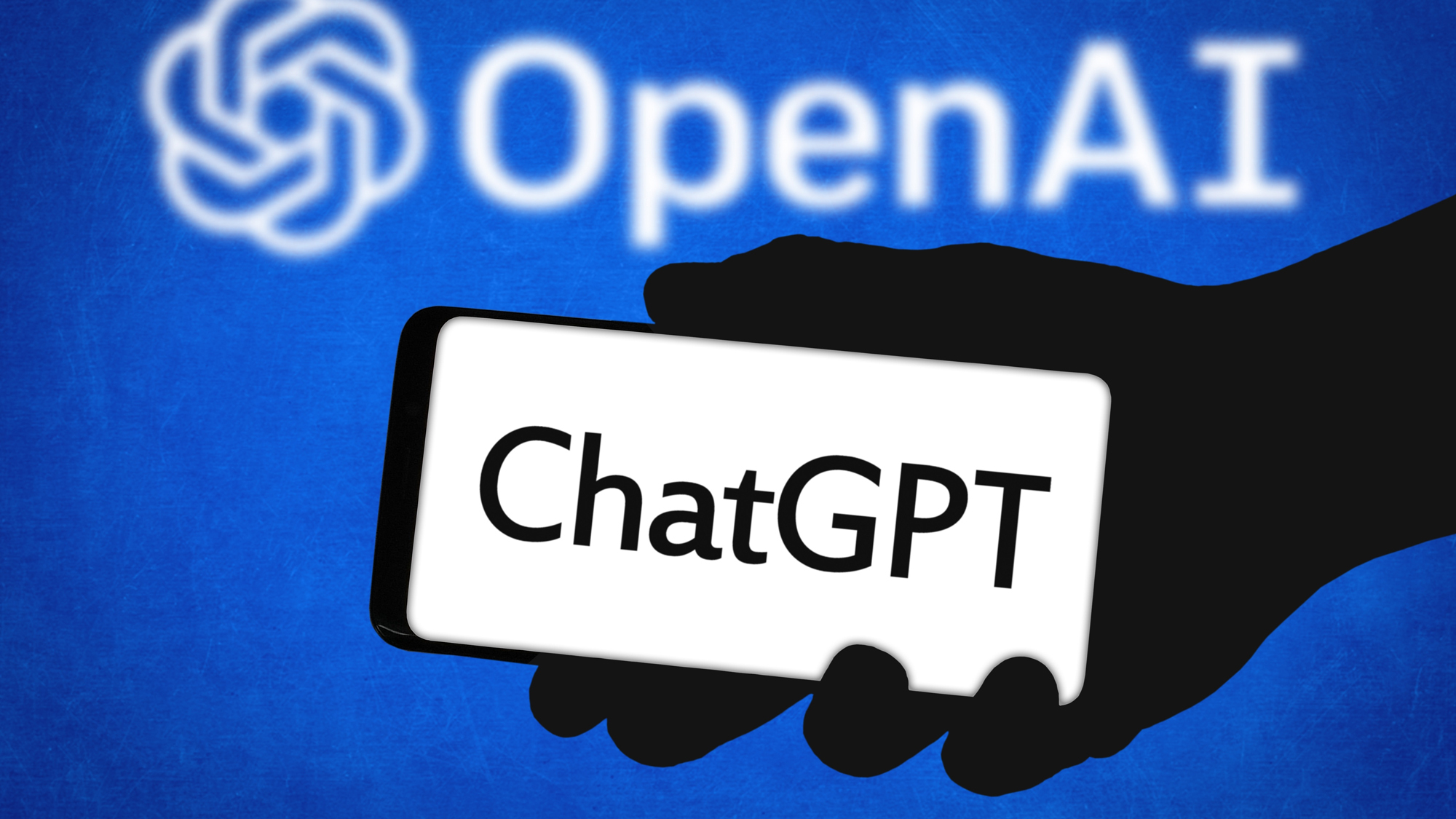
There are hundreds of ways to prompt ChatGPT. While you can simply ask it a question, you can also try to get inside the AI model’s algorithm, writing prompts that best apply to its way of thinking.
Alternatively, you can just think completely outside the box. One post on the popular Reddit forum ChatGPTPromptGenius did just this, listing out eight AI prompt hacks that might seem strange. However, when we tried them, they actually worked really well.
They all use phrases and ideas that we use in daily conversation, prompting ChatGPT to think in a way that is more relatable to the average person. Often, this creates a more understandable reply or a more humanized response.
Eight new prompts to try

These prompts come from the Reddit user EQ4C. In their own words, they say “these make AI stop being a know-it-all and start being genuinely helpful.”
"I’m probably wrong, but"
It seems weird and arguably a bit counterintuitive when speaking to an ultra-intelligent chatbot, but by using the phrase “I’m probably wrong, but” before your statement, it works to help fully analyze your problem.
Why it works is unclear, but it's likely due to ChatGPT’s function as a problem solver. Using a tentative statement stops ChatGPT from taking what you said as fact, a problem that it can sometimes struggle with.
Get instant access to breaking news, the hottest reviews, great deals and helpful tips.
If you’re looking for a softer, more helpful response to your query, this is a great way to get it.
"Connect these dots for me"
This can be quite a fun way to use ChatGPT. Give it three facts or points about something, and it will find the relationship.
The example the user EQ4C gave was: “Connect these dots: I hate mornings, love puzzles, get energized by deadlines”.
While this might sound somewhat pointless, it can give you some really interesting insights into the different points.
It can also be useful for projects where you are trying to find a central ground between multiple different ideas.
"What's the 80/20 here?"
The 80/20 rule is the idea that roughly 80% of effects come from just 20% of causes. For example, in business 80% of sales might come from 20% of your products.
This idea can be seen in just about any part of life, but it isn’t always easy to see the connection with something like this. By asking ChatGPT what the 80/20% of an idea is, you can best see how to approach it.
"Play devil's advocate against yourself"
This is a great prompt that I’ve been using for years. ChatGPT loves a discussion, but you can actually have it debate itself.
If you ask ChatGPT to play devil’s advocate against itself on a topic, you will receive a fully thought-through analysis of a topic, approached from both sides of the discussion.

"What story is the data telling?"
A pretty obvious one. This is a great prompt to pull out when you’re trying to get your head around a lot of data.
It is one thing to know what the end result is, but this prompt helps you to understand what it all means. It can also help to add prompts along the lines of: “What does the data tell me about [insert topic]”.
"Translate this into everyday language"
Found some text that has gone right over your head? Bring it back down to Earth with this prompt.
By asking ChatGPT to translate something into everyday language, it removes all of the loaded and complicated text or ideas, making it simple to understand.
"What's the counterintuitive move here?"
Bored of the obvious suggestions from ChatGPT? This helps you skip around its usual program, getting a different approach to a problem.
Not all of the ideas this produces are going to be good, but they are always an alternative way to approach a problem.
"What would I regret not knowing?"
Instead of asking ChatGPT what you need to know about something, try asking it “What would I regret not knowing about [insert topic].
This really focuses on future regret, helping to look at the long game of any given situation.
More from Tom's Guide
- How to spot AI writing — 5 telltale signs to look for
- ChatGPT's massive GPT-5 upgrade could be a lock for August — here's everything we know
- Alexa+ can now generate AI images — here's how it compares to ChatGPT

Alex is the AI editor at TomsGuide. Dialed into all things artificial intelligence in the world right now, he knows the best chatbots, the weirdest AI image generators, and the ins and outs of one of tech’s biggest topics.
Before joining the Tom’s Guide team, Alex worked for the brands TechRadar and BBC Science Focus.
He was highly commended in the Specialist Writer category at the BSME's 2023 and was part of a team to win best podcast at the BSME's 2025.
In his time as a journalist, he has covered the latest in AI and robotics, broadband deals, the potential for alien life, the science of being slapped, and just about everything in between.
When he’s not trying to wrap his head around the latest AI whitepaper, Alex pretends to be a capable runner, cook, and climber.
You must confirm your public display name before commenting
Please logout and then login again, you will then be prompted to enter your display name.
 Club Benefits
Club Benefits















