ChatGPT is holding back — these four prompts unlock its full potential
Get the most out of your chatbot with these tips

ChatGPT can be such a useful tool. But, it has a tendency to sometimes not put in its all. If you prompt it correctly, you can force ChatGPT to give a request that little bit of extra oomph to really give you a solid answer.
This could be for a multi-step prompt, or simply when you want the AI chatbot to dig deep and really think through an answer. In my time it, a few prompts have come up that I’ve found have really pushed ChatGPT to go all out.
These are my four favorite ChatGPT prompts for that exact task.
Think before you answer
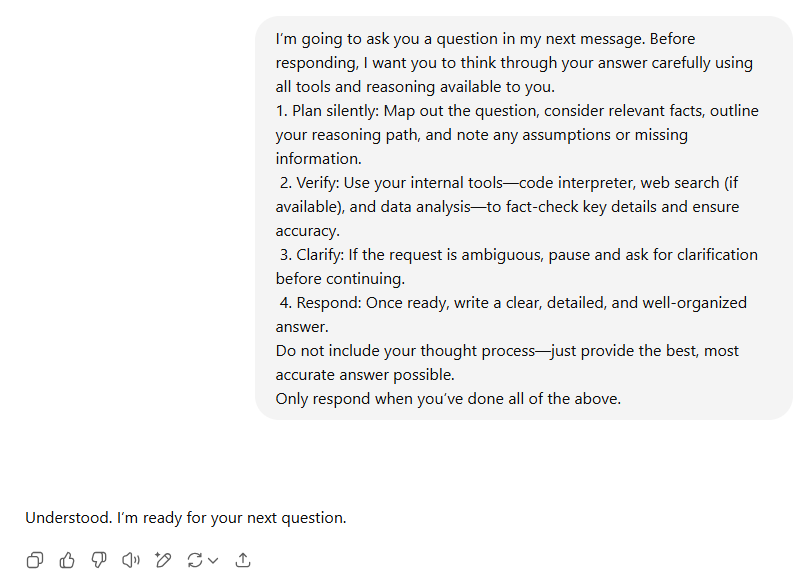
This one requires a bit of work, talking ChatGPT through a stages, but the end result is worth it. Of course, if you’re just asking a simple question or looking into something simple, all of this work isn’t needed.
However, I have found that a bit of forward planning can get the model thinking harder.
The prompt goes:
I’m going to ask you a question in my next message. Before responding, I want you to think through your answer carefully using all tools and reasoning available to you.
Get instant access to breaking news, the hottest reviews, great deals and helpful tips.
1. Plan silently: Map out the question, consider relevant facts, outline your reasoning path, and note any assumptions or missing information.
2. Verify: Use your internal tools—code interpreter, web search (if available), and data analysis—to fact-check key details and ensure accuracy.
3. Clarify: If the request is ambiguous, pause and ask for clarification before continuing.
4. Respond: Once ready, write a clear, detailed, and well-organized answer.
Do not include your thought process—just provide the best, most accurate answer possible.
Only respond when you’ve done all of the above.
ChatGPT will respond to this saying that it is ready for your question. Ask your request and it will take its time thinking through the task. This prompt works best on one of the more advanced versions of ChatGPT, such as 4o.
It will also work on other chatbots such as Claude 4 or Gemini.
Debate yourself
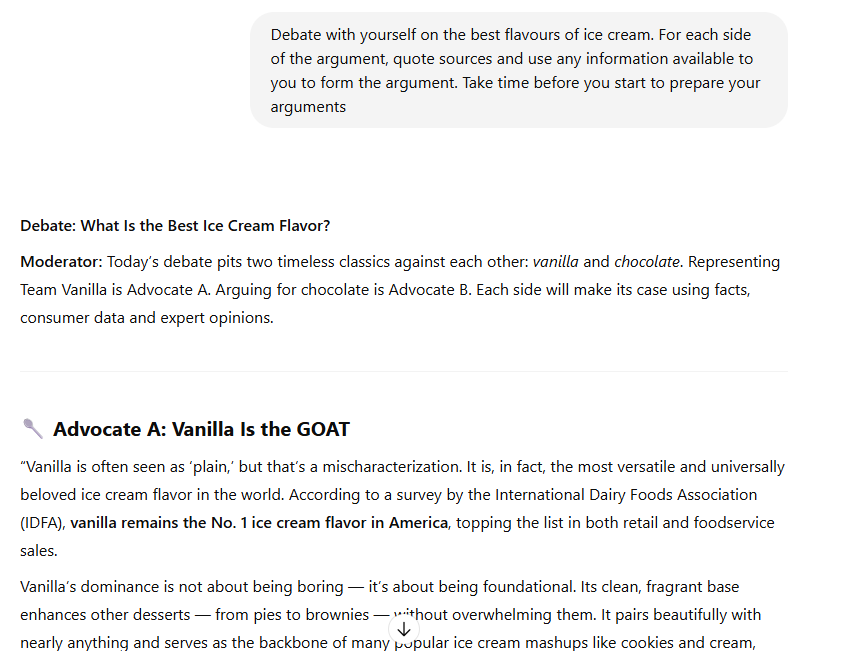
Prompt: Debate with yourself on [insert topic]. For each side of the argument, quote sources and use any information available to you to form the argument. Take time before you start to prepare your arguments.
ChatGPT can make a great debate partner, even better when it is debating itself. By using this prompt, you’ll get strongly planned and considered arguments on both sides of a topic. This is especially useful when you’re working on an essay or project that needs a varied consideration.
The model can debate on any topic, but sometimes will only touch on the surface of a topic. In this case, follow up with a prompt asking ChatGPT to think harder about its responses, forcing it to consider everything in more detail.
Structured thinking
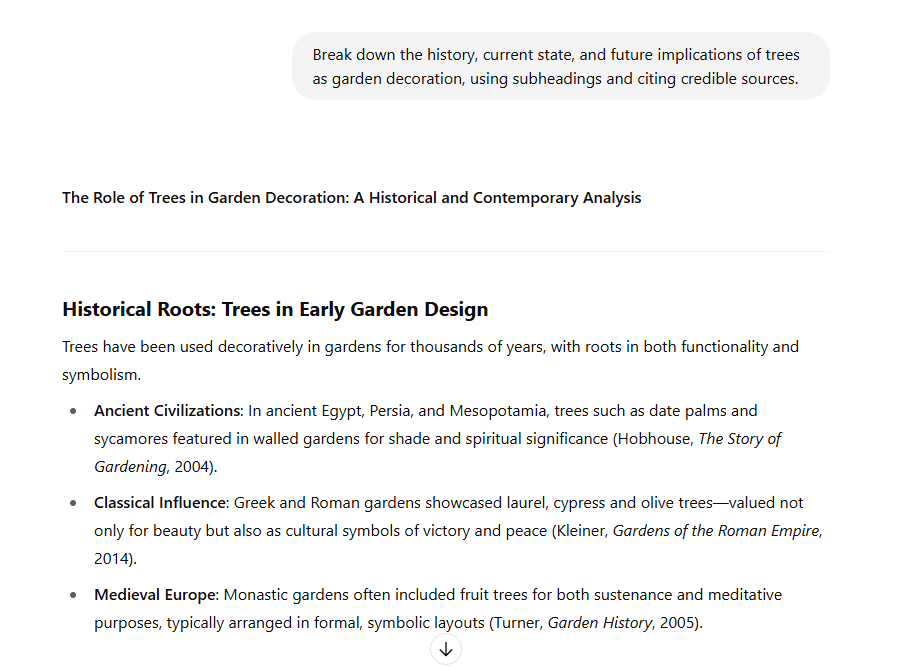
Prompt: “Break down the history, current state, and future implications of [issue], using subheadings and citing credible sources.”
Instead of just getting a general overview of a subject, this will give you a detailed report, examining the past, future and current state of a topic.
By asking for citations, ChatGPT will list all of the sources it has used to offer up the information in your report. You can go a step further by asking ChatGPT to use the internet to do this, providing links to any information it has used.
Step-by-step
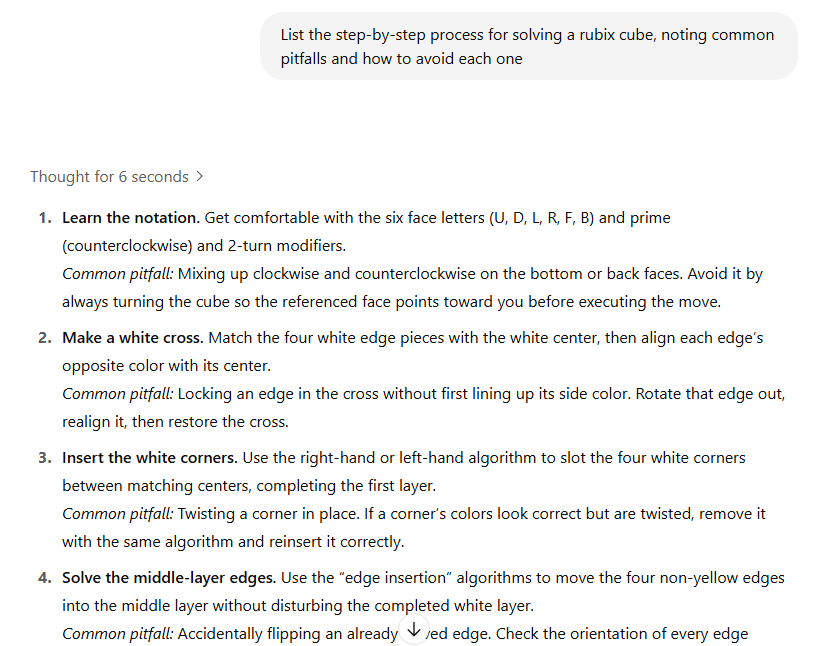
Prompt: “List the step-by-step process for [task], noting common pitfalls and how to avoid each one.”
A simple but effective prompt for ChatGPT, this will not only give you the instructions for how to do something but warn you of the mistakes that are often made for each stage.
For example, when using this prompt for making focaccia, ChatGPT gave me instructions for stage 1 of mixing the dough, along with warnings around the temperature of the water and making sure to mix the dough enough.
This is a step up from simply asking ChatGPT to explain how to do something, forcing it to carefully consider the best way to do something, especially if it is a complicated task.
More from Tom's Guide
- ChatGPT Record quietly rolled out for Pro users — here’s why I think free accounts could get voice messages soon
- I use ChatGPT to stay competitive in an AI-focused job market — here’s how
- Gemini Live is free for everyone — here’s how to share your screen and camera

Alex is the AI editor at TomsGuide. Dialed into all things artificial intelligence in the world right now, he knows the best chatbots, the weirdest AI image generators, and the ins and outs of one of tech’s biggest topics.
Before joining the Tom’s Guide team, Alex worked for the brands TechRadar and BBC Science Focus.
He was highly commended in the Specialist Writer category at the BSME's 2023 and was part of a team to win best podcast at the BSME's 2025.
In his time as a journalist, he has covered the latest in AI and robotics, broadband deals, the potential for alien life, the science of being slapped, and just about everything in between.
When he’s not trying to wrap his head around the latest AI whitepaper, Alex pretends to be a capable runner, cook, and climber.
You must confirm your public display name before commenting
Please logout and then login again, you will then be prompted to enter your display name.










