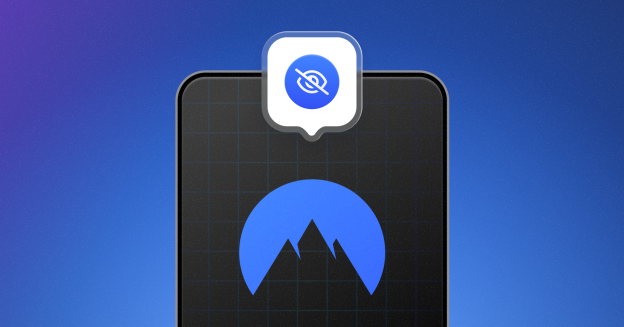I use ChatGPT every day to boost my productivity — and these 5 prompts always deliver
Sometimes with ChatGPT prompts, simple is better

Here at Tom’s Guide our expert editors are committed to bringing you the best news, reviews and guides to help you stay informed and ahead of the curve!
You are now subscribed
Your newsletter sign-up was successful
Want to add more newsletters?

Daily (Mon-Sun)
Tom's Guide Daily
Sign up to get the latest updates on all of your favorite content! From cutting-edge tech news and the hottest streaming buzz to unbeatable deals on the best products and in-depth reviews, we’ve got you covered.

Weekly on Thursday
Tom's AI Guide
Be AI savvy with your weekly newsletter summing up all the biggest AI news you need to know. Plus, analysis from our AI editor and tips on how to use the latest AI tools!

Weekly on Friday
Tom's iGuide
Unlock the vast world of Apple news straight to your inbox. With coverage on everything from exciting product launches to essential software updates, this is your go-to source for the latest updates on all the best Apple content.

Weekly on Monday
Tom's Streaming Guide
Our weekly newsletter is expertly crafted to immerse you in the world of streaming. Stay updated on the latest releases and our top recommendations across your favorite streaming platforms.
Join the club
Get full access to premium articles, exclusive features and a growing list of member rewards.
When I first started using ChatGPT I assumed it would be most useful for big, complicated tasks. Instead, I’ve found its real strength lies in handling the small but frustrating problems that might crop up every day — the things that usually slip down the to-do list.
From summarizing documents to organizing scattered thoughts or speeding up decision-making, these simple prompts have made a noticeable difference to how I work. They aren’t flashy, but they solve real problems faster and more efficiently than I could on my own.
After months of trial and error, these five prompts are the ones I come back to again and again — because they actually make life easier.
1. Create a smarter to-do list
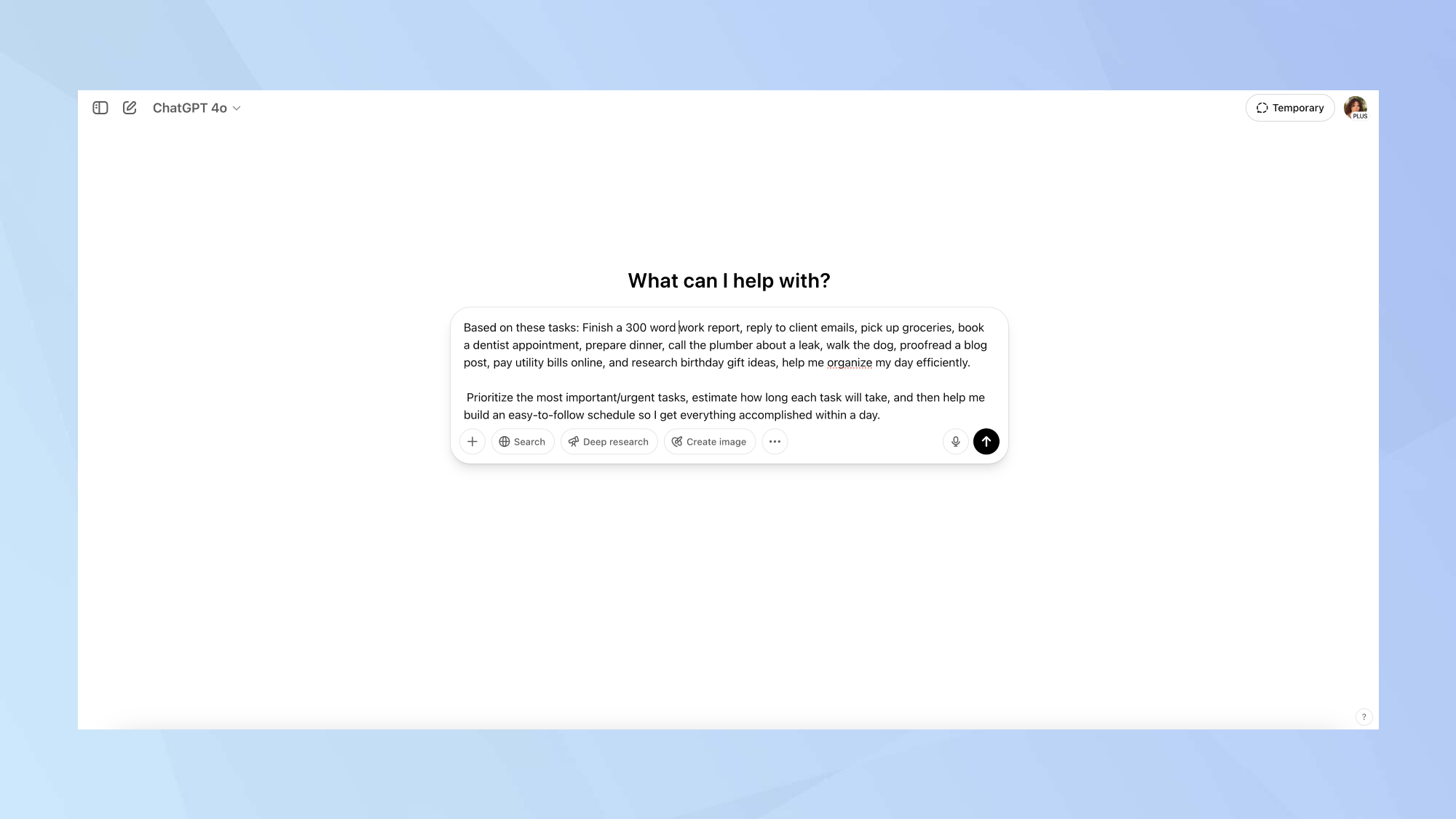
There are days when the sheer number of tasks on your list can feel paralyzing. I’ve found that using ChatGPT to break things down brings immediate clarity when time feels tight.
Instead of guessing what to tackle first, this prompt lets the AI prioritize for you — estimating how long each task might take and building a simple, efficient schedule around your available time.
Give this prompt a go: "Based on these tasks [insert list], help me organize my day efficiently. Prioritize the most important/urgent tasks, estimate how long each task will take, and then help me build an easy-to-follow schedule so I get everything accomplished within [time frame]."
2. Summarize documents
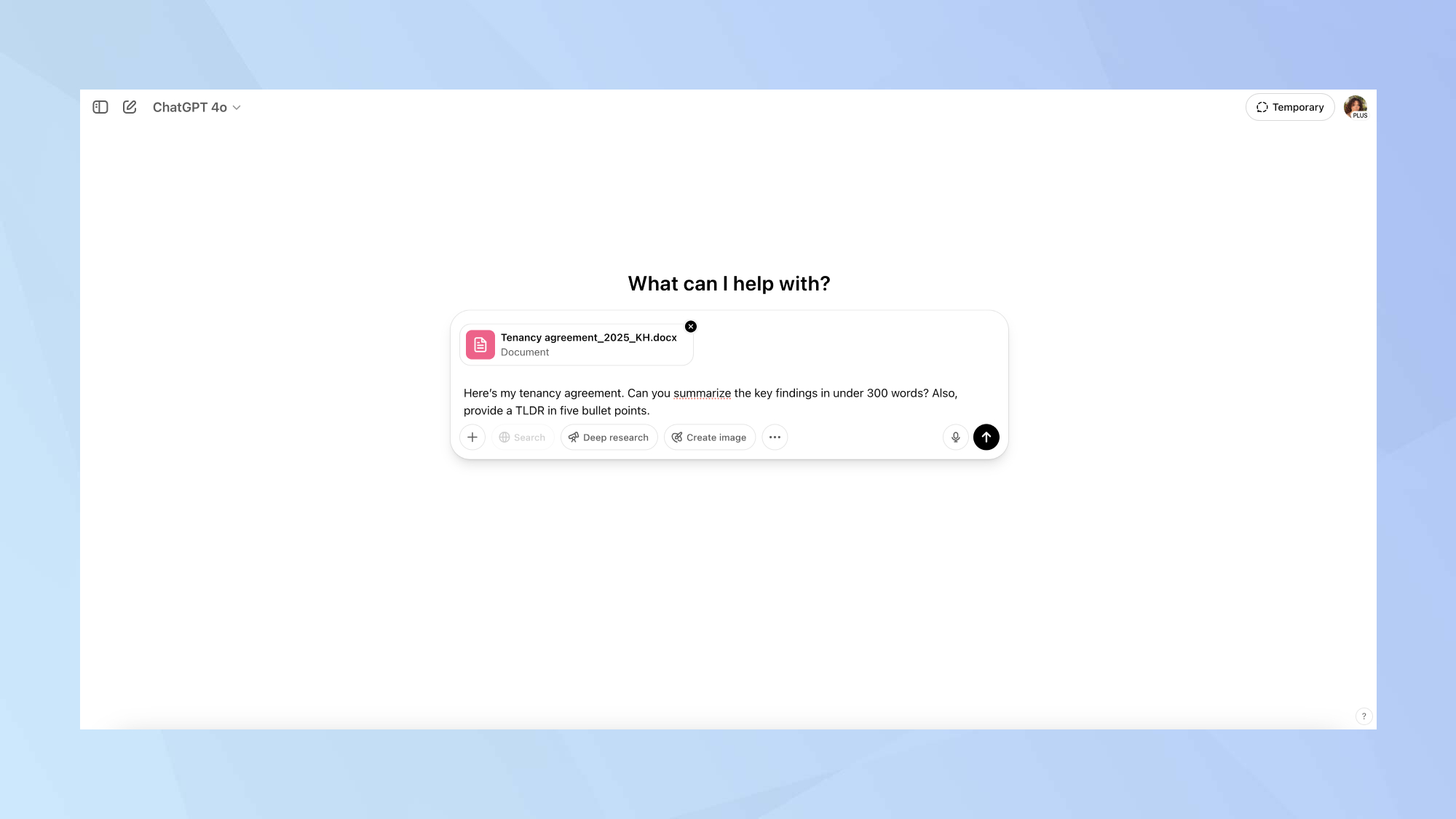
When you’re faced with a long document, whether it’s a dense research paper, a legal contract, or a technical report, it’s easy to lose time trying to sift out what actually matters.
Instead of reading everything line by line, you can use ChatGPT to quickly surface the key points and avoid information overload. This method doesn’t just save time, it helps you grasp the essentials without missing important context.
Asking for a bullet-point TL;DR is particularly useful when you need a high-level overview before committing to a full read. Unlike basic auto-summarization tools, ChatGPT can adjust its focus based on what you care about most.
Here's a good prompt to use: "Here’s a [insert PDF/document type]. Can you summarize the key findings in under 300 words? Also, provide a TL;DR in five bullet points."
3. Troubleshoot a problem
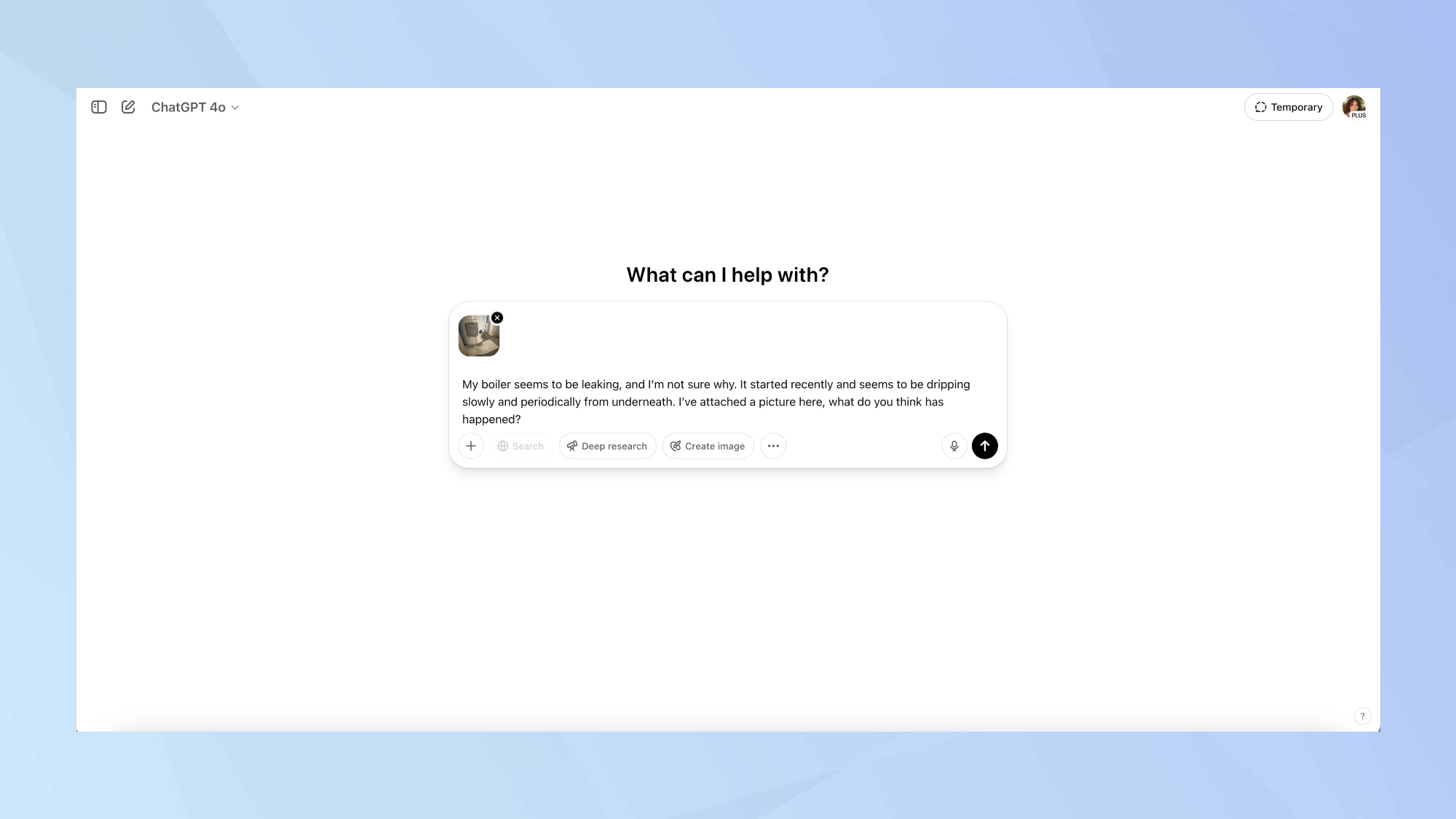
When something breaks around the house, your first instinct might be to either panic or immediately call in a professional. But I’ve found ChatGPT can be surprisingly useful for basic diagnostics, especially when you’re unsure whether an issue is minor or urgent.
Recently, my boiler started leaking. Instead of guessing what was wrong or spending hours Googling symptoms, I uploaded a photo directly into ChatGPT and asked for a second opinion. It didn’t replace a technician, but it helped me understand the possible causes before making the call.
This approach works for a wide range of problems, from appliance leaks to garden pests, helping you get a rough idea before acting.
Next time an issue arises, try this prompt: "[brief description of the problem]. I’ve attached a picture here, what do you think has happened?"
4. Flip perspectives
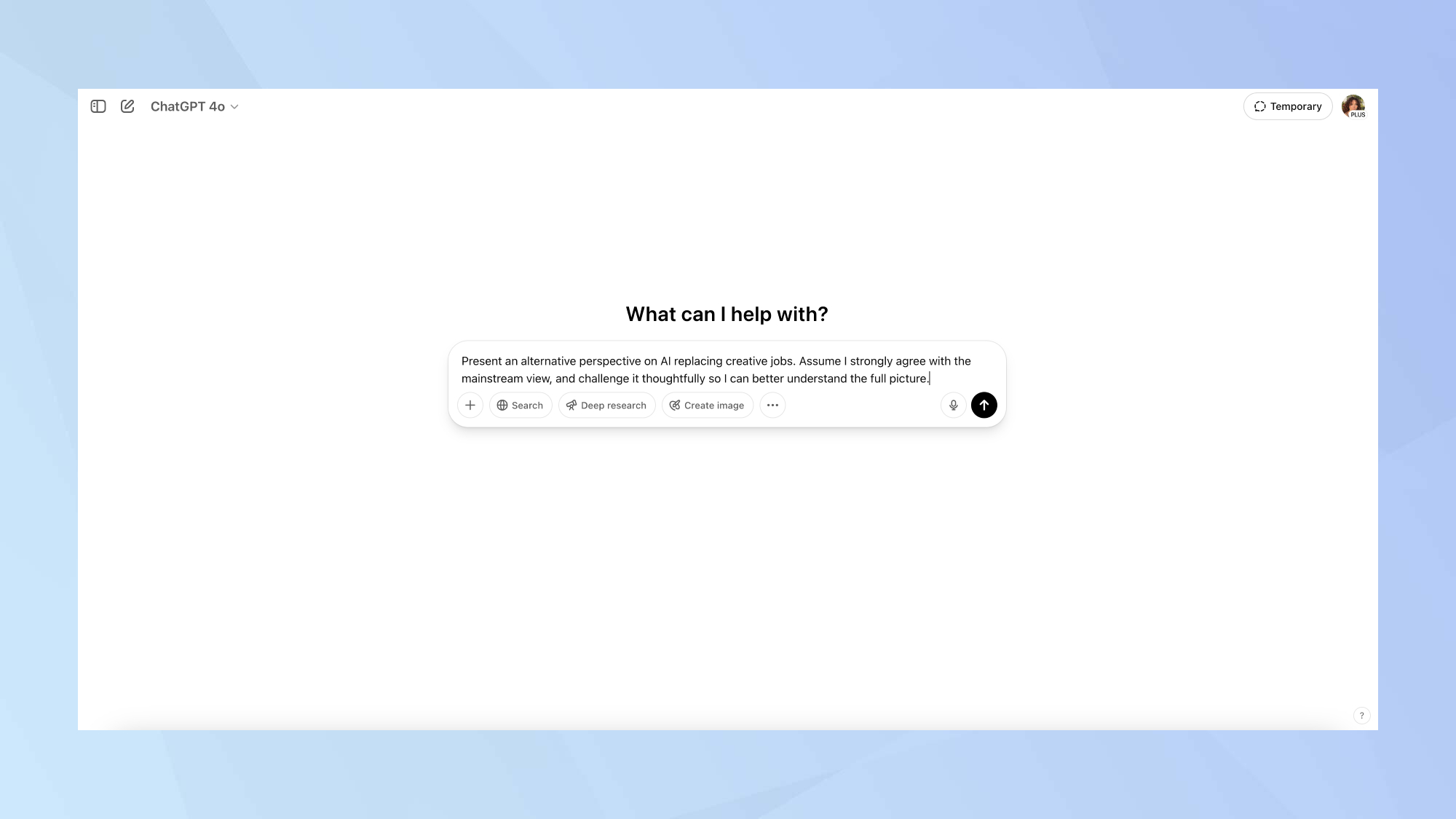
One of the most useful ways I’ve learned to push my thinking is by deliberately asking ChatGPT to disagree with me. When you’re too close to a topic, it’s easy to miss flaws in your reasoning or overlook alternative viewpoints.
By asking the chatbot to challenge the mainstream stance (or even your own), you can quickly expose gaps, counterarguments, or blind spots you hadn’t considered.
In fact, our AI writer Amanda said this was one of their favorite practical uses for ChatGPT, as it helps her understand a topic clearer when she's seeing all sides.
Try this: "Present an alternative perspective on [insert topic]. Assume I strongly agree with the mainstream view, and challenge it thoughtfully so I can better understand the full picture."
5. Build a toolkit
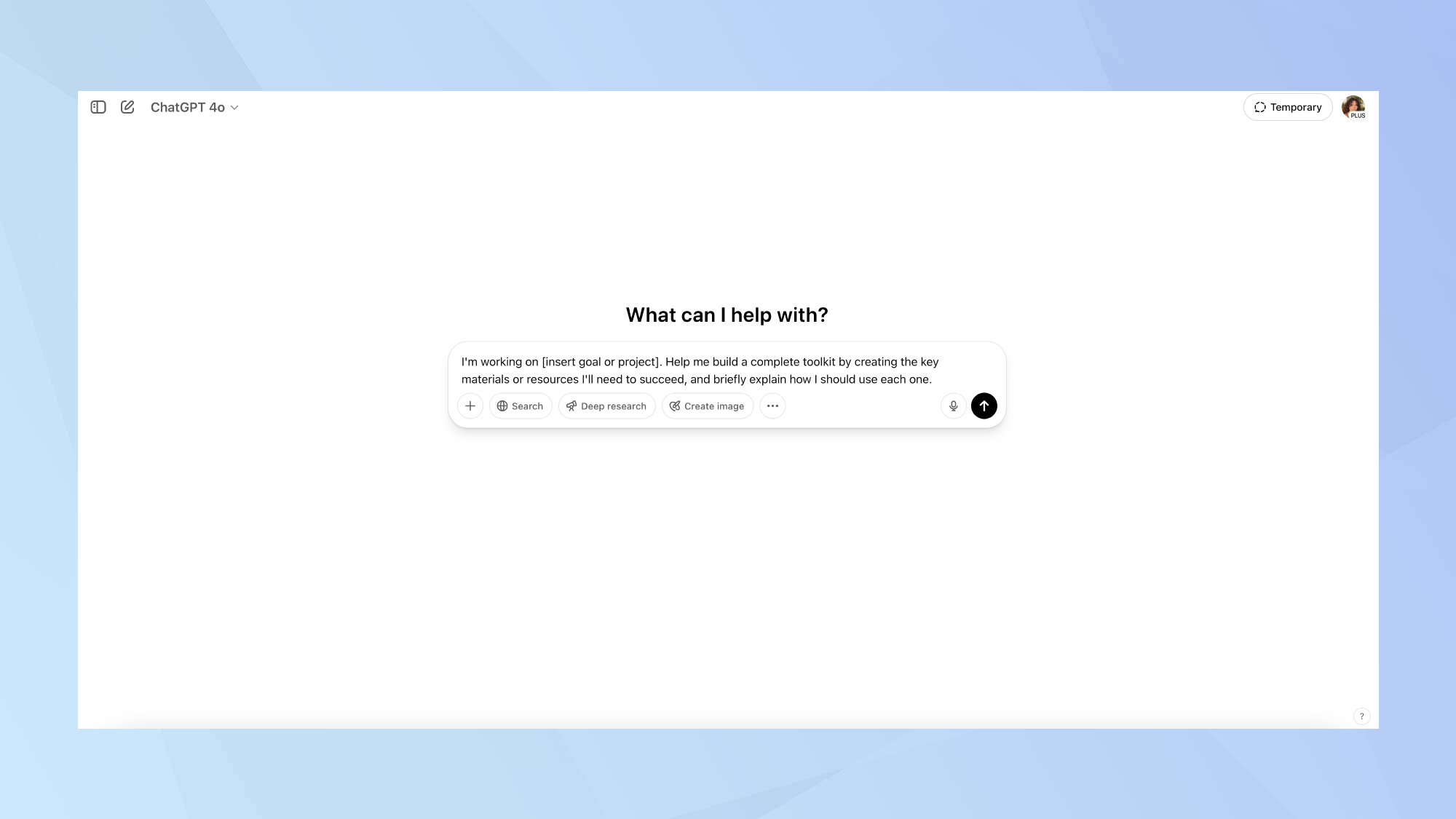
Sometimes the hardest part of tackling a big goal is realizing you need more than one thing to succeed. Whether you’re job hunting, launching a side project, or wanting to sharpen your knowledge on a topic, you often need more than a single document.
For example, when preparing for a job search, you can request a draft resume tailored to your field, a personalized cover letter template, and a set of common interview questions to practice with.
You can even ask for tips on optimizing your LinkedIn profile or following up after interviews. It’s an efficient way to set yourself up for success without missing key steps.
Give this prompt a go: "I'm working on [insert goal or project]. Help me build a complete toolkit by creating the key materials or resources I'll need to succeed, and briefly explain how I should use each one."
Now that you've learned 5 practical ChatGPT prompts to try next, why not take a look at some of our other AI articles?
Check out I use ChatGPT every day — here's 9 prompts I can't live without and 11 prompting tips to get better results. And you can even use ChatGPT to build the perfect spring cleaning schedule.
More from Tom's Guide
- OpenAI just launched its smartest AI yet that can think with images — here's how to try it
- I let Google AI take over my desktop — it found files I thought were gone forever and other mind-blowing tricks
- I use ChatGPT every day — here's 10 prompts I can't live without
Get instant access to breaking news, the hottest reviews, great deals and helpful tips.

Kaycee is Tom's Guide's How-To Editor, known for tutorials that get straight to what works. She writes across phones, homes, TVs and everything in between — because life doesn't stick to categories and neither should good advice. She's spent years in content creation doing one thing really well: making complicated things click. Kaycee is also an award-winning poet and co-editor at Fox and Star Books.
You must confirm your public display name before commenting
Please logout and then login again, you will then be prompted to enter your display name.
 Club Benefits
Club Benefits