I tested every Gemini model — here’s what each one does
Many of these models are free

About three years ago, for most people, “trying AI” meant one thing: using ChatGPT. It became shorthand for the technology itself. But in 2026, that dynamic has shifted. Google’s Gemini ecosystem now commands much of the momentum, while OpenAI has been forced into a more reactive posture as competition intensifies.
Google’s advantage isn’t just model quality — it’s strategy. Rather than chasing ChatGPT feature for feature, Google has leaned into something no rival can replicate overnight: it already runs the infrastructure of our digital lives. By pairing increasingly capable Gemini models with deep integration across Android, Search, and Workspace, Google is making AI feel less like a separate tool and more like an ambient layer that quietly powers everyday tasks.
That shift is most visible on mobile. While Gemini as a chatbot may attract AI power users, the largest audience for Google’s AI is now on phones. This happens in two ways: through the standalone Gemini app on iPhone and Android, and through Gemini’s deeper, system-level integration into Android itself.
On Android, developers can take advantage of Gemini Nano, an on-device model that enables tasks like summarization, classification, and smart replies without relying on cloud-based AI. That same integration allows Gemini to trigger supported system actions and power Gemini Live, Google’s conversational voice assistant, which can handle media playback, follow-up questions, and hands-free interactions.
With many of Gemini’s most advanced features available for free — and Google currently offering Gemini Advanced at no cost to college students — now is the moment to understand what each Gemini model can do and how to use it effectively. After testing every major Gemini variant, I’ve put together a practical guide to the strengths of each model, where to find them, and the prompts that unlock their full potential.
Here are nine ways Google is winning the AI race — and why I’m no longer convinced ChatGPT can catch up.
Gemini 3.0
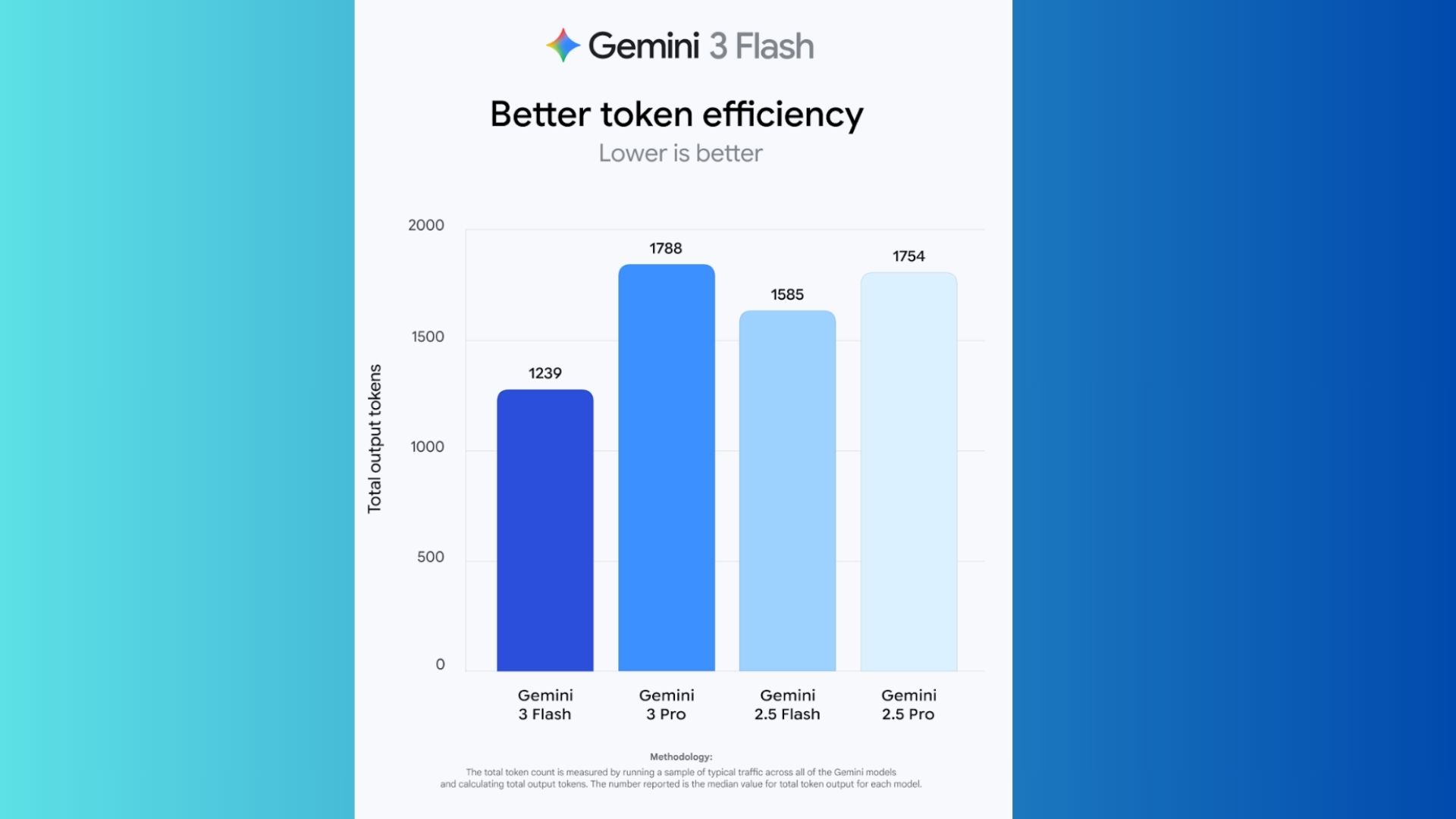
Best for: deep reasoning, complex projects, thinking alongside you. Think of it as: your smartest “thought partne.r”
Get instant access to breaking news, the hottest reviews, great deals and helpful tips.
Gemini 3.0 is Google’s most capable general-purpose model. It shines when tasks require multi-step reasoning, synthesis across sources, planning, or judgment calls. This is the model you want when you’re not just asking a question — you’re working through something. It’s especially strong at:
- Long-form writing and editing
- Strategic thinking and planning
- Complex explanations
- Connecting ideas across domains
Gemini 3.0 Flash
Best for: speed, real-time interaction, everyday tasks as a fast, conversational assistant.
Gemini 3.0 Flash is optimized for low latency and responsiveness. It’s the engine behind Gemini Live, making it ideal for voice conversations, quick help, and tasks where waiting breaks the flow.
It’s especially good for:
- It’s especially good for:
- Voice-based interactions
- Quick summaries and answers
- Brainstorming on the fly
- Everyday productivity hel
NotebookLM
Best for: research, studying, working with your own documents. It's essentially an AI research assistant that uses your own sources and can also search the web.
NotebookLM is fundamentally different from chatbots. It can do so much more like summarize your documents, turn them into flash cards or quizzes, and even turn your notes into a podcast.
It's especially good for:
- Summarizing long documents
- Comparing ideas across sources
- Answering questions without hallucinating
- Turning notes into insights
Nano Banana Pro (image generation & editing)
Best for: photo editing, character consistency, visual storytelling. Nano Banana Pro is basically Photoshop meets AI — without the learning curve
Available within the Gemini app, Nano Banana Pro is known for facial and character consistency — meaning it can edit or generate images while keeping people, faces, and styles stable across multiple versions.
It’s great for:
- Editing existing photos with prompts
- Generating consistent characters or branding
- Iterative image changes
- Visual storytelling and content creation
Final thoughts
This Gemini guide is just a starting point to better understand the models as you explore them. The prompts I've included can be tweaked to ones that better pertain to your own queries, but they are a good starting point to getting to know the models.
There's a lot of models here, and all are worth exploring. There's no need to stick to one, especially since Google has offered many for free. Now that you have a general understand of the distinct functionalities of each one, you can benefit from the capabilities of each. But I'll be honest; even I don't use all of them all the time.
As Google continues to expand their capabilities and offerings, keep it here to say informed about these tools. Which one do you use most and why? What's your favorite and least preferred model? Let me know in the comments!
More from Tom's Guide
- The #1 mistake people make when using ChatGPT — and how to fix it
- These 9 AI prompts work like magic — no matter which chatbot you use
- I tested ChatGPT vs Gemini with 101 prompts across 15 categories — here's the overall winner

Amanda Caswell is an award-winning journalist, bestselling YA author, and one of today’s leading voices in AI and technology. A celebrated contributor to various news outlets, her sharp insights and relatable storytelling have earned her a loyal readership. Amanda’s work has been recognized with prestigious honors, including outstanding contribution to media.
Known for her ability to bring clarity to even the most complex topics, Amanda seamlessly blends innovation and creativity, inspiring readers to embrace the power of AI and emerging technologies. As a certified prompt engineer, she continues to push the boundaries of how humans and AI can work together.
Beyond her journalism career, Amanda is a long-distance runner and mom of three. She lives in New Jersey.
You must confirm your public display name before commenting
Please logout and then login again, you will then be prompted to enter your display name.
 Club Benefits
Club Benefits















