3 essential tips for finding a job using ChatGPT — try these now
Have your own mini recruiter in just a few steps

Layoffs are hitting across industries, and if you’ve started looking for your next role, you know how exhausting it is to scroll through listings, let alone apply for the ones that match your experience. Instead of wasting hours refreshing LinkedIn or Indeed, it might be time to let AI do the heavy lifting.
With ChatGPT’s custom GPTs and ChatGPT Agent, you can build your own personal job scout. That’s right, the Agent can actively scan the web for roles tailored to your resume, filter roles based on your preferences (like remote only, salary requirements or industry-specific) and return a curated list of quality leads.
If you’re already using ChatGPT to help you write your resume and level-up your job skills, now you can think of it as your support team ensuring you aren’t missing potential leads. Here’s how it works — and how to build your own in under 15 minutes.
Step 1: Create a custom GPT in ChatGPT
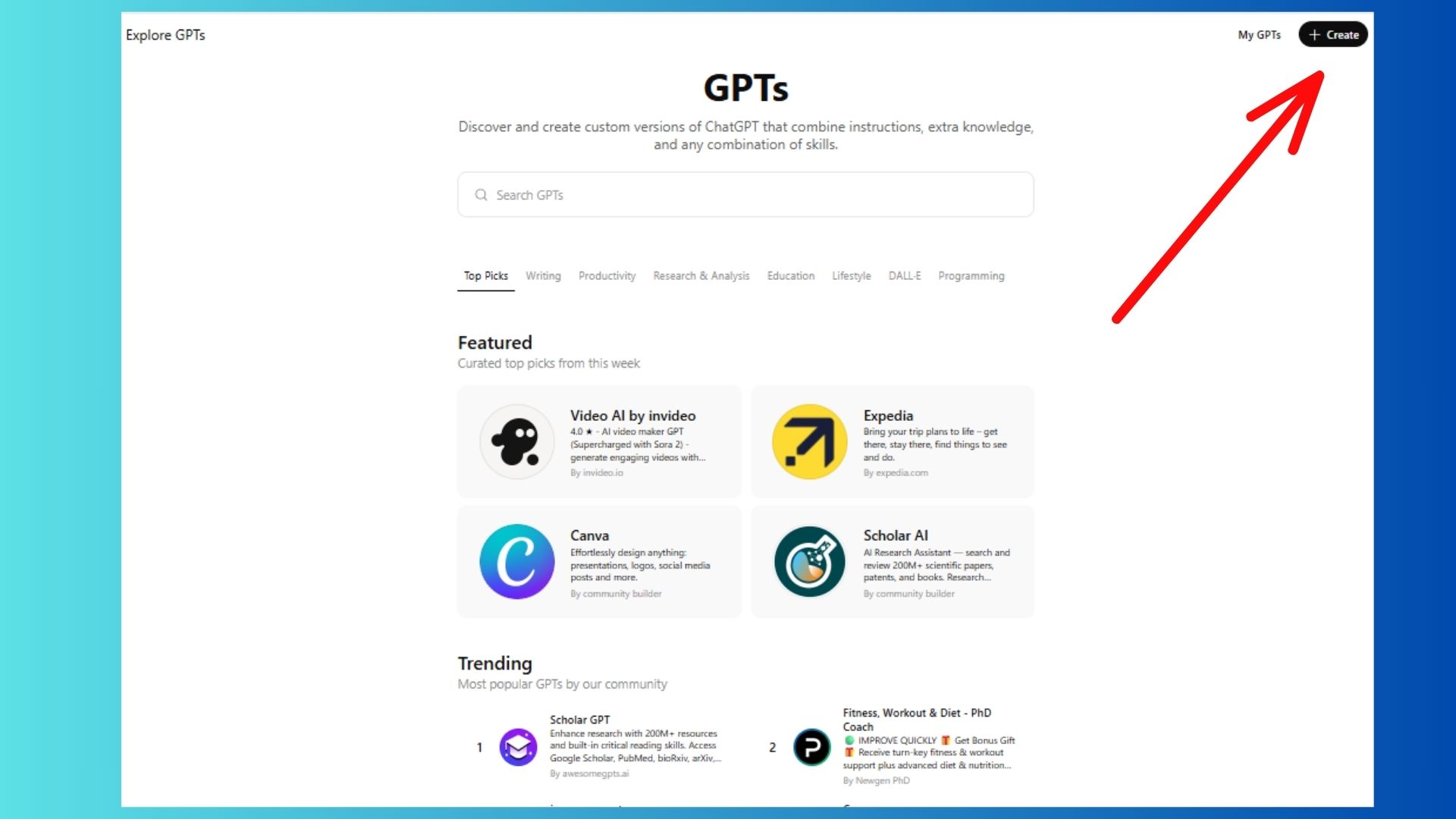
Open ChatGPT and go to “Explore” and you’ll find a list of GPTs. From there, click on the "Create a GPT" in the upper right corner. Go ahead and name this GPT something like "Job Scout" and give it these instructions:
"You are a job-search assistant. Use my resume to identify relevant job titles and skills, then scan public job boards for new postings that match. Return results with job title, company, location, link, and a short reason why it fits. Only show remote or hybrid roles."
Then upload:
- Your resume (.docx and PDF)
- A list of preferred job titles (e.g., AI editor, content strategist, prompt writer)
- A short "dealbreaker" list (e.g., no unpaid internships or full-time office roles)
Step 2: Enable the browser tool
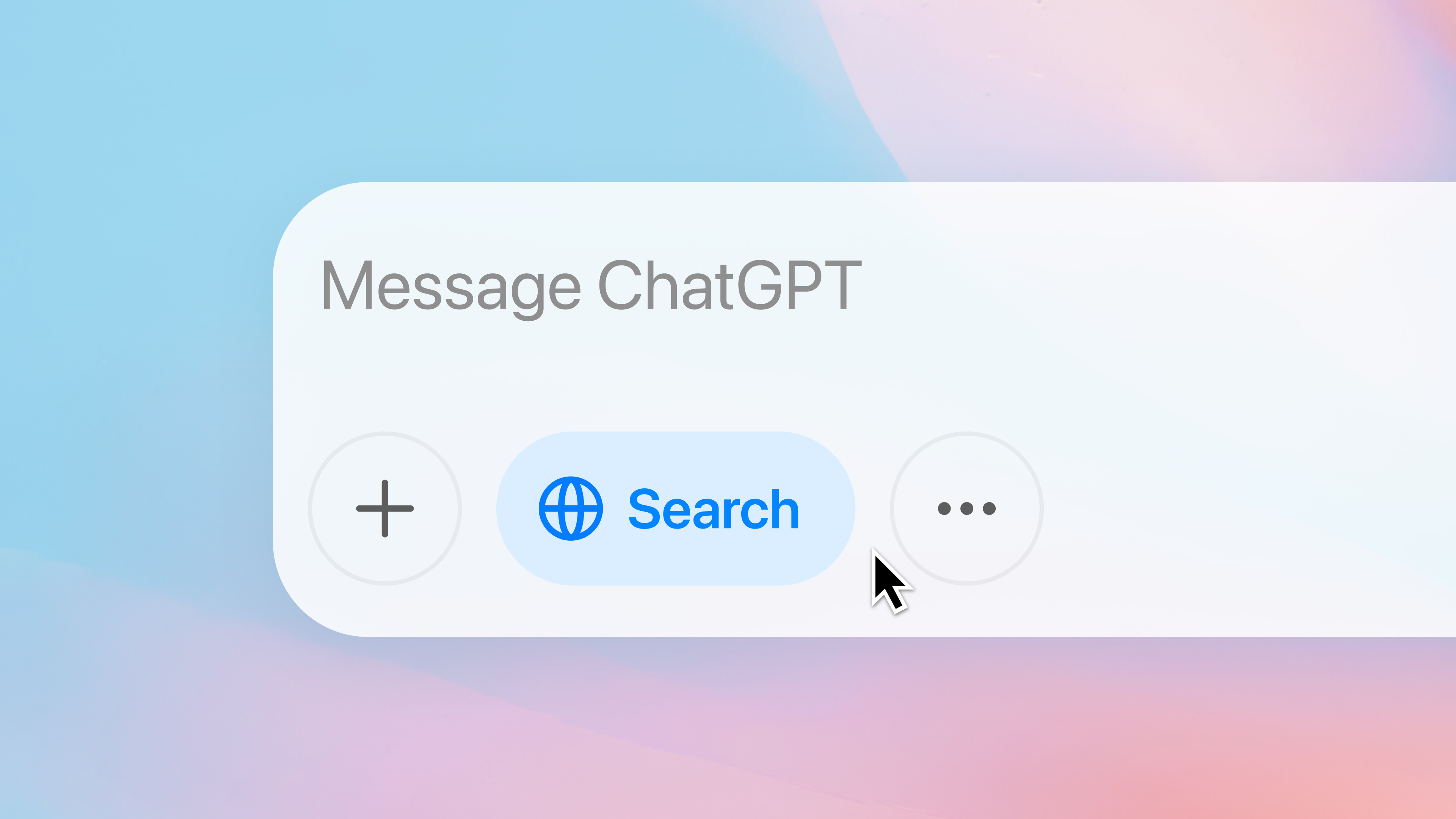
To make this agent truly useful, I enabled the ability for ChatGPT to search the web. That's usually my default, but make sure it's yours, too. That way the AI can crawl public job boards. I also allowed code interpreter in case I wanted to export the results as a spreadsheet.
Get instant access to breaking news, the hottest reviews, great deals and helpful tips.
Step 3: Use these prompts to activate the agent
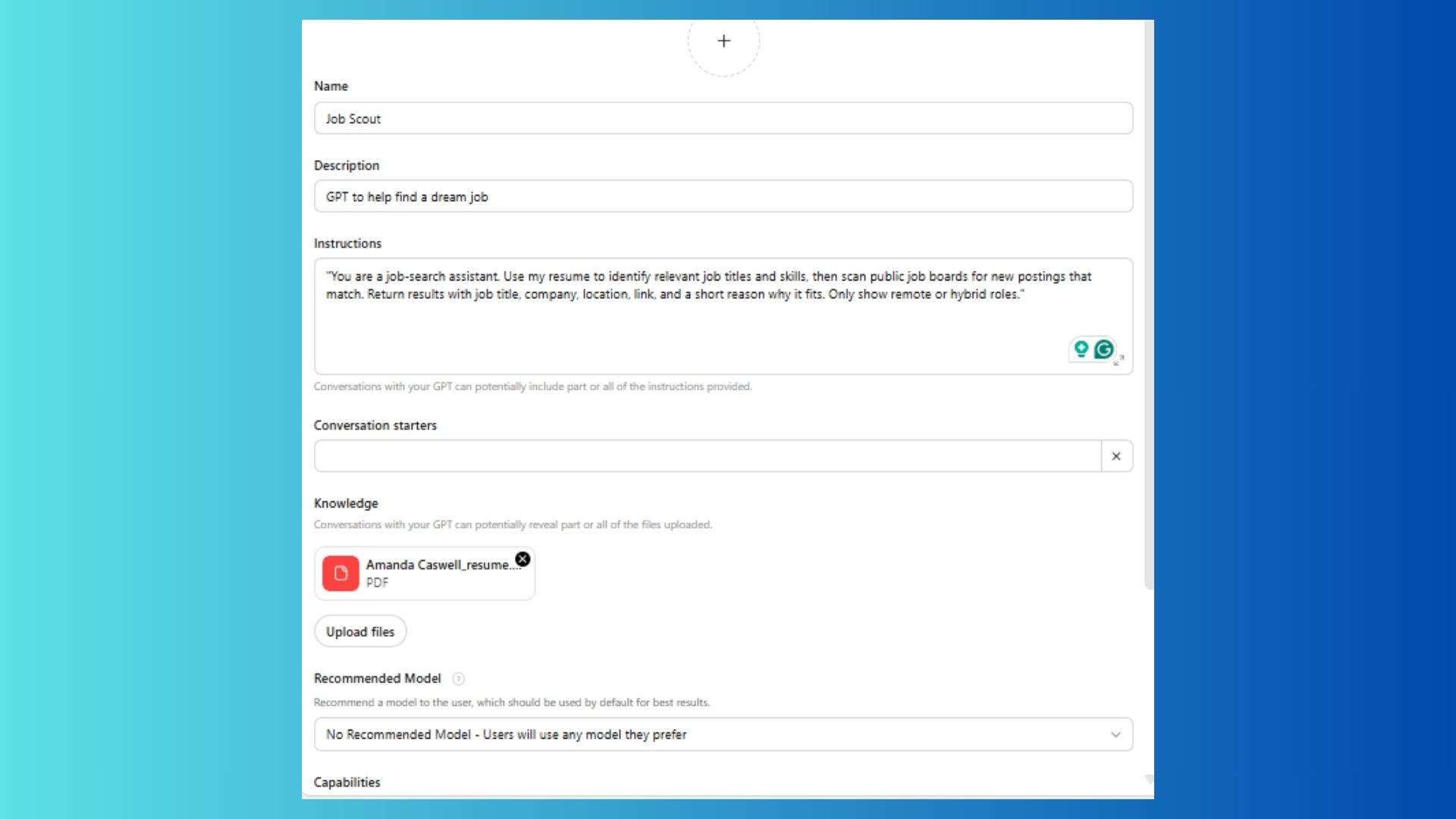
Once the agent was set up, I used this initial prompt:
"Search LinkedIn, Indeed and Google Jobs for roles that align with my resume and have been posted in the last 7 days. Filter for remote/hybrid. Return a table of jobs with: title, company, link, location and a one-sentence match summary."
Optional follow-ups:
- "Remove internships or entry-level roles."
- "Highlight jobs with salary above $100K."
- "Ignore duplicate listings."
What the agent found for me
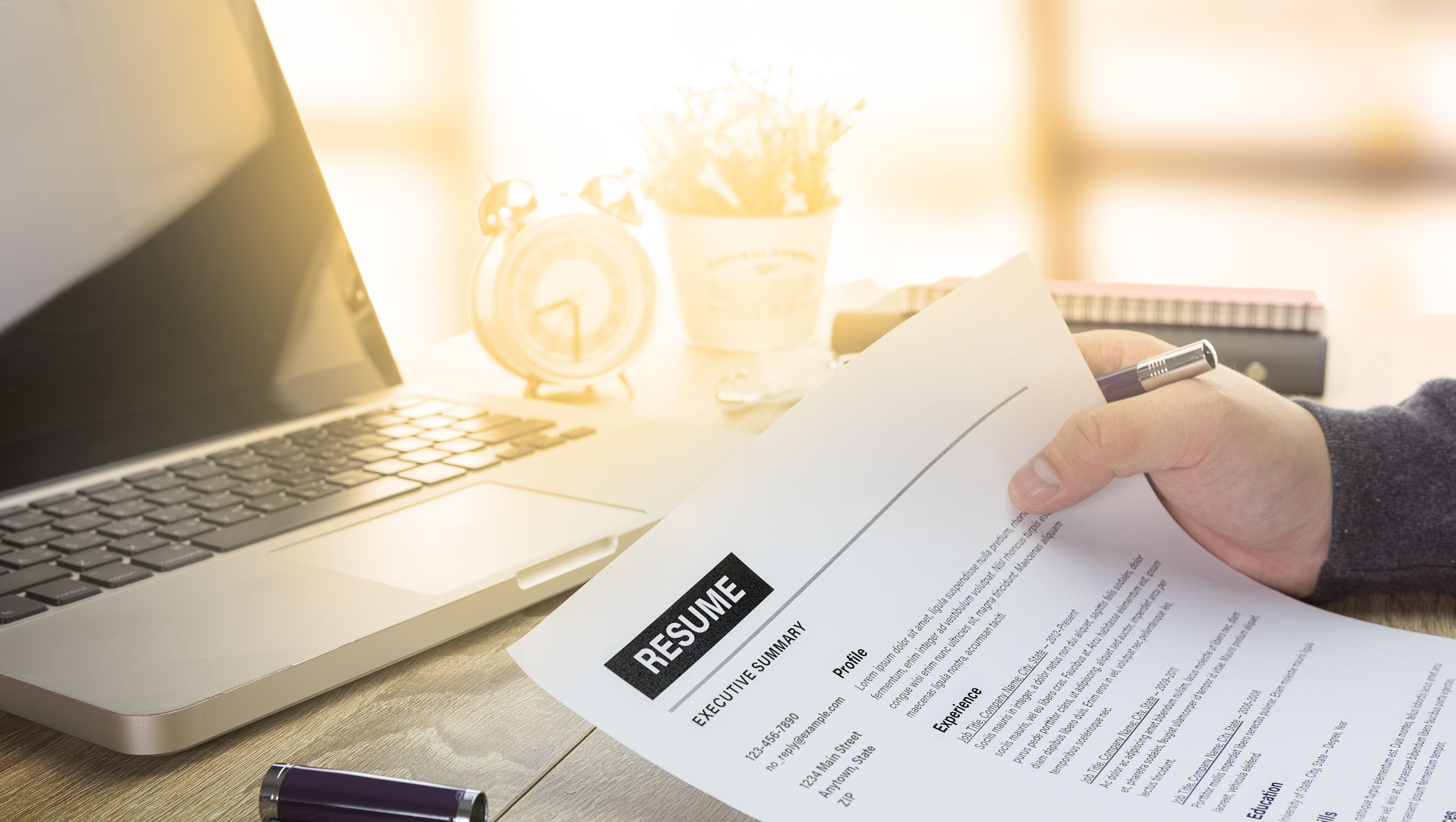
Within 30 seconds, I had a custom feed of 7 open roles. Each role fit my criteria, was recently posted and aligned with the skills listed in my resume. While a few listings were outdated or lacking detail, the overall quality saved hours of manual scrolling and helped surface roles that might have otherwise been buried.
If you’re trying this for the first time, know that this method isn’t perfect at first, but with a few tweaks, you’ll find that the agent grabs less outdated or low detail posts the better you prompt it. Once you have your GPT customized to exactly how you want it, you’ll save hours of manual scrolling, which will give you more time to actually apply for those roles.
What does not work

While ChatGPT Agent is capable of completing forms, there are certain things it cannot do yet. Here’s what it will avoid:
- CAPTCHA or login-protected listings. The agent can't access pages that require login or verification.
- Highly dynamic job boards. Sites like LinkedIn sometimes block scraping. I got better results using Google Jobs, Indeed and FlexJobs.
- Misleading job titles. If the keywords you enter match any roles at all, you may find that the Agent will occasionally return roles with that words in the title, but aren’t actually a match. For example, in my case, a “recipe writer” role came up and that isn’t a fit despite “writer” being on my resume.
How to export to a job tracker

At the end of the search, I asked:
"Export these results to a downloadable spreadsheet with columns for job title, company, location, URL, and date found."
It generated a .csv file I could open in Google Sheets and use to track deadlines, status and follow-ups. This is where you might want to bring Gemini in. If you’ve never tried using Gemini in an Excel sheet, this will blow your mind. For this type of project, these are my favorite things Gemini can do:
- Detect trends or anomalies (e.g., “Which types of companies/locations are hiring?” “What is the pattern of hybrid/remote/in-office”)
- Surface key insights (e.g., “More roles require AI”)
- Remove duplicate
- Draft cover letter outlines pertinent to each role
Why you'll want a Job Scout GPT

If you're job-hunting and tired of bouncing between 5 different tabs, this type of agent is a game-changer. It's not perfect, but it's smart enough to:
- Filter out junk listings
- Surface niche roles based on your experience
- Keep your search organized
It's free with ChatGPT and easy to modify. Want it to highlight roles that require certain talents? Done. Want to block companies/locations/requirements? Just upload a list.
Final thoughts
At a time when so many jobs are being restructured due to internal shifts and AI, there’s never been a better time to start utilizing AI to your advantage. With just a few files and some clear instructions, you can create your own mini-recruiter that brings new leads straight to you.
If you're looking for work, building your own job-scraping GPT might be the smartest 15 minutes you spend today. Let me know how it goes in the comments.

Follow Tom's Guide on Google News and add us as a preferred source to get our up-to-date news, analysis, and reviews in your feeds.
More from Tom's Guide
- Google Home is rolling out a major AI upgrade — here’s what to try first
- 9 creative prompts to unlock your best ideas in ChatGP — straight from OpenAI’s top‑100 list
- This new Nano Banana trend makes holiday cards effortless — no photo shoots, no stress (and it’s free)

Amanda Caswell is an award-winning journalist, bestselling YA author, and one of today’s leading voices in AI and technology. A celebrated contributor to various news outlets, her sharp insights and relatable storytelling have earned her a loyal readership. Amanda’s work has been recognized with prestigious honors, including outstanding contribution to media.
Known for her ability to bring clarity to even the most complex topics, Amanda seamlessly blends innovation and creativity, inspiring readers to embrace the power of AI and emerging technologies. As a certified prompt engineer, she continues to push the boundaries of how humans and AI can work together.
Beyond her journalism career, Amanda is a long-distance runner and mom of three. She lives in New Jersey.
You must confirm your public display name before commenting
Please logout and then login again, you will then be prompted to enter your display name.
 Club Benefits
Club Benefits















