7 Sora prompts for Hollywood-level results — and they work for Meta Vibes and Veo, too
Get the most out of your daily limit with quality prompts
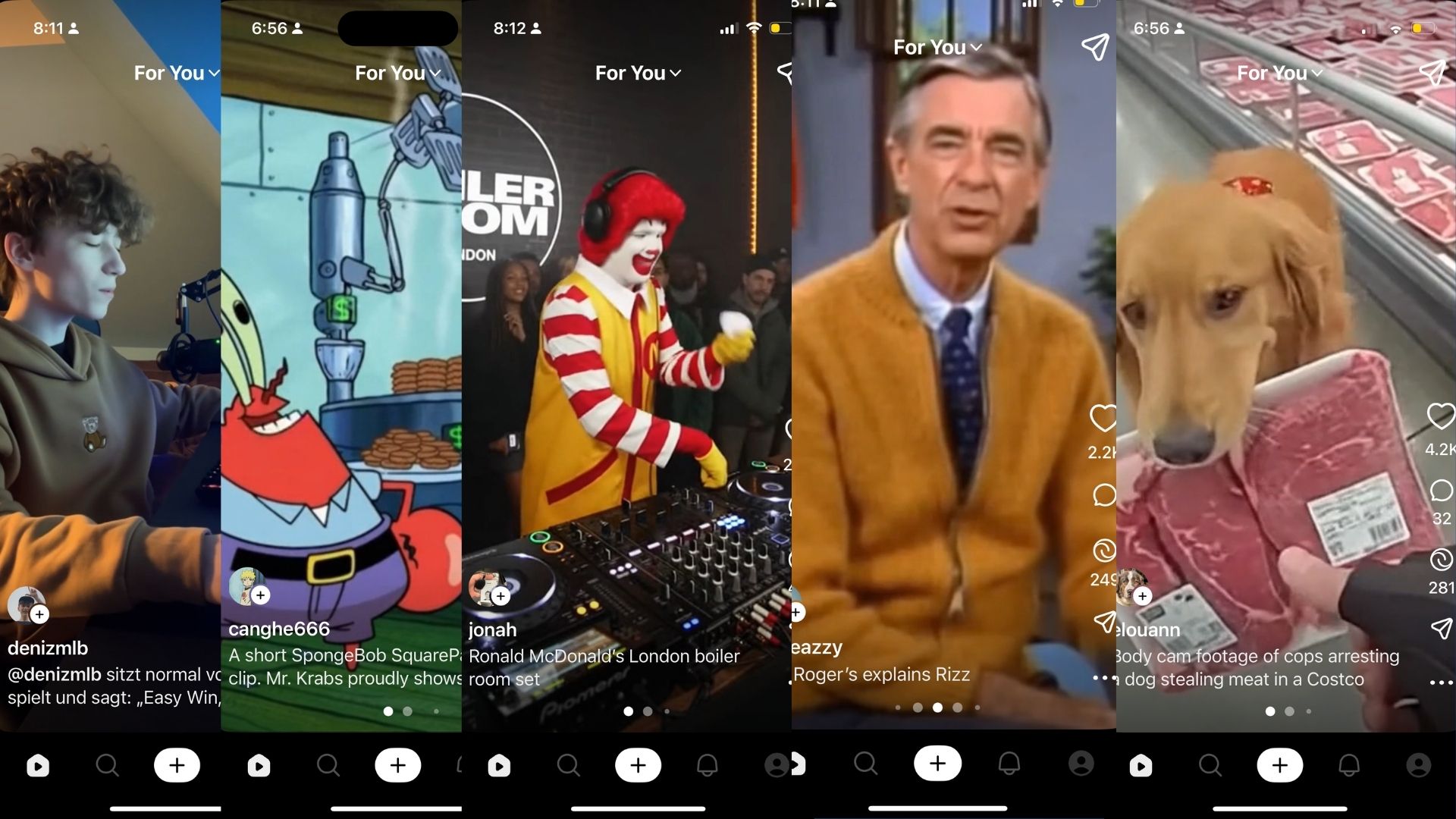
AI video generation is taking over the internet as more people gain access to Sora 2, experiment with Meta Vibes, and explore what’s possible with Veo 3. The results flooding social feeds are stunning — cinematic lighting, smooth camera moves, and storytelling worthy of a movie trailer. But here’s the catch: not everyone’s a filmmaker, and many new users don’t know where to begin.
Luckily, you don’t need a film degree or even photography experience to create something incredible. With the right prompts and a little creativity, AI can help you produce visually striking videos that bring your imagination to life.
Here are my favorite prompts to get the results you’re looking for:
1. Editing & scene refinement
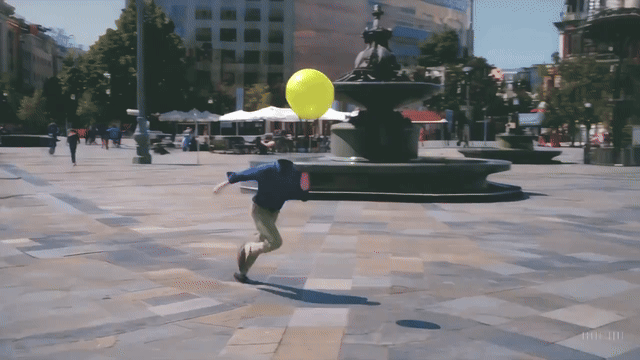
These prompts are idea for 5- to 11-second AI videos. Veo 3 has a max generation of 8 seconds while Sora 2 offers 10 seconds of video with a single prompt. By using the following prompts, you’ll see tighter pacing, enhanced visual flow with seamless transitions that work best with short clips.
“Refine this clip into a smooth, 10-second cinematic sequence with tight pacing and natural motion transitions.”
“Remove any awkward or static moments so the final cut feels fluid and intentional.”
“Highlight the most dynamic two seconds in the middle and build the rest of the shot around it.”
Get instant access to breaking news, the hottest reviews, great deals and helpful tips.
“Keep this video under 8 seconds and end with a clean, dramatic fade-out.”
AI tools like Runway and Veo respond best when you specify both length and tone. For example, “a dramatic 8-second reveal” or “a fast-cut 10-second montage.”
2. Visual enhancement & styling
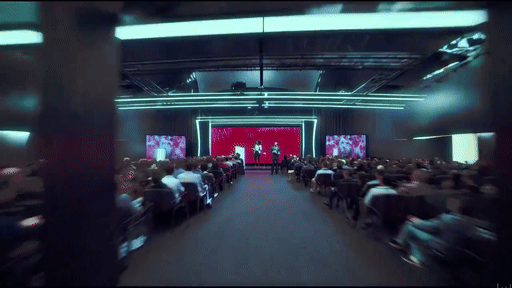
Applying cinematic styles that refine lighting, enhance color and ensure the tone is correct is easy to do with prompts like these. Even without a single understanding of film making, adding this type of text to your prompts can dramatically change the results.
“Enhance brightness and contrast, make colors vibrant, and give it a cinematic look with warm lighting.”
“Apply a soft retro filter inspired by 1980s film stock.”
“Stabilize handheld footage and add a shallow-depth-of-field effect to focus on the subject.”
“Recolor this video with a cool blue tone for a calm, tech-inspired feel.”
For tools like Runway or Veo, you can even state “in the style of [director/genre]” for AI-driven grading. This is a total game changer.
3. Captions, subtitles & voice

With the advanced capabilities of audio, AI editors can handle transcription beautifully; these prompts give you branded, accessible captions fast.
“Generate captions that match the pacing and tone of the speaker. Highlight key phrases in yellow.”
“Add subtitles in both English and Spanish, synced perfectly with the audio.”
“Replace the original voiceover with a calm, confident female narration.”
“Turn this transcript into dynamic on-screen text like YouTube Shorts creators use.”
Keep in mind that not all AI video generators have the ability to generate in-video text. Sora 2 does well and Veo 3 is getting better, but be ready to edit more than once depending on which AI you use.
4. Social media repurposing

What’s the fun of making a video if you don’t post it on social media for everyone to see? Use these prompts to tailor long-form video into snackable clips for multiple platforms.
“Create three vertical clips from this horizontal YouTube video, each under 30 seconds, optimized for TikTok.”
“Add an attention-grabbing headline in bold text at the top and subtitles at the bottom.”
“Generate five thumbnails and video titles that would perform well on YouTube Shorts.”
“Add upbeat royalty-free background music and export in 9:16 format.”
Tools like OpusClip and Pika understand social intent, so add prompts like “use trending style cuts” or “include meme zooms.”
5. Storytelling & sequencing
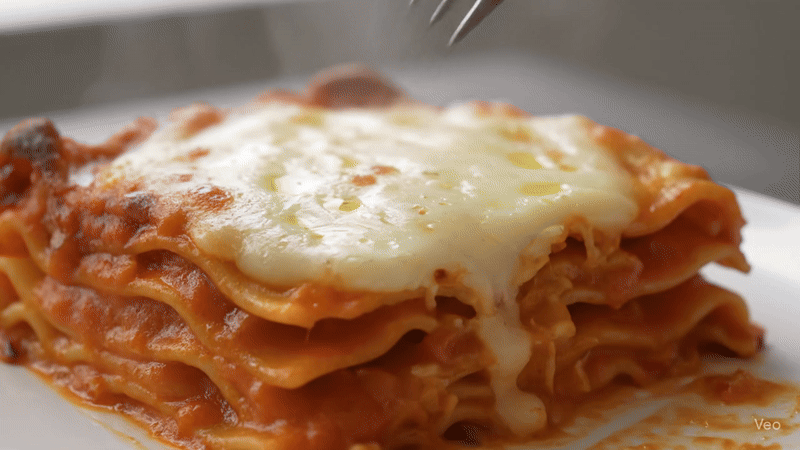
Although AI video generators create videos of 10 seconds max, you can play around with sequencing to restructure your footage into a coherent story. These prompts can help you do that.
“Reorder clips to tell a clear beginning-middle-end story about [topic].”
“Build a 3-act sequence from this footage: Hook (first 5 seconds), Core Message, Emotional Ending.”
“Add transitions and pacing similar to Apple’s product launch videos.”
“Use B-roll to cover cuts and keep the flow continuous.”
The key here is to know the style and tone you want and tell the AI video generator exactly how you want it done.
If you’re not sure how to detail what you want or can’t put your finger on one particular style or director, just be as descriptive as possible. Even if it means an overly wordy prompt, the more context you can share with AI, the more accurate your outcome will be.
6. Creative generation

Sometimes starting with a creative prompt will spark new ideas for either completely new prompts or edits for a single prompt. Be sure to take a look at what others are doing on Sora and try remixing a few videos in your own style and with your own tweaks. The best way to learn and improve is to keep testing.
“Generate a cinematic shot of a surfer riding a glowing neon wave at sunset, filmed in 4K slow motion.”
“Create a 10-second timelapse of city lights flickering to life as night falls, ultra-realistic.”
“Produce a product-style macro shot of coffee pouring into a cup, shot on a wooden table with steam.”
“Make a 15-second montage of a robot learning to dance, Pixar-style animation.”
7. Automation & batch editing (via ChatGPT + Zapier)
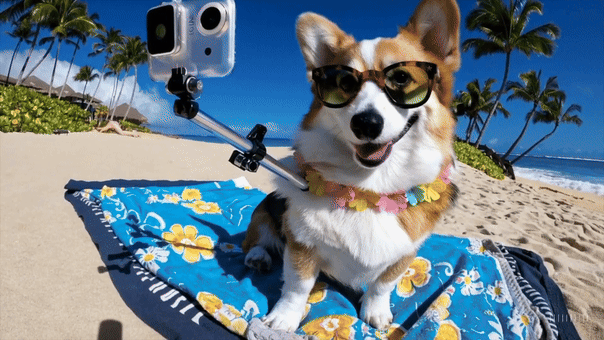
If you want to scale your editing, try adding Zapier to automate your production efforts. Zapier is a no-code automation tool that links thousands of apps via simple triggers and actions. For example,
When [this happens] > Do [that].
That means, when you add ChatGPT into the chain, you elevate basic “data move” tasks into smart, context-aware transformations. Suddenly, your automations can reason, rewrite, summarize or generate your video ideas. For example, try these:
“Automatically detect silent sections longer than two seconds and remove them.”
“Add branded intro/outro clips to every video in a Google Drive folder.”
“Create short highlight reels for every new uploaded Zoom recording.”
Want even more Hollywood-style results? Try combining Zapier or Whisper + ChatGPT to run this workflow without touching an editor manually.
Bonus: Prompt framework for consistency

If you’re building prompts repeatedly, use this structure:
Task: [Describe action]
Style: [Cinematic / documentary / upbeat / minimalist]
Length: [e.g., 30s vertical video]
Platform: [TikTok, YouTube Shorts, Instagram Reels]
Tone: [Energetic, emotional, professional]
Extra details: [Captions, music, transitions, color tone, etc.]
Example:
“Edit this 2-minute interview into a 45-second vertical highlight reel for TikTok. Keep the emotional tone, add bold captions, upbeat music, and a soft cinematic filter.”
The takeaway
Although Sora 2 is currently the buzz of the internet, there are so many AI video generators worth trying. What is "the best" today might not be tomorrow — AI image generation isn't slowing down.
As competition among big tech heats up, each new model or update is getting faster, sharper and more creative than the next. Tools like Sora 2, Veo 3, Pika and Meta Vibes are lowering hte barrier between imagination and production. We can now effortlessly generate videos with a single prompt and not an entire crew.
Just remember that the magic comes from the prompt. The more you detail with tone, style and intention, the more cinematic your results will feel. Sure, not every generation will be perfect, but keep remixing, retesting and tweaking to create your next masterpiece.
Follow Tom's Guide on Google News and add us as a preferred source to get our up-to-date news, analysis, and reviews in your feeds. Make sure to click the Follow button!
More from Tom's Guide
- I used ChatGPT screen share to find the best Prime Day deals — here’s how
- How does Grok Imagine compare to Sora 2? Here’s what happened when I ran 7 tests
- I tested Claude 4.5 vs. Gemini 2.5 Pro with 9 challenging prompts — and there's a clear winner

Amanda Caswell is an award-winning journalist, bestselling YA author, and one of today’s leading voices in AI and technology. A celebrated contributor to various news outlets, her sharp insights and relatable storytelling have earned her a loyal readership. Amanda’s work has been recognized with prestigious honors, including outstanding contribution to media.
Known for her ability to bring clarity to even the most complex topics, Amanda seamlessly blends innovation and creativity, inspiring readers to embrace the power of AI and emerging technologies. As a certified prompt engineer, she continues to push the boundaries of how humans and AI can work together.
Beyond her journalism career, Amanda is a long-distance runner and mom of three. She lives in New Jersey.
You must confirm your public display name before commenting
Please logout and then login again, you will then be prompted to enter your display name.










