How to Connect a Nest Thermostat to Alexa
You can control your Nest Thermostat with you voice using Amazon's Alexa voice assistant, if you know how to connect the two.
The Nest Learning Thermostat is already pretty good at knowing the temperature at which you're most comfortable, but if you want even more precise control, you can command it through Amazon's Alexa voice assistant. Using nothing but your voice, you can raise and lower the temperature, without leaving the comfort of your couch or bed. Here's how to link the Nest and Alexa.
Update (August 2019): Google is phasing out the Works with Nest program. If you've moved your Nest account to a Google account, you'll have to reconnect Alexa with your Nest devices, and enable a new Alexa skill.

1. Open the Amazon Alexa app, and select Devices. The Devices tab is the icon on the bottom right that's shaped like a home.

2. Press the plus sign in the top right corner.
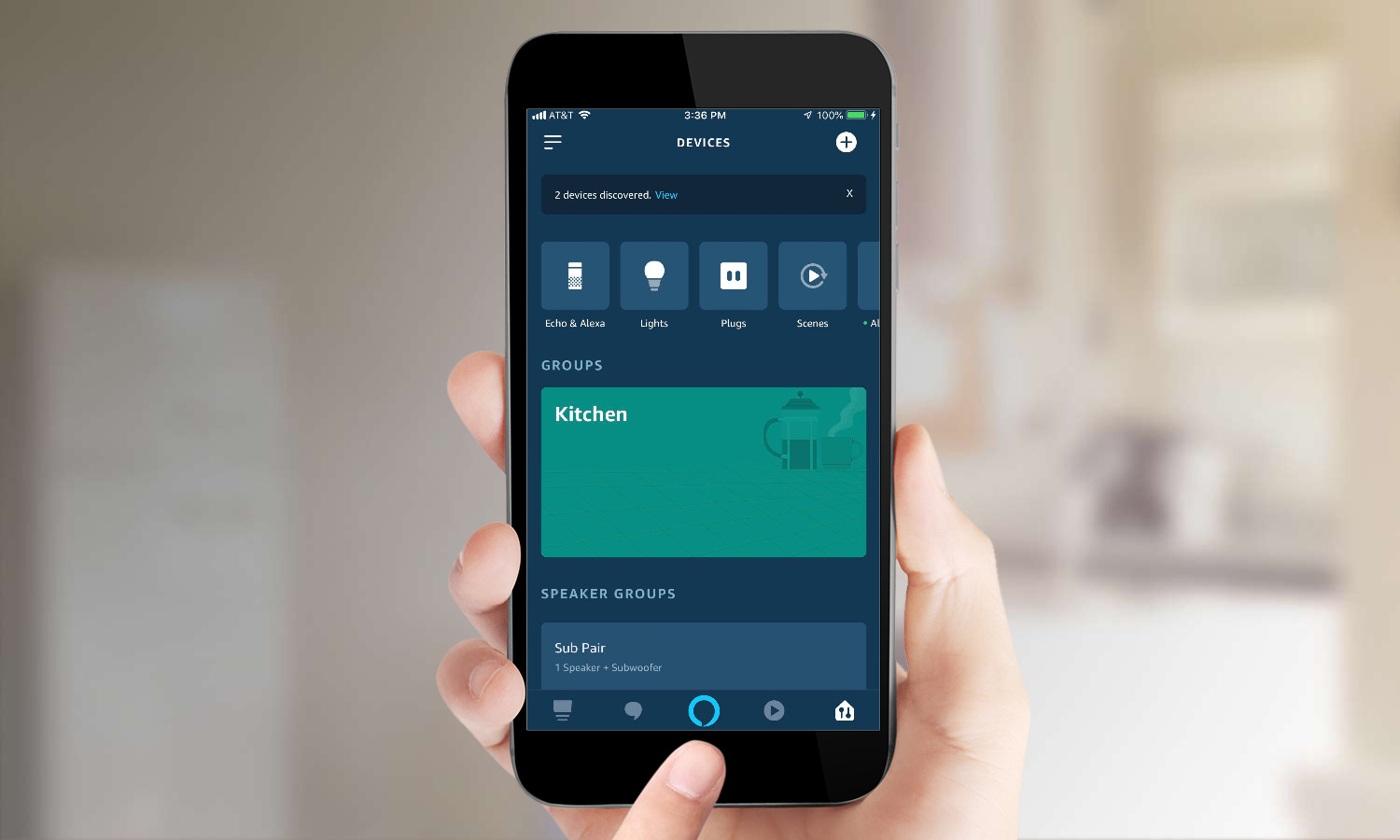
3. Select Add Device.
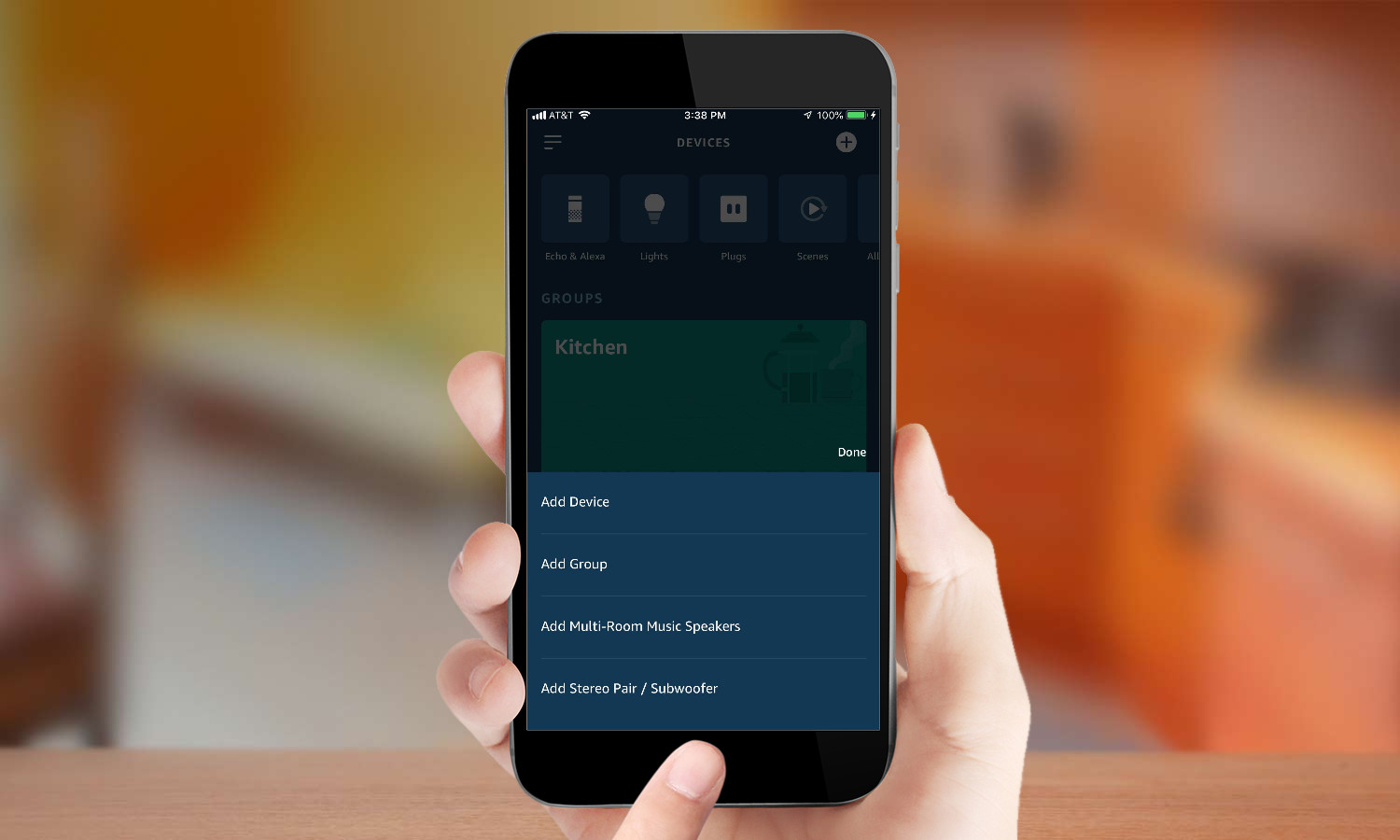
4. Select Thermostat.
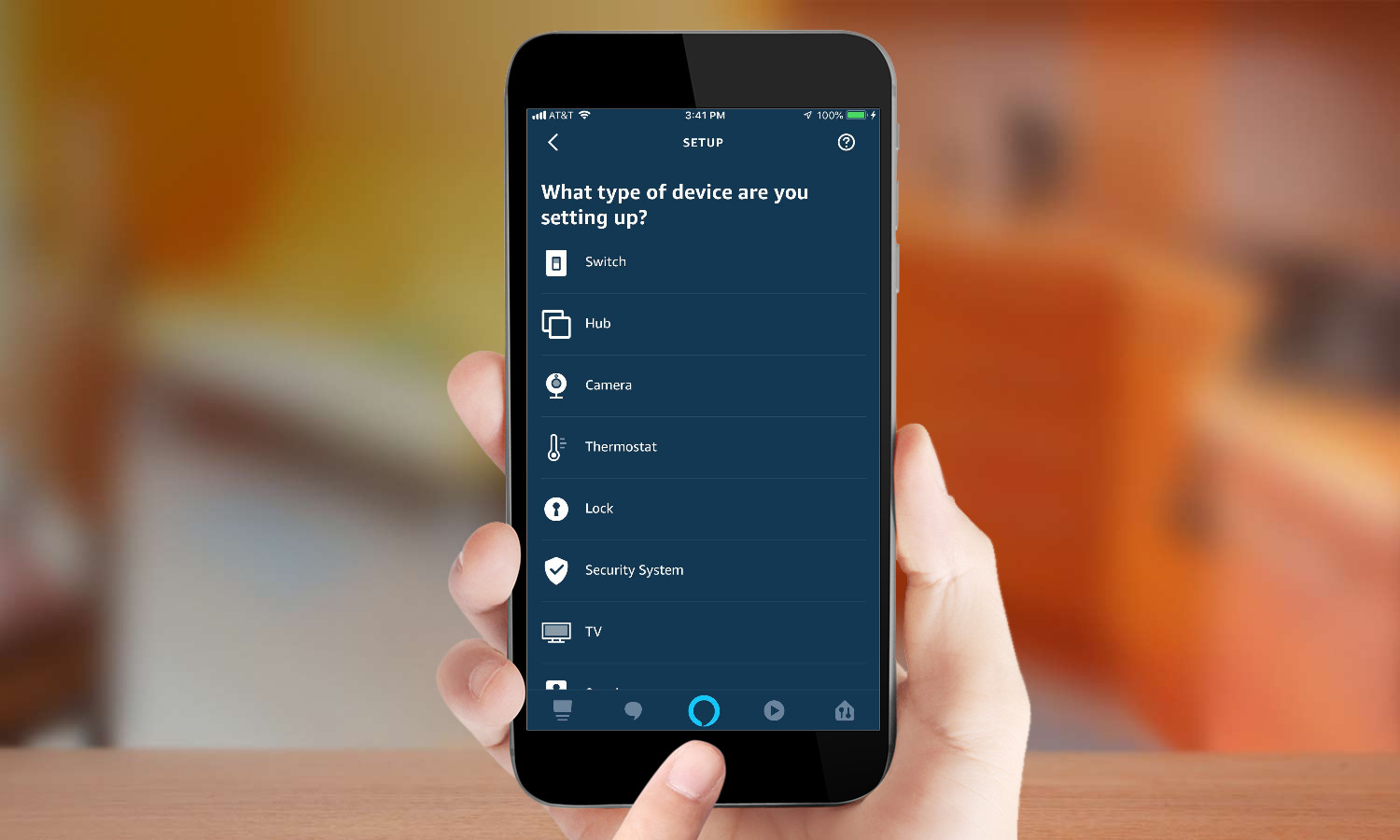
5. Select " Google Nest."
Get instant access to breaking news, the hottest reviews, great deals and helpful tips.
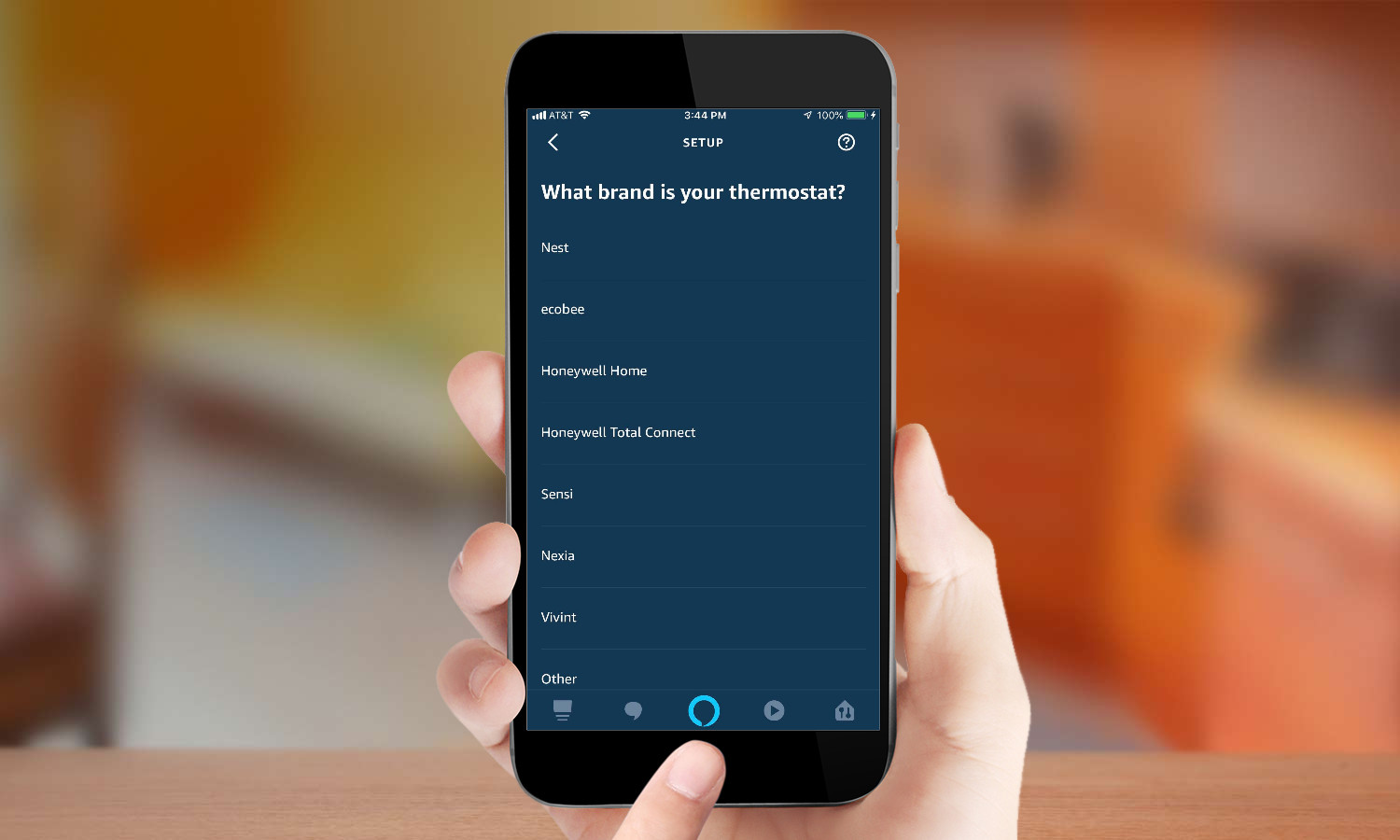
6. Download the Google Nest app.
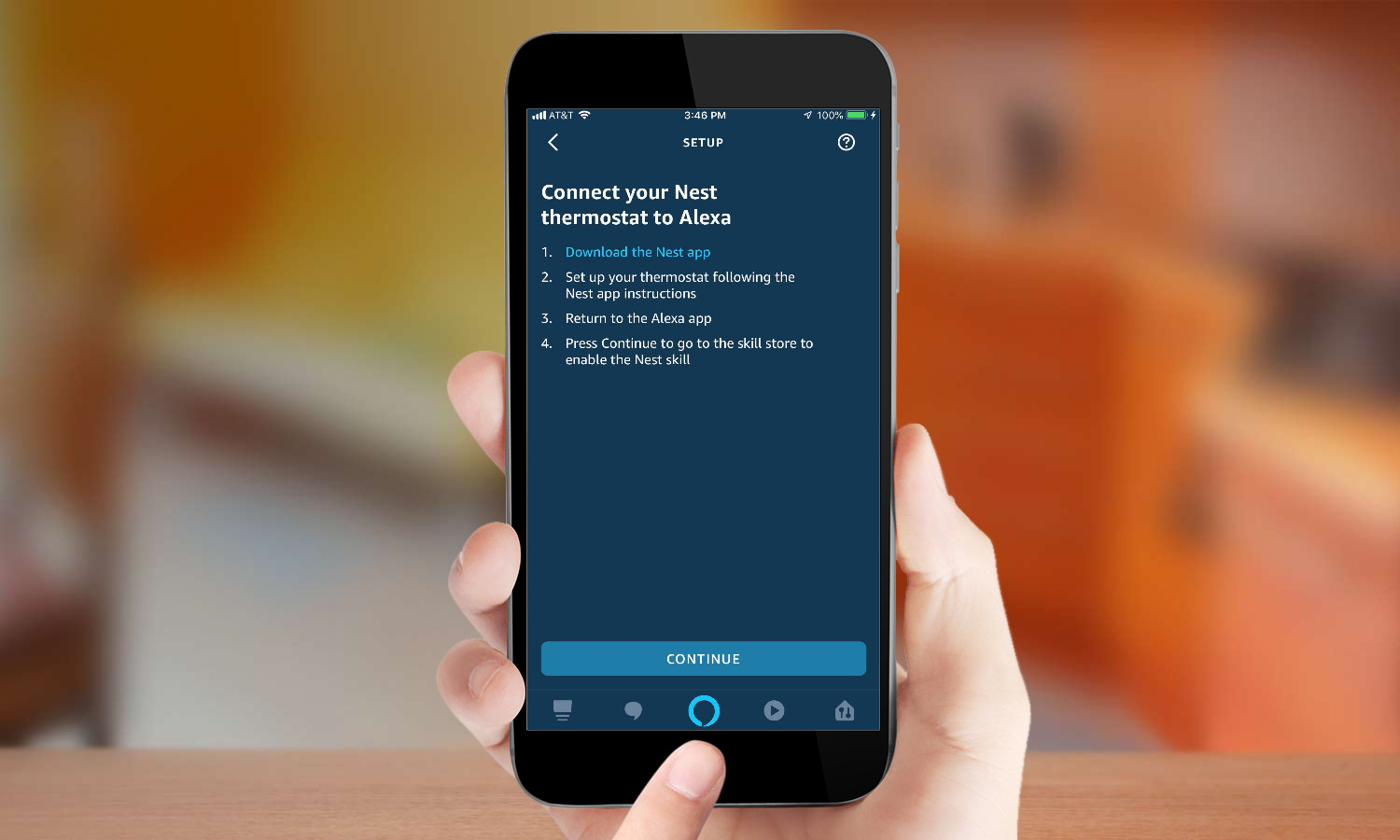
7. Enable the Google Nest skill.
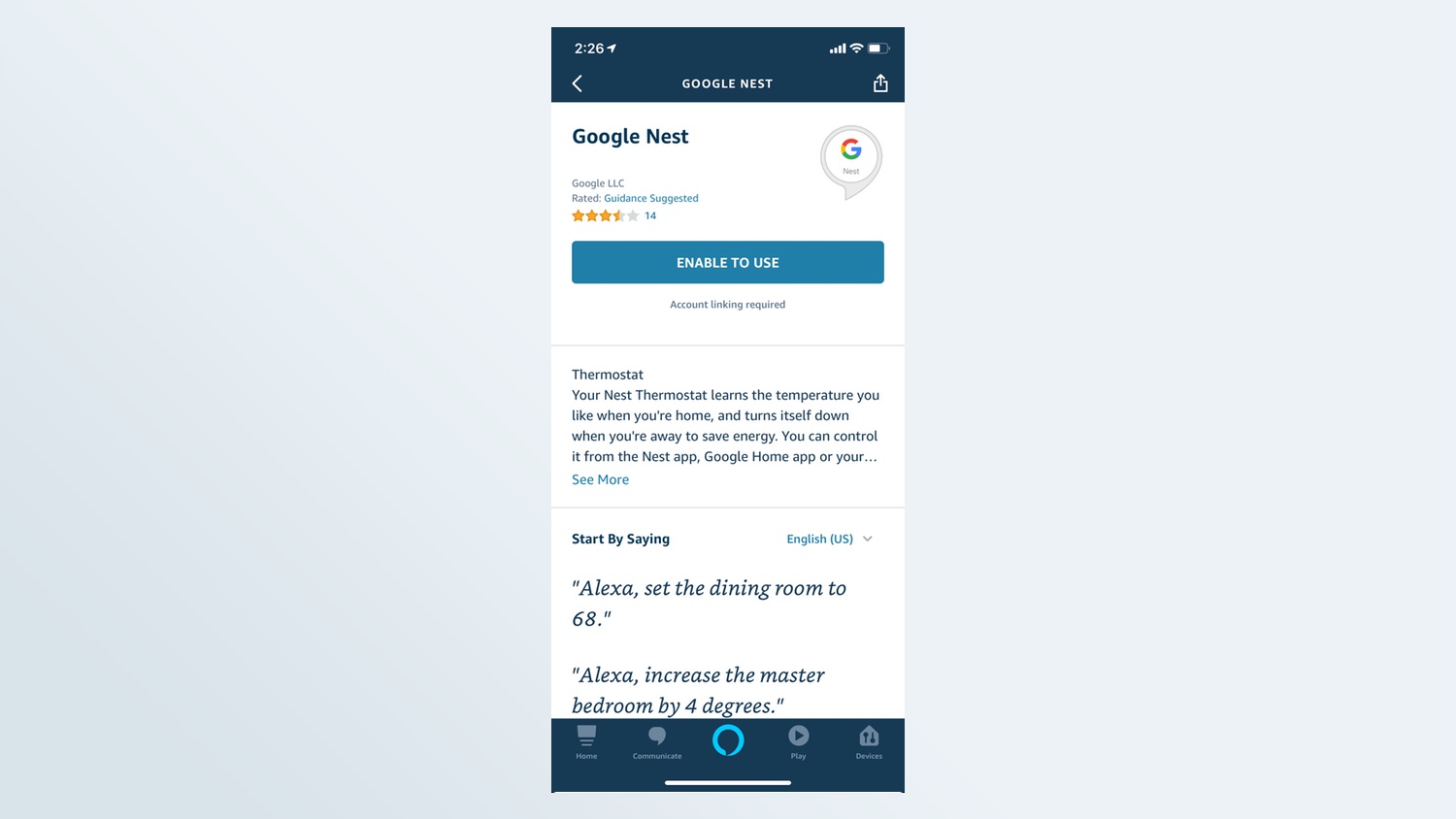
8. Log in to your Google account, and allow Alexa access to your Google Nest information. If you have more than one Nest device, such as a security camera or smoke detector, you can opt to share their information with Alexa here, too.
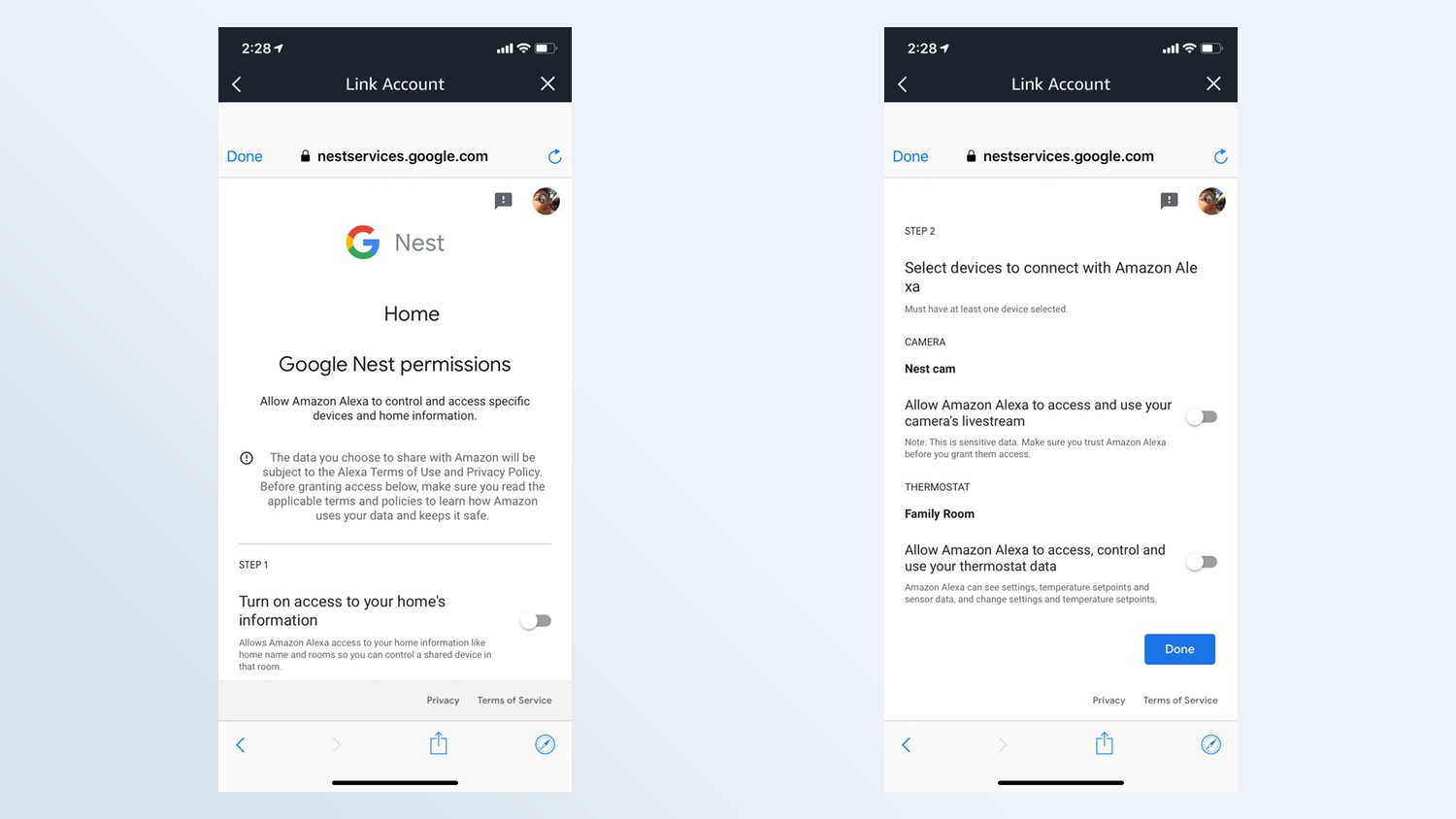
9. Allow Amazon Alexa to access your Google account.
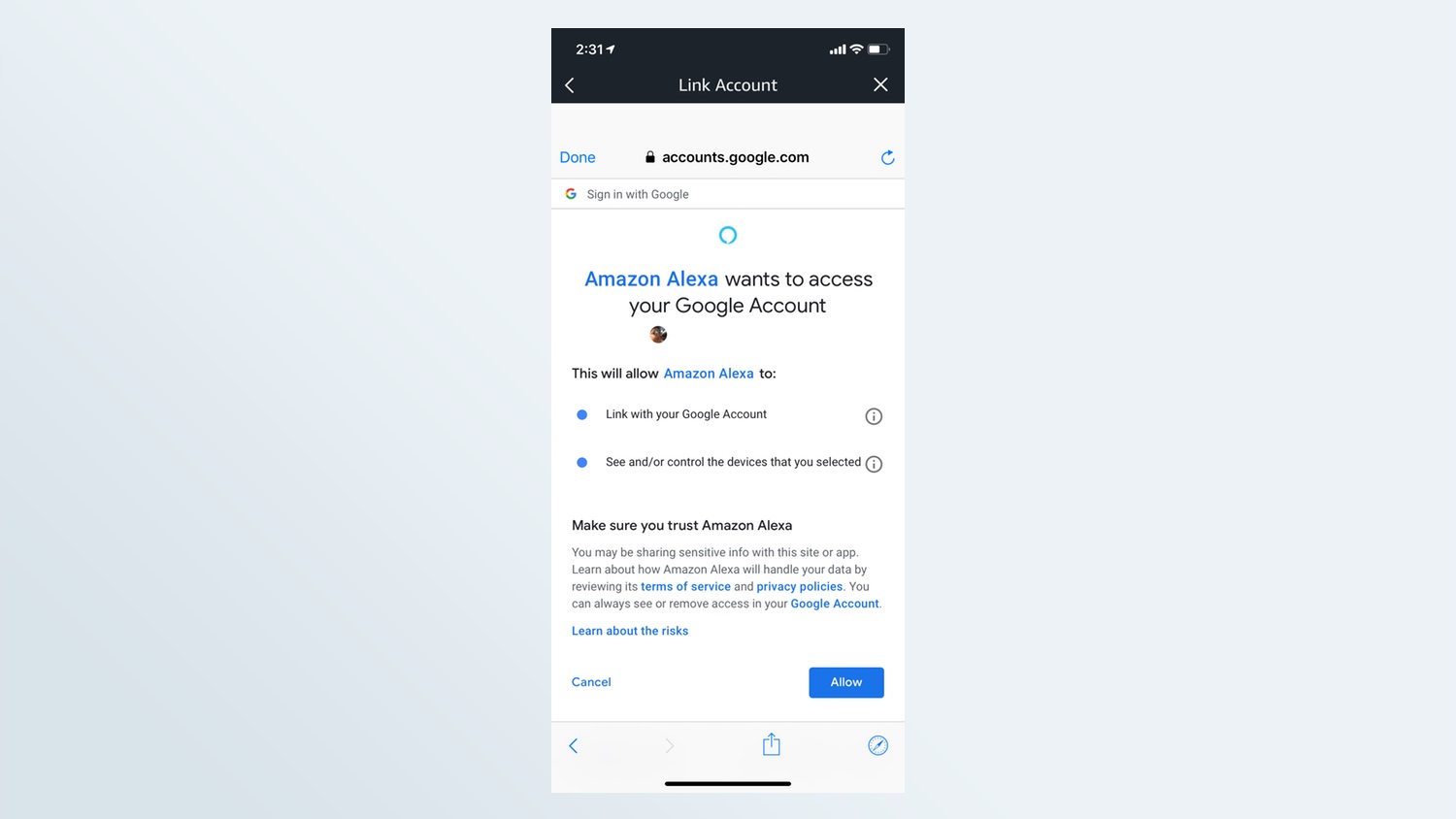
10. Press Discover Devices.
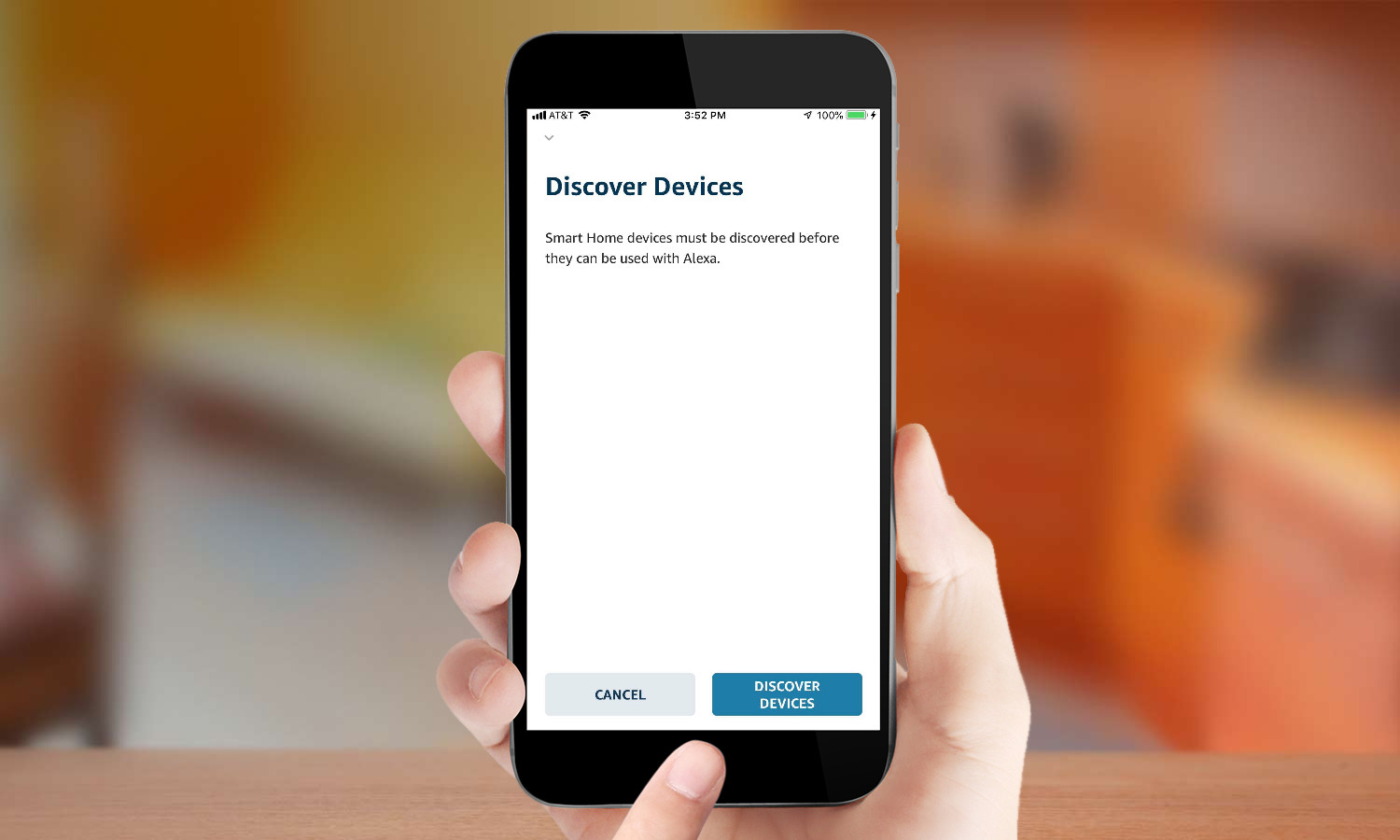
11. Select your Nest Thermostat.
You're all set. You can now say phrases such as "Alexa, change temperature to 75 degrees," or "Change Nest to 71 degrees" to set the temperature in your home.
MORE: For more Alexa-related tips, tricks, and how-tos, check out our complete guide to Alexa.

Michael A. Prospero is the U.S. Editor-in-Chief for Tom’s Guide. He oversees all evergreen content and oversees the Homes, Smart Home, and Fitness/Wearables categories for the site. In his spare time, he also tests out the latest drones, electric scooters, and smart home gadgets, such as video doorbells. Before his tenure at Tom's Guide, he was the Reviews Editor for Laptop Magazine, a reporter at Fast Company, the Times of Trenton, and, many eons back, an intern at George magazine. He received his undergraduate degree from Boston College, where he worked on the campus newspaper The Heights, and then attended the Columbia University school of Journalism. When he’s not testing out the latest running watch, electric scooter, or skiing or training for a marathon, he’s probably using the latest sous vide machine, smoker, or pizza oven, to the delight — or chagrin — of his family.
-
joedotbrown Thank you for this - I've done it and it almost works. I can change temperature. But when I set a routine through the Alexa app to turn ON the heat at 5:10am every weekday, it won't turn it on. Any advice? I believe it's working fine and good to change the temperature through the app and with my voice.Reply
