How to Watch Major League Baseball Online
Here at Tom’s Guide our expert editors are committed to bringing you the best news, reviews and guides to help you stay informed and ahead of the curve!
You are now subscribed
Your newsletter sign-up was successful
Want to add more newsletters?

Daily (Mon-Sun)
Tom's Guide Daily
Sign up to get the latest updates on all of your favorite content! From cutting-edge tech news and the hottest streaming buzz to unbeatable deals on the best products and in-depth reviews, we’ve got you covered.

Weekly on Thursday
Tom's AI Guide
Be AI savvy with your weekly newsletter summing up all the biggest AI news you need to know. Plus, analysis from our AI editor and tips on how to use the latest AI tools!

Weekly on Friday
Tom's iGuide
Unlock the vast world of Apple news straight to your inbox. With coverage on everything from exciting product launches to essential software updates, this is your go-to source for the latest updates on all the best Apple content.

Weekly on Monday
Tom's Streaming Guide
Our weekly newsletter is expertly crafted to immerse you in the world of streaming. Stay updated on the latest releases and our top recommendations across your favorite streaming platforms.
Join the club
Get full access to premium articles, exclusive features and a growing list of member rewards.
In the spring a young person's fancy lightly turns to thoughts of baseball. And though Opening Day may be behind us, there are hundreds of regular-season games left to play between now and October. Whether you're a cord-cutter or a cable subscriber, MLB.TV is the online service that lets you catch contests from across the American and National leagues.
- The Best VPN 2019

Here's what you need to know about Major League Baseball's streaming service, both what it offers and what its (not inconsiderable) limitations are.
Who is MLB.TV for?
Don't think of MLB.TV as an alternative for watching your hometown team's games in lieu of your cable provider. Rather, it's a service for streaming out-of-market games — that is, teams from other cities that you want to watch either because you're a fan of a particular team or you just can't get enough baseball.
How much does MLB.TV cost?
MLB.TV offers two different subscription packages, and the one you want will depend on your viewing habits. If you're a baseball junkie who just can't get enough of America's pastime, you can subscribe to the All Teams package, which gets you access to every regular-season game, for $24.99 a month, or $115.99 for the whole year.
MLB.TV
If you can restrict your baseball habit to just one club, then you can opt for the Single Team package for a $89.99 yearly fee, but that obviously lets you catch only games from that team.
MORE: The Best Streaming Video Services for Cord Cutters
The good news is that both packages let you access on any of the aforementioned devices. But the two subscriptions also come with a couple honking-big asterisks: For one thing, they don't cover postseason games. More important, you'll also be beholden to the dreaded limitations of broadcast blackout rules.
Get instant access to breaking news, the hottest reviews, great deals and helpful tips.
Students and members of the military are eligible for a discount, according to MLB.TV.
What platforms offer MLB.TV
Good news: It's in Major League Baseball's interest to make its streaming service available on as many platforms as it possibly can, and like a pitcher hurling a 99-mph fastball that cuts into the strike zone, it delivers.
If you want to watch on the big screen, popular set-top platforms like the Apple TV, Amazon Fire TV, Roku, TiVo, Android TV and Chromecast are all supported by the MLB.TV subscription service, as are both the Xbox One and PlayStation 4 game consoles.

If you're looking for a mobile solution — perhaps because you're away from home when the game gets underway — that's no problem. With your MLB.TV subscription, you can also watch games via the At Bat app (Android, iOS). Supported mobile devices include the iPhone 5s or later, the 5th-generation iPod touch, or the iPad 2 or newer, as well as most Android phones and tablets running Android OS 4.2.2 or later.
Chained to your desk? Don't worry: You can watch in your browser on Macs running macOS 10.11 or later and PCs running Windows 7 and later, as long as you have a modern browser and at least a 1.8Mbps internet connection.
You can also use MLB.TV on connected TVs and Blu-ray players from Sony, Panasonic, LG, and Samsung. MLB.TV has a full list of supported devices.
You can also include MLB.TV as an add-on if you subscribe to the newly launched ESPN+ streaming service. While ESPN's new $4.99-a-month service includes one out-of-market MLB game each day, you can expand to a full slate of out-of-market games by paying up for an MLB.TV subscription.
MLB.TV's blackout rules
Blackout rules for MLB.TV basically mean that if you live somewhere that the game you want to watch is being shown on broadcast or cable TV, you won't be able to stream it on MLB.TV.
Both of those above subscription packages only cover "out-of-market" games. For example, if you live in Massachusetts (or in some neighboring states), MLB.TV won't let you stream Red Sox games, regardless of whether the team's playing at Fenway Park or on the road. The same goes for Yankees and Mets fans in New York, Giants and A's fans in the Bay Area, and so on. Instead, you'll have to tune in to your local sports channel to watch. Similar restrictions apply to games shown where you live on either national broadcast or cable networks, like Fox and ESPN.
MORE: How to Stream Video to Your TV From a Phone or Computer
The blackout rules are somewhat labyrinthine, but MLB.TV does attempt to lay them all out, and Wikipedia provides a fascinating article and map of MLB's media markets, in case you need further information. (Paradoxically, if you live in Iowa, a state with no major league baseball teams, you're subject to blackouts from five different teams from neighboring states.)
In some rare cases, if you are a paying cable- or video-service provider, you may be able to authenticate with that service to get access to certain nationally broadcast events, such as the All-Star Game.
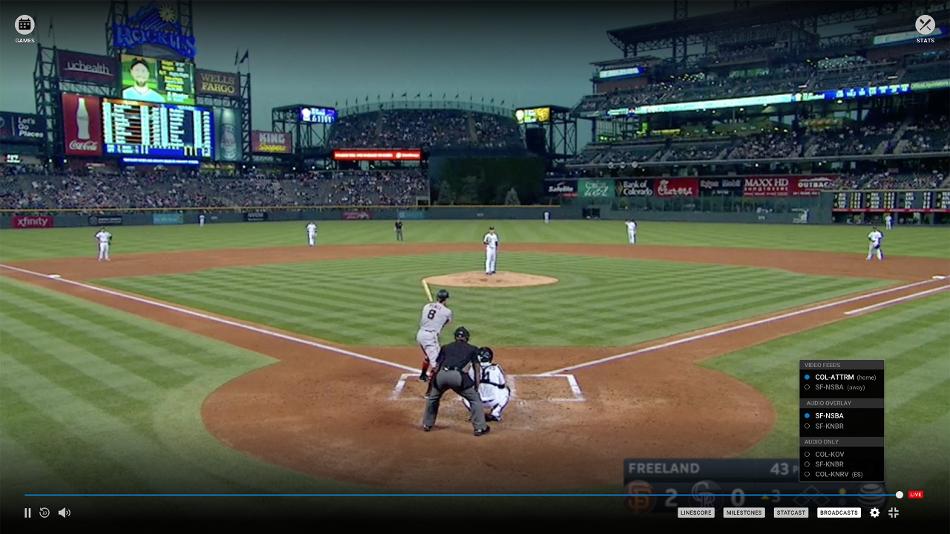
MLB.TV does also offer a somewhat limited "Follow Your Team" feature, which allows you to pay an extra $10 to watch an out-of-market team's games when they are playing an in-market team, provided you are a subscriber to a participating pay-TV provider that carries a participating regional sports network. (A quick glance at MLB's listings reveals that the Baltimore Orioles, Boston Red Sox, Los Angeles Dodgers, Toronto Blue Jays and Washington Nationals do not have games appearing on a participating regional sports network.)
MLB.TV does provide blacked-out games to stream in entirety, but not until around 90 minutes after the game has finished airing.
So if you don't feel the need to root for the home team, MLB.TV is a way for you to get your baseball fix on pretty much any device you own.
Noteworthy MLB.TV features
Being able to watch any MLB game you want — within the league's blackout restrictions, of course — is a pretty noteworthy feature in its own right, but MLB.TV throws in a few extras. As in past seasons, you can choose between broadcasts of the home or away team, helpful if there's a particular announcer you like (or loathe.)
If you've got an Apple TV running tvOS 4, MLB.TV is trying out a new Catch Up feature. When you join a broadcast midgame, you'll be treated to a 90-second highlight reel of all the game's big moments before joining the livestream.
Other options beyond MLB.TV
MLB.TV may be the easiest way to catch a ballgame on your set-top box, smartphone or computer, but it's not the only place where games stream. ESPN, Fox (and its FS1 cable channel) and TBS all carry baseball games throughout the season, and if you subscribe to a streaming TV service that carries one of those channels, such as Sling TV or DirecTV Now, you'll be able to watch those games. Several streaming services also pick up regional sports networks, which is another way for cord-cutters to watch games. YouTube TV recently added the MLB Network to its mix of channels, and that cable channel carries games, too, though they may be subject to location-based blackout rules. Yankees fans will be pleased to see that the YES Network is available as part of YouTube's $40-a-month package, too.
MORE: Your Guide to Cable TV Cord-Cutting
As noted above, ESPN+ — a $4.99-a-month streaming service from the sports giant — includes a daily MLB game as part of its offerings.
You'll also find a limited slate of games streaming exclusively on Facebook this season. The social networking site will air 25 midweek games throughout 2018. Over on Twitter, you'll also find one-day game streaming each week during the 2018 season, though those games aren't exclusive to the social networking site.
Credit: MLB
Dan Moren is the author of multiple sci-fi books including The Caledonian Gamibt and The Aleph Extraction. He's also a long-time Mac writer, having worked for Macworld and contributed to the Six Colors blog, where he writes about all things Apple. His work has also appeared in Popular Science, Fast Company, and more
-
lee.co If you want to stream without ads and without having to deal with questionable sites, your best bet, most likely, is to find a legitimate - most likely, paid - streaming service. But it looks like you already answered your own question...Reply
 Club Benefits
Club Benefits











