Tom's Guide Verdict
The Sony XBR-X900F offers excellent overall performance and impressive brightness, but the audio could be better.
Pros
- +
Clean design
- +
Excellent performance
- +
Bright backlight
- +
Google Chromecast and Assistant built in
Cons
- -
Awkwardly angled port placement
- -
Mediocre audio
- -
Clunky remote
- -
Android TV has its flaws
- -
Waiting for Dolby Vision support
Why you can trust Tom's Guide
If you need any evidence that Sony knows how to make a good TV, look no further than the 65-inch Sony XBR-X900F ($2,199), a 4K smart TV that boasts HDR support, a native 120-Hz refresh rate and some of the brightest backlighting available in this price range. There are some small but glaring flaws — like an awkward remote and interface, and the (temporary) lack of Dolby Vision support — but on the whole, the X900F is a great option for anyone looking for a 4K smart TV.
Editors Note (June 1, 2018): Sony has started rolling out firmware updates that add Dolby Vision support to its 2018 model TVs. The update includes Dolby Vision support for streaming apps, such as Netflix and Amazon Prime Video, and other apps that offer Dolby Vision content. External playback devices with Dolby Vision should now be compatible with the TV, but may require individual software updates from their respective manufacturers.
Sony XBR-X900F Specs
| Price | $2,199 |
| Screen Size | 65 inches |
| Resolution | 3840 x 2160 |
| HDR | HDR10, HLG |
| Refresh Rate | 120 Hz |
| Ports | 4 HDMI, 3 USB |
| Audio | 2 x 10 watt |
| Smart TV Software | Android TV |
| Size | 57 x 32.75 x 2.75 inches [w/o stand] |
| Weight | 54 pounds [w/o stand] |
Design
The Sony XBR-X900F has a premium construction like that of other Bravia and XBR sets, with a metal frame that wraps around display bezel and black, textured plastic along the back of the display.
Instead of plain black, the aluminum frame has a dark gunmetal finish that looks quite elegant. The TV has a slim overall profile, measuring 57 x 32.75 x 2.75 inches without the stand.

The stand consists of two L-shaped feet, which attach at either end of the TV. That's a bit of a change from last year's X900E, which had a single wide, flat foot. The stand uses square metal tubing, which offers strength and stability for the large TV.

Cable management is built in to the stand, with a plastic cover that can be opened and closed to hide some of the cords in the stand itself. The set is also compatible with 300 x 300-millimeter VESA mounts for hanging on a wall or floor stand.
Ports
The X900F has a healthy port selection, with two separate connector panels. The first is set a few inches in from the left-hand edge of the chassis and features one HDMI input; two USB connections; and several smaller jacks for audio and headphone output, video input, and connecting an IR sensor.
Get instant access to breaking news, the hottest reviews, great deals and helpful tips.

The second input panel features an additional three HDMI ports (one with ARC support) as well as a single USB 3.0 port, an optical digital audio output, and an RF connector for antenna and cable. The set has 802.11ac Wi-Fi built in, but there's also an Ethernet port for wired network connectivity.

The number of ports included — four HDMI and three USB — is better than for most comparably priced TVs, and we're happy anytime a TV gives you more options for connecting all of your home theater equipment. Our only gripe is that the back panel ports are all facing down, a design decision that puts most of the X900F's connectors in an awkward, difficult-to-reach position.
Performance
The X900F boasts a 65-inch panel with a native 120-Hz refresh rate, full-array backlighting and a handful of processing technologies that make the setlook very, very good.
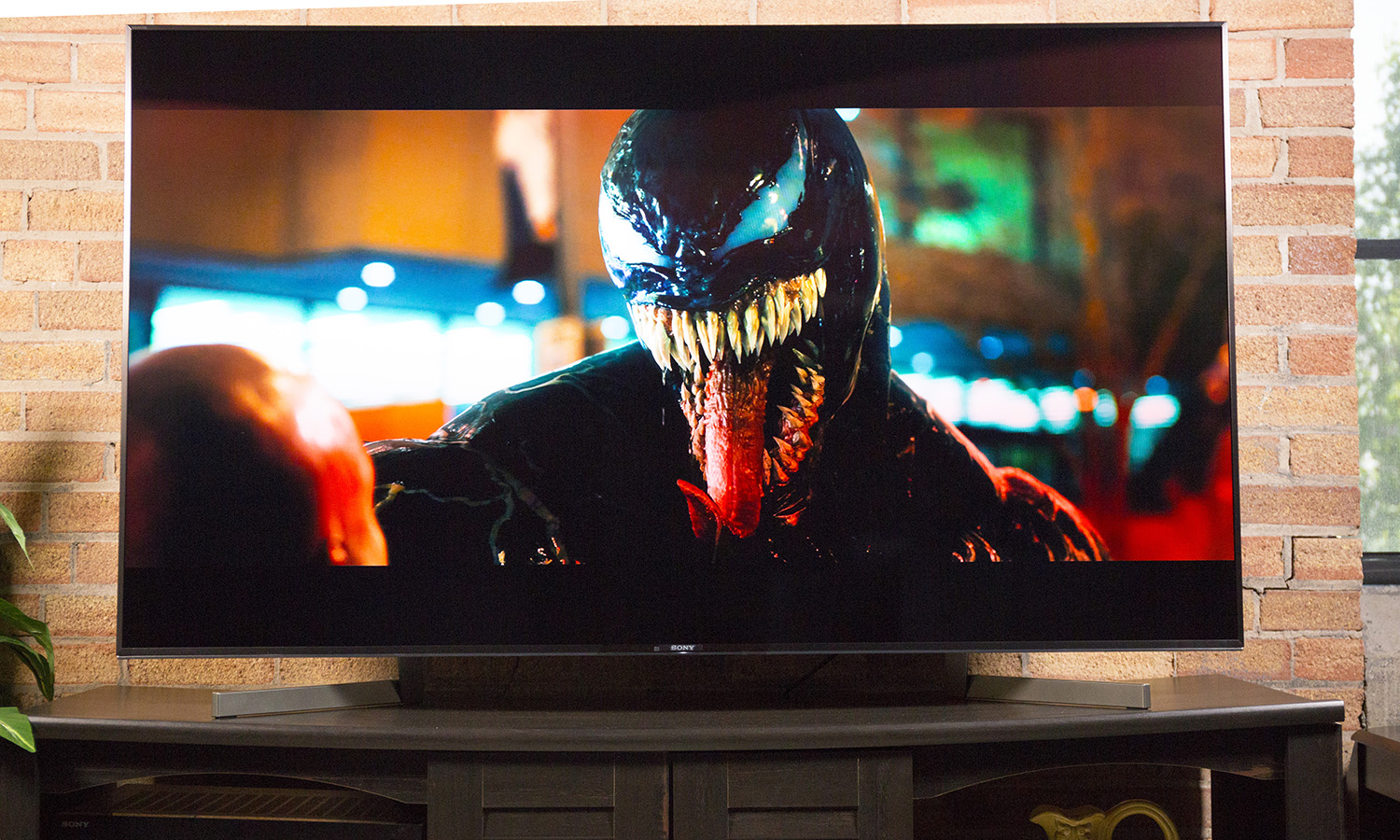
I watched Blade Runner 2049 on this set, and the opening scene of the film has Ryan Gosling's character tracking a fugitive played by Dave Bautista to his dimly lit farmhouse. From the dramatically lit windows to the cramped kitchen, everything looked high-quality for an LCD display. Even muted colors looked rich, and when the scene switched from tense dialogue to a fight scene that sends both characters crashing through a wall, the fast action was clear and smooth, without a hint of stutter.
The X900F boasts a 120-Hz refresh rate, full-array backlighting and a handful of processing technologies that make the setlook very, very good.
Switching to Spider-Man: Homecoming, the Sony XBR-X900F did very well with both bright colors and dark, shadowy environments. When Spider-Man tailed a pair of crooks dealing in alien weaponry, the night scene was appropriately dark while still bringing out the bright colors of Spidey's suit, and the weapons popped with an impressive purple glow.
Much of this color quality comes down to the set's color gamut. As measured by our X-Rite colorimeter and CalMan calibration software, the X900F reproduced 99.96 percent of the sRGB color space, putting it close enough to 100 percent to offer all the rich and nuanced color you might want. That result also put it alongside top performers like the LG C7 OLED (99.99 percent) and the 2017 Sony X900E (99.95 percent) and ahead of the more-premium Samsung Q7F QLED (97.3 percent).
The Sony's color accuracy is also pretty great, with a Delta-E rating of 1.26 in Cinema mode (closer to 0 is better). When other midrange models, like the LG C7 OLED (2.3) and last year's Sony XBR-X900E (2.1), both turn in worse numbers, there's not much to complain about.
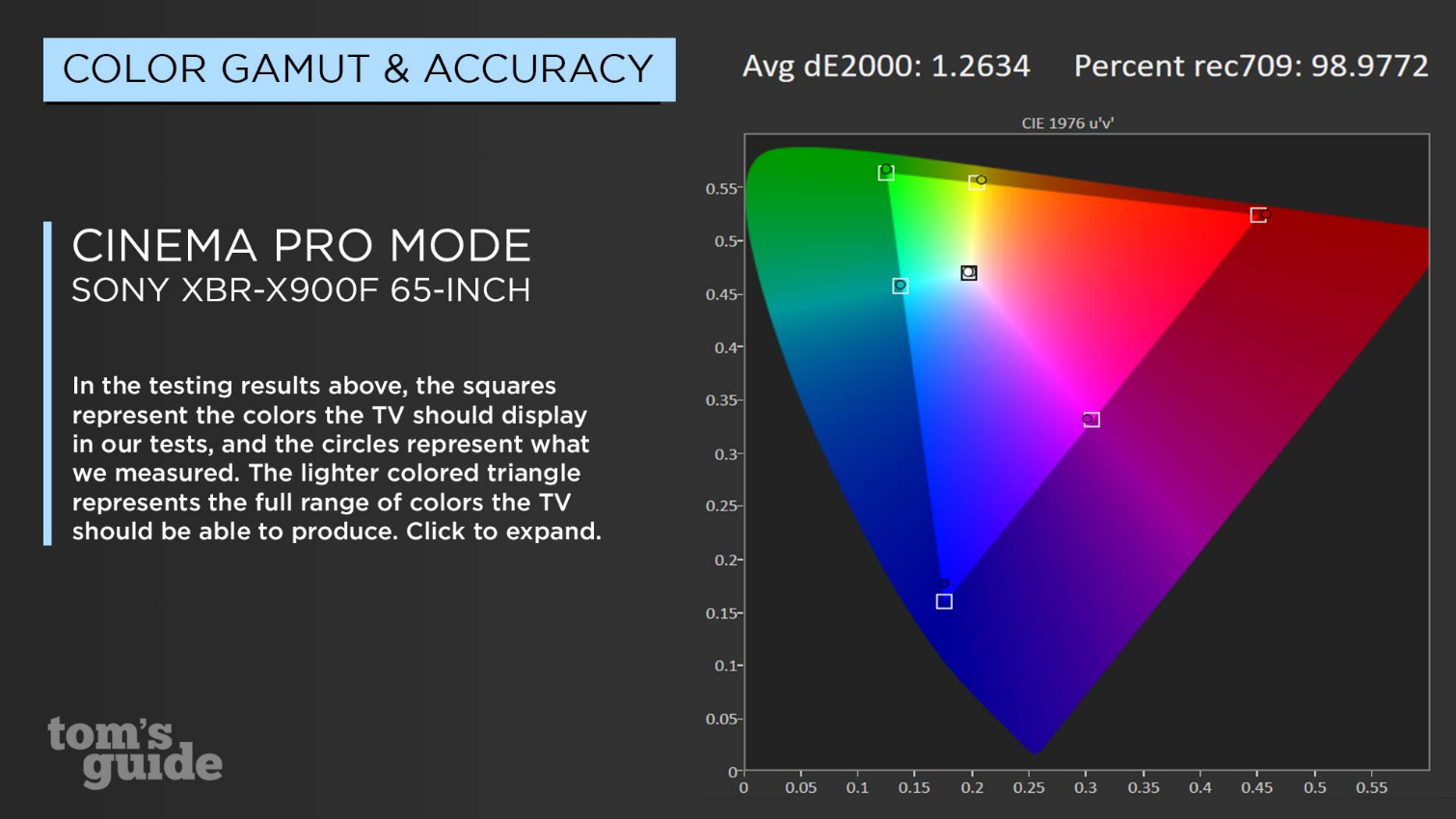
Perhaps the most impressive test result was the set's 1,276-nit brightness. The only comparable set to come close is the Samsung Q7F (1,008 nits), and even that result is impressive for the category. Most competing models are closer to half the XBR-X900F's score; the TCL 6 Series did well with its 607 nits, while the LG C7 OLED achieved only 405 nits.
The set's backlight features local dimmable zones — Sony doesn't want to reveal the specific number of these zones — but the X900F still had some trouble with unwanted halos in certain circumstances. While this is not uncommon for an LCD display that uses LEDs behind the LCD panel to illuminate the display, it does result in unwanted lighting when showing a brightly lit object against a dark background. Generally speaking, the only way to avoid this is to illuminate the display on the per-pixel level (which is what OLED displays do). But other LCD displays have greatly improved in dealing with this problem with advanced filtering and by adding more discrete backlighting zones.
The most impressive test result was the set's 1,276-nit brightness. The only other TV to come close is the Samsung Q7F.
HDR support is good but not as good as it could be. The X900F currently supports HDR10 and HLG (an HDR format designed for live content). And while you'll see Dolby Vision mentioned in the marketing materials, you should know that the X900F doesn't support that technology … yet. Sony promises that a future firmware update will add Dolby Vision support, but it's not offered on the units being sold now.
One of the biggest innovations Sony brings to the table is X-Motion Clarity, which puts a new twist on the black-frame insertion used to offer smoother, judder-free motion. Normal frame insertion affects brightness; while such insertion increases the smoothness with an artificial blink between frames, it also, necessarily, halves the perceived brightness of the display. Sony's process uses the dimmable zones of the LED backlight to insert that same sort of "blink" between frames by darkening the backlight instead of adding a black frame on the LCD. But by tracking the bright and fast-moving portions of the screen and keeping those portions of the display at a sustained backlight level, the system keeps the screen noticeably bright. The result is better smoothness without the loss of brightness that traditional black-frame insertion will cause.
MORE: How to Stream Video to Your TV From a Phone or Computer
In gaming mode, the Sony turned in lag times as low as 24 milliseconds, making it a great TV for Xbox and Playstation fans. When we tested it with our Xbox One X, we found ample support for 4K and HDR. You will have to enable some features for each HDMI input, but once the right features were turned on, this set let us game at 60Hz and with HDR. Playing Assassin's Creed Origins, the Egyptian landscape was richly detailed, and HDR made the blazing sun overhead more realistic and the glowing fires more lifelike. Racing through the streets in Forza Horizon 3 looked especially good, with buttery-smooth motion, and the glow of taillights popped whether I was cruising along in daylight or dusk.
Audio
The X900F has a pair of 10-watt speakers that can provide plenty of sound, but it suffers from a lack of bass. That's not surprising for a set that has no subwoofer, but we'd hoped for something better. Sony touts its bass reflex and S-Force Front Surround as the answer to some of these common issues, but the best the system can do is disguise the lack of real bass. Listening to Led Zeppelin's "Nobody’s Fault But Mine," the lack of bass was pronounced. Low-end audio takes on a popping sort of tone as the volume goes up, leaving musical bass lines sounding more like an oom-pah band than driving, bluesy rock.
MORE: Our Favorite Soundbars for Small and Big TVs
As you turn up the volume, the sound quality (other than bass) stays pretty consistent, until you get up into the 75 percent volume range. Below that, the rich midrange stayed clear and clean whether at low volume or turned up enough to fill the room.
Sony offers a number of sound modes, each one tailored to specific sound profiles: Standard, Dialog, Theater, Music and Sports. They each offer a slightly tweaked sound profile, but Standard will be the best mode for most uses. In any event, you'll definitely want to add a good soundbar or at least a separate subwoofer.
Smart Features
Sony uses a customized version of Android TV for its premium smart TVs, a choice that offers a wealth of apps from the Google Play store as well as built-in Chromecast functionality and support for Google Assistant. You won't find the full Google Home functionality offered by LG's ThinQ smart TVs, but this set is compatible with both Google Home and Amazon Alexa, so it will still work with all of your connected gadgets.
Chromecast makes it easy to share content between your mobile device and the TV, but it also opens up the possibility of using Chromecast-enabled apps on the TV that may not be available to run on the set natively. Google Assistant is another cool feature; it lets you find content with voice search or even track down information on the web using the same mic built in to the remote.
Sony's Android TV interface is nowhere near as simple as the popular Roku option, nor is it as polished as the proprietary options from LG and Samsung, which put all the various apps and services into a ribbon interface with only one or two layers to navigate through for any app. Android TV instead uses several rows of menus, which leaves the menu feeling very cluttered, with individual rows for recommended content, featured apps, all of your installed apps, games, inputs and settings.
- The best streaming services for cord cutters
The result feels both crowded and a little too spread out, requiring users to navigate through row after row of options to find the specific app or setting they might want. And while the breadth of Android TV's apps may be the best in smart TVs, the interface is clunky enough that many users will be frustrated while using it.
Remote
While Sony's use of Android TV is excellent, the company continually disappoints with its remote control design. Sony's remotes all follow the same template: a long, rectangular shape with a similarly rectangular profile. The buttons are crowded, with more than 50 included, along with a directional pad surrounded by six separate action buttons for TV, Home, Apps, Action Menu, Guide and Back. The specific layout of this circle of buttons isn't always consistent from one model to the next, so don't assume that a new Sony TV will have a remote identical to your existing model.

The remote that came with the X900F has a plain black plastic body, which is a little disappointing. In the past, Sony has covered the remote with a grippy, rubberized finish, which combines soft-touch paint with a pebbled texture to reduce some of the discomfort that a very square remote normally has. This remote does not have that.
Bottom Line
The Sony XBR-X900F 65-inch TV has a lot going for it, from its sleek, metal-framed design to its impressive backlight. In the most important areas, namely display performance and functionality, it's a top performer. But our enthusiasm is tempered; the X900F is not without its flaws, given the rough spots of the Android TV platform and Sony's awkward design decisions for its port placement and remote control. The lack of support for Dolby Vision is also annoying, but Sony promises to add that support in the near future.
We had hoped that Sony's first TV out of the gate for 2018 would be more impressive, but even with its imperfections, the Sony XBR-X900F is a well-made 4K TV with a healthy feature set. If you want a really good smart TV and can live with the minor inconveniences that come with it, the Sony XBR-X900F 65-inch is definitely one to consider.
Credit: Tom's Guide
Brian Westover is currently Lead Analyst, PCs and Hardware at PCMag. Until recently, however, he was Senior Editor at Tom's Guide, where he led the site's TV coverage for several years, reviewing scores of sets and writing about everything from 8K to HDR to HDMI 2.1. He also put his computing knowledge to good use by reviewing many PCs and Mac devices, and also led our router and home networking coverage. Prior to joining Tom's Guide, he wrote for TopTenReviews and PCMag.
-
neverknowu Hi There, Thanks so much for this review Brian. I'm currently looking for a TV that can deliver the best color critical reproduction for client viewing (second monitor). Love this has more nits than the LG. But is it bad to get an LED over an OLED (thinking the B8)? What is the viewing angle on this TV?Reply







