Tom's Guide Verdict
The Roku Express (2017) is an affordable streaming bar that enables access to tons of content.
Pros
- +
Cheap
- +
Extensive channel selection
- +
Improved performance
Cons
- -
Comparatively slower than other Rokus
- -
Every other Roku packs more features
- -
Frustrating design
Why you can trust Tom's Guide
At $30, the Roku Express is still the cheapest streaming player on the market, but it's also still lacking most of what we love about the others. While the device streams practically everything under the sun, its curious design, slight lag and lacking remote keep it from becoming a star. This Roku is an OK option for budget-bound streaming video users, but you should splurge for something better if you can.
Design
Held in the palm of my hand, the Roku Express feels like a smaller version of a Nintendo Switch Joy-Con controller, minus the joystick. While I'd normally cheer a device like this on for weighing a mere 1.3 ounces, this Roku's low weight turned out to be a negative. The device is so slight that I had to fidget with its HDMI cable just so it would lie flat on a surface, which is necessary for optimal signal reception from its remote.
Why would you intentionally make a set-top box so small? At 3.3 x 1.4 x 0.7 inches, it's made to affix to a corner of your TV, using an adhesive tape that Roku includes. But I'm not strapping the Express to my set any time soon, as I want my TV to keep its thin lines and simple frame.
I'd take the Roku Streaming Stick or a Chromecast, which plug in behind your TV, over this doorstop-looking doohickey any day of the week.
Ports
The Roku Express's only ports are HDMI and microUSB 2.0 for power. That means no Ethernet connectivity for more-stable service, and no VGA cables for other TVs (which the $40 Roku Express+ includes). This Roku's wireless functionality is also cut-rate, as it packs an older 802.11b/g/n specification, not the faster dual-band 802.11ac chip in the $50 Roku Streaming Stick. I didn't see any significant lag in my home setup, where I have Comcast high-speed wireless at 100-Mbps down and a laptop constantly backing itself up to the cloud.
Interface
As has been the case for many years, Roku's streaming device interface hasn't changed, for better and for worse. Its purple background still feels playful, and you still drag and drop home-screen channel icons to keep your favorites easily accessible.

The rest of the Roku includes the My Feed (for monitoring your favorite shows for new releases), the FandangoNOW Movie and TV stores, the AOL News Feed, the Roku Channel store, and Settings. Thanks to an option in Settings, you can hide the AOL and Fandango sections, and this option may be a blessing if you don't want either one of those sections. (I didn't.)
Get instant access to breaking news, the hottest reviews, great deals and helpful tips.
Unfortunately, you can't stop the Roku from showing you ads for programming and streaming services when you scroll through your channel apps. Roku also advertises during its default screen saver, though you can opt for the digital-clock screensaver or the clunky-looking analog-clock option.
While you shouldn't demand a pristine look for this price, you don't need to use the $169 4K Apple TV to see what a streaming interface should look like. Hulu's Roku channel features thinner fonts and a brighter color schemes for a more modern and elegant feel, whereas Roku's OS now looks clunky and aged.
Performance
Roku claims this year's Express provides performance gains of up to 500 percent versus 2016's version, and we've seen some of the benefits with our own eyes. For starters, menu navigation is now smoother, dropping the hiccups we saw in last year's model. Back then, the cursor took a split second to move and merely clicking on items caused delays.
We encountered zero image- or audio-quality issues with the Roku Express. Mountains and deserts in Star Trek: Discovery rendered in crisp detail, and the vibrant gold hues of aliens in a Guardians of the Galaxy Vol. 2 trailer appeared accurate. As was the case with last year's Express, the device's output stabilized at 1080p resolution after around 30 seconds.
The previous Roku Express was so slow that it took extra time for the video to buffer on apps such as Netflix, while the sound played on its own. This is one of many bugs that no longer plagues the device.
The Express isn't as powerful as its pricier siblings, as there is still a 3- to 8-second pause when loading apps such as Netflix or Hulu. This is similar to the waits we saw in last year's Roku Streaming Stick.
Another benefit of the new speed is that the Nebula theme, one of the better preloaded looks on the Roku Express, can now run without stutter, an issue that this theme suffered on the 2016 Express.
MORE: How to Stream Video to Your TV From a Phone or Computer
Remote
The Roku Express includes a relatively thin and comfortable remote. It's nearly the same as last year's model, but instead of a Google Play button, there's one that opens Amazon. I'm not big on dedicated buttons for specific apps — it feels like advertising — but at least these are for popular services (Amazon, Hulu, Netflix and Sling).

The remote offers a fairly standard set of buttons, with Back and Home sitting above the D-pad and OK button. Below those are quick rewind, options, rewind, play/pause and fast-forward. Support for the Options asterisk button isn't universal, as it worked in Netflix but not YouTube.
Remote App
Admit it: You've misplaced a remote at least once in your life (spoiler — it's in or under your couch), but you're much better about remembering where your smartphone is. That's why a remote app is an essential part of a streaming box. Roku doesn't cut corners here (anymore).
Not only does the Roku app allow you to perform all the same commands as the physical remote, but it also packs voice search and private listening. To get a Roku that includes those features in its hardware, you'll need to pay $50 for the Streaming Stick.
Last year's Express model was plagued by two annoyances: You couldn't activate private listening midviewing, and voice searches often left off the start of your query. Thankfully, we've found that Roku fixed both of these issues.
Another perk of the Roku app is the option to use a swipe-based virtual remote instead of one that only lets you tap virtual buttons, which is nigh impossible to do without looking at your phone.
MORE: Your Guide to Cable TV Cord-Cutting
Content and Apps
You'll be hard-pressed to find one streaming-video service that isn't on the Roku. With more than 5,900 apps (more than 5,100 of those are streaming channels), Roku is king of content. While this is mostly a compliment, there's a lot of stuff in there that you'll never, ever need.
Most importantly, Roku offers practically every major video-streaming service, including Netflix, Hulu, Amazon, Sling TV, PlayStation Vue, HBO Now, DirecTV Now, Disney Movies Anywhere and CBS All Access. The only options it's missing — YouTube TV and Apple's iTunes store — aren't available on most streaming devices anyway.
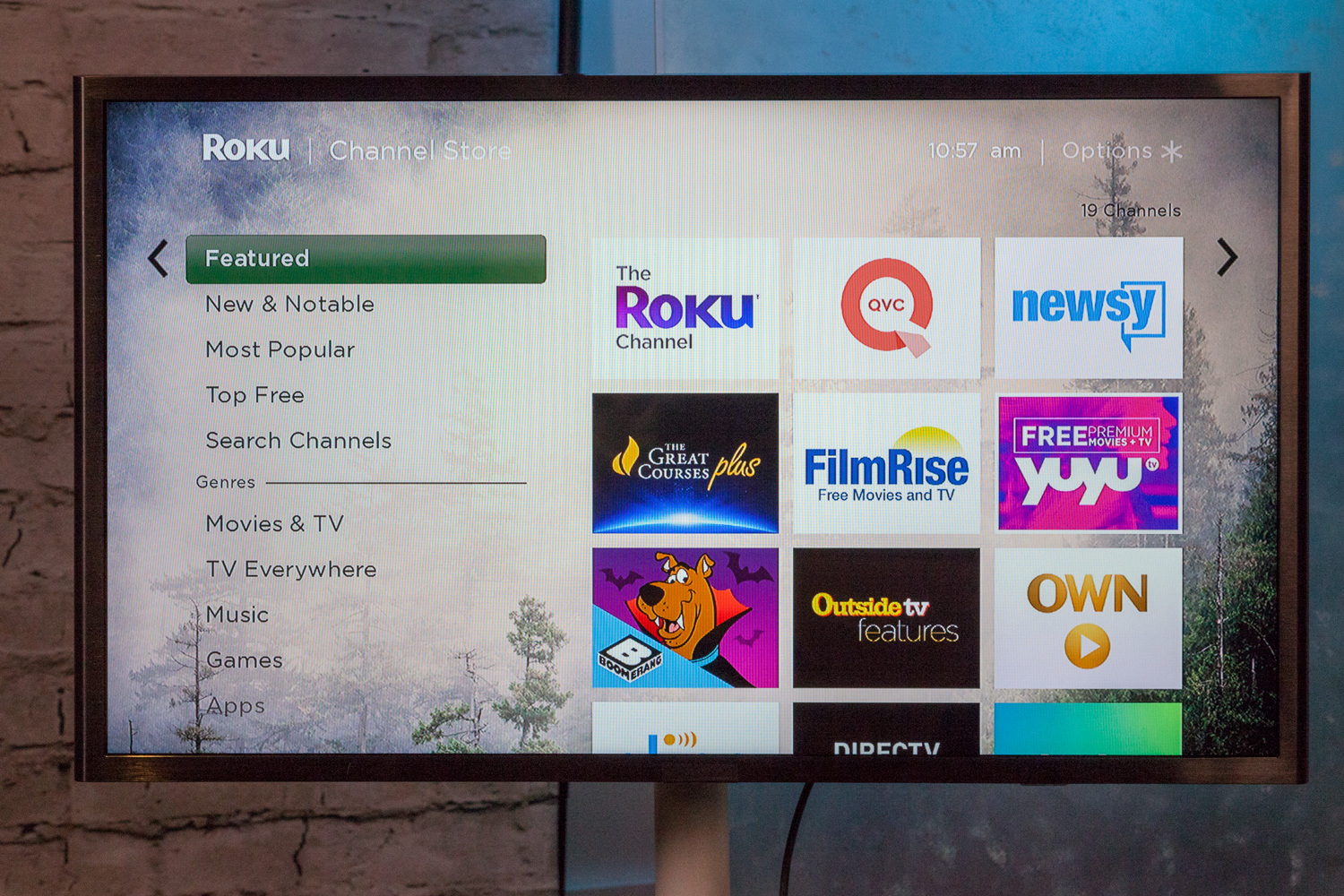
Channels for every major professional sports league — the NFL, NBA, MLB and the NHL — are available, as is ESPN. If you're curious how niche the Roku channels get, deep in its menus you'll find more channels for pro-wrestling promotions than I can count on both of my hands.
The Roku channel store also includes family-friendly (Disney Now, Boomerang) and educational (NASA, Popular Science) content. Other apps will sate fitness fans and travelers, and viewers who want to watch their own content can use Plex and Roku's own media player.
Even if you spend only a minute or two perusing the Roku Channel directories, you'll see a confusing mix of apps that suggest more care should be paid to the directory's organization and curation. Under Special Interest, there's a mix of programming that includes the interesting (Animal Planet), the boring (Zions Direct, a financial-planning channel) and the inappropriate-for-children (such as NRATV, Sexy Shorts and Babes).
The Featured Channels section of the Roku store is also puzzling, placing the scammy-looking WatchFreeFlix next to QVC and the New York Post. The New and Notable section also raised my eyebrows, with channels such as Mommy's Doll Corner and Hockey Night in Manchester.
The Home Shopping section offers everything for those looking to buy, buy, buy, such as QVC and HSN. Just don't let Junior shop the Screensavers section, which includes risqué titles such as Blondes and Brunettes, Beautiful, and Valentines for Guys.
While the Roku Express also offers music service apps, including Pandora and Google Play, its Spotify app is bizarrely out of date. It offers only two lists of songs (Top Tracks and What's New) and an option to search. Where are my playlists? Where are the curated collections?

Even worse, though, is Roku's Games section. Sure, the widely adored Tetris is the first entry, but every single other option (Air Hockey, Fidget Spinners, Snake and Poker) belongs on a Flash gaming website from 20 years ago. This is egregious, when every other platform from Amazon Fire TV to Apple TV to Nvidia Shield TV (heck, even Google's $35 Chromecast) carries at least a single page of decent and fun titles (in addition to the usual assortment of junk).
Vs. Chromecast
What's $5 worth to you? That's the extra bump it costs to get the Google Chromecast. As long as you have access to the back of your TV (I, sadly, don't), the Chromecast's design makes it easier to use, as it stays out of sight and mind, and no futzing around is needed to make the Express lay flat. The Chromecast features a similarly large library of apps but doesn't include a remote, so you must rely on a smartphone app to control the Google device.
Bottom Line
What a difference a year makes. While last year's Roku Express came with severe performance-based caveats, the 2017 model smoothed out those issues for a more tolerable experience. It's just not as speedy or full-featured as its pricier brethren.
If you can, consider spending the extra $5 for the Chromecast or the extra $20 for the faster Roku Streaming Stick, both of which feature more convenient-to-use designs. But if you're already paying too much for all of your favorite streaming services, you might want to save money on the $30 Roku Express and still get a decent viewing experience.
Credit: Tom's Guide

Henry was a managing editor at Tom’s Guide covering streaming media, laptops and all things Apple, reviewing devices and services for the past seven years. Prior to joining Tom's Guide, he reviewed software and hardware for TechRadar Pro, and interviewed artists for Patek Philippe International Magazine. He's also covered the wild world of professional wrestling for Cageside Seats, interviewing athletes and other industry veterans.






