PUBG Mobile Guide: Everything You Need to Know
If you're curious about diving into PlayerUnknown's Battlegrounds on mobile, here's everything you need to kn
PlayerUnknown's Battlegrounds has come to iOS and Android, launching right alongside Fortnite Battle Royale's iOS debut. Both games do a remarkable job of converting the PC and console experience of the main games into mobile experiences.

If you're curious about Fortnite on mobile, check out our five essential tips. But if PUBG is more your style and you have a hankering for playing it on the go, then you'll want to know everything the mobile version has in store.
- Bag yourself a PUBG VPN to unblock restrictions
Free-to-play and a new loot system
PUBG Mobile (as the game is officially known) is unlike the PC and console versions right off the bat in that it's free and that it includes a new way to earn cosmetic rewards. You still earn BP from playing matches, and you still use those points to open randomized loot crates, but now you also earn Vitality and EXP points. Vitality climbs as you complete special daily missions, like playing a certain number of matches or killing a specific number of people.

At various thresholds, you unlock a free loot crate. EXP is earned the same way, and it unlocks permanent account features, such as special avatar icons, and goes toward increasing your account level. PUBG Mobile currently lacks any form of monetization, so you can't buy BP with real money, but this should change in the near future as the game becomes more widely available across the globe.
Aside from daily missions and events that hand out points, there's also a seasonal ranking system, with seven skill tiers and unique cosmetic rewards for making progress before a season is out. Seasons last about two months.
Customizable controls
The touch-screen controls work surprisingly well for a game as complex as PUBG. Using the default configuration, you move with a virtual control stick, using your other thumb on the right half of the screen to control your aim. You fire, aim down sights, crouch, go prone and access your backpack with virtual buttons on the right side of the screen. Once you're comfortable with the layout, you'll find you have access to all of the same actions as on the PC version, including leaning and free-looking.

You can customize the layout of the virtual buttons completely by sliding them around and changing their size and transparency. You can even save multiple layout presets. The default layout is very intuitive, so I found it didn't need much tweaking.
Get instant access to breaking news, the hottest reviews, great deals and helpful tips.
Using auto pickup
A very neat idea that PUBG Corp. should consider for every version of the game is the mobile version's auto-pick-up feature, which smartly collects weapons, ammo, attachments and healing items as you walk over them. It'll pick up ammo only for guns you're using, and it'll auto-equip attachments.
MORE: 100+ Great iOS Games for iPhones and iPads
This system even auto-swaps lower-tier body armor, backpacks and helmets for higher-tier ones that you run near. All of this automation helps cut down on how much you need to manually organize your inventory, and if you don't like this process, you can completely disable it.
Visual feedback
To compensate for the fact that most players don't wear headsets, PUBG Mobile gives you a lot more visual information that would be conveyed through sound in the PC and console versions. A hit marker on the center of your screen indicates the direction you've been shot from, something famously left out from the original version to force players to rely on sound queues.
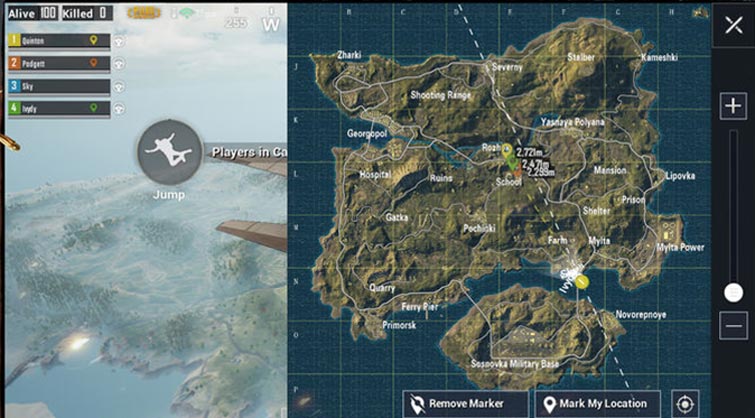
The minimap will also display a bullet icon in the general area of nearby gunfire from other players, making it much easier to track down other players. You still need to keep an ear out for footsteps, so you should use a good pair of earbuds.
You will encounter AI bots
According to Kotaku and The Verge, PUBG Mobile uses bots for new players based on their EXP level and will begin slowly filling in the 100-person match with more actual players as you gain levels. This means your first outing is quite likely to be successful. I placed fourth with a whopping eight kills in my first match, and I chalked it up to the game being full of inexperienced players. Turns out, it may have been the presence of witless AI bots giving me a confidence boost. The exact details of how many bots the game uses isn't clear at present.
Credit: PUBG Corp.
Andrew Melcon is a freelance writer who specializes in covering games and gaming hardware. He's tackled everything from PC game controllers to Pokémon and PUBG and his work has appeared on sites including Tom's Guide, Tom's Hardware, Laptop Mag, and more.
 Club Benefits
Club Benefits





