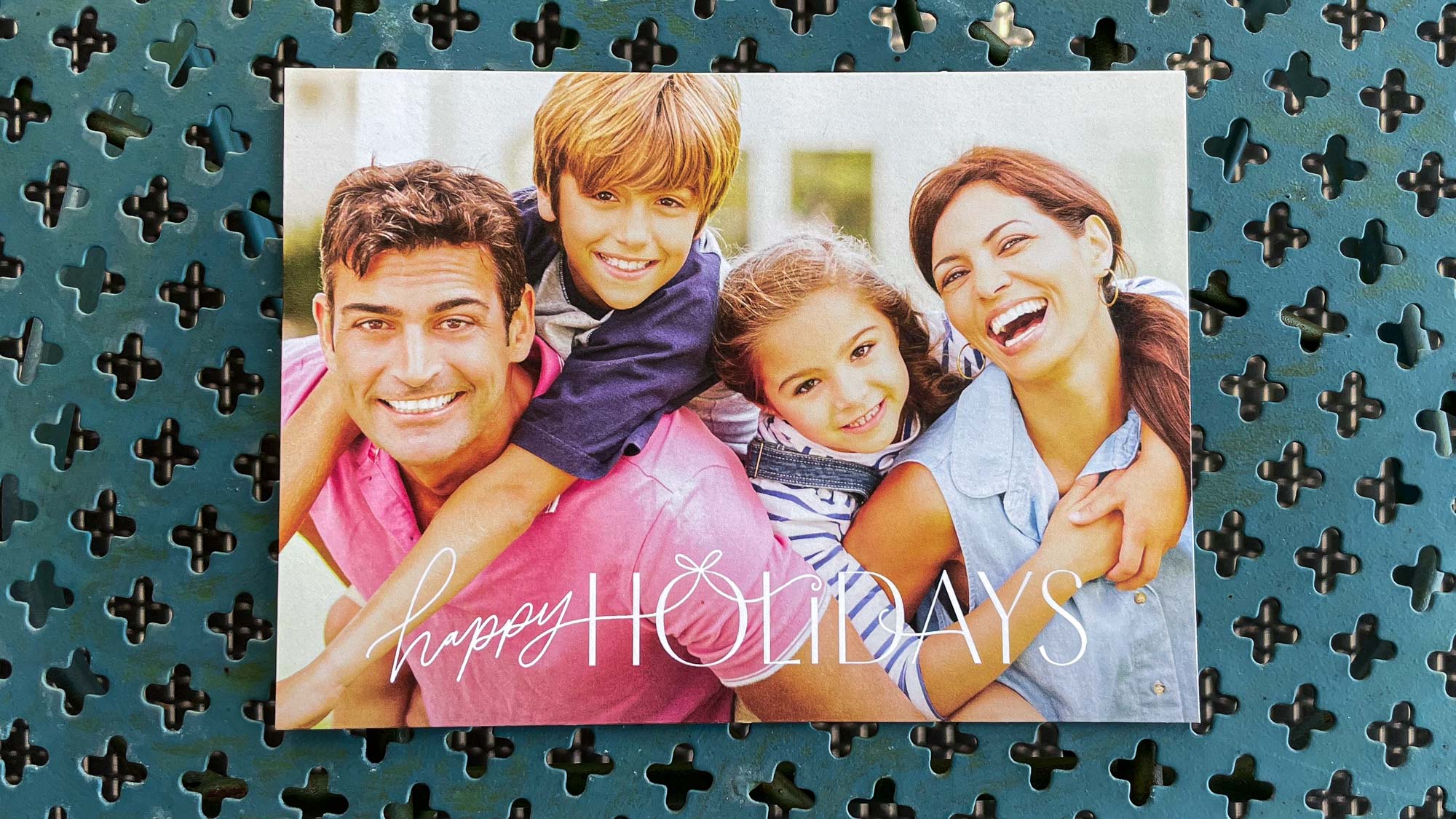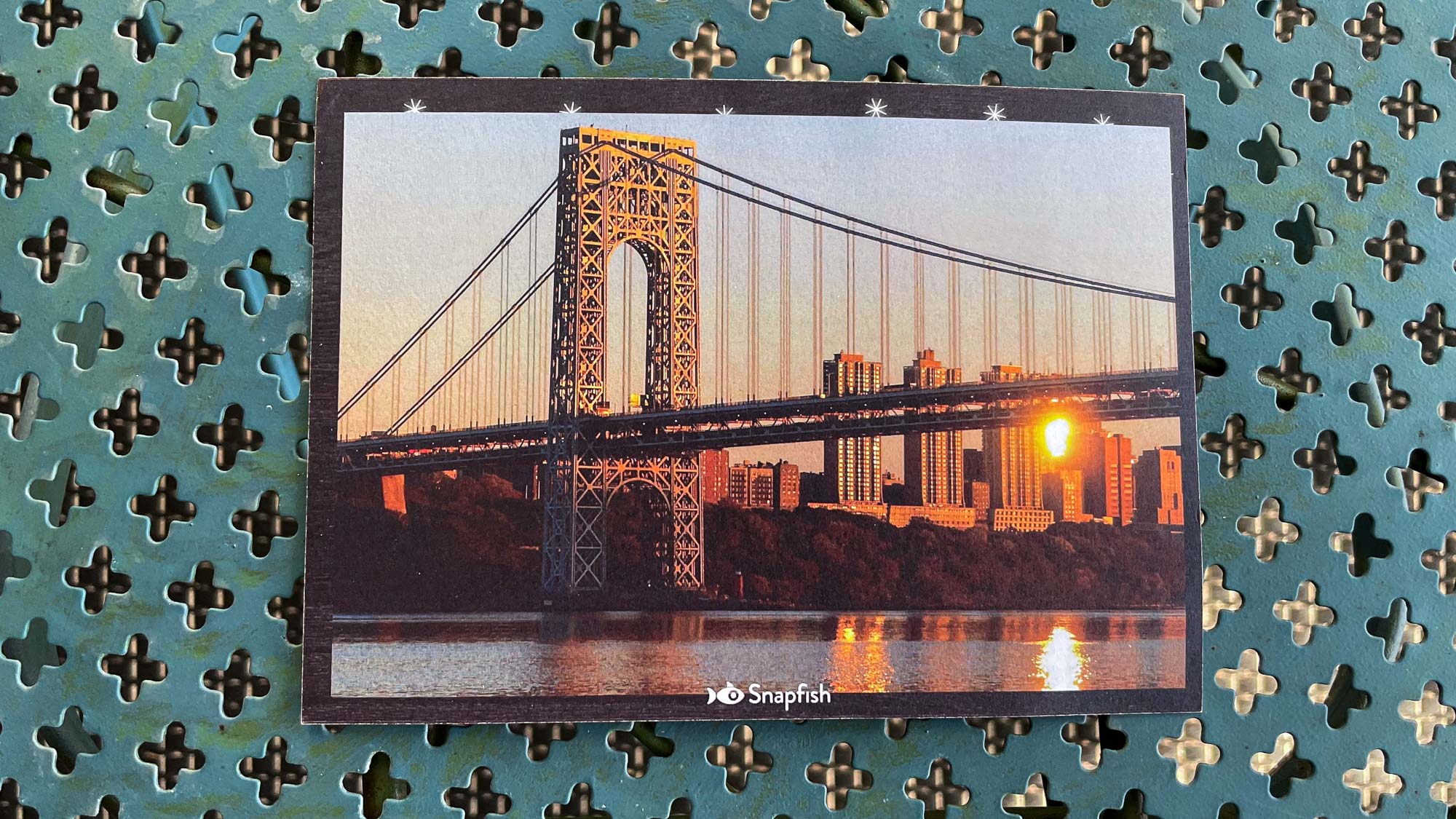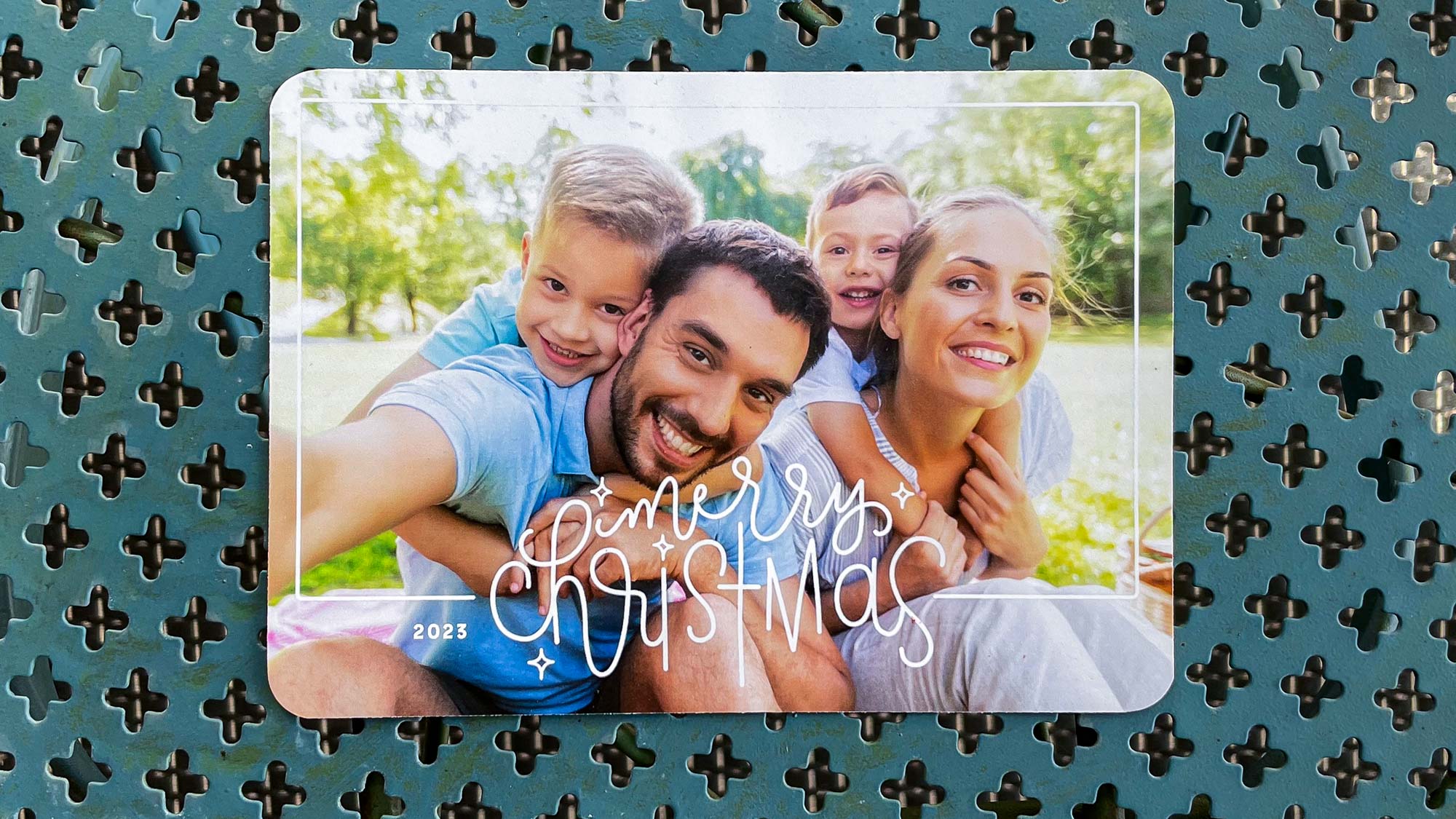Best photo cards
We found the services that let you create the best photo cards with little hassle.
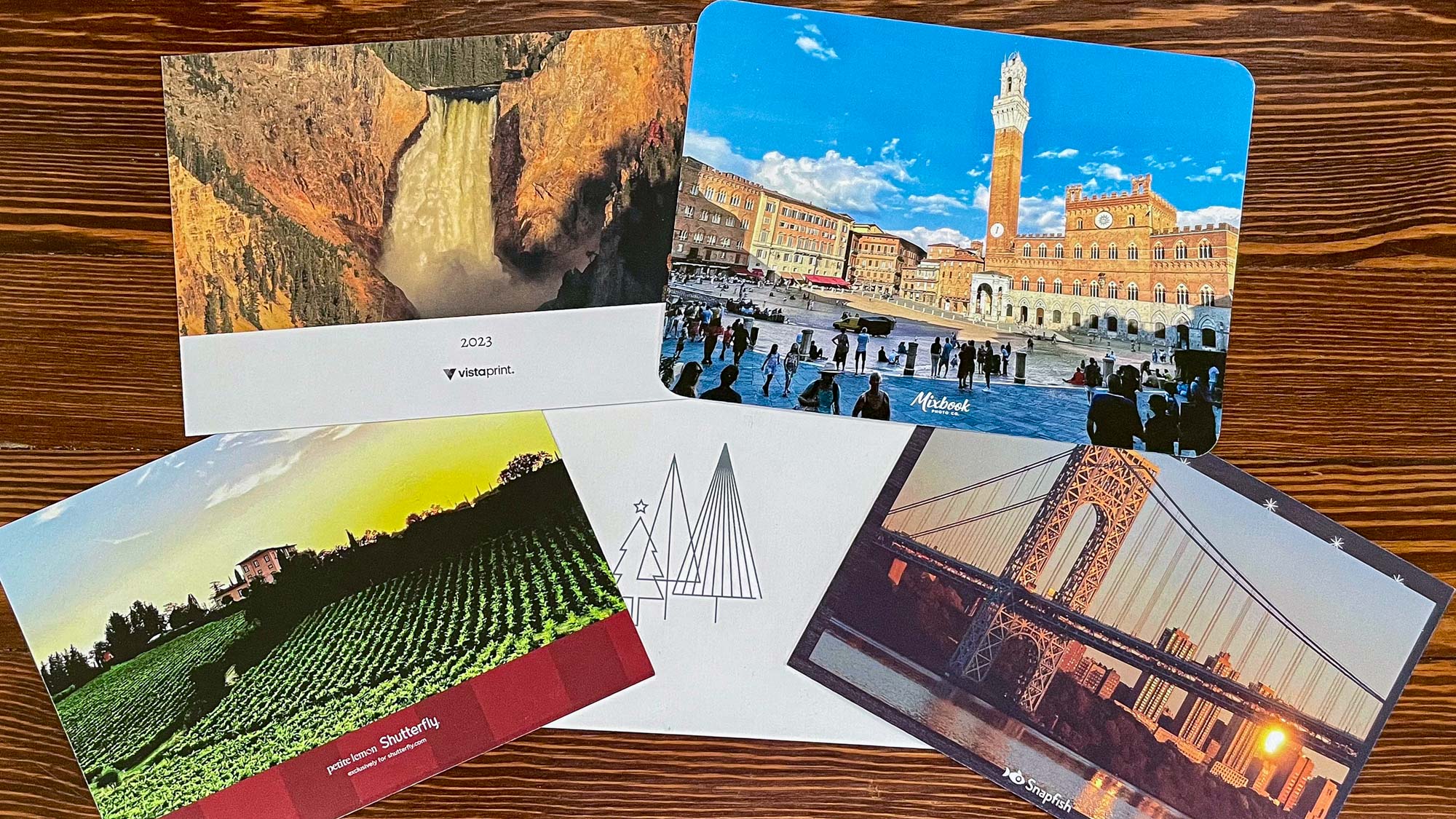
Here at Tom’s Guide our expert editors are committed to bringing you the best news, reviews and guides to help you stay informed and ahead of the curve!
You are now subscribed
Your newsletter sign-up was successful
Want to add more newsletters?

Daily (Mon-Sun)
Tom's Guide Daily
Sign up to get the latest updates on all of your favorite content! From cutting-edge tech news and the hottest streaming buzz to unbeatable deals on the best products and in-depth reviews, we’ve got you covered.

Weekly on Thursday
Tom's AI Guide
Be AI savvy with your weekly newsletter summing up all the biggest AI news you need to know. Plus, analysis from our AI editor and tips on how to use the latest AI tools!

Weekly on Friday
Tom's iGuide
Unlock the vast world of Apple news straight to your inbox. With coverage on everything from exciting product launches to essential software updates, this is your go-to source for the latest updates on all the best Apple content.

Weekly on Monday
Tom's Streaming Guide
Our weekly newsletter is expertly crafted to immerse you in the world of streaming. Stay updated on the latest releases and our top recommendations across your favorite streaming platforms.
Join the club
Get full access to premium articles, exclusive features and a growing list of member rewards.
Whether you're celebrating the holidays, a birthday, a wedding, or any special event, sending a personalized photo card adds a meaningful touch. Designing a card with your favorite photos and unique designs is easier and more affordable than you might think.
With so many services offering a wide range of printing options and prices, it can be overwhelming to choose the best one. To help simplify your decision, we’ve been testing some of the most popular photo card services for nearly a decade, making and printing dozens of photo cards to see which are the best.
This year, we looked at Mixbook, Printique, Shutterfly, Snapfish, and Vistaprint. We evaluated these companies based on the quality of the cards we created, the ease of the design process, and the overall cost. Curious to know which service came out on top? Keep reading to find out.
At the end of each section, click the link to read each review in full. You can also learn about the best photo books here, and our favorite photo calendar services here.
To ensure that you don't lose your images, check out our picks for the best photo storage services.
Quick list

The best card stock, easy-to-use software, and excellent images make this our top pick — but it's not cheap.
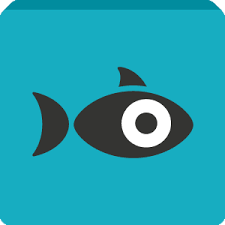
A combination of excellent photo cards, smart software and reasonable prices make this our runner-up.

While the quality of its cards was so-so, Mixbook by far had the best software, and live chat support made things even easier.
The best photo card printing services
Why you can trust Tom's Guide
Best photo card printing service overall
1. Shutterfly
Our expert review:
Specifications
Reasons to buy
Reasons to avoid
Shutterfly ranked first in photo cards in last year's testing and continues as our top pick this time as well. However, as we've noted before, Shutterfly's cards come at a premium. In fact, they had the highest base price for a simple 5x7-inch card among the services we evaluated, although they often offer discounts when purchased in bulk.
Both Shutterfly’s cards and envelopes were exceptional. For comparison, we ordered a basic two-sided holiday card, and Shutterfly delivered perfectly. The family portrait on the front was sharp, vibrant, and welcoming, while the photo on the back—a Tuscan vineyard at sunset—looked stunning. The text was clear, and the Signature Smooth Cardstock, their most affordable option, was thick and professional in feel. Our only complaint is the prominent Shutterfly logo on the back.
An upgraded holiday card with metallic foil and premium envelopes stood out for its overall quality, ranking first in paper and text quality, color, and sharpness. So, whether you're planning to spend a little or splurge, Shutterfly's cards are an excellent choice. The company’s envelopes were also the best we tested, with even their basic options being simple, elegant, and classy.
Read our full Shutterfly review
Best photo card printing service value
2. Snapfish
Our expert review:
Specifications
Reasons to buy
Reasons to avoid
Snapfish came in a close second to Shutterfly, and we would happily recommend either company if you're only making photo cards. (We're less impressed with their photo books and calendars.) Snapfish handled the color and exposure of the multi-racial family image on the front of our card with ease, accurately representing a variety of skin tones. The facial features and clothing details were also well-rendered.
The back of the card, featuring a photo we took of the George Washington Bridge at sunset, was sharp and vibrant, with great detail in both bright and shadowed areas. The standard cardstock of our flat 5x7-inch card was sturdy and felt high-quality in hand. Overall, it's a professional-level card at a budget-friendly price.
We wish all photo printing companies would copy Snapfish’s excellent software. Not only is it simple to use and intuitively designed, but it also makes creating a photo card enjoyable instead of frustrating. While some competing services can overwhelm you with design choices due to poor organization, Snapfish stands out by offering filters that help you quickly narrow down your options.
Read our full Snapfish review
Best photo card printing service for design
3. Mixbook
Our expert review:
Specifications
Reasons to buy
Reasons to avoid
Mixbook’s photo cards placed in the middle of the pack in our testing. The colors in the Christmas card we created appeared slightly washed out, with the family’s skin tones showing a bit of a yellow tint. While not a deal breaker, it was disappointing given how much we like Mixbook’s other products. On the plus side, a photo of the Piazza del Campo in Siena, Italy turned out beautifully, with the red bricks of the town hall really standing out.
To keep things consistent, we chose the default Signature Matte finish for most of our photo card orders, which tended to make the cards look a bit flat. However, if you're looking to enhance the shine and contrast, Mixbook offers Satin and Pearl finishes for a more luxurious feel—though they come at a higher price.
If you're nervous about designing a card, Mixbook makes the process stress-free with its user-friendly software, which is clear and fun to use. There's even a helpful live chat feature for tech support if you run into issues. The variety is impressive, with more than 3,000 templates for various occasions, including Mother’s and Father’s Day, Christmas, Hanukkah, Kwanzaa, Thanksgiving, Valentine’s Day, 4th of July, Rosh Hashanah, Halloween, New Year’s, Chinese New Year, Diwali, and Eid.
Read our full Mixbook review
Other photo card services
4. Printique
Our expert review:
Specifications
Reasons to buy
Reasons to avoid
Despite our love for Printique’s books and calendars, its photo cards fell short. The family image on the front of our holiday card lacked sharpness, and there was a slight yellow tint along the edges of their faces. Additionally, the cardstock felt flimsy, and the text was somewhat difficult to read.
Overall, the card resembled something that could have been printed at home with an inkjet printer. The default Linen finish might be partly to blame, as it affected both photo clarity and color saturation, making the card less vibrant and the text harder to read. Printique also offers Matte and Felt finishes at the same price, but these are unlikely to significantly improve the overall image quality.
We also weren’t impressed with Printique’s software, although the interface for designing photo cards was slightly better than that for their books and calendars. However, the organization was still confusing. For instance, holiday cards, arguably the most popular design, were located at the bottom of the Photo Greeting Cards page. While there were many templates available for our Christmas card, most designs felt a bit too ornate and, in our opinion, distracted from the photo.
Read our full Printique review
5. Vistaprint
Our expert review:
Specifications
Reasons to buy
Reasons to avoid
Vistaprint’s photo cards were a letdown, finishing last among the five services we evaluated. The standard matte paper stock for our 4.6 x 7.2-inch holiday card was the thinnest of all, and it felt as though it could easily bend or tear when mailed.
The image quality on the front of the card was mediocre, with the family’s faces looking overly smooth, almost as if they had been altered by AI. The waterfall photo on the back had an oddly flat appearance, more like a painting than a photo. Additionally, although Vistaprint is known for keeping its branding subtle, we were surprised to find its logo prominently displayed on the back of the card, which gave it a less personal feel.
On the positive side, Vistaprint’s cards are quite affordable. It has one of the lowest base prices among the services we tested, and with frequent discounts, you’ll likely end up paying just over a dollar per card — a very budget-friendly for a custom product. Unfortunately, the low price reflects the overall quality — you get what you pay for.
Read our full Vistaprint review
How we test the best photo card services
We created similar two-sided photo cards from the five services we tested Mixbook, Printique, Shutterfly, Snapfish and Vistaprint. The photo cards were all approximately 5 x 7 inches in size and either Holiday or Christmas themed. We used stock photos of multi-racial families on the front of our cards to assess how each company handled a variety of skintones.
On the rear of the cards, we used our own vacation photos of landscapes and cityscapes from a summer trip to Italy to judge the print quality for non-portrait images. For image quality, we compared photos across the selection of cards, as well as against the original digital images displayed on a MacBook Air retina display.
In addition to print quality, we judged the cards on the quality of the paper stock and the quality of the envelopes. We also took into consideration each company’s card-making software, including both the levels of customization and the ease-of-use. Finally, we judged the cards on price.
For value, we took into account both the price of the photo cards and the level of quality of the finished product. So, for instance, a good quality card that was inexpensive would get a higher value score than a poor quality card at a similar price. The same value scale was used for more expensive cards in our testing.
Get instant access to breaking news, the hottest reviews, great deals and helpful tips.

Dan Havlik has worked in the photo industry for over decades and is currently editor in chief of Outdoor Photographer magazine (www.outdoorphotographer.com). He was previously the editor in chief of Wild Eye and Shutterbug magazines. He has been an editor and writer for a variety of other publications and websites including Photo District News (PDN), Rangefinder, Wired, Popular Science, Popular Mechanics, Consumer Reports, Maxim, Men’s Journal, Imaging Resource, and LAPTOP. Dan is also an avid runner with three marathons under his belt and has written fitness reviews, including guides to the best running shoes and GPS watches, for Business Insider.
 Club Benefits
Club Benefits