Best Free Photo Management Tools
Managing and editing photos shouldn't feel like work

Try These Tools to Manage Your Photos
With smartphone cameras becoming more powerful than ever — look at how the iPhone 11 Pro fares against Google's Pixel 4 in our camera face-off— there's been a massive increase in the amount of pictures we have to manage. It's not unusual to have hundreds or even thousands of photos scattered across poorly labeled folders and a dozen different devices. However, bringing order to this chaos doesn't have to be a Sisyphean task. Here are 10 of the best free photo management tools for desktop computers to help you organize your image collection. (Image Credit: Redpixel PL/Shutterstock)

Adobe Bridge
Adobe Bridge serves as a digital assets management platform for Adobe's Creative Cloud suite of programs, and what many don't know is that Bridge is available to use freely, without requiring a paid subscription at any tier of Creative Cloud. Like a file manager on steroids, Adobe Bridge lets you sort through your image folders, with powerful tagging, rating, batch processing and metadata tools to organize your photos. A photo downloader tool also simplifies importing photos from your digital camera, card reader, or mobile device, complete with batch renaming and sorting options. It's a powerful pro tool for working with a ton of photos, whether on its own or as part of the bigger Creative Cloud suite, though it might be overkill if you just want to work on a few holiday snapshots.
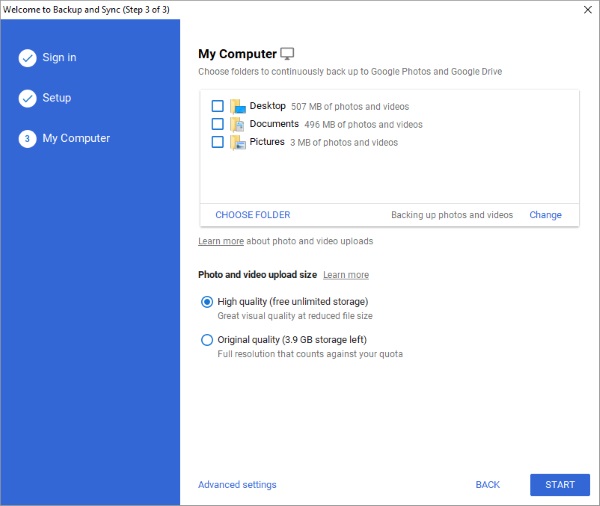
Google Photos + Backup and Sync
On the opposite end of the spectrum from Bridge, Google offers cloud-based, automatic backups of your photo directories with the Google Backup and Sync app, in combination with the search giant's Google Photos service. You can set Backup and Sync to automatically watch particular folders and upload them to your Google Photos account, where they're displayed in a timeline view, with an AI-powered Assistant feature for organizing albums and recommending photos to archive. It's a bit more hands-off, but for automatic cloud backups, Google's approach is a great option offering unlimited backup storage for your photos.

StudioLine Photo Basic 4
StudioLine Photo Basic 4 is the free version of StudioLine's photo editing and management software, providing a media viewer, and editing tools for basics like cropping, rotation, resizing, red-eye correction and other touch-ups. On the organizing end, Photo Basic 4 includes the ability to add tags, and descriptors to images within its database, which can be organized within a folder view. Slideshow and online gallery tools let you easily publish and share your favorite snaps.
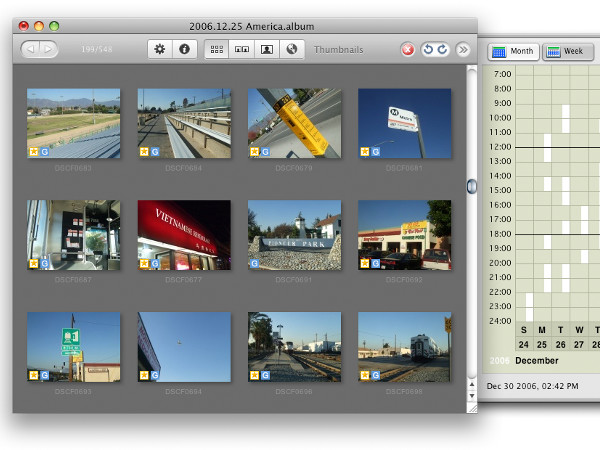
JetPhoto Studio 5
JetPhoto Studio 5 has most of the image editing and management tools you need, such as album organization, tagging, and geotagging, but its real selling point is the various ways you can use the app to share your photos. Among the many options included are Flickr, JetPhoto Server, and the ability to create Google Map galleries with geotagged images. You can even quickly generate Flash galleries and slideshows for web design, or viewing through a Flash enabled player or browser.
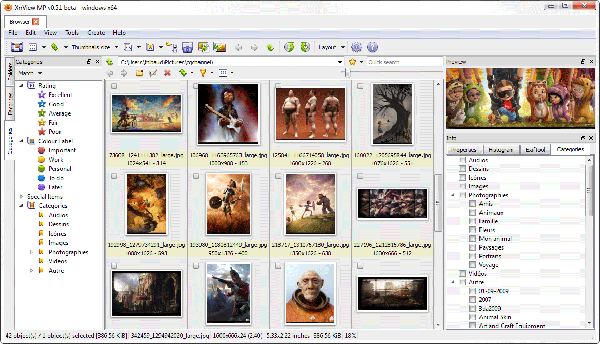
XnViewMP
XnViewMP is a fast, free, image browser and viewer supporting more than 500 image formats. Whether you're sorting ubiquitous .jpg or .png files or sifting through obscure image formats, XnViewMP can probably do the job for you. While it won't slickly organize files for you automatically (like Picasa), XnViewMP has tools for editing image metadata and tags in batch mode, allowing you to quickly spread tags across a mass of images.
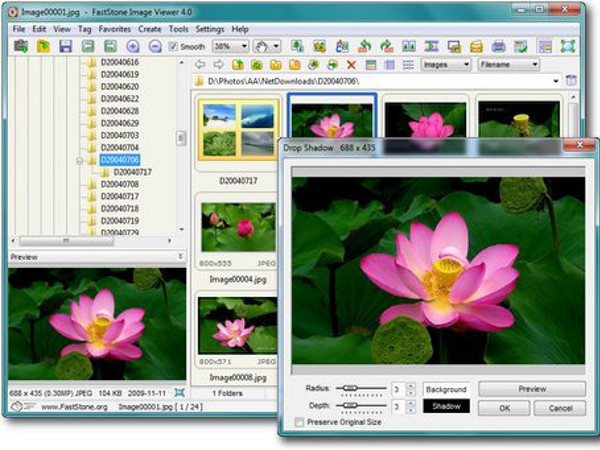
FastStone Image Viewer
FastStone Image Viewer is a useful image viewing tool armed with editing and management features. FastStone comes with a load of editing tools for basic manipulation and fine tuning, while supporting tag creation, EXIF data viewing, and other commenting and sorting options. While FastStone doesn't include social media and cloud storage uploading options, its excellent image viewer, editing features and organizational tools make it a good choice if you keep your photo collection on one PC.
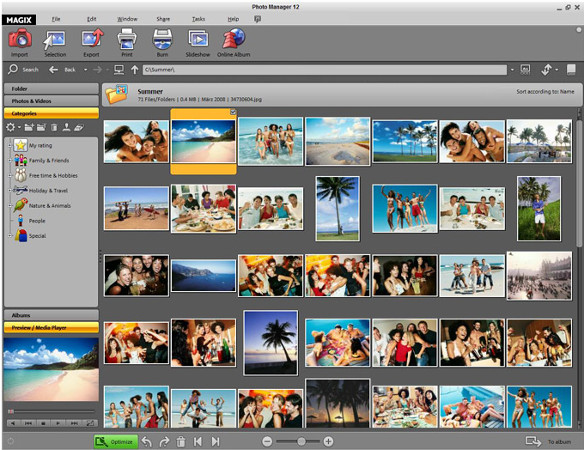
MAGIX Photo Manager 12
MAGIX Photo Manager 12 is the latest in the MAGIX Photo Manager line, an all-in-one organizing, editing and sharing application. As an organizing tool, you can categorize images in various ways, such as by file name, date, or thematic tags. MAGIX also includes a series of image correction tools. The free version doesn't include such advanced features as panorama montages and automatic image categorization, but overall MAGIX Photo Manager 12 gets the job done.

Phototheca
Phototheca is a free photo management tool that avoids heavy editing features in order to focus on organizing your collection. After importing your photos into Phototheca's database, you can sort them into Events, connected photos either shot on the same day or stored in the same folder, all displayed in a timeline. Photos can be further tagged, moved into other events, or sorted into your own user-created albums. Additionally, a Smart Album feature lets you create a dynamically updated collection of photos based on particular search criteria, such as camera, date, or tag.
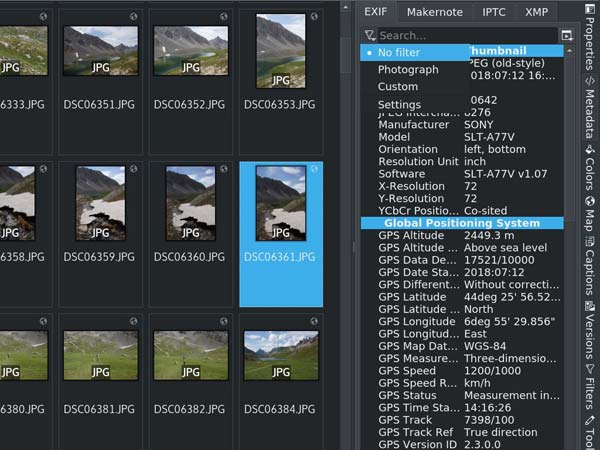
DigiKam
DigiKam is an open source multi-platform photo management tool with a feature-packed Windows port. Your collection can be sorted as folders, albums, or through tagging, making DigiKam flexible enough for your organization scheme of choice. Comments, ratings, and other metadata can be viewed, edited, and stored in an SQLite database or cooked into the file. A built-in light table and RAW support makes comparisons a snap, and plugin support adds even more functions. The downside is that the app is still in development, and it's not as stable on Windows.
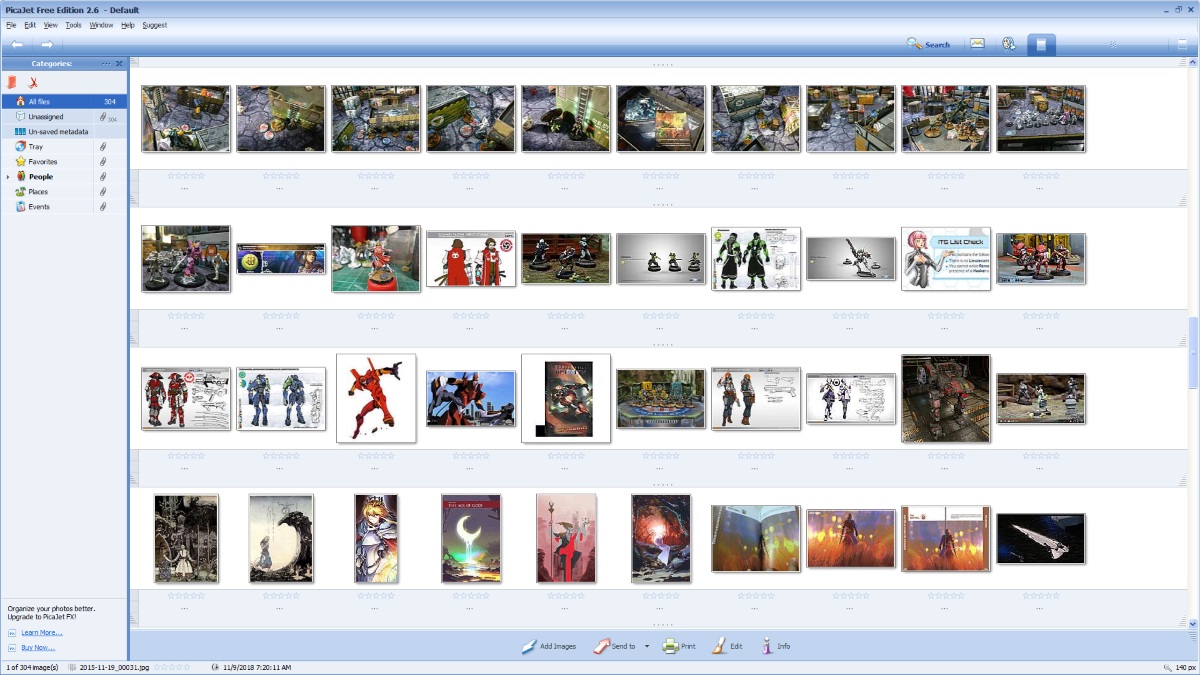
PicaJet
Another budget option for your photo management needs is the free edition of PicaJet, an old but still serviceable digital asset management platform that lets you sort photos into multiple handy categories; import photos from cameras, scanners, and other media; create albums; apply edits; and perform batch operations. PicaJet supports a variety of formats as well as RAW files, and can optimize images for email, or create template-based web galleries. Other features such as metadata editing, advanced search, and more powerful photo editing tools are gated behind the pro version of PicaJet (though there are a variety of more modern tools that are probably better options if you're actually going to spend on software).
-
Onus The best photo browsing software I think I ever used was something called "Firehand Ember." Editing was limited, but it could do format conversions, and add text, arrows, and other drawing elements onto an image. This made it great for preparing documentation from screen shots.Reply
-
kelemvor33 No mention of Windows Live Photo Gallery? Or is that just because it's made by Microsoft? Support editing, tagging, syncing, uploading, etc.Reply -
Also no mention of "Gallery" (http://gallery.menalto.com/). How many people take pictures solely for themselves? Don't most do so with the intention to share them with others... so why not manage, organize, tag, describe, and share all in one step? I was hoping to see what othere people were using instead of Gallery.Reply
-
I use Picasa to import images from my camera card into c:\DCIM\Date\*.*Reply
Then I use Picasa to expand the directory name to C:\DCIM\MyName Date Count Camera Location Description\*.*
Then I use free 1-4a.com (one for all) Rename for basic group renaming, taking a series of picture files like "PICT1234.Raw PICT1235.Raw ..." and so on to "myname-date-1234.Raw myname-date-1235.Raw ..." for a whole directory.
Then I have an all-purpose, well-identified library for all time that any program, especially Windows Explorer, can access and browse, and backups are easy, smartly adding only new files to external USB drive archive similarly organized for all time -- hey, it's all library science, right?
Unlike free Google Picasa, free Windows Live Photo Gallery makes copies of any image touched and moves and renames the original out of the user's access. Picasa makes modifications as a script, leaving the original image file unscathed, and when exporting a copy, leaves the "master" in the same folder tree where it always was, making drag and drop backups and restoring easy and reliable.
Along with Picasa -- great for printing -- I also use free IrfanView for many tasks, like resizing, cropping, cutting and pasting into combination pictures, lossless JPG rotation and cropping, and batch tasks, including renaming, and filtering to black-and-white copies.
-
miomir Strange that you don't mention Windows Photo Gallery 2012 which does a great job and Picasa comes first in your review...Reply -
miomir Strange that you don't mention Windows Photo Gallery 2012 which does a great job and Picasa comes first in your review...Reply -
adlerrot Another free and useful viewer is "irfanview" It has been around a long time. Very good at batch processing file names and sizes. Very fast and easy to use. Can re-size and change types. Does some editing but very rudimentary. Takes up very little overhead.Reply -
John, thanks for your review, but you didn't mention Daminion - a new, powerful and free photo manager with multi-user support. The benefits of Daminion are:Reply
- Daminion can automatic sync tags with XMP metadata
- Relative paths in catalogs that allows you to easily port your photo archive library to another computer
- Server version with True Multi-user access
- 100+ formats supports including Photo, Camera RAW images, video, audio, Office, Vector, and CAD formats
- Version Control
- Hierarchical Tags
- Multiple catalogs
- Advanced, Quick and Saved Searches
And at least but not last Daminion is free, unlike ACDSee, Lightroom, Apperture...
 Club Benefits
Club Benefits






