Tom's Guide Verdict
As a dedicated workout watch, the Mio Alpha 2 offers one of the best heart-rate monitors available in an easy-to-wear design.
Pros
- +
Fast, accurate heart-rate monitor
- +
Helpful heart-rate zone indicators
- +
Comfortable design
Cons
- -
Limited functionality for price
Why you can trust Tom's Guide
Heart-rate monitoring is fast becoming a standard feature in the fitness tracker world. The most active among us demand it for performance, and those looking to get fit are starting to understand the importance of exercising your heart to make it stronger. The Mio Alpha 2 ($199) is a watch that boasts a heart-rate monitor that's supposed to be as accurate as a chest strap, and it lets you see how hard your ticker is pumping via colorful LEDs. Plus, the device syncs fitness data to such apps as MapMyRun and Endomondo. The Alpha 2 doesn't have built-in GPS, but it's a very comfortable and capable device overall.
Design
The Mio Alpha 2 is a friendly looking sports watch with a domed design and a wide, stretchy band. Its LCD display is smooth and curved, showing you the time and small icons for battery life and current mode. There are two discreet buttons on either side of the display, the left one to show your most recent activity data and the right one to enter and exit exercise mode.

Like the $200 Basis Peak and the $200 Microsoft Band, the optical heart-rate monitor on the back of the Alpha 2 continuously records your heart rate as you exercise, and shows the measurements on the display. In addition to the readout on the screen, the Mio 2 has a small LED that changes color depending on which heart zone you're in during a workout. Having this indicator light makes the Mio 2 easy to understand at a glance.
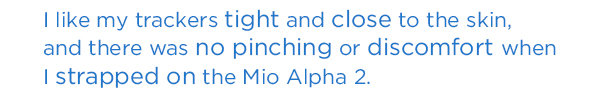
I really appreciate the design of the Alpha 2's band. Made of silicone with small circular cutouts, it's very comfortable and easy to secure around your wrist. I like my trackers tight and close to the skin, and there was no pinching or discomfort when I strapped it on.
MORE: 15 Best Fitness Apps
Another useful feature is the backlight that dimly illuminates the screen in a blueish glow. To activate the backlight, you simply double-tap the display and it will come on for 5 seconds before turning off automatically.

The entire Alpha 2 band is water-resistant up to 30 meters (3 ATM), which is better than the splash-proof, sweat-proof Microsoft Band. However, the 5 ATM-protected Basis Peak can withstand up to 50-meter depths.
Get instant access to breaking news, the hottest reviews, great deals and helpful tips.
Setup
To start using the Mio Alpha 2, you press either of its two buttons until the screen prompts you to enter the date and time. After that, you'll add in your weight, height, gender, year of birth and maximum heart rate.
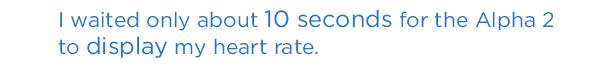
And that's pretty much it. You'll then be able to use the Alpha 2 in workout mode and sync it via Bluetooth to the Mio Go app.
Heart Rate
Mio was one of the first companies to offer continuous heart-rate monitoring in its fitness trackers more than two years ago, and that's really the Alpha 2's bread and butter. When you begin a workout, the first thing the device does is measure your heart rate. I waited only 10 to 15 seconds for a reading, and after that the device never stopped displaying my rate during workouts.

Throughout my jogs, treadmill runs and elliptical sessions, the Alpha 2 consistently read my heart rate, with the number changing on the display and the LED light flashing repeatedly as I dipped in and out of zones. In the app, you can customize your peak heart rate, and choose your preferred zone scale from either 1-Zone or 5-Zone.In the 1-Zone setting, you'll be measured in three different heart-rate zones: above target, target zone and below target. If you're just starting out with heart- rate readings, this is the best setting for you; looking at your heart-rate chart in the app will give you a feel for your overall intensity during that workout.
MORE: Best Fitness Trackers
There are actually six zones in 5-Zone mode, the lowest being your resting heart- rate measurement (the Alpha 2's reading at the very beginning of your workout). The other five zones increase from Very Light to Maximum intensity, and you can view these zones in BPM (beats per minute) or as a percentage of your maximum heart rate.

Each heart-rate zone has its own color: Rest is light blue, Zone 1 is dark blue, Zone 2 is lime green, Zone 3 is yellow, Zone 4 is purple and Zone 5, during the most vigorous exercise, is red. Each zone designates a heart-rate range in BPM, which is determined by your resting heart rate and the maximum heart rate that you input when setting up the Alpha 2.
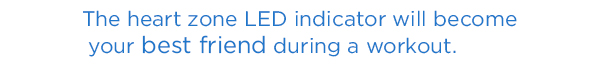
Once you familiarize yourself with the color-coded heart-rate zones, the light indicator will become your best friend during a workout. Rather than glancing down at a small pulsing heart on the Microsoft Band, you just need to shift your eyes enough to see the light flash and know which zone you're in. I found myself using this feature during most of my workouts, curious to see which zone I was hitting and how long I could last in each.
App
The Mio Go app for Android and iOS holds all you Alpha 2 data and settings. The home page gives you a snapshot of your total activity at the top in a banner. You'll see your number of workouts, most frequent heart-rate zone and average heart rate. Right below that is your Activity History, shown as a list of all your recorded and synced workouts.
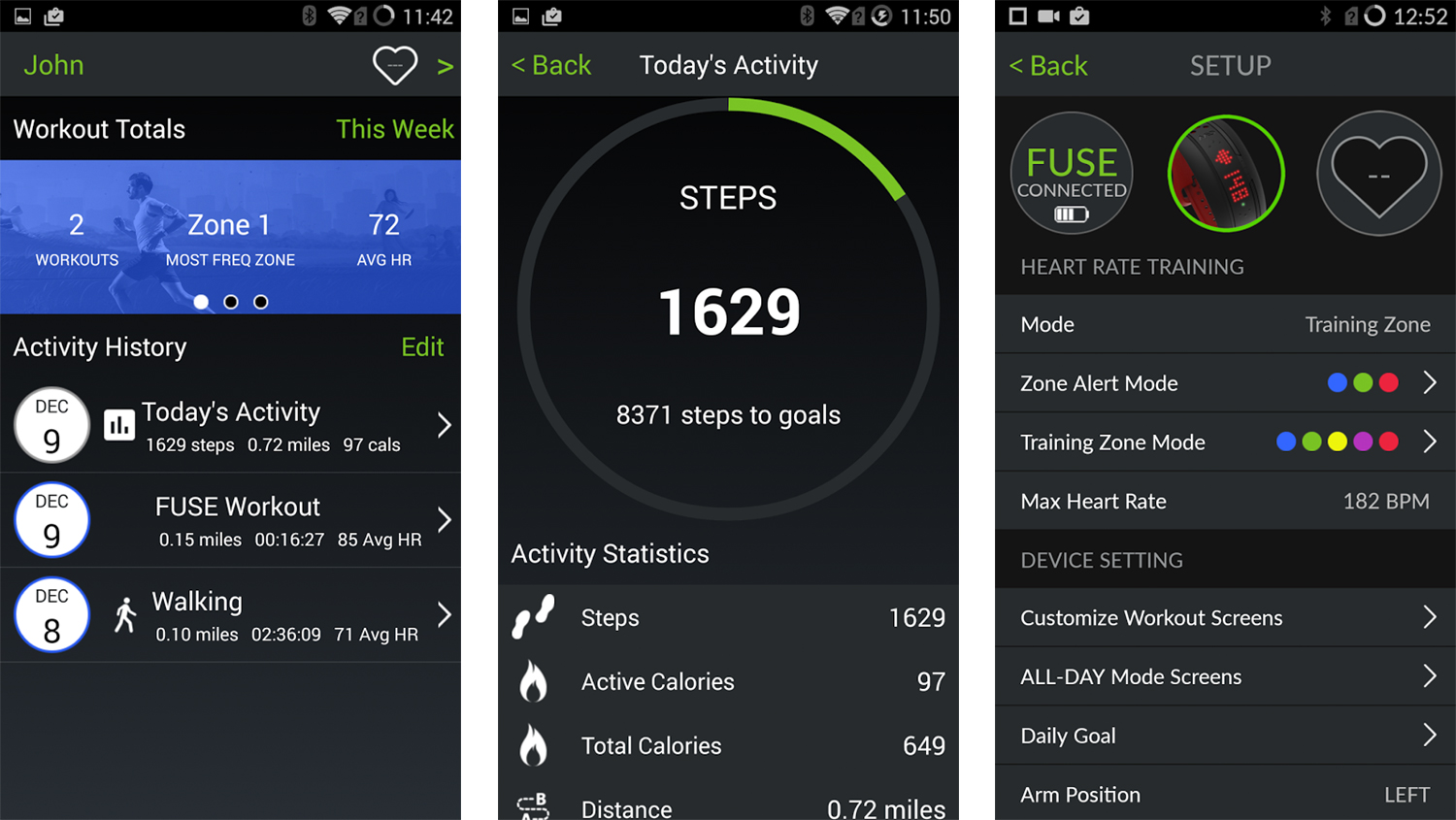
Just tap on a workout to see in-depth statistics. At the top of the screen, you can designate what you were doing: running, road biking, walking, mountain biking, climbing, swimming, rowing or hiking. For a sports watch, that's a comprehensive list of activities, all of which are exercises that benefit from continuous heart-rate monitoring.
Each workout page shows your average and maximum heart rate, speed and pace, as well as a chart that tracks your heart rate zones over the course of the workout. This is great performance information to track the progress of your heart rate over time, and to challenge yourself to hit more intense zones with every workout.
Mio wants you to see your heart stats in your favorite workout apps, allowing you to share your data with a number of third-party apps, including MapMyRun, Strava and Wahoo. Those who take their smartphones running and use a GPS-capable app will love this feature, because it lets you see a more complete picture of your workout with the GPS and heart-rate data in one place.
Performance
The Mio Alpha 2 tracked my heart rate consistently and accurately. It also did a good job of monitoring my speed and pace with its new accelerometer, although it does not act as a daily activity tracker like the Basis Peak or the Microsoft Band.

Since the Alpha 2's $200 price tag suggests a premium product, I expected it to have all-day activity tracking. I was bummed to find that it doesn't do that, considering even cheaper-yet niche devices monitor steps, calories and distance.
MORE: Fitness Tracker Buying Guide
While it lacks a built-in heart-rate monitor, the $139 Garmin Forerunner 15 is a GPS watch that doubles as a traditional fitness tracker. Mio's own $149 Fuse combines its heart-rate monitor with activity tracking.
Battery Life
Mio claims that the Alpha 2's lithium-polymer battery can last up to three months without being in heart-rate monitoring mode. Expect 20 to 24 hours with heart- rate monitoring turned on.

The Basis Peak (four days) and the Microsoft Band (two days) last much less time without heart-rate monitoring on, but they offer more power-intensive features, like daily activity tracking, smartphone notifications and GPS.
Bottom Line
If you're really into heart rate training, the $200 Mio Alpha 2 offers a very accurate sensor, comfortable design and an informative app to go along with it. This watch captures your rate more quickly than any fitness tracker I've used, and it maintains that signal throughout even the most rigorous workouts.
However, there's no denying that the $200 Alpha 2 is limited. The similarly priced but less comfortable Microsoft Band offers daily activity monitoring, GPS tracking and a slew of workout programs you can download from the app to follow along with the band, as well as smartphone notifications. But for those who want a dedicated workout watch that puts heart rate first for training, the Mio Alpha 2 is a solid option.
Follow Valentina Palladino at@valentinalucia. Follow Tom's Guide at @tomsguide and on Facebook.
Valentina is Commerce Editor at Engadget and has covered consumer electronics for a number of publications including Tom's Guide, Wired, Laptop Mag and Ars Technica, with a particular focus on wearables, PCs and other mobile tech.
-
rufus_p Sorry but do you get paid for the review???Reply
The mio go app is horrible bad. It is loosing synct data and pushed on every sync data into the internet. No glue wich data is going to whereever??? No description to find about it. Alpha 2 is on every 2nd or 3rd sync lost in the app. Data is synct and deleted but nobdata in the app. But again traffic to the internet... Who can be interested getting HR data personalised through the app???


