Tom's Guide Verdict
Capable mobile apps and a solid interface make MetroFax the best choice for managing your inbound and outbound faxes. It remains our pick as the best online fax service.
Pros
- +
Clean Web portal design
- +
Useful mobile apps
- +
Wide file-format support
Cons
- -
Lacks fine control over fax notifications
- -
Can't customize cover sheet
Why you can trust Tom's Guide
Editors' Note: As part of our periodic retesting of fax services, we've updated our MetroFax review to reflect the latest changes to the service's pricing.
MetroFax has a dedicated faxing service that makes it easy to send and receive your faxes electronically — so much so that we consider it the best online fax service.
MetroFax can handle the faxing needs of individual users as well as businesses, and you'll find many built-in options to facilitate faxing via email, the Web or mobile (using free iOS and Android companion apps). MetroFax is owned by J2 Global, which also owns Sfax and Efax.
- Best all-in-one printers
- Get one of the best cable modems for your home office
MetroFax Review: Pricing
Pricing for MetroFax now starts at $9.95 per month billed monthly, a $2 increase over what the service used to charge for its 500-page tier. Sign up for an annual contract, and you lower your monthly rate to $8.30, saving you around $20 over the course of a year. Another pricing option lets you agree to a three-month plan at a reduced $8.33-a-month rate.
MetroFax also offers 1,000- and 2,500-page tiers, priced at $12.95 and $39.95 per month, respectively.
Free Trial: MetroFax offers a 14-day free trial — it used to be 30 days. After your trial ends, a monthly subscription kicks in. From there, you can also upgrade to the service's annual plan (which lowers your month rate) or cancel your service without penalty.
MetroFax Review: Setup
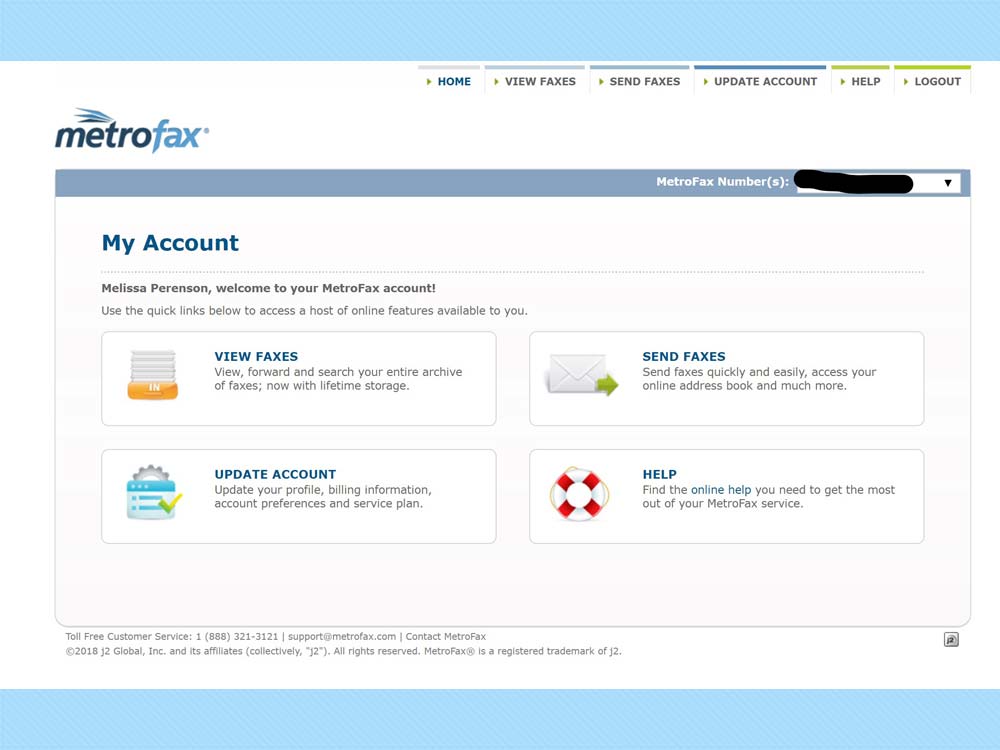
Getting started with MetroFax is simple. Select your state and area code, and choose a plan. (Even though there's a 30-day free trial, you'll still walk through these steps.)
Get instant access to breaking news, the hottest reviews, great deals and helpful tips.
Once you enter your billing information, you'll get your fax number and PIN (your randomly assigned password) for immediate use, and links for downloading the mobile iOS and Android apps. You can transfer a fax number as well, but that requires contacting the company during signup.
Like Nextiva, MetroFax bills itself as having 99.9-percent reliability and redundancy. But unlike Nextiva, MetroFax only does faxing.
MetroFax Review: User interface
MetroFax's web portal is pleasantly and visually designed, and easy to use. (In fact, the interface is identical to that of Efax, which is owned by the same corporate entity, J2.)When you log in, your number shows clearly at the upper right, and if you have more than one number, you can select among them here, a handy feature for high-volume faxers. The portal itself has four buttons on the main screen; these options are duplicated in a nav bar up top, too. The options are straightforward: You can view faxes, send faxes, update your account or search for help.
I liked the organization of the Web interface. It was visual, friendly, and easy to read.
From within the Web console, you can add tags to organize your faxes, which makes it easier to search them later. I liked the organization of the Web interface; it's visual and friendly, and tangentially modeled after Windows Explorer's pane views, making it easy to read. You get fewer controls over your faxes than on, say, Nextiva, but the overall presentation for sending and receiving faxes is superior.
MetroFax review: Sending and receiving faxes
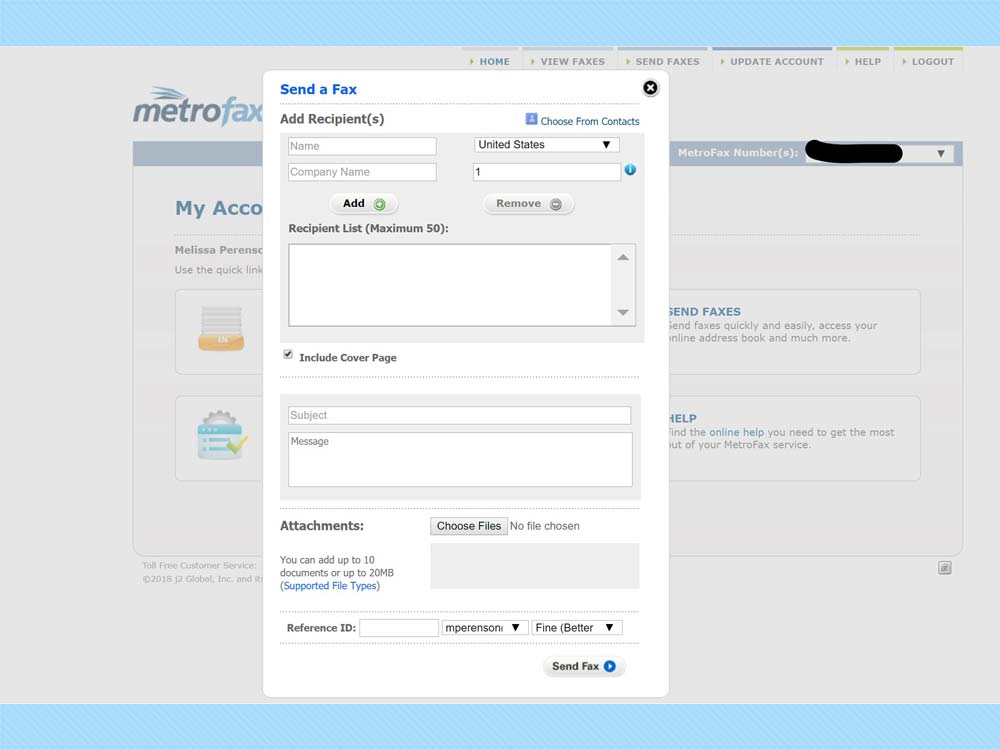
For sending a fax, you'll get a well-defined pop-up screen dubbed "Websend" that makes it simple to send faxes directly from a Web browser. You can enter data manually or pick from your contacts list (import as CSV file from Outlook, Gmail, Yahoo, AOL, Hotmail and Comcast); you can choose the country the fax is going to, add up to 50 fax recipients, choose to include a basic cover page, add up to 10 document attachments to send, and choose the quality of the fax. The cover page is a weakness here: You have no choices for the cover page's design, and it's not even clear what is on the cover page beyond the message you enter into the box on the Websend form.
The service provides Web-based access to all of your inbound and outbound faxes. You can organize, print and save faxes. However, you're equally as likely to use email to send faxes. With MetroFax, simply send a fax to the 10-digit phone number (as with Nextiva, don't include a "1" first), followed by @metrofax.com. Add a subject and email message to create a cover page, attach your file to fax and hit send. I saw no noticeable delays in sending or receiving faxes.
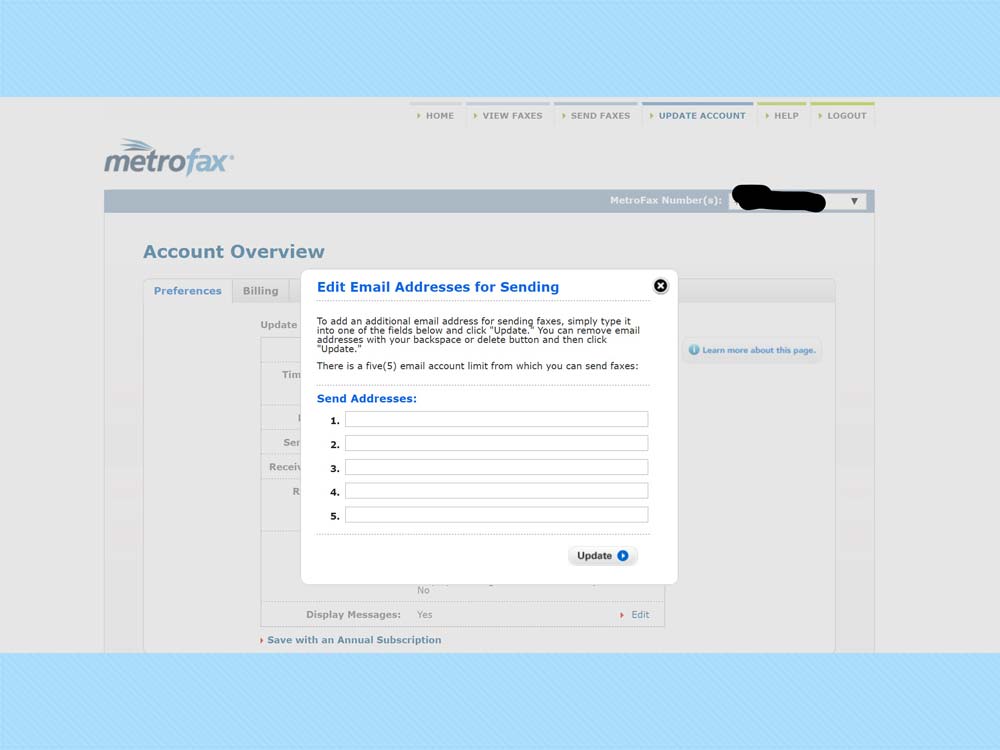
Inbound faxes arrive as PDF or TIFF files in your email inbox, but you don't have control over notifications, or limiting their arrival into your inbox. You can enable up to five email addresses for use with one account, the same as on Efax.
MetroFax Review: File format support
The service supports a slew of file formats — more than 50, including the usual suspects like Microsoft Office files, Adobe PDF and JPEG graphics, and ones not seen on other services, such as arcane formats from Corel, WordPerfect, Lotus and Star Office. Even Adobe Photoshop .PSD files are supported.
MetroFax review: Mobile apps
MetroFax offers full-featured, dedicated iOS and Android apps. The apps send you notifications when you've received a fax, an option that could make it easier to spot an inbound fax, even though it means you'll get notified twice, by your email and by the app itself. The app also lets you access your faxes as stored on the Web, view faxes and folders, see your contacts, and tag and search faxes. You can send faxes, too, by attaching files on your mobile. We liked this app the best of all the mobile apps; it's easy and logical to use, and it's packed with functionality that makes it easy to read, send and share faxes.You also can send faxes by attaching files stored on phone, or in the cloud via the likes of Google Drive, Dropbox, and Box.
MORE: MetroFax vs. Efax: Which Fax Service Is Tops?
The design of MetroFax’s mobile offerings now matches that of Efax. As with Efax, you can now add a signature to a fax by using your finger to scrawl a signature, resizing it and appending it to a document. Like the Efax version, the MetroFax mobile app glitched on one device and worked perfectly on another. It remains one of the most useful apps we’ve seen for faxing on-the-go.
MetroFax review: Verdict
The smart interface and mobile component of MetroFax make it a great choice for those on the go, even though there are cheaper services. MetroFax's wide range of file formats supported make it optimal for offices with a variety of needs. Most importantly, its focus on faxing, and its ability to tag and search faxes sets MetroFax apart from the crowd.
That also makes MetroFax our pick for best fax service, over SRFax, which can't match its fax searching capabilities, and the more expensive business-focused Sfax. We also prefer MetroFax over the similar looking Efax, which has a few extra features but costs significantly more than its close sibling.
- Best productivity apps
- See who won the Ultimate Home Office Awards
Melissa Perenson is a freelance writer. She has reviewed the best tax software for Tom's Guide for several years, and has also tested out fax software, among other things. She spent more than a decade at PC World and TechHive, and she has freelanced for numerous publications including Computer Shopper, TechRadar and Consumers Digest.

