Tom's Guide Verdict
Nextiva vFax offers a reasonably priced approach to managing inbound and outbound faxes, but its interface is in need of a facelift.
Pros
- +
Easy fax tracking
- +
Basic fax management
- +
Good control over notifications
Cons
- -
Poor Web-portal design
- -
Mobile app doesn't support faxing
Why you can trust Tom's Guide
Nextiva offers a variety of unified communications services and packages for voice, video and more. But the company also breaks out its faxing service into a separate, dedicated venture dubbed Nextiva vFax — so-called because it is a "virtual faxing" system. The service supports fax by email, as well as via your existing fax machine.
Nextiva vFax is one of the more attractively priced options among the best online fax services, but we found its interface to be hard to navigate. There are simpler services to use if you want no-fuss faxing.
Nextiva vFax review: Pricing
Nextiva has three tiers, with pricing starting at 500 pages for $4.95 per month on annual basis, or $8.95 if billed monthly. That $4.95 price is the lowest of any annual monthly charge we've seen for a fax service. In fact, all of Nextiva's annual prices are pretty generous, so if you're not afraid of a 12-month commitment, this service is definitely a contender.
Free Trial: Nextiva lets you try out its service for 30 days. For the 500-page trial, you select either a monthly or annual option: the choice affects whether Nextiva will charge you on a monthly or annual basis when the trial ends.
Nextiva vFax review: Setup
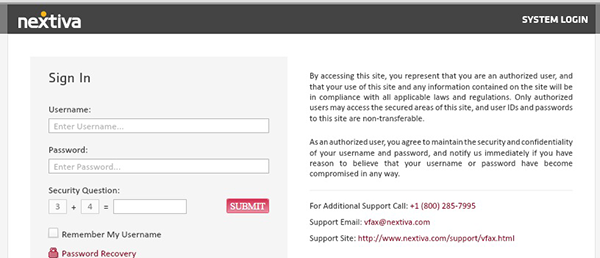
Signing up for Nextiva is simple, and you can be up and running with your account in minutes. You can pick a phone number in your area code or transfer a number. But for the latter, you'll need to call the company. You'll next pick your username for the Web portal, and a first-time login password will be emailed to you.
Nextiva vFax review: File format support
The online portal for Nextiva serves as a fax clearinghouse. You can view faxes sent and received, and you can verify transmission. You can also send faxes directly via the portal, by attaching files. Nextiva supports faxing a variety of file types, including: PDF, TXT, RTF, Microsoft Office (DOC, XLS, PPT), image files (TIFF, GIF, PNG, JPEG), and printer formats (PCL, EPS, PS).
Nextiva vFax review: User interface
The vFax service runs on what Nextiva calls its NextOS communications platform, the same platform that drives the company's unified communications services. While the service provides good flexibility, the Web portal lacks design panache. For starters, you must log in using fax.nextiva.com; using the main Nextiva.com site only gets you to the billing management console. Once into the service, your Nextiva Dashboard layout is clear enough to see, with big icons along the top for searching faxes, sending a fax, adjusting fax settings, updating your profile and checking billing.
Get instant access to breaking news, the hottest reviews, great deals and helpful tips.
But those icons are the only graphical, visually pleasing element of the service. The rest of the Adobe Flash-based Web app is very text and grid heavy, and lacks the visual design that makes for a pleasing, friendly interface on MetroFax or HelloFax. The Dashboard page takes up space with an account summary, and a list of faxes sent and received, info not necessarily needed front and center when you first log in.
Nextiva vFax review: Sending and receiving faxes
To send a fax with Nextiva, you simply deliver an email, with a supported document attached, to the outbound fax number at the Nextiva portal's domain, but you need to add a "1" before the number. So, if your number is 800-555-1212800-555-1212, you'd send the email to 18005551212@nextivafax.com. In our testing, faxes were sent with no apparent delay.
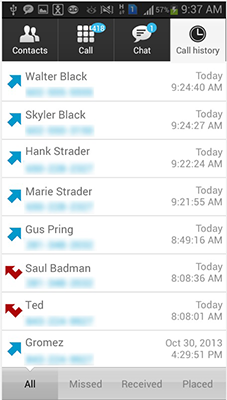
Whenever you get an incoming fax, you'll get a PDF sent to your email. Nextiva provides a fair amount of control over your faxing. The service lets you choose how you want to receive this information, though. You can also choose to not receive the PDF, and even to skip a notification of an incoming fax, in the settings. You can select up to five email address to receive notifications of inbound faxes.
I did appreciate the degree of control you have over fax notifications and settings, and how you can select a given fax and view it, download it, print it, forward it, delete it and do basic edits like rotate. I liked that you could manage faxes by assigning them to folders (if you didn't already do so at the time of faxing), and either searching them or sorting by recipient, date or status. You can create organizational rules for archiving — for example, creating folders and rules for contracts or personal faxes — but these are not logically accessible from any of the fax search and display screens. Instead, this feature is buried under profiles, where it’s less helpful. Ultimately, the poor interface design detracts from the overall presentation.
Nextiva vFax review: Verdict
Depending upon your faxing volume and needs, Nextiva vFax service can be a reasonably priced way to send and track your fax communications. If you sign up for the year in advance, Nextiva's monthly plan is the least expensive of any of the services we tested when you sign up for an annual plan.
Nextiva's interface lacks visual styling of competing services like HelloFax and MetroFax, but it's functional and at least has some fax management, a critical feature competitors HelloFax and RingCentral Fax both lack. We prefer the interface and tagging capabilities of our top pick, MetroFax.
However, Nextiva vFax will get the job done if you need to save a few dollars over the course of a year, and it can be a powerful choice for larger faxing needs.
Melissa Perenson is a freelance writer. She has reviewed the best tax software for Tom's Guide for several years, and has also tested out fax software, among other things. She spent more than a decade at PC World and TechHive, and she has freelanced for numerous publications including Computer Shopper, TechRadar and Consumers Digest.






