Tom's Guide Verdict
The company's easy-to-use Web interface and great quality are offset by high shipping costs and slow delivery.
Pros
- +
The fastest upload experience
- +
Print quality that rivaled the top pick
- +
A good selection of print materials
- +
Attentive customer service
Cons
- -
Slowest product delivery of the bunch despite the highest shipping costs
Why you can trust Tom's Guide
iMaterialise's service comes pretty close to capturing all the promise and thrill that 3D printing is supposed to offer. Its Web interface is fast, understandable and flexible, taking the confusion and mishap out of a complex process.
I tested iMaterialise with two projects. One was an iPhone case I selected from its catalog of products by third-party designers. The other was an upload of a popular .STL 3D model of an owl that I found on design repository thingiverse.com. I also tried to submit a Thingiverse design for a citrus juicer that I found on Thingiverse, but, as with all other services I tried, iMaterialise was unable to print it.
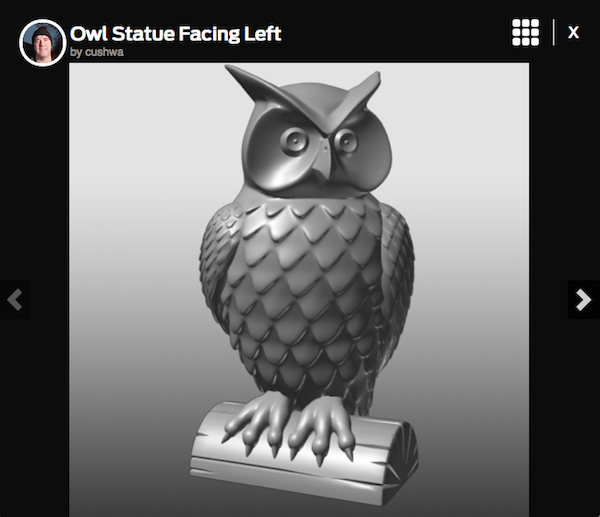
Pricing
iPhone case: $24.02
Owl statue: $17.01
Shipping: $18.87
Total: $59.90
Ordering process
Finding an iPhone case was stress-free. I clicked "Shop" at the top of the landing page and found cases under the Gadgets categories. There are filters to the side to narrow down options based on price or material.
MORE: 3D Printing Services Compared: Do They Really Work?
Not all items are sold directly by iMaterialize. If not, the site provides a link to the vendor. Click on an item, and you get an interface that lets you tweak materials (if allowed) and see real-time pricing while providing a link to the designer along with estimated delivery time, dimensions and photos. It's easy to understand and comprehensive. I selected the iPhone 5 Voronoi case V1 by ThingFuture.
MORE: Best Home 3D Printers
Get instant access to breaking news, the hottest reviews, great deals and helpful tips.
Overall, iMaterialise offered the best experience in terms of uploading, adjusting and ordering models. In about 10 seconds, designs load and appear in a viewer; you can "grab" your model and turn it 360 degrees in every direction to make sure it's correct.
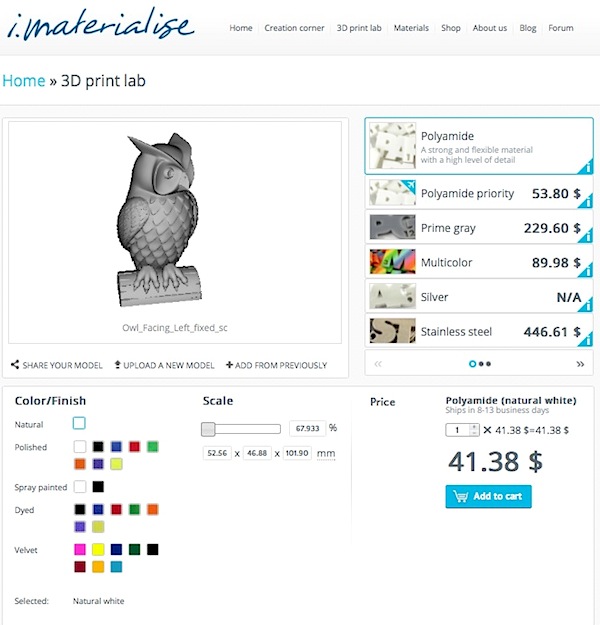
You're also presented with material and color/finish options and pricing, plus a sliding scale to tweak your model's size. It's all perfectly snappy and fast, with none of the browser slowdowns presented by rival service Sculpteo (or the need to go through a trial-and-error upload, as with the Cubify service).
Printing options
iMaterialise currently offers 17 materials, from resin and plastic to ceramic, plastics and stainless steel to precious metals, plus options for texture and color. I ordered the iPhone case in polyamide, a slightly flexible plastic with a slightly grainy, porous finish. I ordered the owl in white plastic.
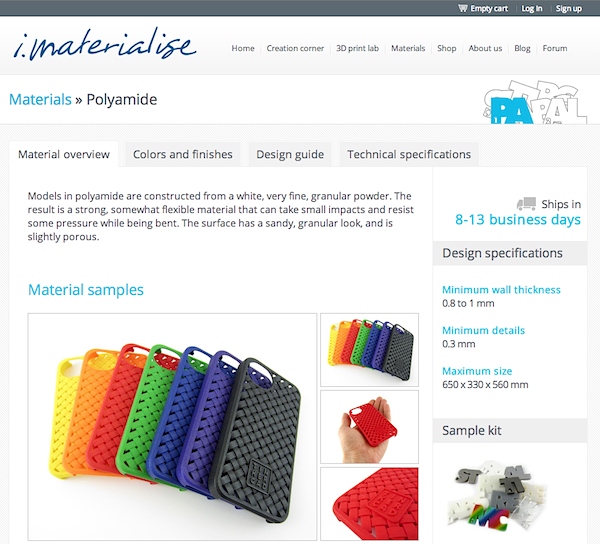
Customer support
The company is quick to communicate, but canceled my order for the citrus juicer due to a technical printing problem discovered after I'd placed the order. Nicely, there are email updates for each step of the way—when a project is ordered, when it hits the print queue, when it's scheduled to ship, when it ships and when it arrives.
MORE: Sense Handheld 3D Scanner Review
Delivery
My June 16 order finally arrived on July 10. iMaterialise took the longest to deliver products. It did ship from Europe, but so did two other services that arrived much quicker.
Quality of finished product

As with a case from rival service Sculpteo, the iMaterialise model I received was fine but felt coarse to the touch. It had distinctly lower quality compared with those from services Shapeways and Cubify.

The owl, however, rivaled the Shapeways print for top quality, with a smoother surface and just slightly less detail.
Bottom line
If your printing needs aren't time-sensitive, iMaterialise is a solid option for custom prints of 3D models for users of any experience level.
- Cubify 3D Printing Service Review
- Sculpteo 3D Printing Service Review
- Shapeways 3D Printing Service Review
Follow Jon Chase @thejonchase and on Google+. Follow us @tomsguide, on Facebook and on Google+.
Jon is a freelance writer for Tom's Guide covering smartphones and TVs. As well as reviewing the latest devices, Jon also dabbles in 3D printing. He grew up in Delaware before moving to New York City where he lives in South Brooklyn with his wife and kids.






