Tom's Guide Verdict
The stylish Garmin vivoactive GPS smartwatch tracks daily fitness and exercise sessions while relaying smartphone notifications to your wrist.
Pros
- +
Lightweight, customizable design
- +
Smartphone notifications
- +
Detailed activity tracking
- +
Built-in GPS
Cons
- -
Dim display in low light
- -
No built-in heart-rate monitor
Why you can trust Tom's Guide
The Garmin Vivoactive is as much a smartwatch as it is a fitness tracker. It tracks the usual steps, calories and sleep, plus GPS data like pace and distance. The Vivoactive also delivers all of your smartphone's notifications to its color touch screen, making sure you always know what your next meeting is, who tweeted at you and when you missed a friend's text. I spent several days with the $249 Vivoactive to see how well these features work, and I could easily see this device being my next everyday watch.
Day One
The Garmin Vivoactive is the most smartwatch-esque device the company has made to date. The first time I put it on, I barely felt it on my wrist — it weighs just 1.34 ounces, and its silicone strap is very comfortable. At 0.32 inches, the watch face is impressively thin, and has a color 205 x 148-pixel display that looks best in bright light. While its square design screams "gadget," it's not as techy as the $299 Samsung Galaxy Gear 2 or the $200 Microsoft Band.
The hinges attaching the two sides of the band to the watch face swivel nearly 180 degrees, making the entire Vivoactive watch very flexible and easy to wear. In fact, the Garmin makes the $249 Fitbit Surge feel clunky by comparison, as the body of that device is attached to the band using a more rigid construction.








Setting up the Garmin Vivoactive was simple: After making sure my iPhone 6 was connected to the Vivoactive via Bluetooth, I opened the app and selected the Vivoactive from the Devices page. Within seconds, it showed up as my primary device. (The Vivoactive works with Android, too.)
The first thing I did was change my step goal. The Vivoactive defaults to 10,000 steps a day, but I upped it to 12,000 because I walk for much of my commute to and from work, not to mention my daily workout sessions. You can easily change step, sleep, weight and activity goals on the Garmin Connect home screen by tapping the appropriate information cards.
The Vivoactive's notifications let me know when my boyfriend was texting and even helped me find my phone so I could answer a call from mom.
Even before I finished the setup, the vivoactive came alive on my wrist. Unlike the $249 Fitbit Surge, the vivoactive vibrates to deliver your smartphone's notifications — not just text and call alerts — to your wrist. Unfortunately, you can't select which notifications are delivered; it's either all or nothing.
For each notification, the Vivoactive vibrates, and the alert appears on the screen. Most of the time, the watch would list the app it was coming from (Messages, Facebook, Twitter, etc.) and provide a few lines of text from the notification. Then, I could tap the display and read the full message if I wanted to. Unlike the Microsoft Band, which features a mini QWERTY keyboard, the Vivoactive doesn't let you respond to call or text notifications.
Get instant access to breaking news, the hottest reviews, great deals and helpful tips.
MORE: Best Fitness Trackers
When I walked out of range of my phone, the Vivoactive would softly vibrate once to tell me it was disconnected.
Although the Vivoactive's default watch face — a digital clock with the date and second counter at the bottom of the screen — is pleasant enough, it's cool that I could customize the face to my liking. Within the Garmin Connect app is the Garmin Connect IQ store, which let me install one of 82watch faces. (My favorite is the orange-accented "Drake" skin.) There's also a selection of widgets, including a bar graph of your step count, a timer, a sunrise and sunset indicator, and even a mini game of tic-tac-toe.

I kept the Vivoactive on my wrist as I went to bed the first night of my testing so I could see how it tracked my sleep. At first, I was concerned that the size and rigidity of the watch would make it uncomfortable to sleep with it on, but I dozed peacefully through the night.
Unfortunately, you'll continue to get smartphone notifications during the night unless you activate your phone's Do Not Disturb mode. I found that out the hard way after two texts from my boyfriend woke me up.
Day Two
The Garmin Vivoactive woke me up bright and early at 6 a.m. by vibrating on my wrist. I was pleasantly surprised by how powerful the alarm was; this is one of the few wearables that could really wake me up. It was also the easiest to turn off — just one tap on the touch screen silenced it.
The Vivoactive's alarm is surprisingly powerful. It's one of the few I've used on a wearable that can really wake me up.
Fast-forward to my morning workout. I appreciated how easy it was to set and forget the Vivoactive. Unlike on the Fitbit Surge, there's no setting for elliptical workouts. But I set it to Indoor Running, and the Vivoactive did a decent job of tracking my session. After 1.5 miles, it was only 0.2 miles off from what the machine counted.
Because of its 5 ATM water-resistance rating, the Vivoactive can track swimming. But because I hadn't taken off the device in nearly 24 hours, I decided not to shower with it. When I took it off, I noticed that the white band and body on my review unit had attracted some dust. Thankfully, you can buy different colored straps ($15) and even leather straps ($30) to fit your taste.

By the time I got to work, I was already over 9,000 steps for the day. Garmin makes it easy to see the most important data by letting you swipe through screens on the display. From the default watch face, swiping to the left reveals your notifications, calendar, Virb control (Garmin's action cam, sold separately), music controls, weather and step count.
You can tap on some of these pages to see deeper stats, like a full list of your most recent smartphone notifications rather than just the last three. Unlike Android Wear, which deletes your notifications after you swipe through them, the Vivoactive keeps the past 20 or so alerts.
MORE: Best Smartwatches
As is the case for many people, my movement significantly declined once I was in the office. Confined to a desk for most of the day, I was alerted by the Vivoactive once every half hour to "Move!" with a flashing message on the screen and a vibration.
Day Three
The next day, I did something I don't usually do: I went for a walk in the middle of the day. While out and about, I activated the GPS on the Vivoactive. It took about 2 minutes for the device to find me amidst the skyscrapers of NYC's Flatiron District, but it took just 5 seconds when I was in the open air of Union Square. I do wish the Vivoactive had a built-in heart-rate monitor like the Fitbit Surge does, but it is compatible with ANT+ devices, such as Garmin's own heart-rate chest straps.
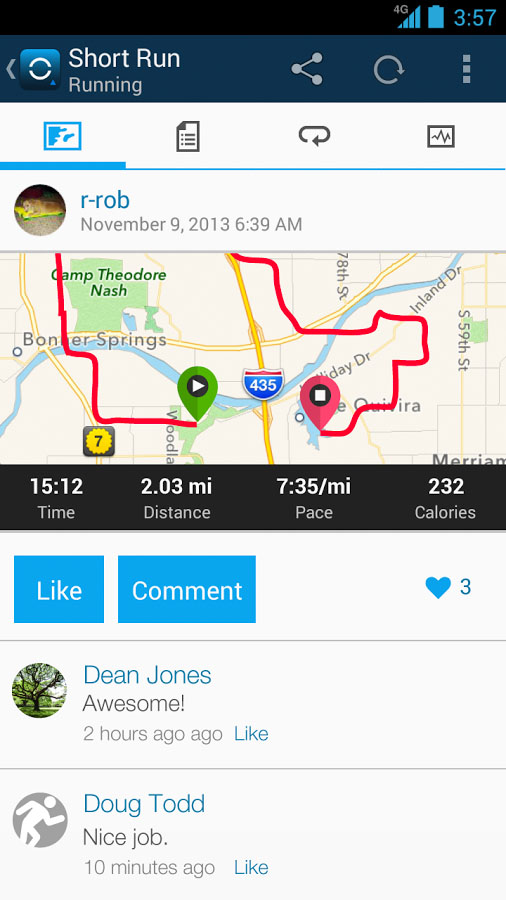
The Vivoactive mapped my mile-long walk accurately, and as soon as I opened Garmin Connect, the device synced my activity to the app. In Garmin Connect, I saw all my data in cardlike windows. You'll see your daily step information front and center, and when you scroll down, it shows you Calories (you can connect to MyFitnessPal to track food intake), Sleep, Weight, Badges, Activities, Segments, Personal Records, Courses and Workouts. These cards are all present by default, but you can tap Edit in the top-right corner to customize which data you want to see.

I love the level of detail Garmin Connect lets you see in its info cards. Tapping on the Step card showed me a bar graph of the current day, breaking down the times of day when I was most active. You can scroll through past step counts by day, or see weekly, monthly and yearly views of your activity.
Garmin Connect cohesively organizes your data, making it easy to find and absorb.
However, the most compelling card is Activities, which provides a breakdown of each tracked workout session. This is where you'll find maps of your GPS-tracked activities, and you can see full data summaries, laps, and pace and elevation graphs as well. While I wish the design of Garmin Connect were a little more exciting and colorful, like Jawbone's or Fitbit's apps, it still cohesively organizes your data and makes it easy to absorb.
MORE: Best Smartphones
After getting back from running errands, I realized that I had been making the Vivoactive work hard, and I didn't know how much battery life it had left. Garmin promises a whopping three weeks of battery life with regular use, and 10 hours in GPS mode.

Unfortunately, it's hard to find the battery-life indicator on the device because it's hidden. You must press the right side button, navigate to System Settings and tap the icon, and then a bar at the top of the display will show you how much battery you have remaining. After three days of use with about a half hour in GPS mode, my Vivoactive was only down to about 85 percent. That's much better than the one-week battery life on the Fitbit Surge and the two-day battery life on the Microsoft Band. However, both of those devices have heart-rate monitors, which use power more quickly.
Bottom Line
Garmin stepped up its game with the Vivoactive smartwatch. Its always-on color touch screen and sleek design make it a good everyday timepiece, and its notifications kept me in the loop even when my phone was in my pocket. Plus, you get built-in GPS in addition to fitness- and sleep-tracking functions.
While you can get most of the same "smart" features, as well as an integrated heart-rate monitor, in the $249 Fitbit Surge, with those devices, you don't get the device customization and comfort that the Vivoactive provides. Overall, the Garmin Vivoactive is a solid, stylish activity tracker that has some of the best smartwatch capabilities you'll find in a fitness device.
Valentina is Commerce Editor at Engadget and has covered consumer electronics for a number of publications including Tom's Guide, Wired, Laptop Mag and Ars Technica, with a particular focus on wearables, PCs and other mobile tech.






