Tom's Guide Verdict
While the SteelSeries Apex M800 is too sensitive for everyday tasks, it's worth picking up if you want tournament-level competitive FPS play.
Pros
- +
Low actuation benefits FPS play
- +
Gorgeous lighting
- +
Intuitive software
Cons
- -
Extremely expensive
- -
Not ideal for typing or most game genres
- -
Bigger than it needs to be
Why you can trust Tom's Guide
Gaming keyboards generally come in two flavors: all-purpose and massively multiplayer online. A mechanical keyboard that puts first-person shooters (FPS) front and center may raise a few eyebrows, but that's exactly what the SteelSeries Apex M800 ($199) tries to do.
The experiment mostly succeeds, as the Apex M800 is an incredibly responsive peripheral with a gorgeous interface. While it's too sensitive for everyday tasks and most other game genres, if you want tournament-level competitive play, it's worth picking up — if you can afford it.
Design
The Apex M800 takes up a lot of horizontal space, but it makes the most of it. The peripheral is a sleek black box that's low to the ground, with keys pressed close together and just one extra row for macro keys. Measuring 20.1 x 6.9 inches and weighing 3.1 pounds, it's comparable to the Razer BlackWidow Chroma (18.7 x 6.7 inches, 3.3 pounds) and the Logitech G910 Orion Spark (19.9 x 8.3 inches, 3.3 pounds).

One thing that's still not clear to me is how a keyboard whose keys feel so close together can be so long. There's a lot of space on both edges of the keyboard, which explains some of the length, but either way, the keys feel packed tightly together, which affects typing, to some extent.
MORE: Best Gaming Keyboards
Illumination
One of the Apex M800's big selling points is its backlighting. Like the Corsair, Razer and Logitech before it, SteelSeries has entered the wonderful world of mechanical RGB keyboards. In the past, I criticized these products for being either too obtuse or too simplistic in terms of colorful lighting, but SteelSeries seems to provide the perfect balance between the two extremes.

By using the SteelSeries Engine 3 software (more on that later), users can select from a number of pre-existing lighting patterns or make one of their own. You can make keys a steady color (and control the brightness, of course); program your own color shift pattern; or even program keys to change color as they "cool down," which is exceptionally useful for timing out skill moves in certain games.
Get instant access to breaking news, the hottest reviews, great deals and helpful tips.
If you can't be bothered to dive into the surprisingly robust lighting options, the presets should keep you more than covered. In addition to rainbow color shifts and a very attractive default mode that changes color as you type, you can set your keyboard to look like an American or Danish flag (SteelSeries is a Danish company), a twinkling rave party or, my personal favorite, a warp field from Star Trek.
Keys
When I reviewed the last Apex keyboard, one of my primary complaints was that it was, underneath its attractive exterior, just a standard membrane keyboard. The Apex M800, in contrast, is a full mechanical model, equipped with a SteelSeries-exclusive key switch known as the QS1. With a low actuation and quiet typing, the QS1 resembles a Cherry MX Red switch but is actually much easier to press, which can be both good and bad.
When I first played with the Apex M800 at CES 2015, SteelSeries representatives told me that the low actuation was ideal for twitch-based competitive online games. That much is true, but it comes at a cost.

Using the Ten Thumbs Typing Test, I scored 106 words per minute with a 1-percent error rate on my standard Dell office keyboard, but only 101 words per minute with a 2-percent error rate on the Apex M800. I found myself constantly entering letters just by brushing my fingers over the keys, sometimes by accident, and sometimes just before I'd had a chance to hit Shift or the space bar.
While the keys' springy nature did help in-game, it hampered everyday typing, which is usually one of the joys of using a mechanical keyboard. If you pick one up, I'm sure you'll adjust over time, but it could be a bit of a process as you lighten your typing fingers to the task.
Beyond that, the only nonstandard keys are the six macro keys off on the left side. Assigning functions to them is simple, and they didn't get in the way. They were also easy to reach without looking.
Features
Last time around, installing software for the SteelSeries Apex was a nightmare, but this time, it was a joy. The SteelSeries Engine 3 has quickly become one of my favorite gaming peripheral programs on the market, and with good reason. It's intuitive and easy to navigate, and allows for the easy creation of an unlimited number of profiles for any game or program on your PC.
In addition to controlling key binding and lighting, you can set up profiles that link with individual programs and games. You can also create macros for the dedicated macro keys, although this process suffers from the same problems as the membrane Apex: There is no on-the-fly macro recording.
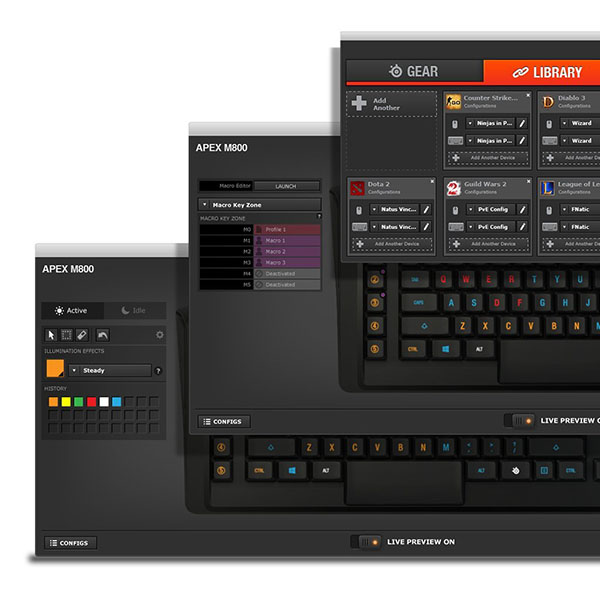
If there is some complex combination of buttons you want to record, you'll have to either commit it to memory or use a dual-screen setup. This isn't a problem if you want to set up a shortcut for photo-editing software, but it can be a real pain if you are trying to record a skill rotation in World of Warcraft.
MORE: Best Gaming Headsets
Performance
I tried the Apex M800 with Titanfall, StarCraft II: Heart of the Swarm, Assassin's Creed Unity and Star Wars: The Old Republic to put it through its paces. Due to the Apex M800's promise as a competitive FPS peripheral, I paid special attention to how it worked with Titanfall.
In Titanfall, the keys' responsiveness made a big difference. I was able to hold my own in intense firefights, even during frenzied close encounters between futuristic mech pilots. (If you've ever played Titanfall, you know that melee combat can be a touch-and-go experience, and having responsive keys makes a world of difference.)

I don't think it would be fair to say that the Apex M800 improved my skills, but it did put as little resistance as possible between the game and me. However, that same hair-trigger actuation didn't work quite as well in other genres. Heart of the Swarm, Unity, and The Old Republic required a bit less reflex and a bit more consideration, and accidentally hitting a nearby button was a frustrating but somewhat common experience.
Foibles aside, the Apex M800 still performed well overall. If you tend to consume multiple genres, however, you might be better off with a more versatile keyboard.
Bottom Line
As a gorgeous keyboard with fast-paced PC gaming in mind, the Apex M800 accomplishes exactly what it sets out to do. It also costs an awful lot for a peripheral that can hamper everyday typing and only excels at one game genre. FPS gamers on the competitive scene would be wise to look into the Apex M800 and get some hands-on time with it, if possible. Others can find more versatile choices, even if the lighting won't necessarily be as pretty or intuitive.
Marshall Honorof is a senior writer for Tom's Guide. Contact him at mhonorof@tomsguide.com. Follow him @marshallhonorof. Follow us @tomsguide, on Facebook and on Google+.

Marshall Honorof was a senior editor for Tom's Guide, overseeing the site's coverage of gaming hardware and software. He comes from a science writing background, having studied paleomammalogy, biological anthropology, and the history of science and technology. After hours, you can find him practicing taekwondo or doing deep dives on classic sci-fi.

