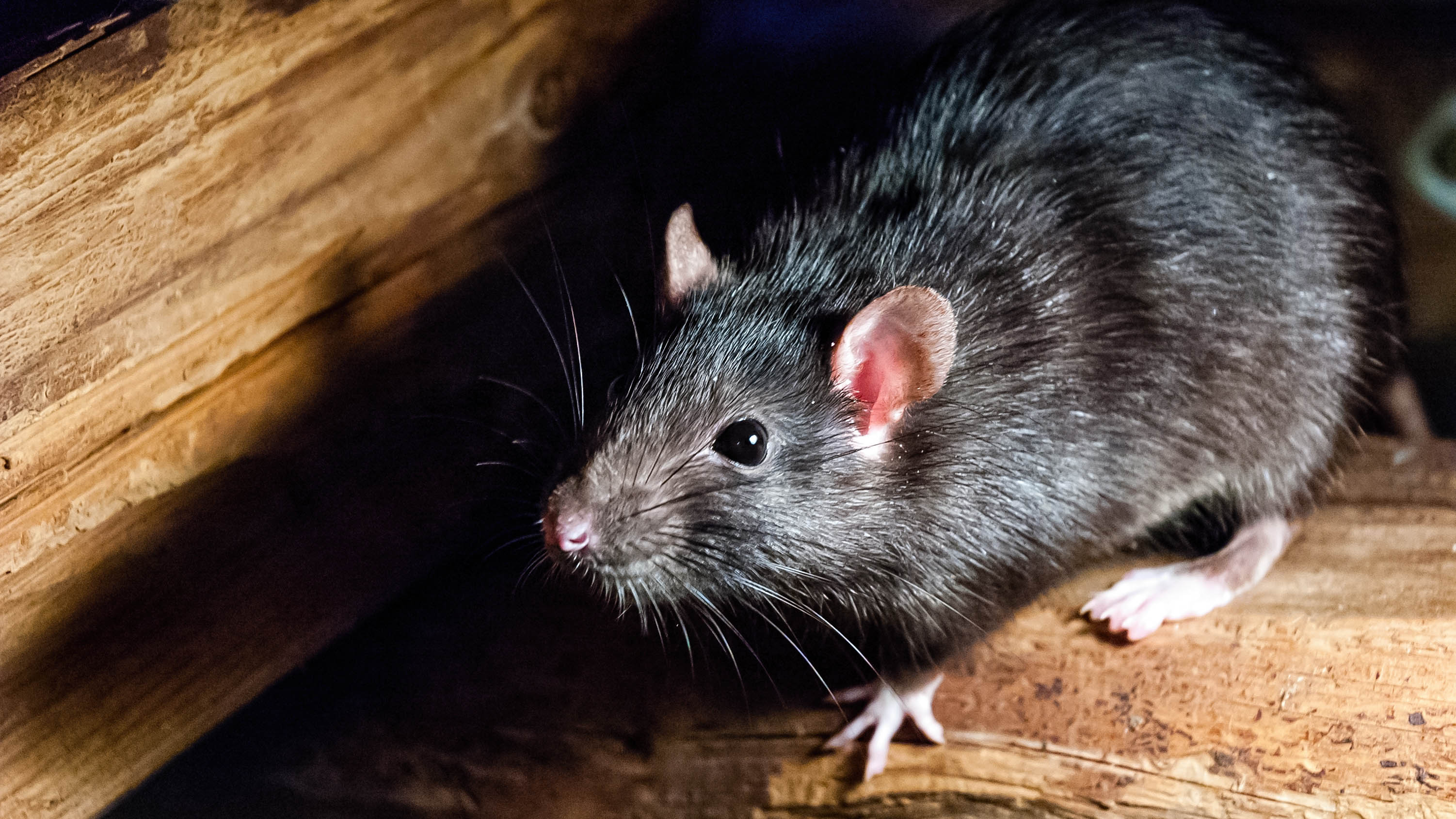Tom's Guide Verdict
The Insignia Roku TV is a bargain 4K ultra-HD set with a surprisingly good picture and one of the best smart-TV setups available, thanks to Roku.
Pros
- +
Good color accuracy
- +
Solid upscaling performance
- +
Excellent streaming options
- +
Intuitive smart-TV interface, including voice search
Cons
- -
Not HDR-compatible
- -
Less-than-subtle contrast
Why you can trust Tom's Guide
There are two objections to 4K ultra-HD TVs: They're overpriced, and there's little 4K video to play on them. The latest 50-inch Insignia Roku TV at least addresses the first objection. At $499, this budget-priced 4K set delivers a 3,840 x 2,160-pixel picture that's a definite improvement over standard HD, and it includes what is arguably the best smart-TV streaming experience, thanks to the built-in Roku interface.

Insignia is Best Buy's in-house brand, so the LCD Insignia Roku TV (NS-50DR710NA17) is available only from a single retailer. The set doesn't support the latest high dynamic range (HDR) standard, either, so it cannot reproduce the extended colors and greater brightness levels of top-of-the-line models. Still, there's a lot to like about this TV.
Design: All the basics
The Insignia Roku TV has an unremarkable design. It's 2.5-inches thick and dressed in basic black. The set's center-mounted, O-shaped stand is 12-inches deep and steady enough for tabletop placement, but it pretty much precludes the possibility of putting a thin sound bar or disc player directly beneath the TV.

All the requisite connections are included on the Insignia TV. Two separate back panels include an audio output, headphone jack, Ethernet, analog audio inputs, composite video input and an antenna/cable input. There are also four HDMI inputs and built-in 802.11ac support for the fastest wireless performance possible.
MORE: Best 4K Ultra High Definition (UHD) Televisions
Performance: Surprisingly capable
There are not a lot of fancy technological features baked into the 4K Insignia Roku TV. The LCD set uses an edge-lit LED design, and it's a basic 60-Hz panel. This means the set cannot support 3D content (not a popular feature, anyway) and it delivers a less solid and more film-like picture when compared to 120 Hz sets — not necessarily a bad thing, either.

We ran the 4K Insignia Roku TV through our tests that look for artifacts and picture distortions caused by upscaling HD content to 4K screen resolution, and the set performed extremely well. I didn't witness any blurring of points of light like stars in motion scenes, nor did I see any dropped or flickering objects in James Bond chase scenes, afflictions than can beset TVs costing three times as much as this Insignia set. The Insignia TV also avoided producing any of the false halos that can happen when tracking a flashing light in a picture.
Get instant access to breaking news, the hottest reviews, great deals and helpful tips.
MORE: Here Are the Best Roku Channels for Movies, TV and Music
The Insignia Roku TV also did very well with full-fledged 4K content. Shows such as The Blacklist looked detailed, and colors were reasonably faithful. In 4K movies, such as The Amazing Spider-Man 2, the Insignia did an admirable job rendering difficult scenes, such as the nighttime office tower in the rain, without creating any posterization or banding. On the other hand, colors in 4K at times seemed too saturated and lacked subtle contrast variations that the top 4K ultra-HD TVs can reveal.

Overall, the Insignia's one weakness was the lack of detail in extremely bright areas, an indication that the set lacks the wider contrast variations of tone available in more expensive TVs. Some Istanbul scenes in Skyfall looked too washed out; the astronaut's space suits flashing in the sun lacked some wrinkle detail in Gravity. The real flames in George Miller's Mad Max Fury Road looked slightly fake, as if generated on a computer.
Roku's 4K Spotlight makes it easier to find currently available 4K video, including TV shows like Better Call Saul.
You can adjust the settings, of course. We found the best, most accurate preset for our tests was Movie mode, but there are several others, including Standard, Low Power, Vivid and Enhanced. The last two modes artificially boost color saturation and crank up the contrast. There are also presets for brightness levels (Bright, Brighter, Dark and Darker), but you can also adjust brightness the usual way, under Advanced Settings.

Roku allows serious tinkerers to go even further using the Android or iOS smartphone app's Expert Picture Settings, should you feel inclined to adjust things like gamma and reset the color-management values.
Audio: Uninspired
The sonic section of the 4K Insignia Roku TV still seems like an afterthought. There are several preset modes to augment music or a movie soundtrack; you can even choose Big Bass or High Treble. However, no matter what you select, there's a tinny hollowness to the sound. Yes, this set would benefit by being paired with an inexpensive sound bar.
MORE: The Best Online-Original TV Shows
Interface: The best keeps it simple
Many buyers will appreciate the Insignia set's built-in Roku TV software and services. It sticks with the large icons and organization of a standard Roku TV set-top box, so it's extremely easy to follow, find your favorite services from Netflix to Pandora, and even discover some new ones from the more than 3,000 online channels Roku now offers.

Particularly helpful and new this time around is Roku's 4K Spotlight. The company is curating this special area to make it easier to find titles in the relative paucity of 4K video currently available. Spotlight covers 4K movies such as San Andreas; TV shows like Better Call Saul; and ultra-HD sources such as Netflix, YouTube, and Amazon Video.

The 4K Insignia TV also includes a variation on the standard Roku remote control. There are a couple of additional dedicated buttons, such as HBO Now, Google Play and Sling. Volume buttons are on the right side to keep the front as simple and uncluttered as possible.
The Insignia Roku TV performed extremely well when upscaling HD content to 4K resolution.
A free Roku smartphone app turns your phone into a remote or a second screen. (Your phone and the TV have to be on the same Wi-Fi network.) You can search using voice or text. Asking for "Clint Eastwood," for example, yields a filmography, from which you can select American Sniper, and buy directly from Amazon Video, Google Play or Vudu ($14.99). The search results start with free versions, then goes to rentals and then to more expensive to-own options, a feature we particularly like. However, you can't stream audio from the TV to your smartphone via the app, as you can with the Roku Streaming Stick.

Lastly, for anyone who has had trouble tracking when a new movie or TV series becomes available online, the Insignia Roku TV includes the My Feed feature. You can follow an actor, movie or series, and the feature will let you know when something new is available from one of your favorites.
Bottom Line
There will doubtless be more bargain 4K ultra-HD TVs introduced this year, but the 50-inch 4K Insignia Roku TV is an early standout. It delivers a satisfying 4K picture with the added detail we expect from an ultra-HD set — for example, letting us clearly see the flies hovering around the heads of characters or instantly notice when the director has switched from the leading man to the stunt man. To make it even simpler for couch potatoes and cord-cutters, the built-in Roku TV feature is a winner. This TV isn't future-proof, because it lacks HDR support. But for $500, we're not complaining.
John R. Quain has been reviewing and testing video and audio equipment for more than 20 years. For Tom's Guide, he has reviewed televisions, HDTV antennas, electric bikes, electric cars, as well as other outdoor equipment. He is currently a contributor to The New York Times and the CBS News television program.