Huawei Mate 8 Review: Long-Lasting Stunner
The Huawei Mate 8 could be the sexy, long-lasting and powerful big-screen phone you've been looking for.
Why you can trust Tom's Guide

What’s the point of a beautiful smartphone design if you’re just going to add a clunky battery case to it? The Huawei Mate 8 is one Android handset that doesn’t need any help in the endurance — or style — department. This sexy 6-inch phablet boasts a giant battery that lasts longer than most of the leading flagships. Plus, the Mate 8 offers fast charging, a speedy fingerprint sensor and solid cameras for a starting price of 599 euros (a little less than $650). Not everyone will like the Mate 8’s software skin, but overall this premium flagship phone is a winner.
Design: Can't Keep My Eyes (and Hands) Off You
Like a supermodel, the Huawei Mate 8 has a tall, thin body with a slight curve that makes it a feast for the eyes. Its matte metallic rear is smooth and glorious to the touch, and I couldn't help but repeatedly caress the phone's sleek, solid edges.

Despite packing a large 6-inch screen, the Mate 8 doesn't feel unwieldy, thanks to the barely-there bezel along its longer sides. Its sleek edges feature a brush pattern, while the front bezel has a subtle concentric-circle design.

It's quite the engineering feat that, even with its larger 6-inch display, the Mate 8 is still about the same size as the iPhone 6s Plus, the Nexus 6P, the Samsung Galaxy Note 5 and the LG V10, even though those phones have smaller displays.
At 6.5 ounces, the Mate 8 is lighter than the iPhone 6s Plus (6.8 ounces) and the LG V10 (6.8 ounces), but heavier than the Galaxy Note 5 (6 ounces) and the Nexus 6P (6.2 ounces). Our review model came in silver, but the Mate 8 is also available in gold, mocha and gray.
Fingerprint Sensor: Fast and Useful
Huawei claims the Mate 8's fingerprint sensor will unlock your phone in 0.5 seconds, and I certainly found that the phone unlocked superquickly in my testing. I also like that the sensor reads your fingerprint once you touch it, without requiring you to first wake up the phone or press a button. The sensor reads prints in 360 degrees, so you can unlock your phone without worrying about placing your finger just the right way.
Registering a new fingerprint was fast and simple. Unlike other devices, such as the Galaxy Note 5 and the LG V10, which require me to lift and lay my finger on the sensor about a dozen times, the Mate 8 needed only seven reads to register my print.
Not only can you use the fingerprint reader to unlock your phone, the Mate 8 also lets you snap a pic just by placing a registered digit on the sensor when you have the camera app open. As a selfie aficionado, I found this feature particularly useful for snapping shake-free portraits. You can also touch and hold the fingerprint sensor to answer calls and snooze alarms, as well as access your sensitive apps and data.
Display and Audio: Just Good Enough
A 1080p trailer for The Last Witch Hunter looked bright and colorful on the Mate 8's 6-inch 1920 x 1080 display. But images lacked the tack-sharp quality I'm used to seeing on devices with higher resolutions, possibly because they’re stretched across a larger screen. Premium flagships at this size tend to pack higher resolutions, such as the 2560 x 1440 screens for the Nexus 6P, Galaxy Note 5 and the LG V10.

I could easily make out the frown lines on Vin Diesel's face, but a detail-rich nightscape looked slightly muddy. Colors, such as orange flames and green leaves, were vibrant. Viewing angles were generous, although pictures washed out slightly when I tilted the phone to the extreme sides.
Registering 445 nits on our light meter, the Mate 8 is brighter than the average smartphone (420 nits), the LG V10 and the Nexus 6P. It’s dimmer than the Note 5 and iPhone 6s Plus.

The Mate 8 reproduced an impressive 160.3 percent of the sRGB gamut, meaning it can show more colors than the average smartphone (117.9 percent), the iPhone 6s Plus and the LG V10, but fewer than the Nexus 6P and the Galaxy Note 5.
With a Delta-E rating of 1.19, the Mate 8 has one of the most accurate displays on the market,. It beat the average smartphone (3.25), the Nexus 6P and the LG V10, but lost to the iPhone 6s Plus, which notched a near-perfect 0.4. Numbers closer to 0 are more accurate.
MORE: Best Camera Phone
While the Mate 8's bottom-mounted speakers were loud enough to fill a small meeting room, the music sounded hollow. Justin Bieber's voice in "Sorry" sounded canned, and background instruments were flat in The Weeknd's "In The Night."
Battery Life: Epic
Talk about a steadfast Mate for life. With a whopping 12 hours and 47 minutes of runtime on our battery test, which involved Web surfing over AT&T's LTE network at 150 nits of brightness, the Mate 8 is the longest-lasting phone we've tested to date.
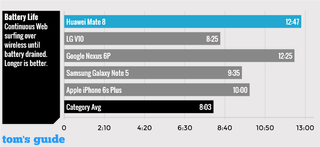
This phone’s endurance is far longer than that of the average smartphone's 8:03, and hours longer than the LG V10 (8:25), the Note 5 (9:35), the iPhone 6s Plus (10 hours) and even the Nexus 6P (12:25).
Huawei said the Mate 8 would recharge 40 percent within 30 minutes of being plugged in. In my testing, I only got 20 percent of juice in about 40 minutes of charging. However, the charger that came with my unit of the Mate 8 came with a European power adapter instead of an American one, so I had to plug it into a converter. This may have affected the recharge speed. Huawei hasn't responded to our query on this issue.
Android Marshmallow with Some Emotion
Running Huawei's new EMUI 4.0 (Emotion UI) on top of Android 6.0 Marshmallow, the Mate 8 makes some interface changes over stock Android and offers a slew of handy features.
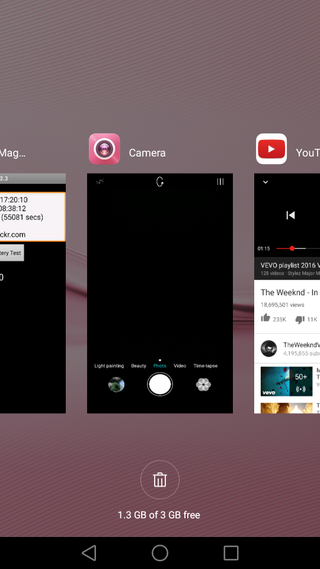
The most noticeable differences are the fact that you don't have an apps drawer — instead, you'll get multiple home pages that house your apps — and the All Apps screen doesn't show stacked apps. Huawei's iOS-like All Apps screen shows tiles side by side instead of stacked on top of each other like on Android Marshmallow, so you'll have to swipe sideways to browse your open windows.
Huawei replaces standard Android apps such as Camera, Gallery, Contacts and Messages with its own versions that are mostly just skinned differently. The company also throws in useful apps such as Phone Manager, WPS Office, Themes and Video Player; it does away with the mostly redundant Browser altogether. You'll still get the Google Play Store for any apps you might miss, as well as a folder full of Google's goodies, including Chrome, Drive, Maps, Photos and Hangouts.
MORE: Best Smartphones - Top-Rated Phones on the Market
These interface changes are a little heavy-handed and may be off-putting to Android purists. I like applying themes to my Android handsets to personalize them, though, so I appreciated the different skins Huawei offers.
Cool EMUI 4.0 Shortcuts and Gestures
EMUI 4.0 brings knuckle-detection technology that's been improved over the finicky version in Huawei’s previous user interface. Now you'll have to first knock the screen with your knuckle, then draw a letter with it to launch apps. The previous method simply tried to detect if you were using your fingertip or your knuckle, which often resulted in my taps and swipes being mistakenly recognized as knuckle gestures.
Huawei also added more things you can do with your knuckles. In addition to drawing letters such as 'C' and 'W' to launch the camera and weather apps, respectively, and taking a screenshot by outlining an area, you can now knock on the screen twice with two knuckles to start recording a video of what's on your screen.
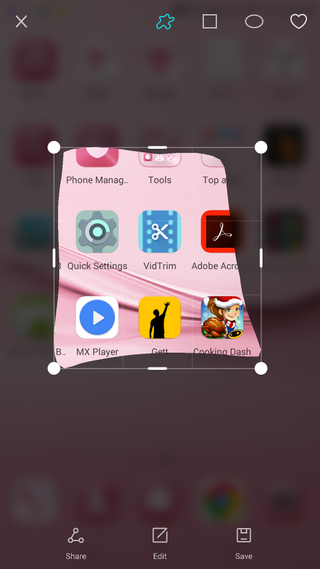
You can also use your voice to answer or reject incoming calls by saying "Answer Call" or "Reject Call," as well as quickly call a contact by pressing the volume-down button until it beeps and vibrates, then saying your friend's name. The latter feature worked well for me, letting me successfully call my friend Keira even when I was in a noisy cafe without having to first unlock my phone. That's more convenient than Google's own voice-dial function.
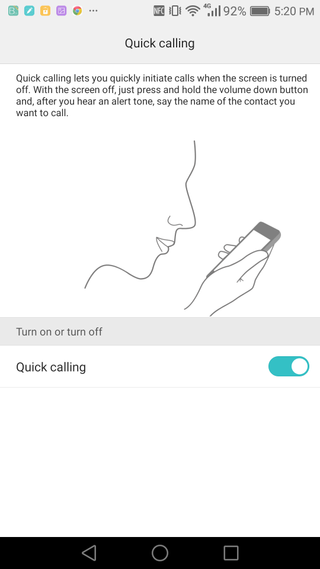
Although the voice answer feature worked during an earlier demo with a Huawei rep, I couldn't get my unit of the Mate 8 to pick up or reject calls with voice commands at all, despite turning the feature on. Huawei doesn't yet have an explanation for why I ran into this problem.
MORE: HTC Desire Eye Review: Super Selfie Camera
Those who often find themselves adding contacts from business cards will appreciate the scan feature built into the Contacts app. It automatically generates a new contact for you from a business card that you capture with the camera, filling out fields such as name, number and address. You have to be very precise in taking the picture, or the system isn't very accurate with detecting the details, but it still serves as a good starting point.
Performance: Quite Swift
It was a breeze using the Mate 8 to look up restaurants and get a cab despite having several apps running in the background, thanks to the phone’s 2.3-GHz/1.8-GHz octa-core Huawei Kirin 950 CPU. I enjoyed a smooth game of Cooking Dash with the camera, browser, gallery, video player and file manager apps open.
Huawei said the Mate 8 is the first phone to use a processor with ARM's Cortex-A72 architecture for better performance and power efficiency, and the CPU's prowess shows. The Mate 8 opened a complicated PDF document in 8 seconds, half the time the average smartphone takes (16.5 seconds).
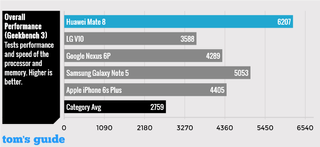
On general-performance test Geekbench 3, the Mate 8's multicore score of 6,207 smoked the competition. It's about three times faster than the average smartphone (2,759), and much better than the LG V10 (3,588), the Nexus 6P (4,289), the iPhone 6s Plus (4,405) and the Galaxy Note 5 (5,053).
Taking a mere 1 minute and 35 seconds to convert a 204MB video from 1080p to 480p on VidTrim, the Mate 8 blazed past its competition and the average smartphone (7:13). The Note 5 (4:40) and the LG V10 (4:55) were about three times slower.

Mobile gamers will appreciate the Mate 8's graphics prowess. Its 3DMark Ice Storm Unlimited score of 17,930 is better than the average smartphone's 14,822 and the LG V10's 19,157. However, the Nexus 6P, iPhone 6s Plus and Galaxy Note 5 all delivered better results.
Cameras: Good Colors, Inconsistent Focus

The Mate 8's 16-megapixel f/2.0 rear camera generally took clear, vibrant pictures. My shots of Manhattan buildings looked sharp, and the blue sky in the background was rich.

At night, the Mate 8 is equally capable of even exposure and capturing details. Street signs and road markings looked clear in my pictures of Upper West Side roads. Yellow stoplights and green signs exhibited accurate colors, as well.

The dual-tone flash on the back was accurate, lighting up my french onion soup in a dark restaurant without overexposing it. Green garnish and the yellow cheese on top of the soup looked realistic.
However, the Mate 8’s camera sometimes struggled with focus, especially in photographing nearby subjects. My shots of flowers, food and fruits all looked soft, lacking the precise details that make the subject stand out.

Huawei told me that, in some of the darker photos I took, noise reduction may have been at work, causing the muddiness in the picture. The company said it will "soon" be releasing an over-the-air update that will refine the camera focus and denoise parameters.
The 1080p video I shot of New York City traffic was crisp, colorful and smooth, with legible street signs and a vibrant blue sky. Yellow cabs looked true.

The 5-MP front camera took detailed, vivid selfies that accurately showed off the blonde highlights in my hair, which looked sharp to the last strand.
Like Huawei's other devices, the Mate 8 comes with a slew of camera options. In addition to Beauty mode to enhance the faces of everyone in your picture, you'll get Time-Lapse, Panorama, HDR, Super Night and Light Painting modes. The latter keeps the camera lens open for longer exposure, letting you capture light streaks in your picture.
MORE: Losing Face: Are Beautified Selfies Unethical?
You can also enable Perfect Selfie, which lets you set the smoothness of your skin, size of your eyes and slimness of your face, then automatically enhances any picture you take with you in it. This is useful for those who want to look great in every shot without having to go to the trouble of editing their portraits.
Bottom Line
Huawei’s new flagship is a winning combination of good looks, great guts and epic endurance. I was blown away by the phone’s performance and incredible battery life, and loved the convenience provided by its fingerprint sensor. The Mate 8's display is not the sharpest, and its somewhat finicky camera lags behind what you’ll find on devices from Apple and Samsung, but you can still expect solid photos.
Huawei did make some promises that it hasn't lived up to — fast charge doesn't appear to work for U.S. devices yet, and software features such as voice answer are glitchy. But these seem to be easily rectifiable problems that can be solved with over-the-air software updates.
Android fans looking for cleaner software will prefer the Nexus 6P, which offers a better camera than the Mate 8. And if you want to use a pen, the Galaxy Note 5 is a better option. But overall, the $650 Mate 8 is a very satisfying handset, particularly if you want a high-performance phone that lasts all day.
Sign up to get the BEST of Tom’s Guide direct to your inbox.
Upgrade your life with a daily dose of the biggest tech news, lifestyle hacks and our curated analysis. Be the first to know about cutting-edge gadgets and the hottest deals.
Cherlynn is Deputy Editor, Reviews at Engadget and also leads the site's Google reporting. She graduated with a Master’s in Journalism from Columbia University before joining Tom's Guide and its sister site LaptopMag as a staff writer, where she covered wearables, cameras, laptops, computers and smartphones, among many other subjects.

