Early Verdict
The Levana Mila produced some of the sharpest, clearest video we’ve seen from a baby monitor. But other features lack the polish of competing products such as the Arlo Baby.
Pros
- +
Great, clear video, in our testing
- +
Easy setup
- +
Built-in temperature sensor
Cons
- -
Company has halted production
- -
Audio is subpar
- -
No companion app for mobile phones
Why you can trust Tom's Guide
Camera range: 330-degree pan, 90-degree tilt
Camera resolution: 1080p
Handheld monitor: Yes
Handheld monitor size/weight: 6.1 x 3.1 x 0.7 inches/8.5 ounces
Mobile app: No
Temperature/humidity sensor: Yes/No
Video recording: No
Editors' Note: After this review was posted, Levana confirmed that the Levana Mila suffers from a variety of issues, including video glitches, audio loss and pan and tilt defects, and stopped production of the baby monitor. While none of these problems surfaced during our test, we withdrew our rating. The Levana Mila has since returned to retail shelves, with the company claiming the problems have been resolved. Our review reflects the original baby monitor.
In many ways, the Levana Mila baby monitor feels like a throwback to a pre-smartphone age. At a time when rival baby monitors are making use of your smartphone by beaming video to that device, the Levana Mila takes a different tack. Instead, it features a dedicated handheld monitor, which you use to check in on your sleeping baby.
It's a pretty good setup, if you don't mind the extra device. Our testing for this Levana Mila baby monitor review found a reliable device that features clear images and will provide parents with a lot of peace of mind when they need to make sure that all's well in the nursery. But there are some rough edges to the Levana Mila when you compare it to the best baby monitors.
Levana Mila baby monitor review: Price
The Levana Mila baby monitor starts at $199 for a version that includes the handheld monitor and a single camera. If you want two cameras, that package costs $279. Levana says it will start selling individual cameras in June for $99 each.
That's not the most expensive baby monitor we've tested. The Miku Smart Baby Monitor costs twice as much, though it includes breathing detection capabilities. The Levana Mila's price is more in range with the Arlo Baby, our current pick for the best baby monitor, which also costs $199.
Levana Mila baby monitor review: Design
The Levana Mila has more in common with the Arlo Baby than just matching price tags. The baby monitor cameras also look similar, with a spherical camera mounted on a round base. Levana's camera is 4.4 inches and anywhere from 3.2 to 3.7 inches around, depending on whether you're measuring the base or the camera. Its white-and-black aesthetic isn’t inconspicuous, but depending on your nursery decor, it may be able to blend in with its surroundings.
A pair of antennas juts out of the base of the camera, with the larger one beaming video to the Levana Mila's handheld viewer. A much smaller antenna detects temperature in your baby's room, and you can set an alert if things get too hot or too cold.
Get instant access to breaking news, the hottest reviews, great deals and helpful tips.

The Levana Mila's camera must be plugged in at all times to work — there's no onboard battery in case you want to move the camera from room to room to keep tabs on your baby at different times during the day. That means wherever you set up the camera needs to be within 2.6 meters (or 8.5 feet) of an electric socket, as that's the length of the included USB cable that keeps the camera powered up. (When you do set up the camera, make sure that cable is 3 feet away from the crib and securely fastened to avoid potential choking hazards.)
As for the Levana Mila's monitor, it's about the size of a smartphone — albeit much thicker. Whereas smartphones these days tip the scales at 6 to 7 ounces, the Levana Mila monitor weighs in at 8.5 ounces, or more than half a pound. Fortunately, there's a kickstand on the back that can prop up the monitor for easy viewing of the 5-inch LCD screen.

Levana says the monitor can stay connected to the cameras from 1,000 feet away. I never had any problem keeping a connection, though my home is pretty small.
You can set up the handheld monitor to be constantly on or just to flip on and alert you when it detects motion or noise. An orange button on the top of the device lets you turn the display on and off. You'll definitely want to make use of some of these power management features, as the Levana Mila handheld monitor can only last up to 8 hours in always-on mode. Making use of the sound detection features to activate the monitor can stretch things out to nearly a full day of use, but my review unit usually needed to be recharged after 12 to 20 hours of use.
That's one of the reasons I prefer baby monitors that beam images to your smartphone instead of a dedicated handheld device. The device is just one more thing you've got to recharge, whereas the phone is a device you've already got on you. Levana would counter that its monitor uses a 2.4GHz wireless signal to connect the camera with the viewer, with FHSS technology keeping the connection secure. And the pictures on the LCD panel are crisp and easy to see.
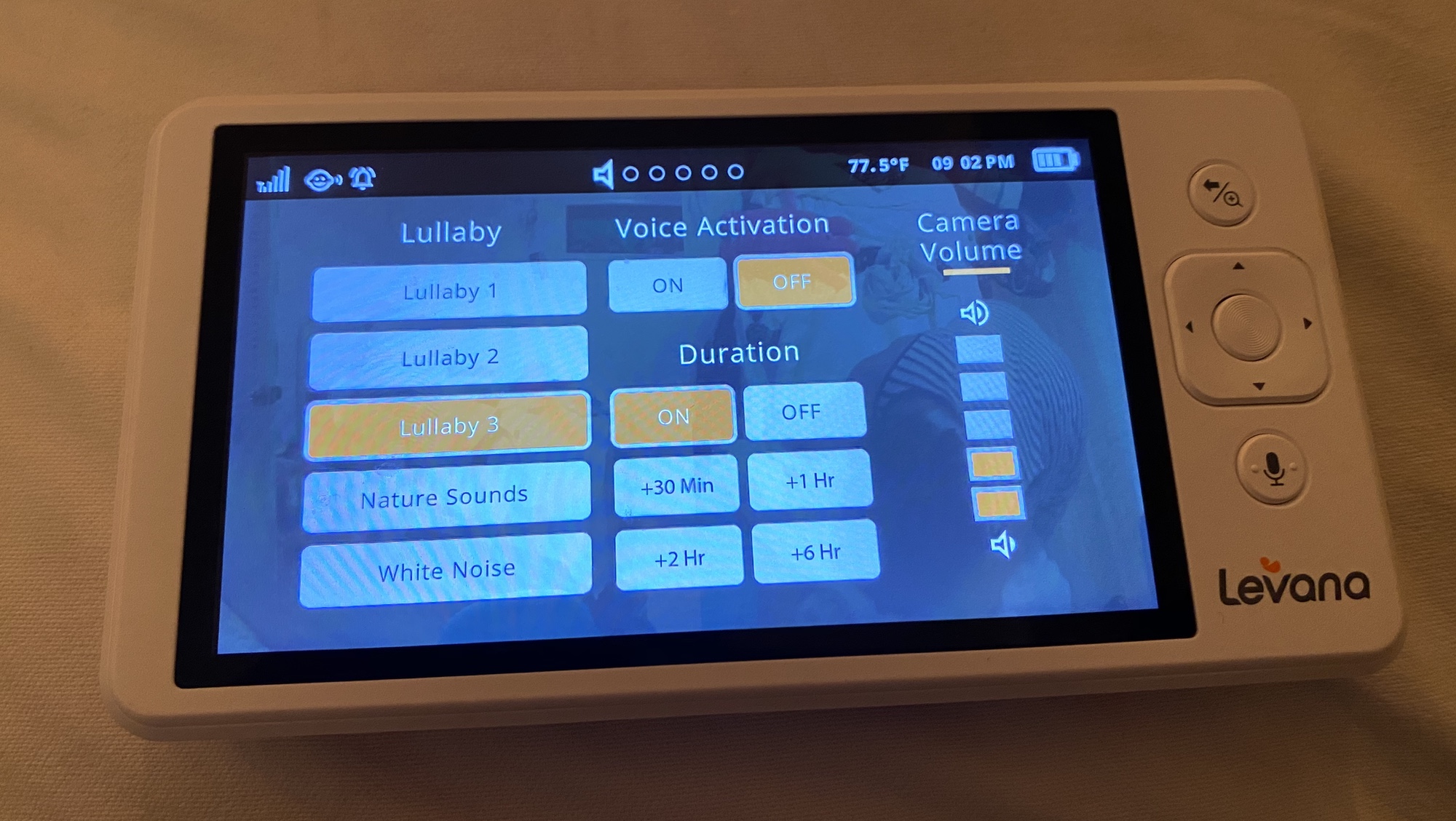
Buttons on the Levana Mila monitor let you tilt and pan the cameras remotely and toggle through menus and settings. The controls are fairly intuitive, although the main button — which clicks in four different directions and includes a dedicated button in the middle — felt somewhat imprecise. Occasionally, I would try to use that button to navigate from left to right, only to find the on-screen menu from top to bottom. Perhaps a slightly larger button or more distinct directional buttons would help.
Levana Mila baby monitor: Setup
One of the best things about the Levana Mila baby monitor is how easy it is to set up. Toggle to the Settings menu on the handheld monitor and select Camera Pairing. From there, it's just a matter of pressing a button on the bottom of whichever camera you want to pair with the handheld device. (The camera will need to be plugged in to pair, though.)
If you're setting up multiple Levana Mila cameras, you simply assign each camera to a numbered square (Camera 1, Camera 2 and so forth). Using the handheld monitor, you can decide whether to just view one camera in full-screen mode or — if you're using multiple cameras — split and quad screen views. A Sequence Mode rotates between the different Levana Mila cameras you've got set up around a nursery.
You can set up the Levana Mila on a shelf across the room from your baby's crib and enjoy a pretty good view. For a different angle, you can mount the camera on a wall — the Levana Mila package includes a screw and an anchor, and it took about five minutes to anchor everything into place.
Levana Mila baby monitor review: Video and audio quality
Thanks to the 1080p resolution on the Levana Mila cameras, you'll get sharp images of your child's nursery any time of day. When the room is well lit, that video appears in color on the Levana Mila handheld unit, but once light begins to fall — whether it's night-time or you've drawn the shades for a mid-day nap — the cameras switch over to night vision.

My daughter is long past the age where we need to have a camera in her room to make sure she's OK at night, but she generously volunteered to let me use her room to test out the Levana Mila's shooting prowess. Even in the dark, I could clearly see her toss and turn and make out different details in her bedroom. (If your child happens to turn to the camera when it's in night vision mode with their eyes wide open, you can also freak out at their glowing eyeballs.)
With a 100-degree viewing angle, there's not much that escapes the Levana Mila's unblinking eye, but if you want to take a look around, the camera can pan 330 degrees and tilt 90 degrees. If you need to zoom in, tapping the buttons on the Levana Mila monitor lets you enjoy standard, 1.5x and 2x views of your sleeping child and their surroundings.

The Levana Mila camera uses a ring of infrared lights to pull off its night vision images, and while you can see pinpoints of light through the camera glass, they don't throw off enough illumination to wake up or disturb a sleeping baby. My daughter also wasn't put off by the sound of the panning and tilting camera I installed over her bed.
I wish audio from the Levana Mila impressed as much as the video, but I found the sound produced by the handheld monitor to be lacking. There's one rear-firing speaker on the Levana Mila handheld unit, and you have to really crank up the volume to hear any noise your child might be making. A two-way audio feature lets you soothe your baby remotely with the press of a button on the handheld unit, but the crackle of that audio isn't exactly reassuring. It's also hard to adjust the volume of incoming audio so your baby isn't startled.
Levana Mila baby monitor review: Other features
The Levana Mila baby monitor includes a few extra features, like the aforementioned temperature sensor that overlays the room temperature on the image beamed back from the camera and sounds an alarm if the room is hotter or colder than the range you've set. Three preloaded lullabies play through the cameras — Rock-a-bye Baby, Twinkle Twinkle and Brahms Lullaby — though you'll want to calibrate volume carefully so the effect is "soothing" rather than "jarring." Because there's no companion app for the Levana Mila, there's no way to serenade your baby with your own music.
The lack of a companion app limits the Levana Mila's features in other ways. You can't capture video or share stills of your sleeping child with a spouse or grandparent. All the video beaming to the Levana Mila monitor stays there. (Some parents will be perfectly happy with that limitation.)
Levana Mila baby monitor review: Verdict
At a time when nearly everyone carries around a smartphone, having a extra device just to receive video from a nursery can feel a little unnecessary. But if you prefer to keep your smartphone and your baby monitor separate, the Levana Mila baby monitor does a very good job delivering crisp images both in broad daylight and at night. That's the most important thing a baby monitor can do, and the Levana Mila has that part of the job nailed down.
It's the extras where the Levana Mila comes up a little short. The baby monitor's audio doesn't measure up to the high-quality video it produces, and extra features are few and far between, compared to what other top baby monitors have to offer. The two-way talk and lullaby features don't feel as polished as they should be, though parents will appreciate the temperature-monitoring sensors on each Levana Mila camera. The Levana Mila excels at capturing video, and if that's the primary thing you want in a baby monitor, it's easy enough to overlook some of the less polished aspects of this device.
Philip Michaels is a Managing Editor at Tom's Guide. He's been covering personal technology since 1999 and was in the building when Steve Jobs showed off the iPhone for the first time. He's been evaluating smartphones since that first iPhone debuted in 2007, and he's been following phone carriers and smartphone plans since 2015. He has strong opinions about Apple, the Oakland Athletics, old movies and proper butchery techniques. Follow him at @PhilipMichaels.


