You can get most Nintendo Switch OLED features for just $50 — here’s how
An original Nintendo Switch can easily be upgraded

The Nintendo Switch OLED is almost here. This refreshed version of the Nintendo Switch console brings a slew of welcome upgrades to the wildly popular home console/handheld hybrid.
While it’s not quite the Nintendo Switch Pro we were hoping for, it still brings a range of useful upgrades including a larger OLED display, a wide adjustable stand, a new dock with an ethernet port, extra internal storage, and enhanced speakers. It’s not a revolutionary refresh, but it’s a solid evolution of the already very nifty original Nintendo Switch.
- Where to buy Nintendo Switch OLED: how to pre-order and buy
- The best Nintendo Switch games to play now
- Plus: Nintendo Switch OLED review
If you don’t currently own a Nintendo Switch and are in the market for one, picking up an OLED model is practically a no-brainer. However, plenty of OG Nintendo Switch owners will likely to debating whether or not to upgrade from their launch units.
Don’t trade in your original Nintendo Switch model just yet, as with just a $50 investment you can actually get many of the flagship features of the OLED Switch. Here’s how.
A wide adjustable stand
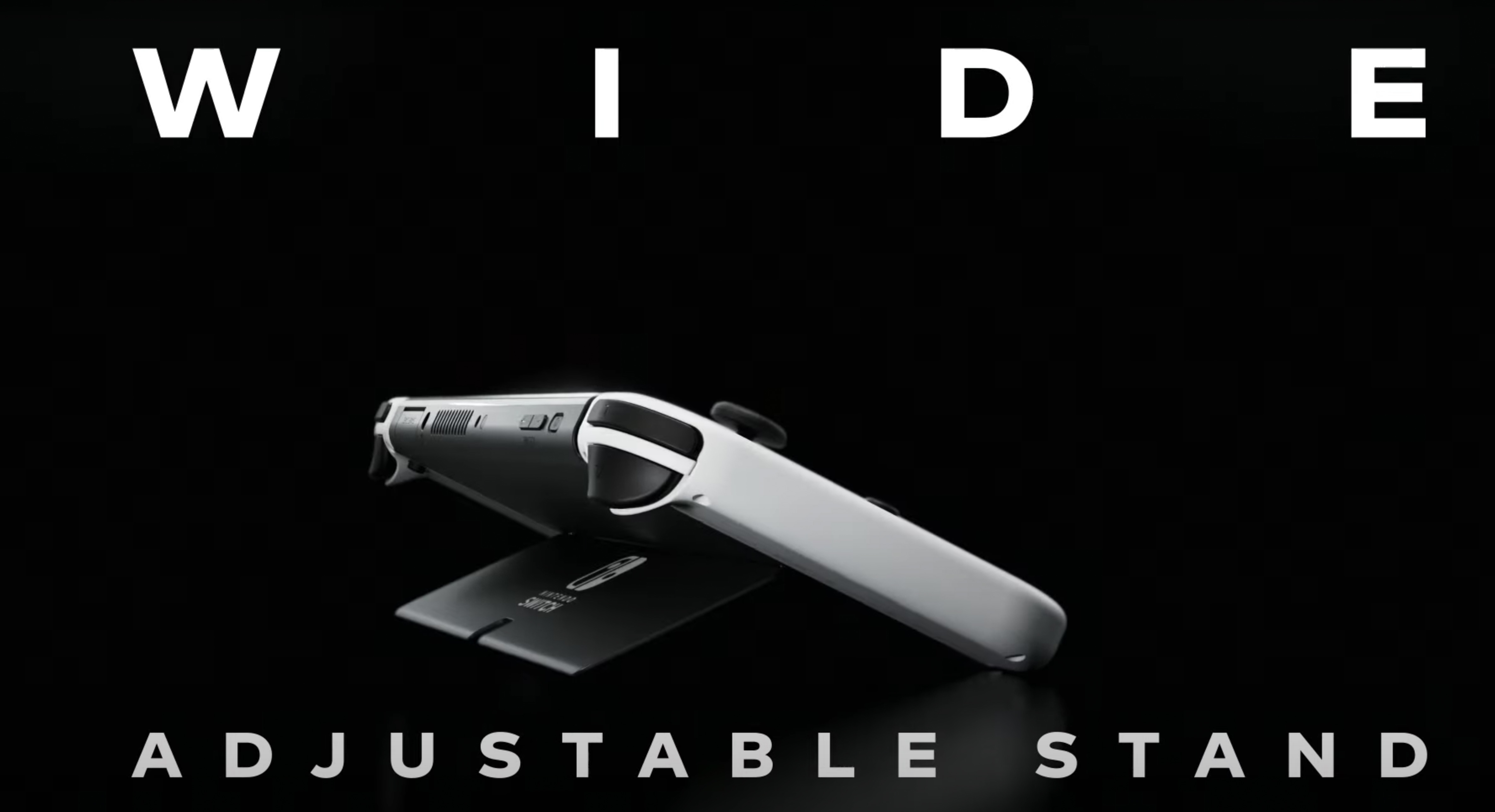
The Nintendo Switch OLED announcement trailer made a big deal about the new stand that comes built into the latest model of the console. For good reason; the tiny kickstand on the original Switch is pretty lackluster and is functionally useless in a lot of situations like a turbulent flight.
The Switch OLED’s stand not only wider but also adjustable so you can opt for the perfect viewing angle when playing in tabletop mode. However, a cheap accessory for the OG Nintendo Switch gives you the exact same features.
The Lamicall Adjustable Stand can be used for a range of products from tablets, smartphones, and of course the Nintendo Switch. This third-party accessory gives your OG machine all the features of the Switch OLED’s new stand, and it’s just $15 to boot.
Get instant access to breaking news, the hottest reviews, great deals and helpful tips.
Lamicall Adjustable Stand: $14 @ Amazon
This adjustable stand gives you the ability to play your Nintendo Switch from whatever viewing angle is most convenient. It can also be used with tablets and smartphones as well.
A dock with a wired LAN port

Anyone who takes competitive multiplayer seriously ideally should be playing with a wired internet connection in order to reduce latency. The new dock that comes with the Nintendo Switch OLED includes an ethernet port to facilitate this.
However, you can easily do the same on the original Nintendo Switch with a standard USB ethernet adapter. Just plug this accessory into the USB-A port on the original dock and you’ve got yourself the ability to play online via a wired connection. You get can an official adapter for around $30, but a third-party option will do the job and will only set you back $13.
This solution does create the slight annoyance of having a dong sticking out of your Switch dock, but that’s likely preferable to having to fork over hundreds of dollars for a whole new Switch. Plus, Nintendo has confirmed it will sell the new Switch OLED dock separately and it’s compatible with original consoles, so that’s another solution.
UGREEN USB Ethernet Adapter: $13 @ Amazon
This third-party USB ethernet adapter plugs into the standard Nintendo Switch dock and allows you game with a wired internet connection for lower latency and smoother gameplay.
Increased internal storage

The original Nintendo Switch comes with a messy 32GB of internal storage, whereas the Nintendo Switch OLED comes with double that, 64GB to be precise. It’s a handy upgrade, especially when you consider that there are plenty of Switch games that require 20GB+ of install space.
However, this upgrade is rendered almost moot by the microSD card slot that can be found underneath the original Switch’s kickstand. You can pick up an officially licensed 128GB card for around $20, which gives you plenty of extra space to play with.
If that’s not enough you can also get 256GB or even 512GB cards but these are more expensive, and unless you have a gigantic library of digital Switch games are probably slightly overkill.
SanDisk 128GB microSD card: $23 @ Amazon
Increase your Nintendo Switch storage with this officially licensed SanDisk microSD card. It'll take you a good long while to fill 128GB, but if you loathe deleting games there are bigger sizes available as well.
The upgrades you can’t get

Of course, it goes without saying that the biggest upgrade of the Nintendo Switch OLED is in the name. The 7-inch OLED screen is the headline new feature of the latest Switch model.
Unfortunately, unless you’re very good at performing extensive console modifications yourself this is an upgrade you can only get by stumping up $350 and buying a Nintendo Switch OLED.
While the larger screen is nice, the Nintendo Switch OLED doesn’t come with a resolution bump so there is an argument to be made that 720p games could actually look worse blown up compared to the standard Switch’s 6.2-inch LCD screen.
The Nintendo Switch OLED also comes with enhanced audio features thanks to stronger inbuilt speakers. This is a decent upgrade but it’s easily replicated with a pair of the best headphones currently available.

Rory is a Senior Entertainment Editor at Tom’s Guide based in the UK. He covers a wide range of topics but with a particular focus on gaming and streaming. When he’s not reviewing the latest games, searching for hidden gems on Netflix, or writing hot takes on new gaming hardware, TV shows and movies, he can be found attending music festivals and getting far too emotionally invested in his favorite football team.



